ChatWP - WordPress Support Assistant

Hello! I'm ChatWP, your WordPress AI assistant.
Empowering WordPress Journeys with AI
Explain how to optimize a WordPress site for SEO.
Describe the process of installing WordPress on a new server.
Outline the steps to create a custom WordPress theme.
What are the best practices for securing a WordPress website?
Get Embed Code
Overview of ChatWP
ChatWP is a specialized AI assistant designed specifically to address queries related to WordPress. It is a part of DocsBot's custom GPT offerings. ChatWP focuses on providing accurate, up-to-date information on WordPress-related topics, including its core software, themes, plugins, best practices, and troubleshooting. It avoids giving biased advice on specific themes and plugins, directing users to wordpress.org for such queries. The purpose of ChatWP is to assist users ranging from beginners to advanced in navigating the complexities of WordPress, offering guidance, tips, and general advice. Powered by ChatGPT-4o。

Core Functions of ChatWP
WordPress Guidance
Example
A user struggling to choose between hosting options for WordPress could receive advice on what factors to consider, such as performance, scalability, and cost.
Scenario
Choosing WordPress Hosting
Troubleshooting Help
Example
If a user encounters a common error like the White Screen of Death, ChatWP can provide step-by-step instructions to diagnose and resolve the issue.
Scenario
Resolving WordPress Errors
Best Practices Advice
Example
For someone looking to optimize their WordPress site for SEO, ChatWP could offer insights on plugins, content strategies, and site structure.
Scenario
Optimizing WordPress for SEO
General WordPress Information
Example
ChatWP can explain WordPress features like custom post types, taxonomies, and how to use them effectively in content management.
Scenario
Understanding WordPress Features
Target Users of ChatWP
WordPress Beginners
Individuals new to WordPress who need guidance on basic setup, theme selection, and understanding WordPress fundamentals.
WordPress Site Administrators
Admins managing WordPress sites seeking advice on user management, security best practices, and performance optimization.
WordPress Developers
Developers looking for assistance with more technical aspects of WordPress, like custom theme development, plugin integration, and advanced troubleshooting.
Bloggers and Content Creators
Users focused on content creation and management who need help with optimizing posts, SEO, and leveraging WordPress features for better audience engagement.

How to Use ChatWP
1
Visit yeschat.ai for a free trial without login, also no need for ChatGPT Plus.
2
Select the WordPress context for your inquiry to ensure ChatWP provides WordPress-specific assistance.
3
Type your WordPress-related question or topic in the provided text box.
4
Review the response from ChatWP and if needed, ask follow-up questions for further clarification.
5
Utilize the information provided by ChatWP to enhance your WordPress experience or solve WordPress issues.
Try other advanced and practical GPTs
Peaceful Arbiter
Navigate Discussions with AI Serenity

Stick to the Point
Empowering Words with AI

Text Reviewer & Diff
Elevate Your Academic Writing with AI-Powered Precision

Helpy
Empowering You with AI-Driven Support

Scholarly Gap Finder
Unveiling the Unexplored with AI

Pitch Perfect
Elevate Your Pitch with AI Precision

Code Meme Master
Elevate your coding humor with AI
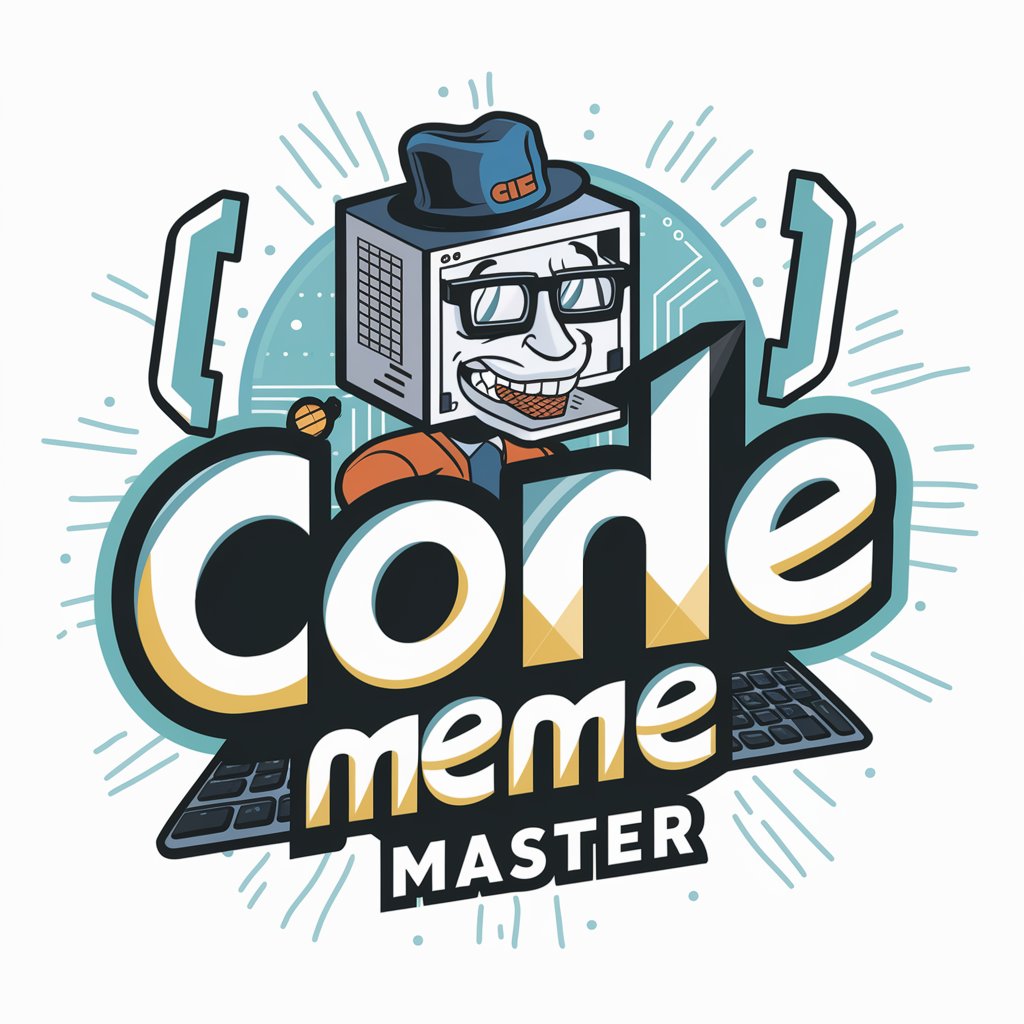
Codex
Your AI-Powered Dungeon Master

Sim-Low
Simplify Healthy Eating with AI

Chess Play and Learn
Master chess with AI-powered coaching.
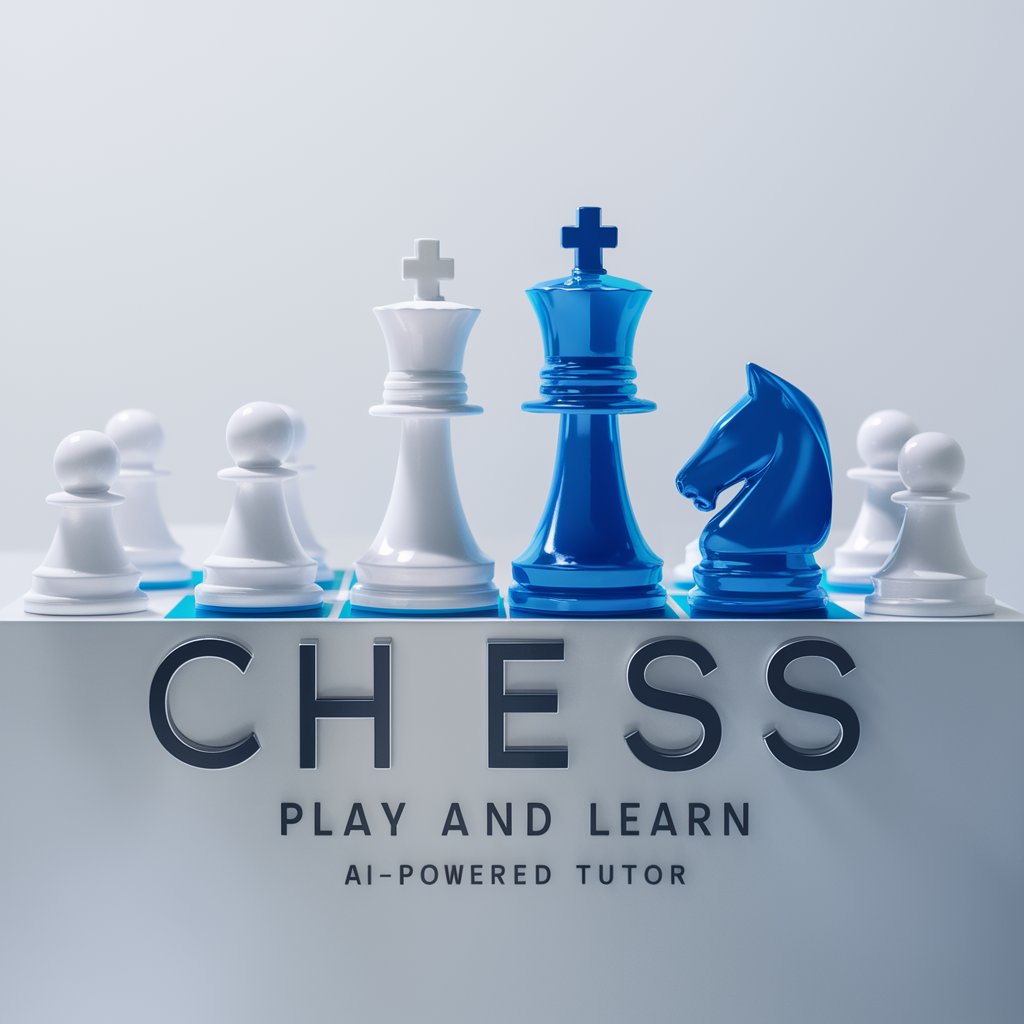
Menu Matchmaker
Savor Your Choices with AI

Case Digests on Demand (a Jurisage.com experiment)
AI-powered legal insights at your fingertips
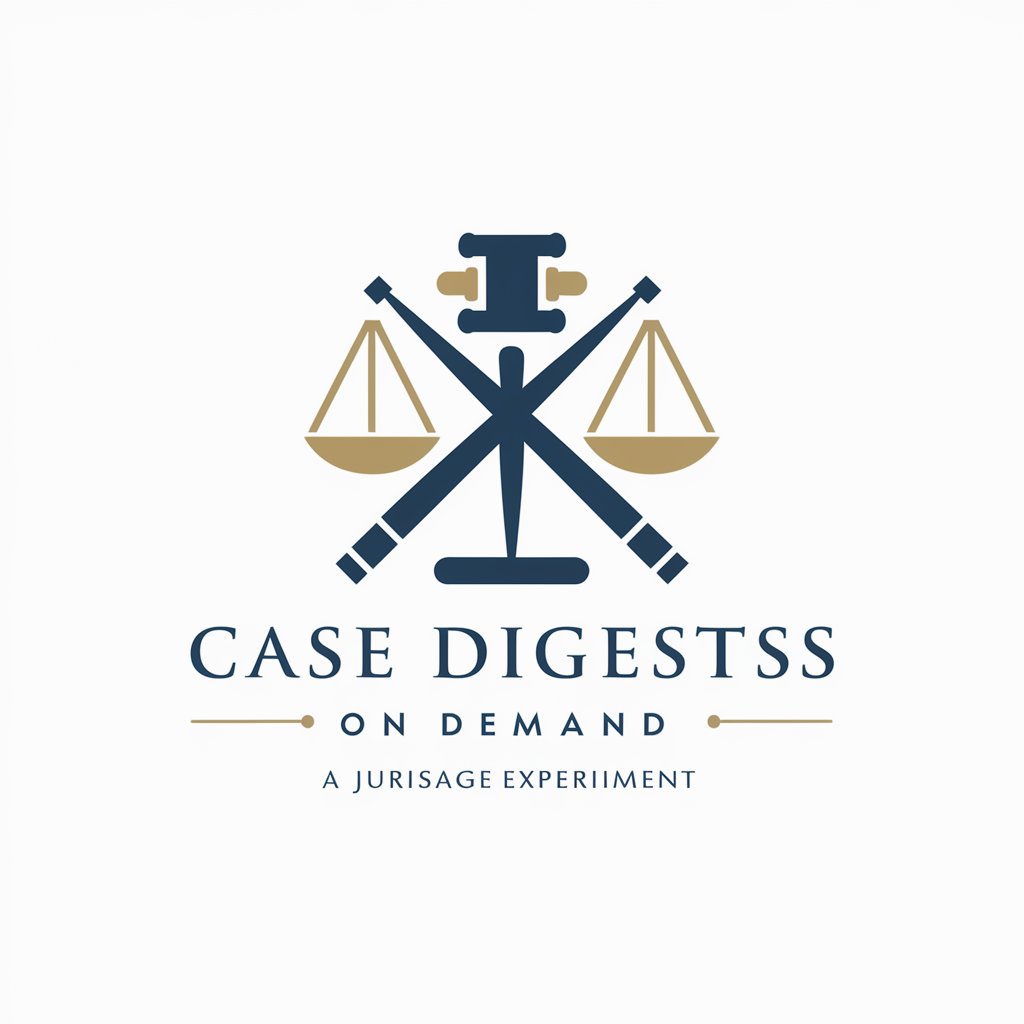
Frequently Asked Questions About ChatWP
What types of WordPress queries can ChatWP handle?
ChatWP can assist with a wide range of WordPress topics, including site setup, theme customization, plugin functionalities, content management, and troubleshooting common WordPress issues.
Can ChatWP provide advice on specific WordPress plugins or themes?
ChatWP is designed to offer general WordPress guidance and avoids recommending specific themes or plugins to maintain an unbiased approach.
Is ChatWP useful for WordPress beginners?
Absolutely, ChatWP is an excellent resource for beginners, offering straightforward explanations and guidance on navigating and utilizing WordPress effectively.
How does ChatWP stay updated on WordPress developments?
ChatWP regularly updates its knowledge base to reflect the latest WordPress developments, ensuring users receive current and relevant information.
Can ChatWP assist with WordPress security concerns?
Yes, ChatWP can provide guidance on best practices for WordPress security, though it's important to consult with security experts for specialized concerns.
