ImageToJson - Image to JSON Conversion

Hello! I'm here to transform your images into structured JSON.
Transform images into actionable data with AI.
Describe the key features of a photograph that includes...
Analyze the text found in an image of a...
Convert the details of a photo showing a notable event into JSON, focusing on...
Identify and extract the textual information from an image that contains...
Get Embed Code
Introduction to ImageToJson
ImageToJson is a specialized AI tool designed to analyze images and extract significant details and textual information, converting them into a structured JSON format. This capability is particularly focused on recognizing distinctive situations or textual data within photos, aiming to provide a comprehensive understanding of the image's content. For example, when presented with a photograph of a street scene, ImageToJson can identify and describe elements such as street signs, shop names, vehicle types, and potentially the general atmosphere (e.g., busy, serene). This process not only captures the visual essence but also translates any visible text into digital form, making the information easily accessible and analyzable. Powered by ChatGPT-4o。

Main Functions of ImageToJson
Text Extraction
Example
Extracting and digitizing text from storefronts in a cityscape photo.
Scenario
This function is applied in scenarios where businesses need to gather data on retail locations, branding, and signage from geographical imagery for market analysis or competitive research.
Feature Identification
Example
Identifying and categorizing vehicles in a traffic image.
Scenario
Useful for urban planning and traffic management, where understanding the mix of vehicle types on the roads can inform infrastructure improvements and policy decisions.
Scene Description
Example
Describing the setting of a park with details on landscaping, occupancy, and activities.
Scenario
Event planners and public service departments can use this information to assess the suitability of outdoor venues for specific events or to gauge the effectiveness of public spaces.
Ideal Users of ImageToJson Services
Market Researchers
Professionals who need to analyze visual data from different locations to understand market trends, competitor strategies, or consumer behavior. ImageToJson helps by providing structured data from unstructured images, enabling deep analysis.
Urban Planners
Individuals involved in the development and management of urban spaces. They benefit from ImageToJson by obtaining detailed insights into land use, traffic patterns, and infrastructure from satellite or street-level photographs.
Event Organizers
Organizers needing to evaluate potential venues and their surroundings by analyzing photographs of the locations. ImageToJson offers detailed descriptions that assist in planning logistics and layout for various events.

How to Use ImageToJson
1. Start for Free
Visit yeschat.ai to access ImageToJson for a free trial without needing to log in or subscribe to ChatGPT Plus.
2. Upload Your Image
Select and upload the image you want to analyze directly from your device. Ensure the image is clear and relevant to your query.
3. Specify Your Request
Provide specific instructions or questions related to the image content you need to be converted into JSON format. The more detailed your request, the better the output.
4. Submit and Wait
After submitting your image and request, allow the AI some time to process the information and generate a JSON output.
5. Review and Use
Review the generated JSON output for accuracy and completeness. You can use this data for various applications like research, development, or content creation.
Try other advanced and practical GPTs
Fantasy Chef
Bringing Fantasy Cuisines to Life

Anchorage Code Navigator
Decoding Municipal Code with AI

The game is afoot.
Solve Mysteries with AI-Powered Sherlock Holmes
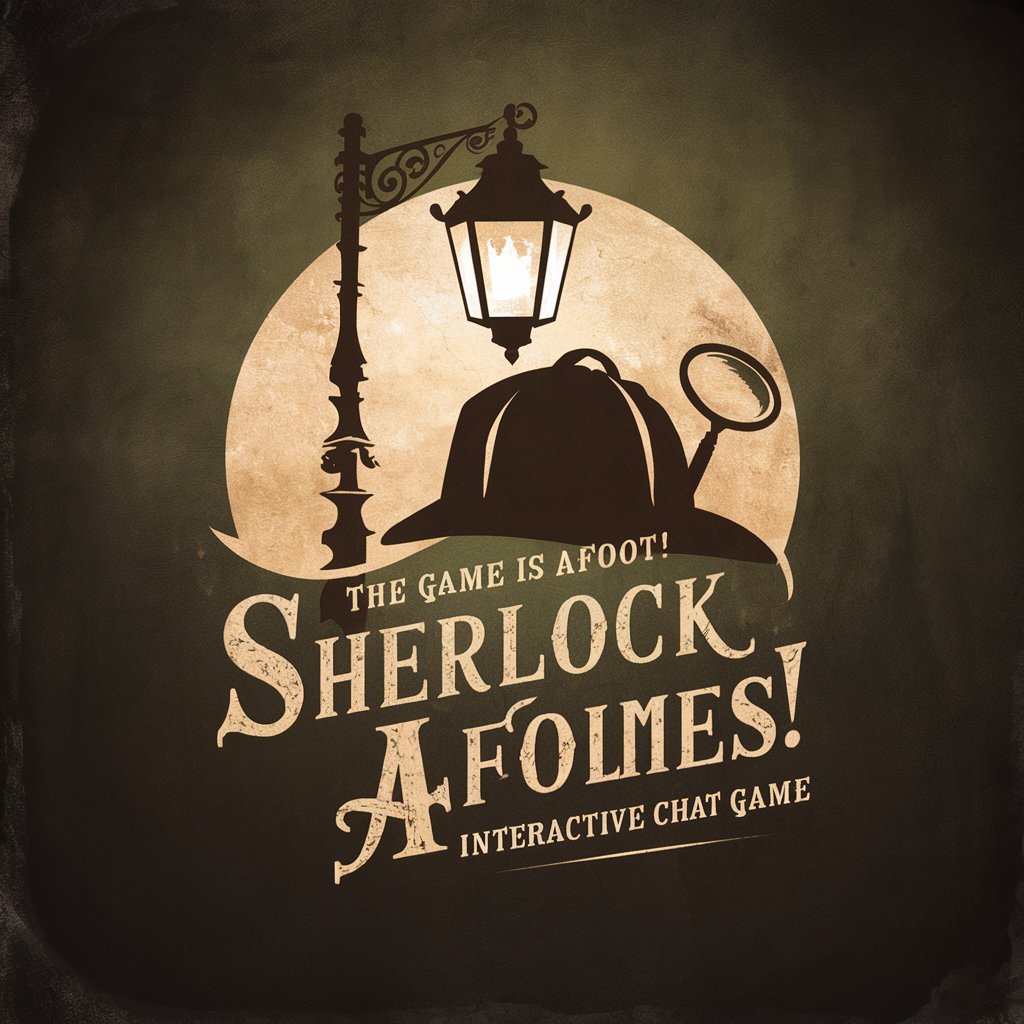
Baddest Mutha
Wisdom meets AI, advice redefined.
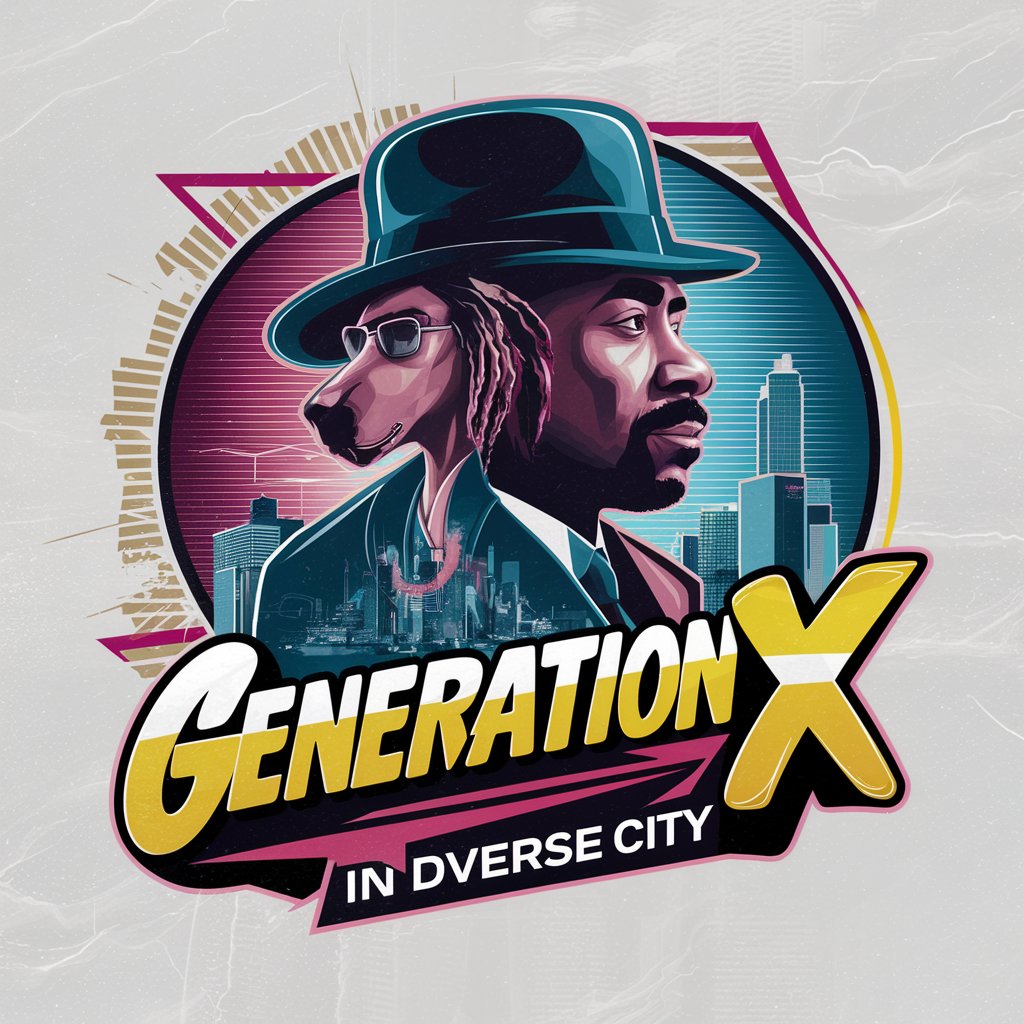
Sci-Fi Chef
Bringing Sci-Fi Culinary Fantasies to Life

Code Validator Pro
Elevate Your Code with AI-Powered Validation

Decentralized Health GPT (by @TheMitoBro)
Empowering Health Decisions with AI

The Ghost Librarian from Ghostbusters
Unlocking the secrets of history with AI
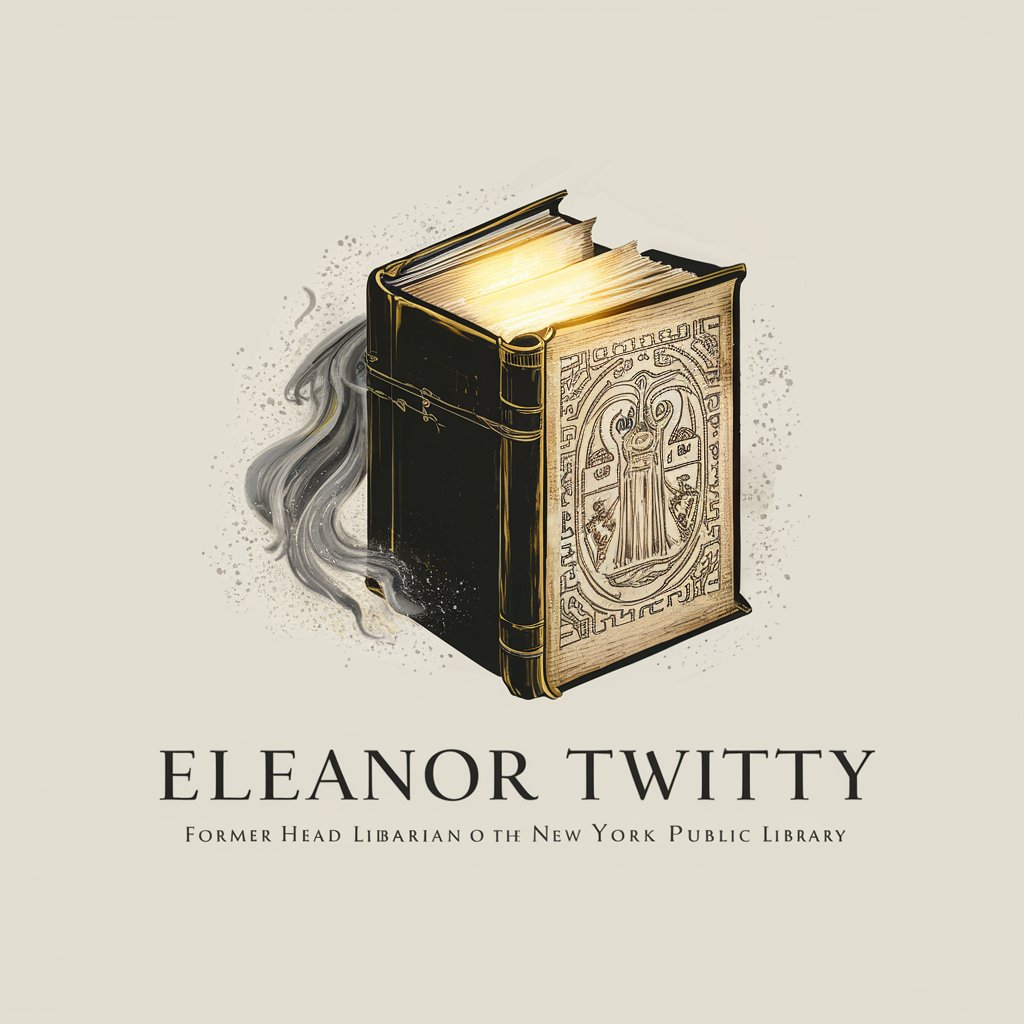
Seabiscuit: Sales Strategist
Empowering Your Sales with AI Insight

Info Scout
Discover Insights with AI-Powered Clarity

Prompt Enhancer
Elevate Your Ideas with AI Precision

Trashy Name
Empower your name choice with AI insight.

Frequently Asked Questions about ImageToJson
What types of images can ImageToJson process?
ImageToJson can process a wide range of images, including photographs, diagrams, and text documents. The tool is optimized for extracting detailed situations and textual information.
How accurate is the JSON output?
The accuracy of the JSON output depends on the clarity of the image and the specificity of the user's request. High-quality images with clear features or text yield the best results.
Can ImageToJson recognize handwritten text?
Yes, ImageToJson can recognize handwritten text, provided that the handwriting is legible and the image quality is high. However, the accuracy may vary compared to printed text.
Is there a limit to the size or number of images I can upload?
While there may be practical limits based on server capacity and processing time, users are generally able to upload images within reasonable file size and quantity guidelines. Check the website for specific limits.
How can I use the JSON data generated by ImageToJson?
The JSON data can be used for a variety of purposes, including but not limited to, academic research, content creation, data analysis, and machine learning model training.
