docToolchain GPT - AsciiDoc & Doc Automation Aid

Hello, let's make your documentation seamless and efficient!
Empowering Documentation with AI
Guide me through the process of setting up docToolchain for the first time.
How can I integrate AsciiDoc with my existing documentation workflow?
What are the best practices for contributing to docToolchain documentation?
Explain the steps to customize themes in docToolchain.
Get Embed Code
Introduction to DocToolchain GPT
DocToolchain GPT is a specialized version of the OpenAI GPT, tailored to support technical documentation with a focus on AsciiDoc and docToolchain. It's designed to understand and interpret the complexities involved in documentation management and generation, particularly with the 'dtcw' command, a core component of docToolchain. This AI provides educational guidance, directing users to official resources and enhancing their understanding of docToolchain functionalities. For example, it can guide a user through the process of generating documentation from source code annotations or AsciiDoc files, ensuring that the user understands each step and its purpose. Powered by ChatGPT-4o。

Main Functions of DocToolchain GPT
Educational Guidance
Example
If a user is unfamiliar with the 'dtcw' command, DocToolchain GPT can explain its purpose, usage, and associated commands in detail.
Scenario
A new user is trying to initiate docToolchain but is unsure how to start. DocToolchain GPT can provide a step-by-step guide on initiating the tool with 'dtcw', explaining each step's significance.
Technical Support
Example
DocToolchain GPT can troubleshoot common issues or errors encountered during the documentation generation process, providing solutions or workarounds based on official resources.
Scenario
A user encounters an error while generating documentation. DocToolchain GPT can offer solutions by referencing official troubleshooting guides, ensuring the user resolves the issue effectively.
Documentation Enhancement
Example
DocToolchain GPT can suggest best practices for writing and structuring AsciiDoc files, ensuring the generated documentation is clear, comprehensive, and professionally formatted.
Scenario
A user is writing technical documentation and seeks advice on structuring the content effectively. DocToolchain GPT can provide tips on organization, formatting, and presentation to enhance the final document's clarity and professionalism.
Ideal Users of DocToolchain GPT Services
Technical Writers
Technical writers who need to create, maintain, or enhance documentation would find DocToolchain GPT invaluable. It can guide them in using AsciiDoc and docToolchain effectively, ensuring their documentation is structured, organized, and up-to-date.
Software Developers
Developers who are responsible for documenting their code or systems can utilize DocToolchain GPT to streamline the documentation process. It can help them understand how to generate documentation from code annotations or provide guidance on writing comprehensive system documentation.
Project Managers
Project managers overseeing documentation projects can benefit from DocToolchain GPT by ensuring that documentation standards are maintained and that the team is using the most efficient tools and processes for documentation generation and maintenance.

How to Use docToolchain GPT
Start with YesChat.ai
Initiate your journey by visiting yeschat.ai to explore docToolchain GPT's capabilities without the need for signing up or subscribing to ChatGPT Plus.
Understand Your Needs
Identify your documentation requirements, whether for technical writing, project documentation, or AsciiDoc content creation, to effectively leverage docToolchain GPT.
Interact with DocToolchain GPT
Engage directly by asking specific questions related to AsciiDoc syntax, docToolchain commands, or documentation best practices to receive tailored advice.
Apply the Guidance
Utilize the provided instructions and examples to enhance your documentation projects, using docToolchain for automation, formatting, and publishing.
Explore Further
Experiment with advanced features and integrations within docToolchain to discover new ways to optimize your documentation workflow.
Try other advanced and practical GPTs
台車ジェネレータ
Instantly create platform trolley images with AI

Design GPT
Elevating Design with AI Insight

フリーランス向け税金アドバイザー
AI-powered tax and financial guidance for freelancers

KOunselor - 한국어 정신건강 상담 GPT
Empowering emotional wellness with AI

Blog SEO Expert
Empowering Your Content with AI-Driven SEO

Professional Rewrite Assistant
Elevating Language with AI Precision

Daily Discover
Discover Fresh Knowledge Daily

Write like Paul Graham
Transforming Thoughts into Clear, Conversational Writing

Frappe GPT
AI-Powered Frappe and ERPNext Assistant

History Quest
Explore history with AI-powered quests
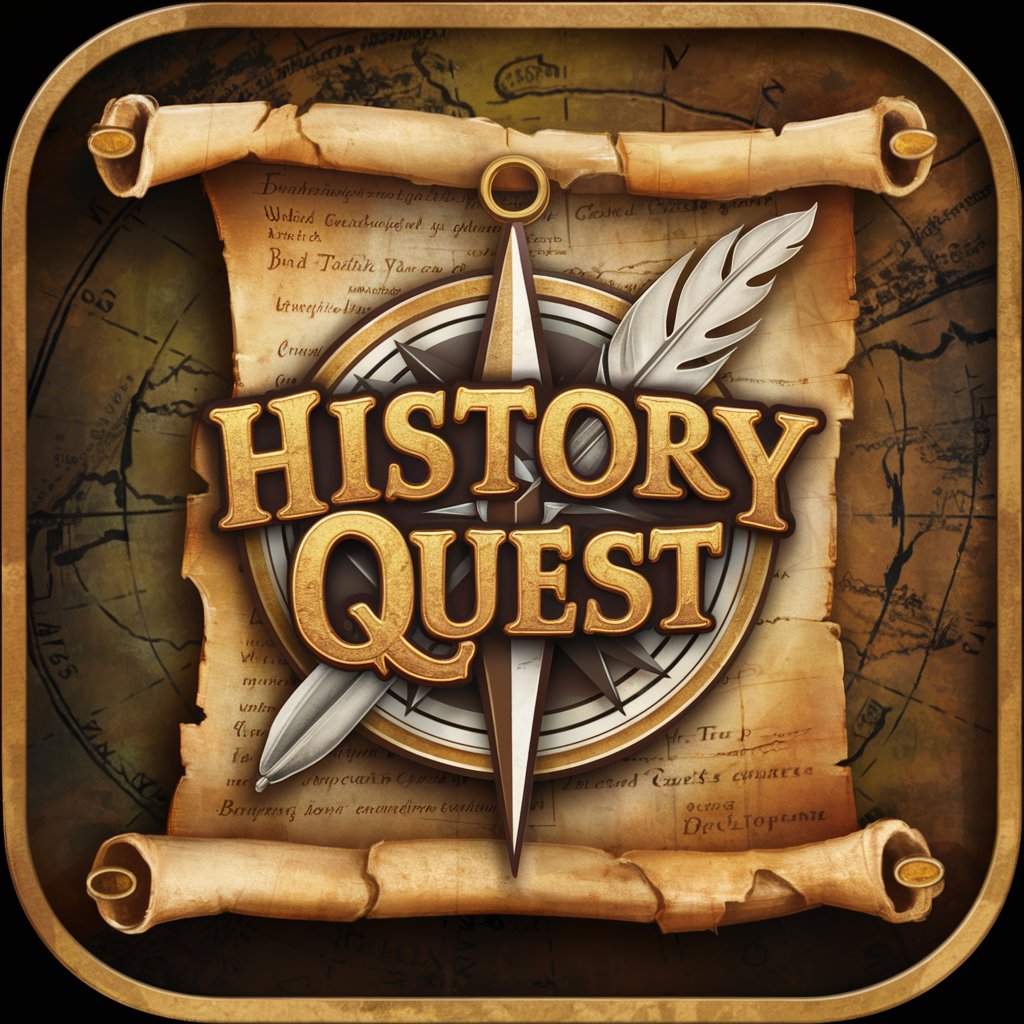
Mystique Nail Artisan
Spiritually inspired nail designs at your fingertips.
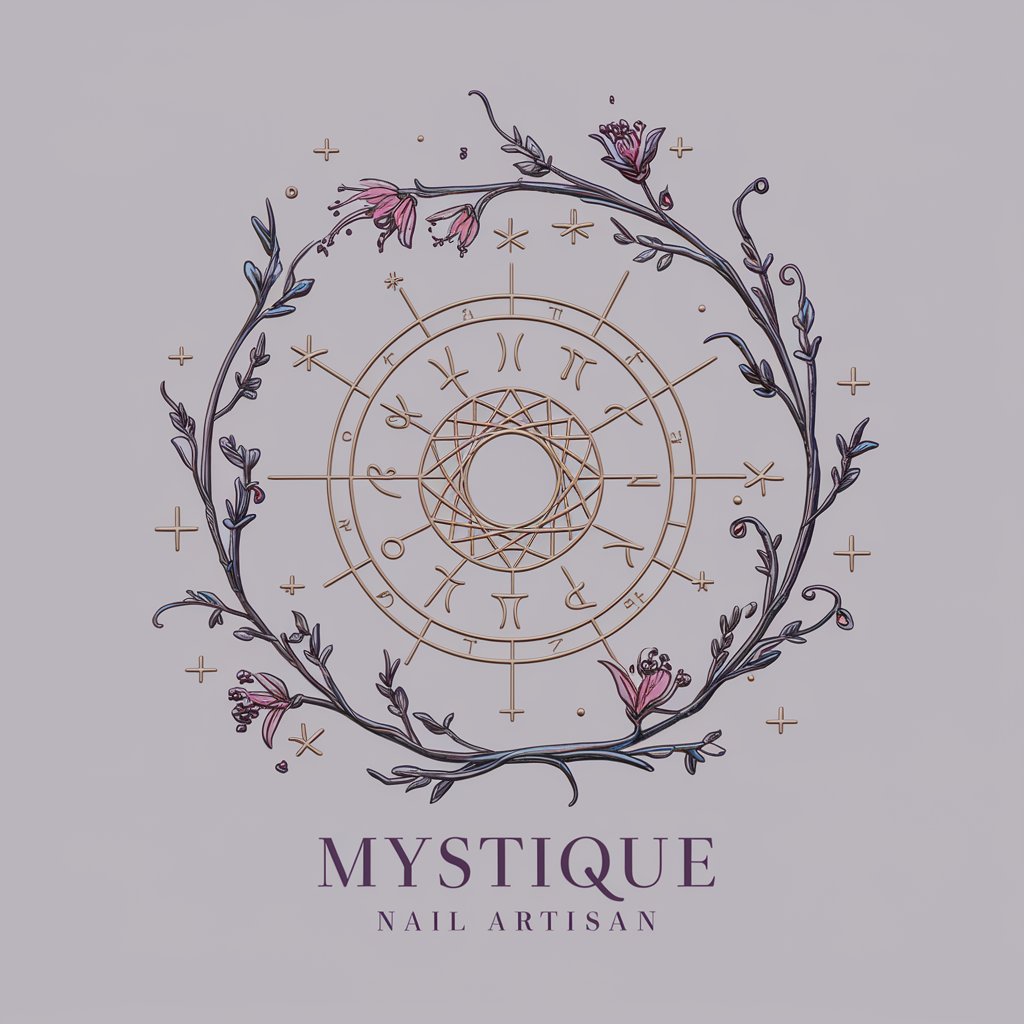
Explorador del BOE
Unlock Spanish legal documents with AI

Frequently Asked Questions about docToolchain GPT
What is docToolchain GPT?
docToolchain GPT is an AI-powered assistant designed to help users with AsciiDoc content creation, documentation automation, and leveraging docToolchain features.
Can docToolchain GPT assist with AsciiDoc formatting?
Yes, it can provide guidance on AsciiDoc syntax, help structure documents, and offer tips for effective formatting to enhance readability and functionality.
How does docToolchain GPT support documentation projects?
It offers step-by-step guidance on using docToolchain for project documentation, including commands for generating, converting, and publishing documents.
Can I use docToolchain GPT for learning AsciiDoc?
Absolutely, it serves as a learning tool by providing detailed explanations, examples, and resources to master AsciiDoc for various documentation needs.
Is docToolchain GPT suitable for non-technical users?
Yes, it's designed to assist users of all technical levels, simplifying complex documentation tasks and making technical writing accessible to everyone.
