
YesCribe.ai: The Ultimate Free Guide to Converting MP3 to Text
Transcribing MP3 to text is crucial across various sectors today. Whether you're a journalist transcribing interviews, a researcher documenting spoken data, or a content creator adding subtitles to videos, the need for accurate transcription is undeniable. However, manual transcription can be tedious, time-consuming, and error-prone. Lengthy recordings, poor audio quality, and strong accents add to the challenge. Additionally, language barriers and the high cost of professional transcription services further complicate the task.
Fortunately, you no longer have to struggle with these issues. YesCribe.ai, a free MP3 to Text Converter, offers a solution that makes transcription effortless. Simply upload your MP3 file to the website, and you’ll receive an accurate text transcription within minutes.
Introducing YesCribe.ai
YesCribe.ai is a cutting-edge AI-powered transcription service that simplifies converting MP3 to text. Here’s what makes it exceptional:
- Exceptional Accuracy: With a 99.9% accuracy rate, YesCribe.ai provides reliable and precise transcriptions.
- Format Versatility: It supports various audio formats, including MP3, WAV, and MP4, and delivers output in formats such as PDF, Word, and TXT.
- Multilingual Transcription: Capable of transcribing audio in over 98 languages, YesCribe.ai is perfect for users worldwide.
- Intuitive Interface: Designed for ease of use, it caters to both beginners and professionals.
- Rapid Processing: YesCribe.ai quickly converts MP3 to text, significantly reducing transcription time.
- Generous Free Tier: Users can transcribe up to three recordings daily, each up to 30 minutes, for free.
Who Can Benefit from YesCribe.ai?
YesCribe.ai is ideal for anyone needing efficient MP3 to text conversion, including:
- Journalists: Quickly and accurately transcribe interviews and video footage.
- Researchers: Document spoken data from interviews, focus groups, or lectures.
- Content Creators: Add subtitles to videos to improve accessibility and SEO.
- Corporate Professionals: Transcribe meetings, conferences, and presentations for documentation.
- Educators and Students: Convert lectures and seminars into text for study and reference.
How to Use YesCribe.ai for MP3 to Text Conversion
Using YesCribe.ai to convert MP3 to text is straightforward. Here’s how:
-
Visit YesCribe.ai: Open your web browser and go to YesCribe.ai.
-
Upload Your File: Click the "Choose Files" button to select your MP3 file.

-
Log in with Your Email: Enter your email address to create an account or log in.

- Initiate Transcription: Confirm the upload to start the transcription process.
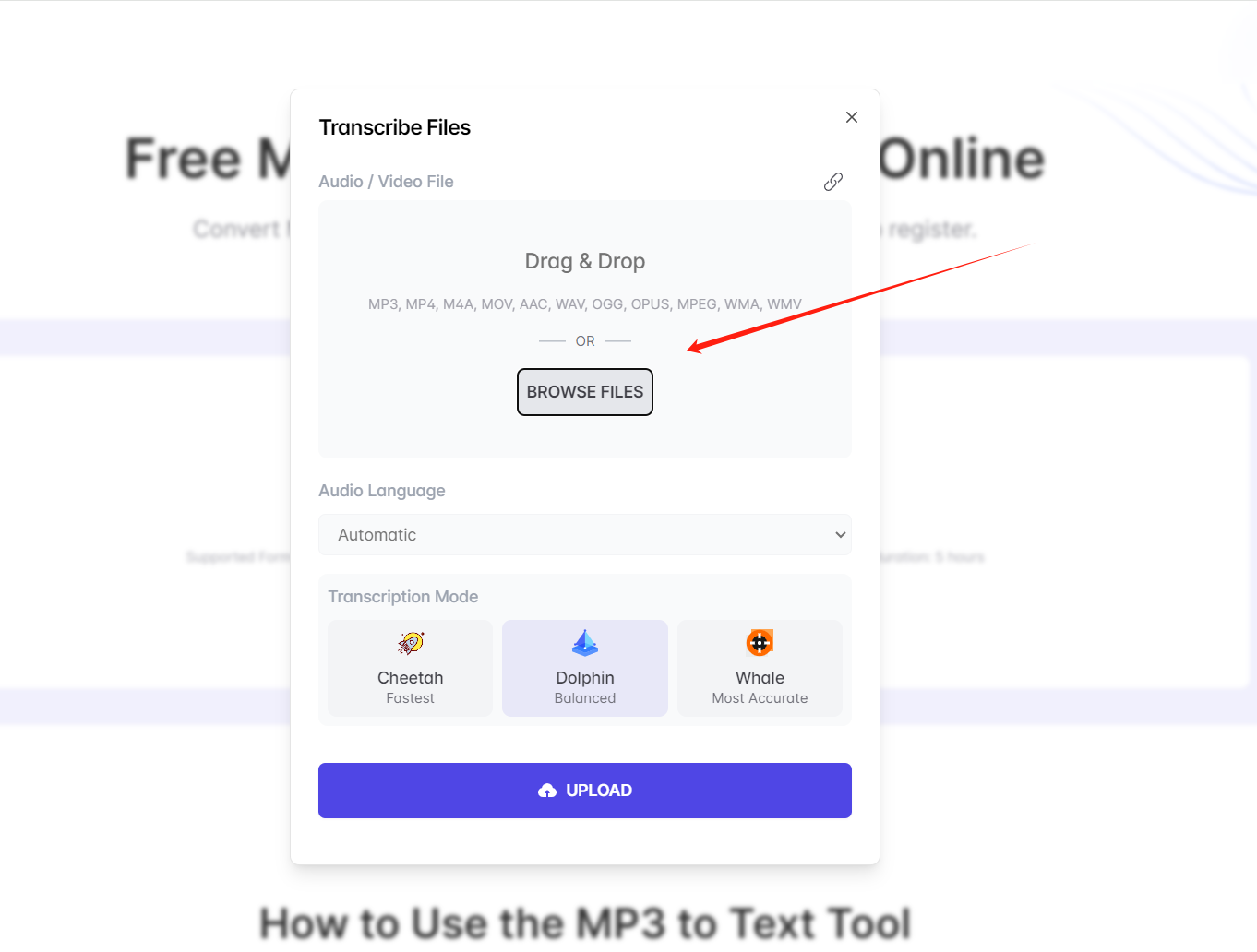
-
Download Your Transcript: Once the transcription is complete, download the text in your preferred format (PDF, Word, or TXT).
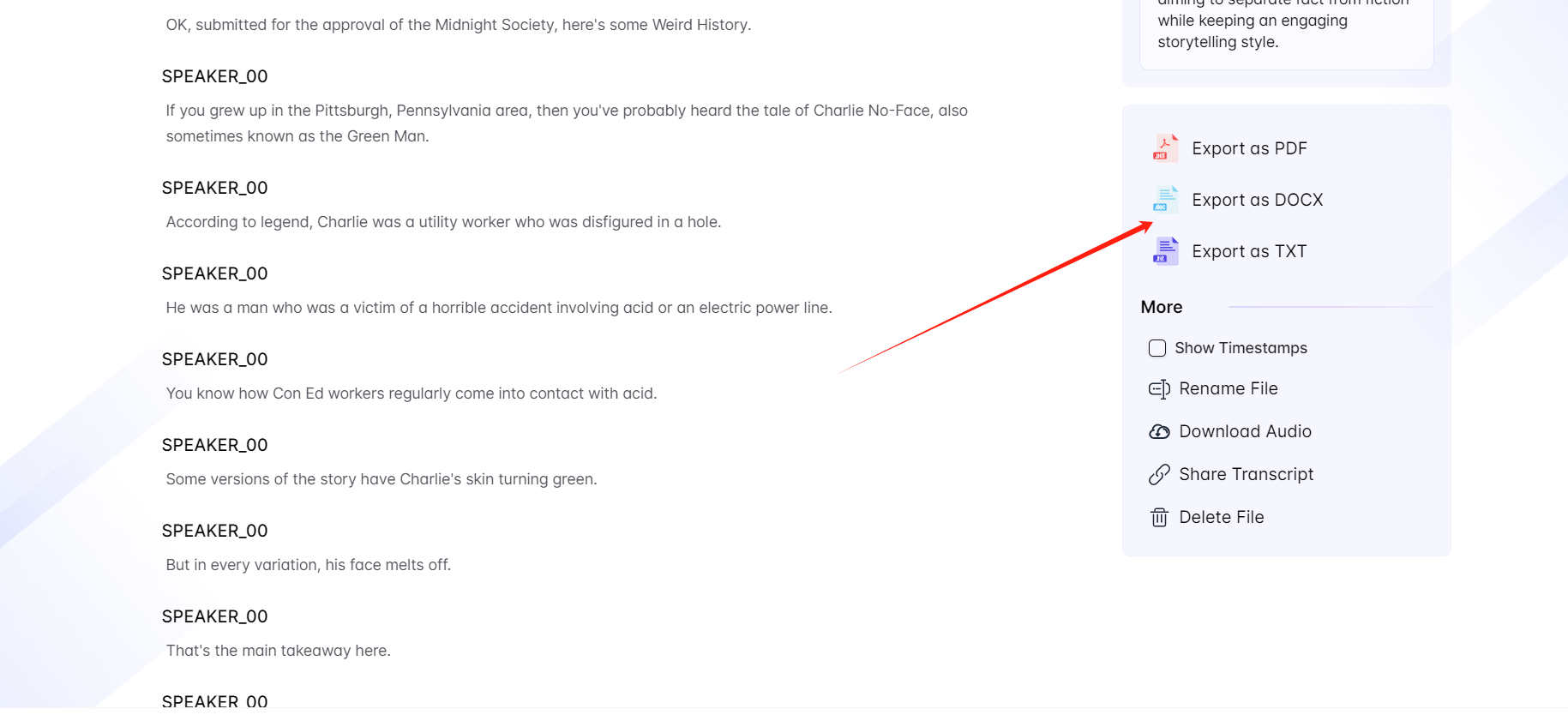
Common Questions about MP3 to Text Conversion
Q1: How accurate is YesCribe.ai in converting MP3 to text?
YesCribe.ai ensures highly accurate transcriptions with a 99.9% accuracy rate.
Q2: Can YesCribe.ai handle poor audio quality?
YesCribe.ai can manage various audio qualities, but clear audio with minimal background noise yields the best results.
Q3: Does YesCribe.ai support multiple languages?
Yes, YesCribe.ai transcribes audio in over 98 languages, making it highly versatile.
Q4: How long can files be for uploading to YesCribe.ai?
You can upload files up to 5 hours in length, making it ideal for extended content like conferences and interviews.
Q5: How long does it take to transcribe MP3 to text?
With advanced GPU clusters, YesCribe.ai can transcribe MP3 to text in just 1-2 minutes.
Conclusion
Converting MP3 to text doesn't need to be a challenging and time-consuming task. YesCribe.ai provides an efficient, accurate, and cost-effective solution tailored to a variety of transcription needs. Discover the future of transcription with YesCribe.ai and see how it can streamline your workflow. Try YesCribe.ai today and make MP3 to text conversion a breeze.