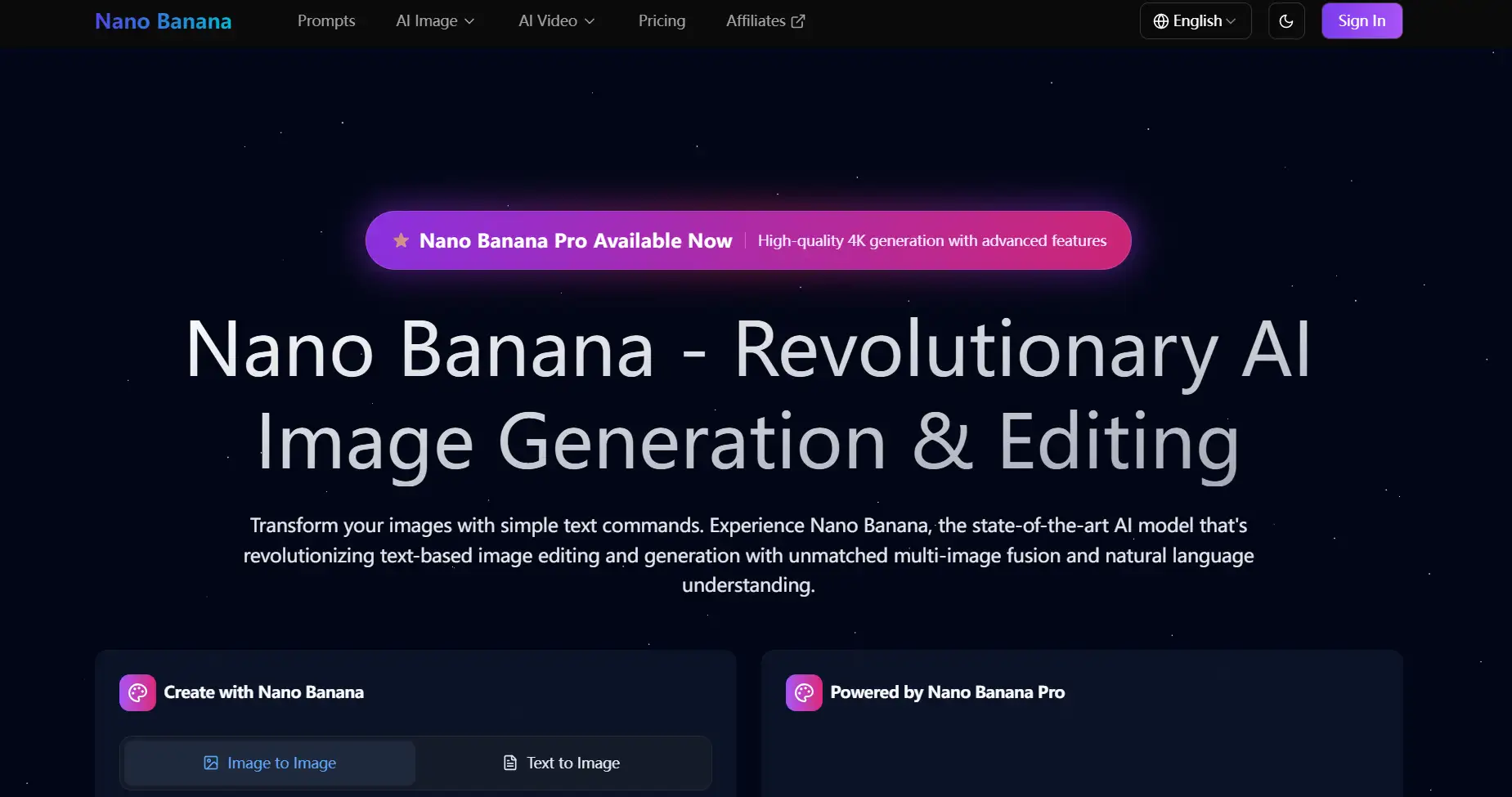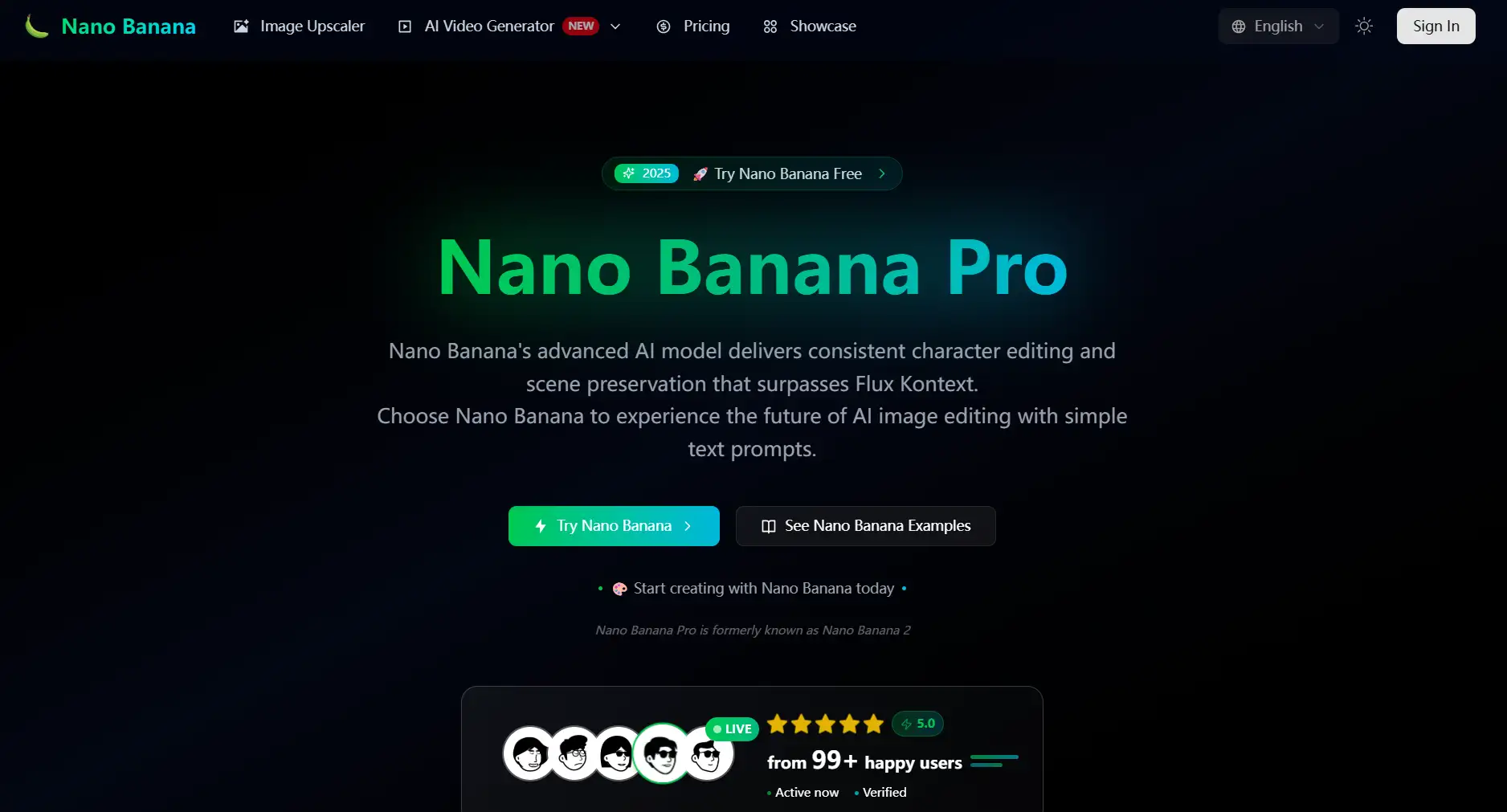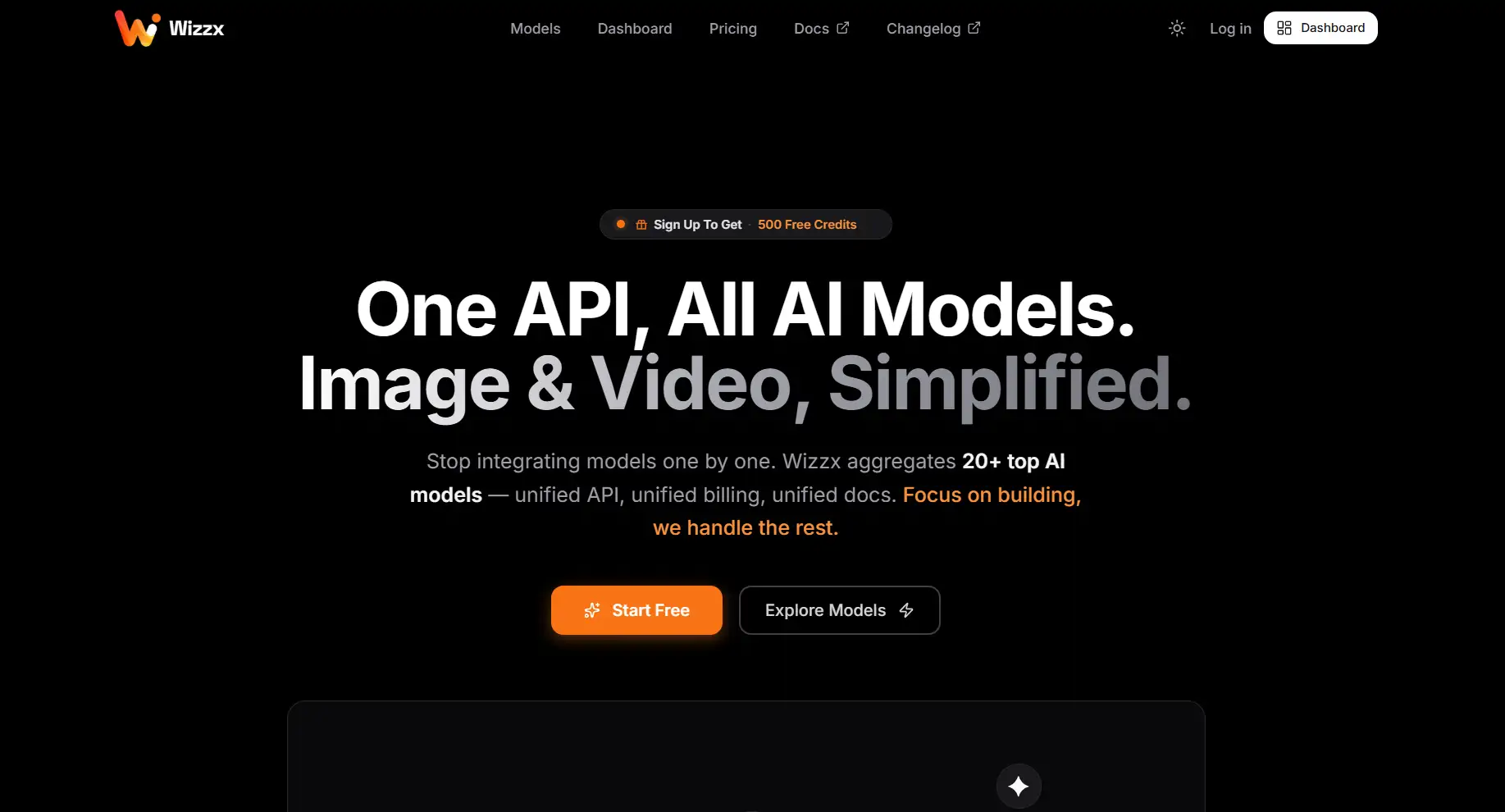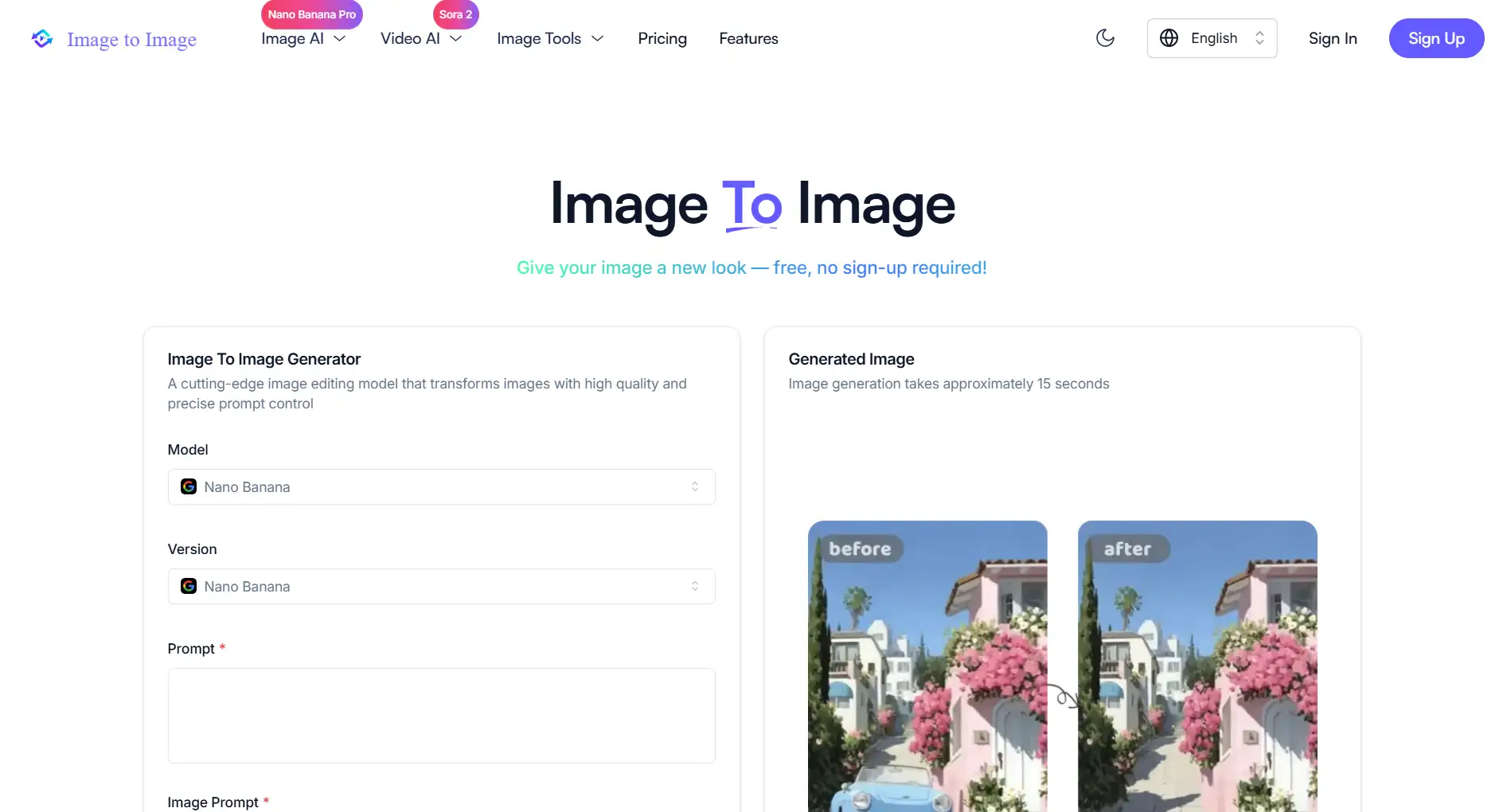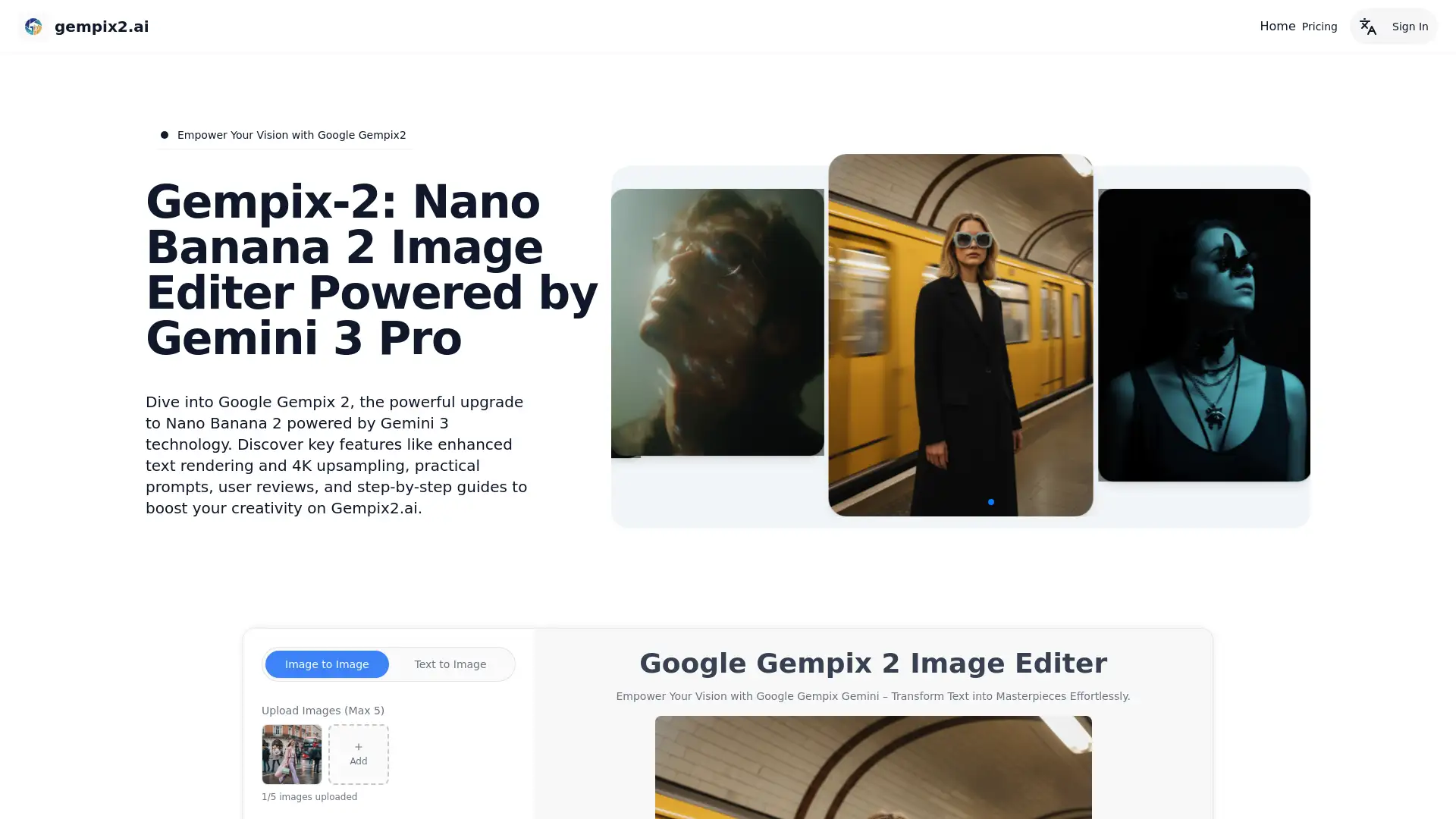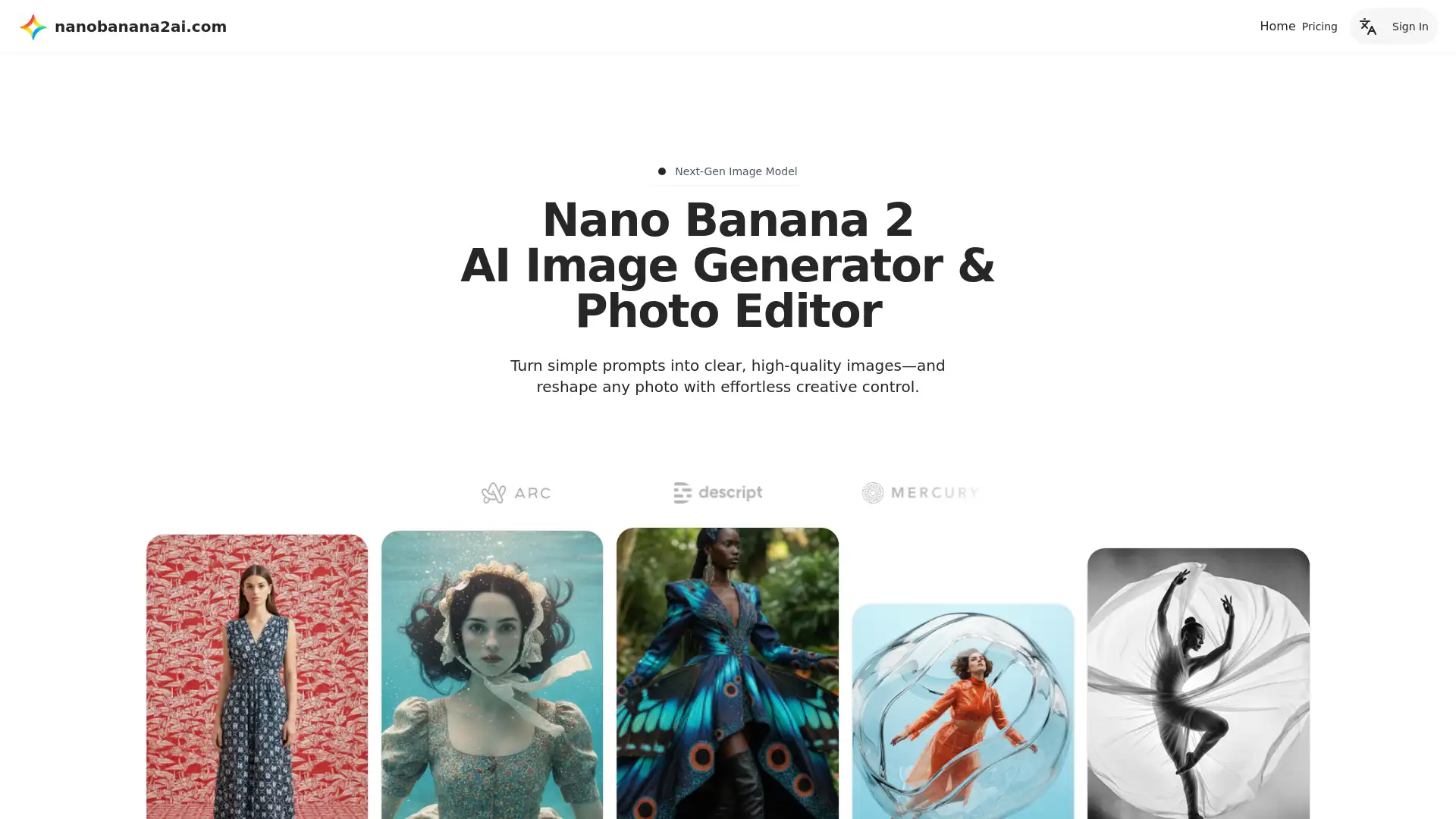Pixelfox AI
Visit- Introduction:
Effortlessly enhance and generate images with AI precision.
- Added on:
Aug 25 2025
- Company:
Pixelfox AI
AI Photo Editing
- Background Removal
Image Upscaling
- Object Removal
AI Image Generation
Welcome to Pixelfox AI – Your Ultimate Image Editing Solution
Pixelfox AI is an advanced, free-to-use platform designed to help users enhance, upscale, and generate stunning images with ease. With powerful tools for background removal, object editing, image upscaling, and AI-driven generation, Pixelfox empowers users to create professional-quality visuals in seconds, without needing design skills. Whether you're a content creator, marketer, or designer, Pixelfox AI offers a wide range of intuitive features to streamline your creative workflow and elevate your visuals.
Main Functions of Pixelfox AI
Image Upscaling
Example
Upscaling low-resolution photos to high-definition clarity.
Scenario
Perfect for photographers who need to enhance old travel photos for prints or social media without losing image quality.
Object and Background Removal
Example
Removing unwanted objects or background elements with precision.
Scenario
Ideal for e-commerce sellers looking to clean up product photos by removing distractions and replacing backgrounds with studio-quality settings.
AI Image Generation
Example
Generating high-quality visuals from simple text prompts.
Scenario
Great for digital marketers who need quick, unique visuals for blog posts or social media campaigns without spending time on design work.
Ideal Users for Pixelfox AI
Content Creators
Digital creators and content creators who need to produce professional visuals quickly for blogs, social media, and websites.
E-commerce Sellers
E-commerce sellers and product photographers who want to enhance product images, remove backgrounds, and streamline their photo editing process.
Designers and Marketers
Designers and marketers looking for a fast, cost-effective solution for generating high-quality visuals and improving image resolution.
How to Use Pixelfox AI
- 1
Step 1: Upload your image
Start by uploading your image directly onto the platform without the need for any sign-ups.
- 2
Step 2: Select desired features
Choose from a range of AI tools, including background removal, image upscaling, and object editing, depending on your needs.
- 3
Step 3: Download or share your image
After editing, download your enhanced image or share it instantly to social media or other platforms.
Related Youtube Video About Pixelfox AI

Getimg AI: Create Stunning AI Pictures with Our AI Image Generator

Best AI Art Generator And Editing Tool | Pixlr 2024 Update, Artificial Art Creator

Mastering Text-to-Video and Image-to-Video Creation with Pixel vs. AI
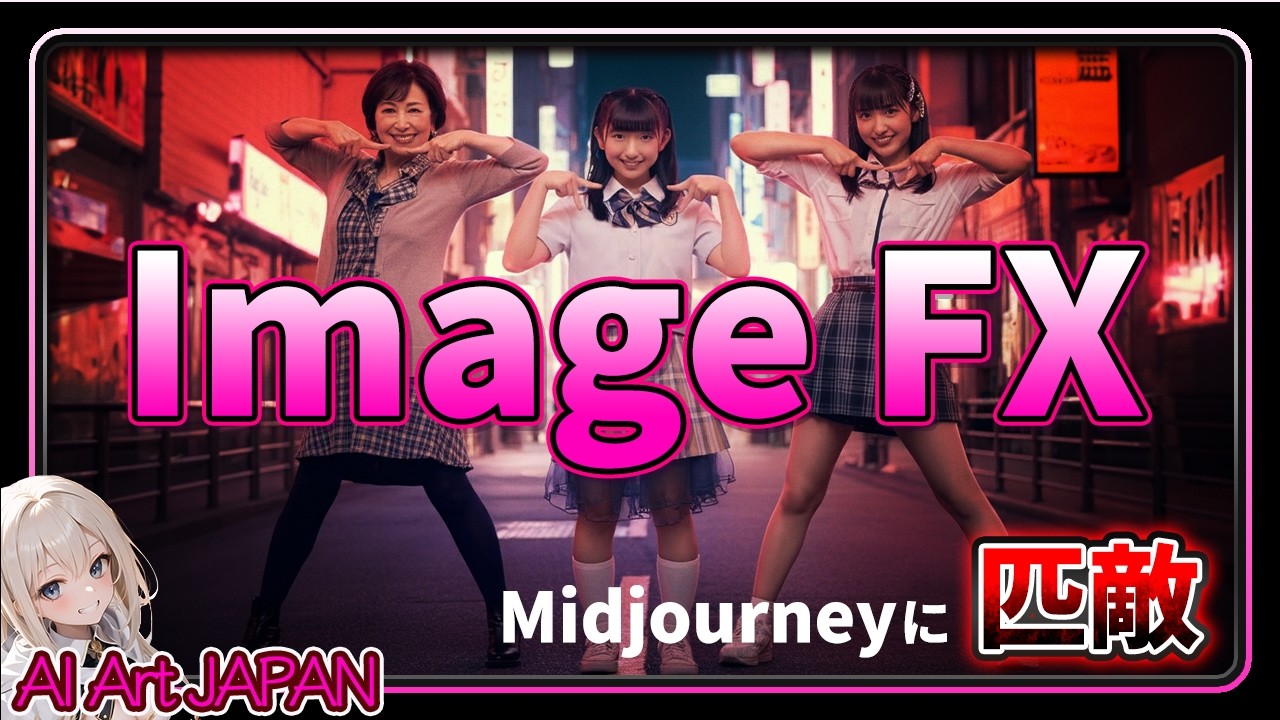
【ImageFX】AI画像と人間の区別がつかなくなってきたぞ!Google驚異の生成AI爆誕 !日本の事にも精通した画像生成AIが現在無料!

Getimg AI: AI Image Generator for Stunning AI Pictures

FREE AI Text to Image Generator – Google ImageFX first look (Review)

ImageFX Google's Hidden Gem in AI Image Generation
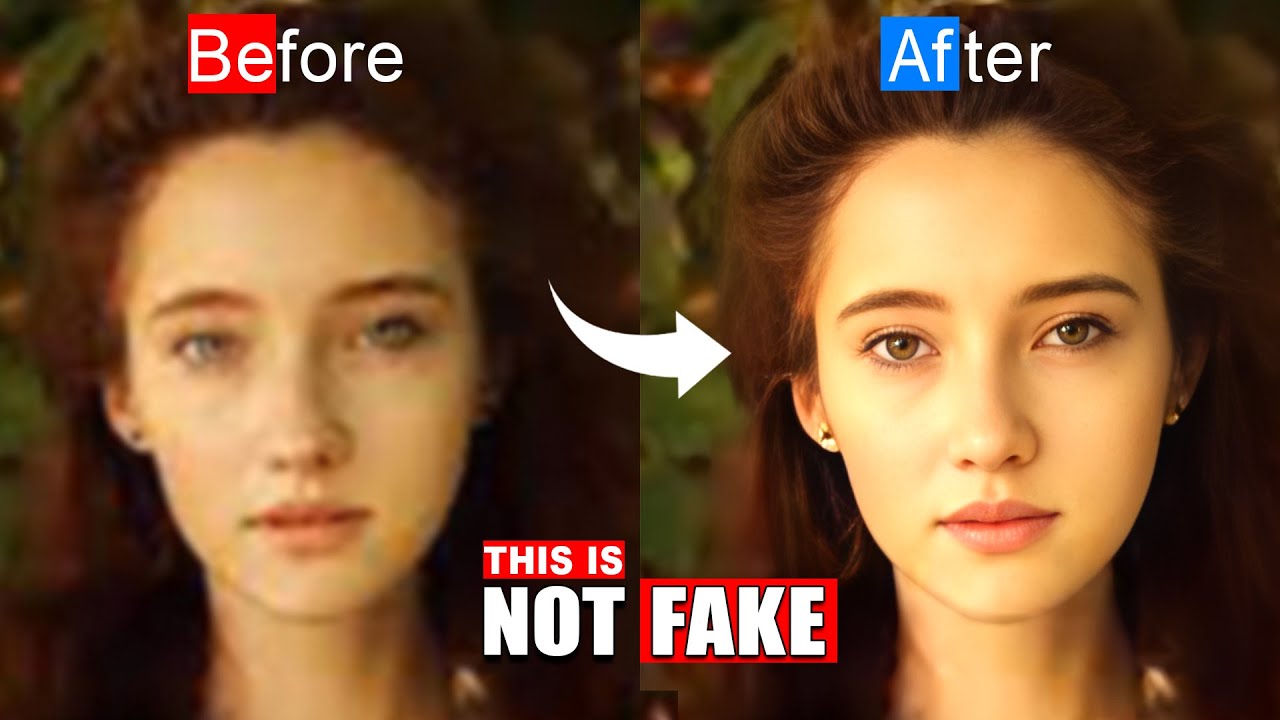
Best AI Image Enhancer | Low Quality Image to 4K
Frequently Asked Questions
Pixelfox AI Pricing
For the latest pricing, please visit this link:/price
Free Plan
$0/month
Access to all basic AI photo editing tools
Unlimited image editing with no sign-up required
Instant processing of edits, including object removal, background removal, and enhancements
Pro Plan
$X/month or $Y/year
All features of the Free Plan
Advanced tools for video editing and upscaling
Priority processing and faster results
Access to premium AI models for image and video generation