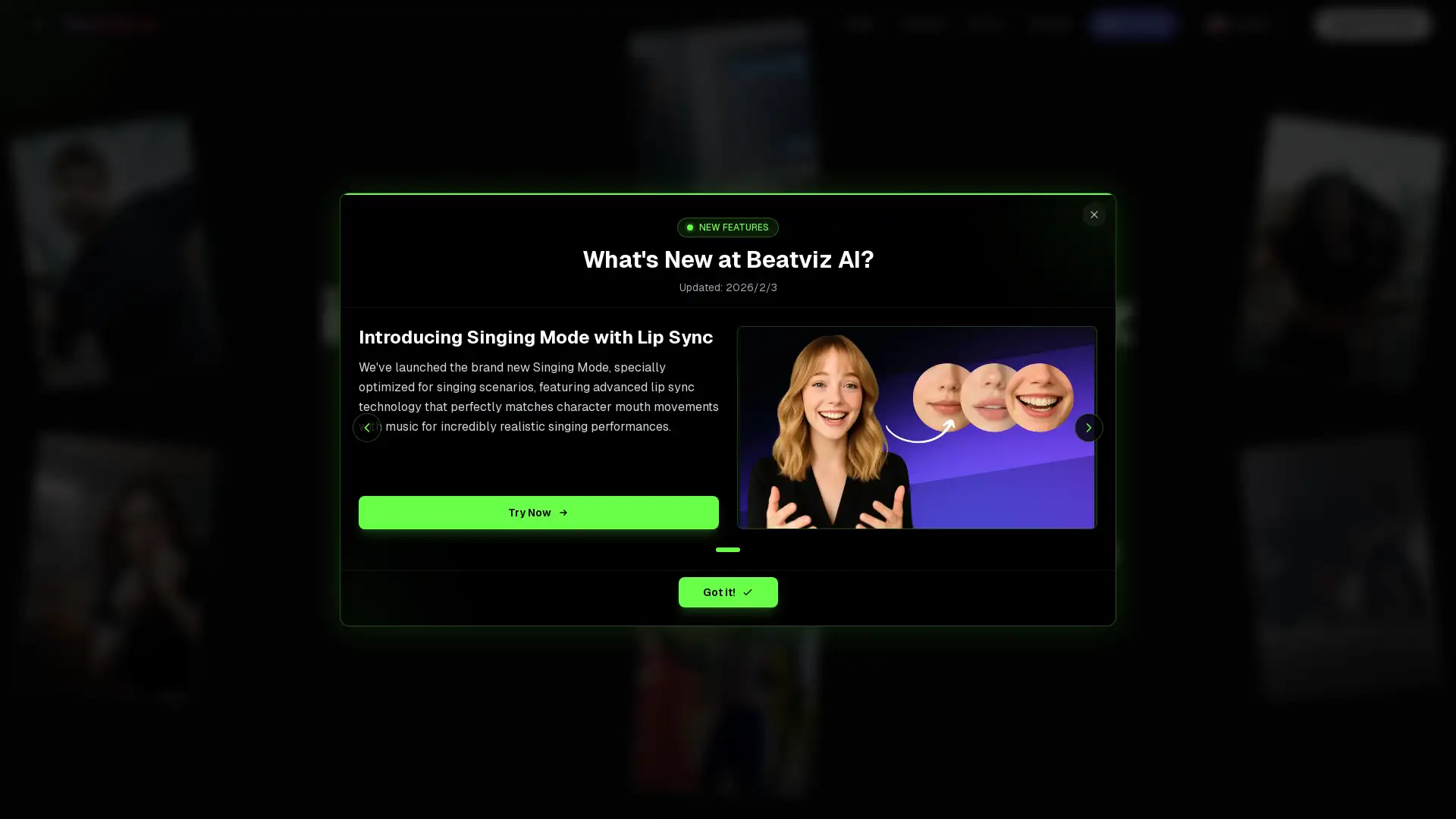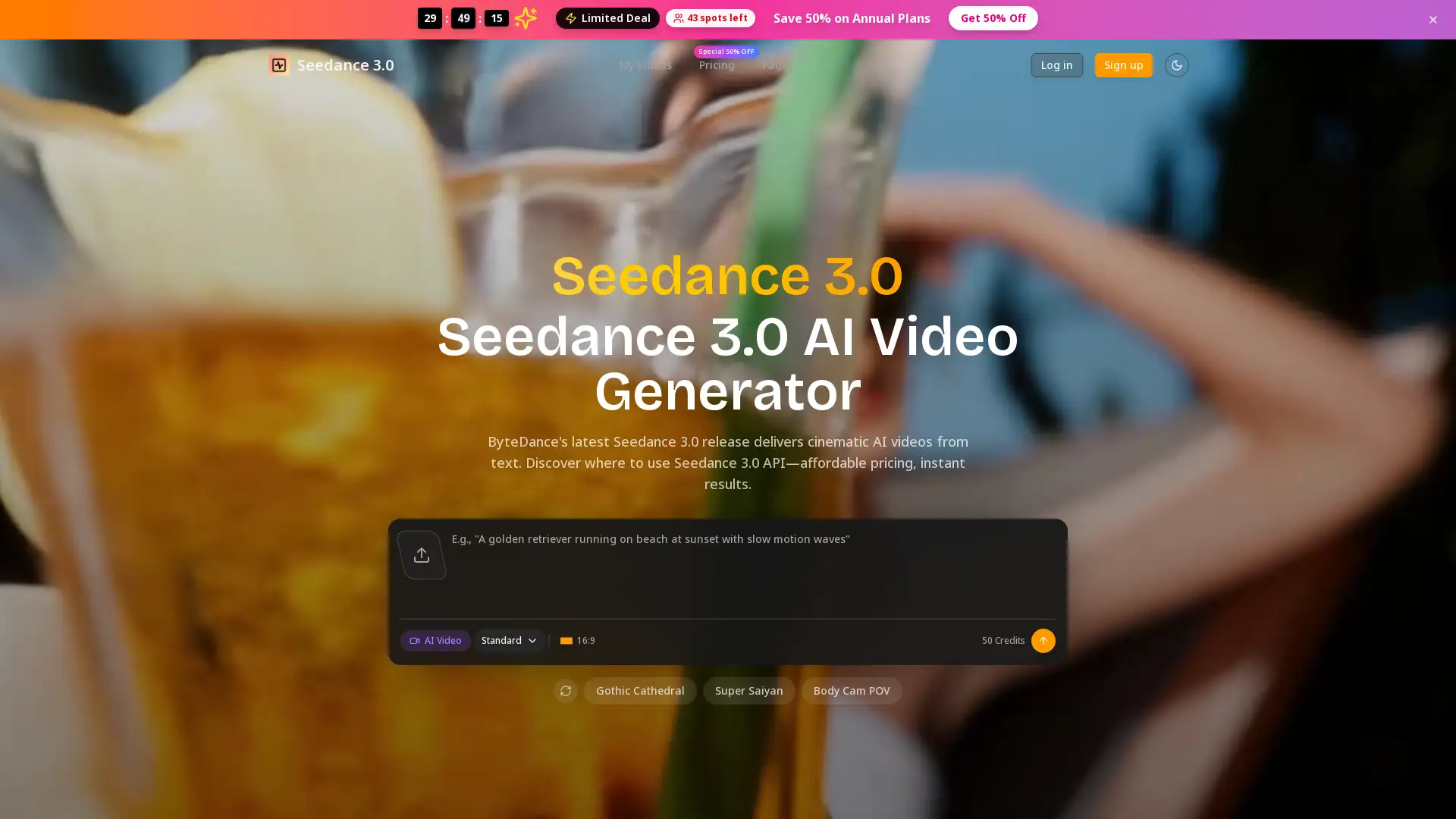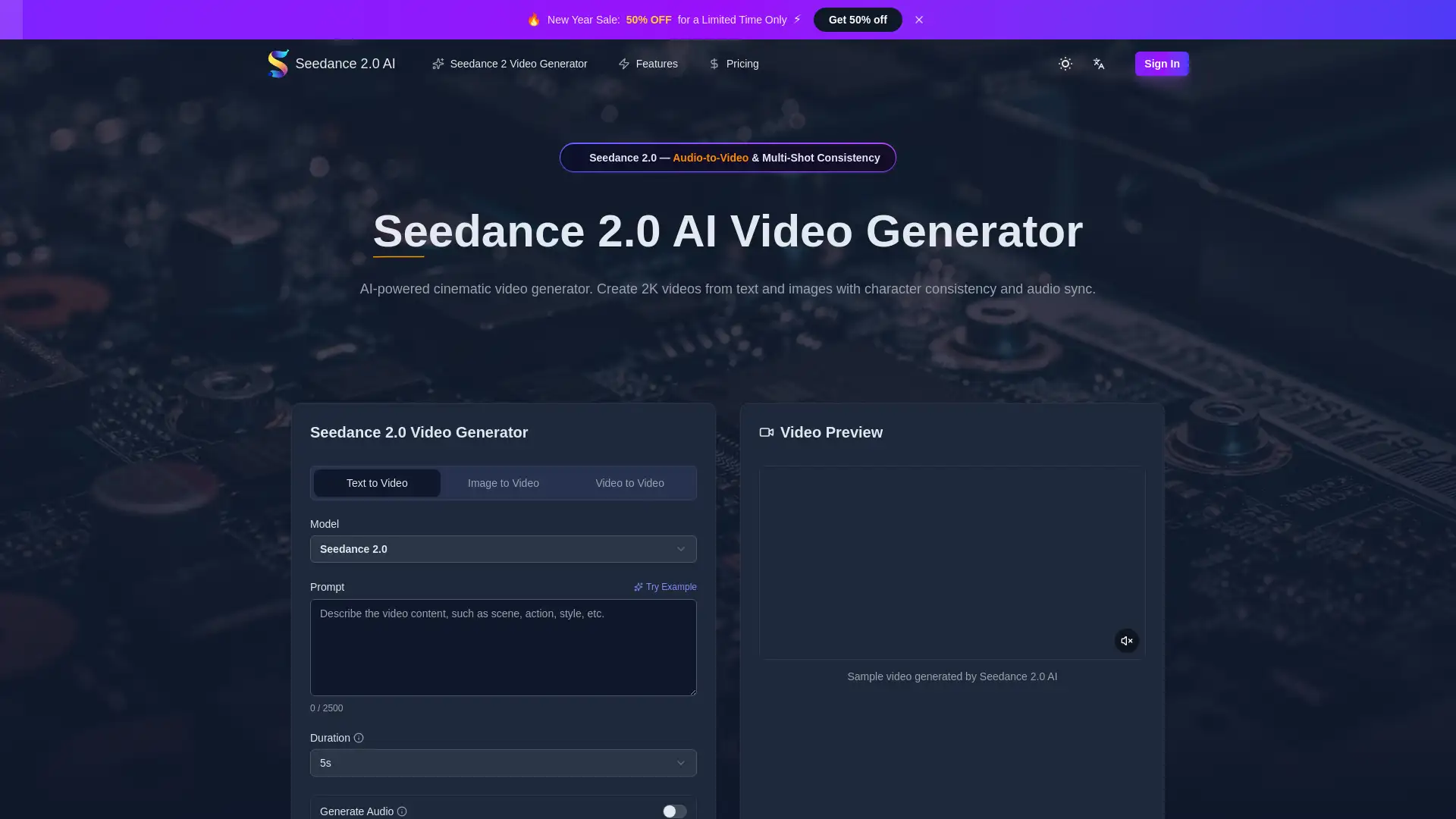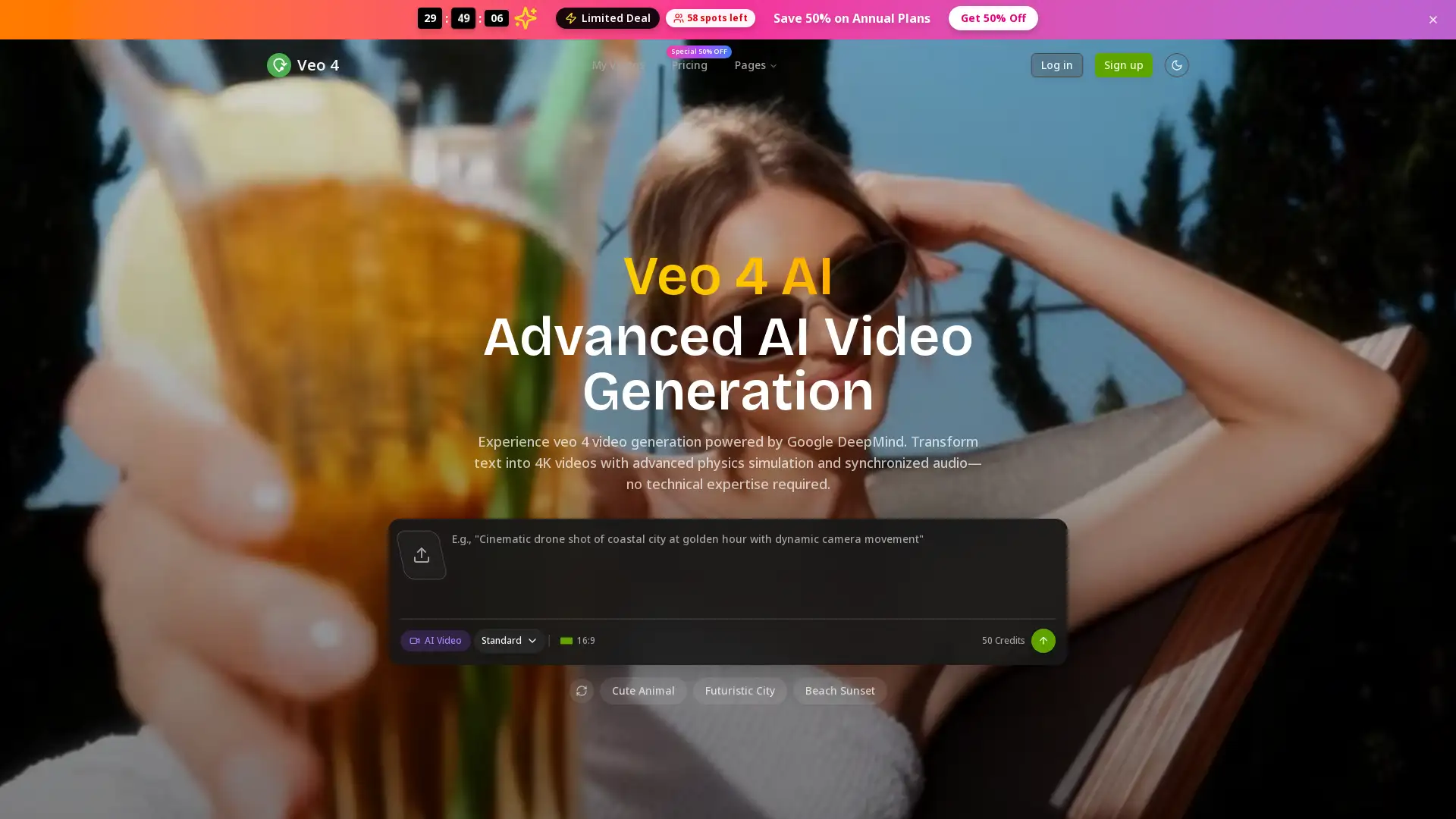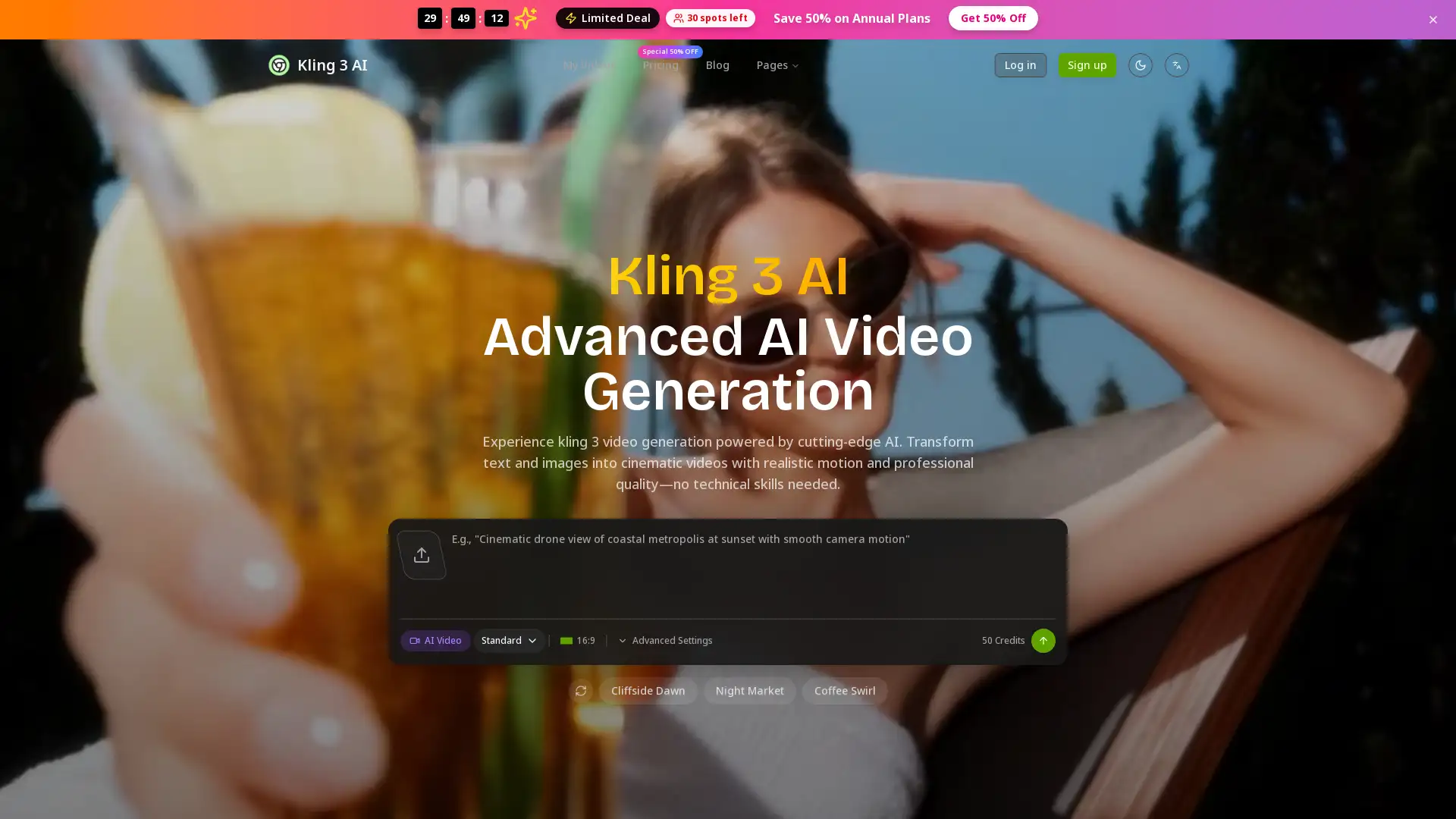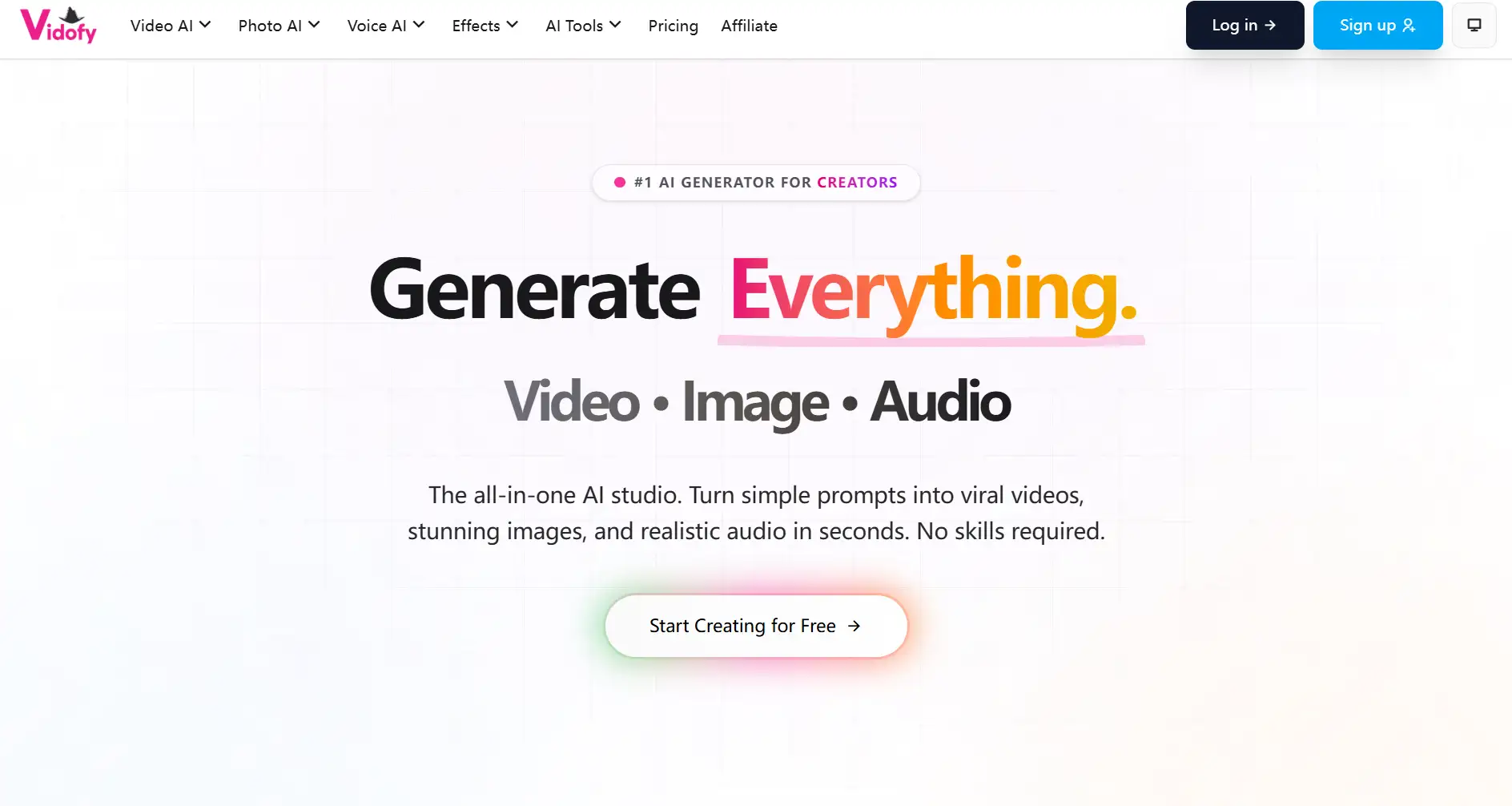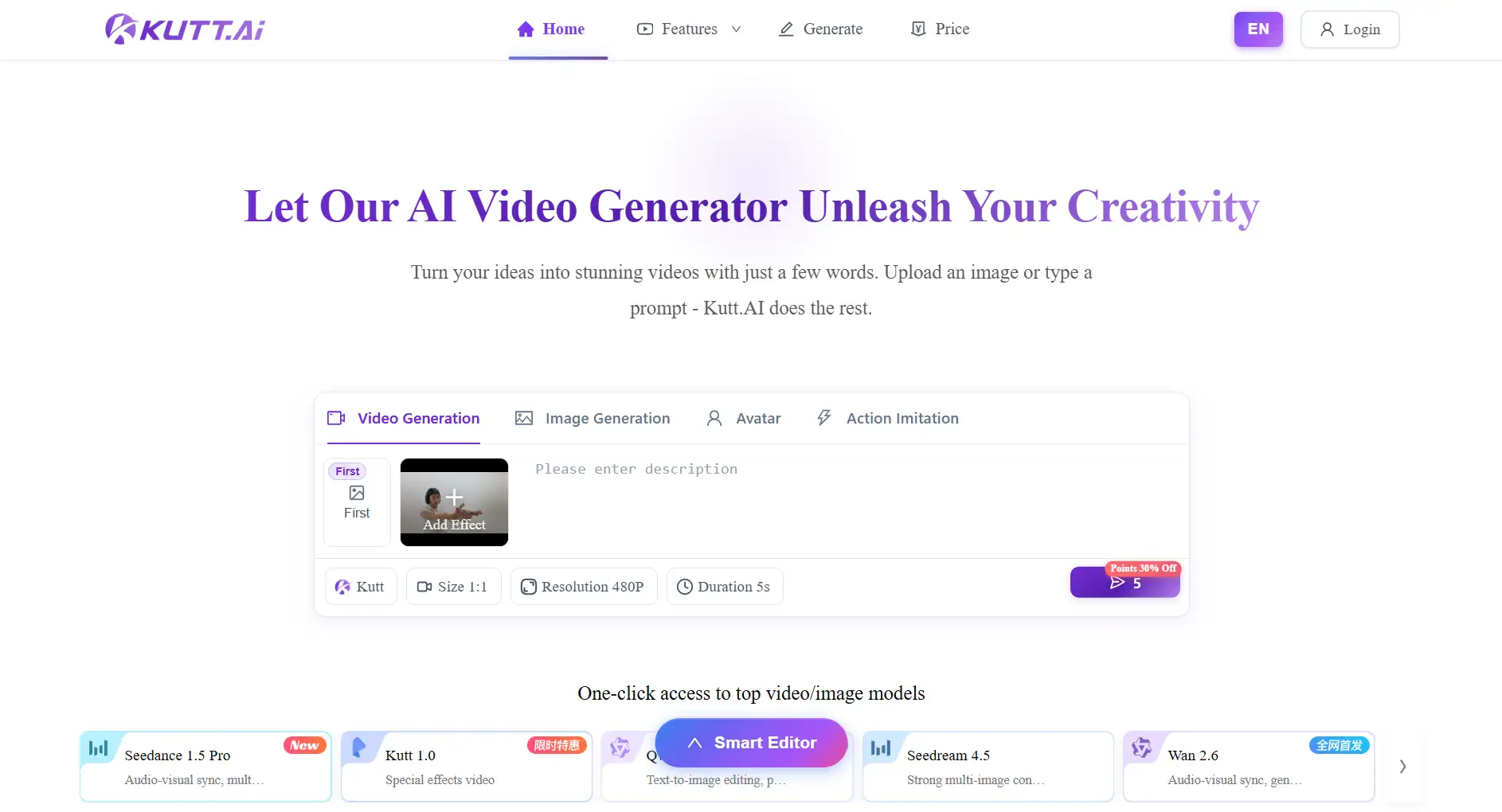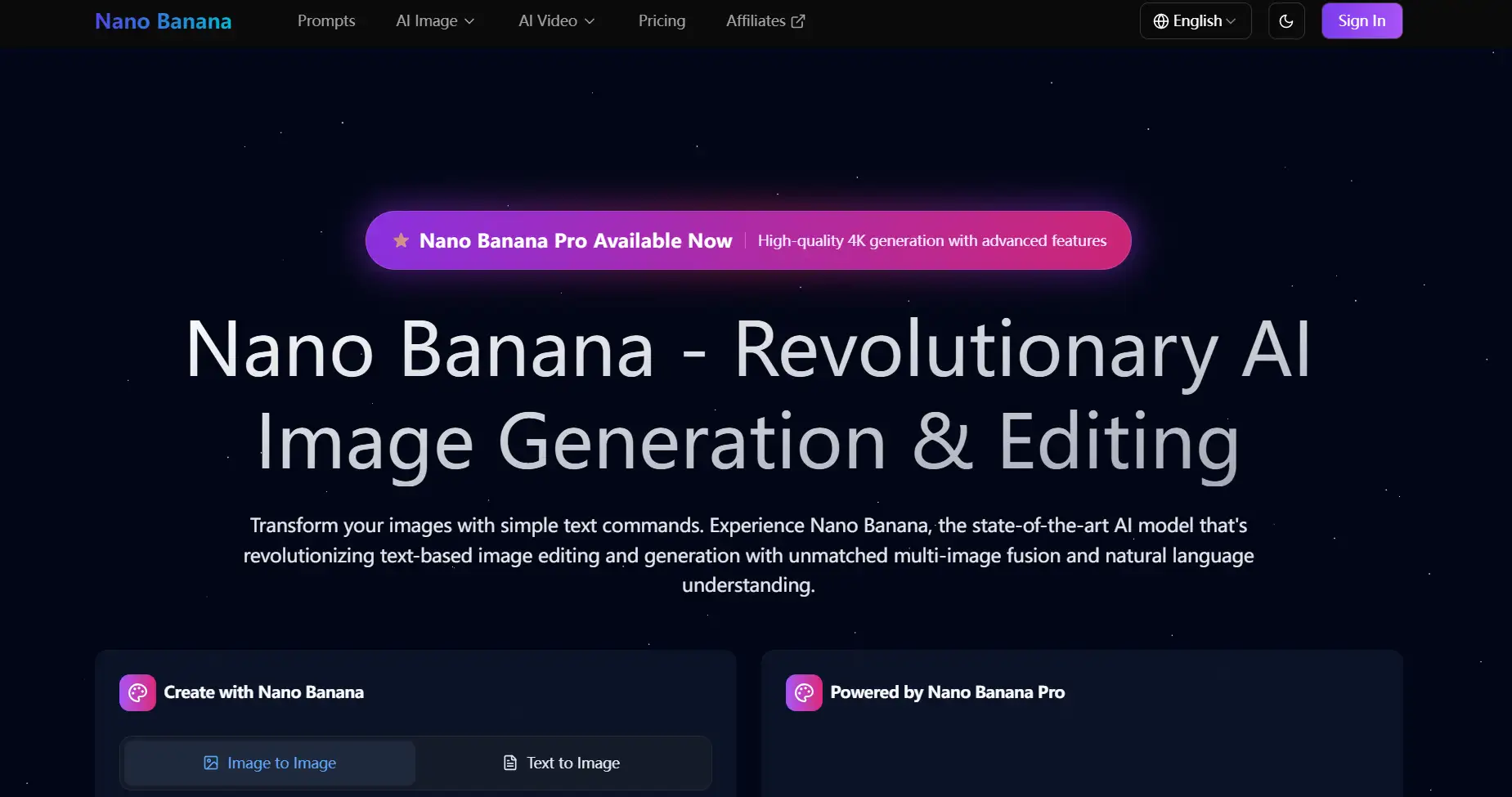Veo 3 API
Visit- Introduction:
AI-powered video creation with synchronized audio.
- Added on:
Jun 07 2025
- Company:
kie.ai
Video Generation
AI Video
Text to Video
Image to Video
Synchronized Audio

Revolutionize Your Content with Veo 3 AI API by kie.ai
Veo 3 AI API by kie.ai is a cutting-edge video generation tool that empowers users to create high-quality 1080p videos from simple text or image prompts. What sets Veo 3 apart is its groundbreaking integration of synchronized audio, including realistic dialogue, sound effects, and ambient noise. With advanced scene understanding, dynamic camera motion, and realistic physics, Veo 3 delivers cinematic-quality videos for a wide range of applications—from filmmaking to marketing to education. Its flexible API allows easy integration into apps and platforms, offering content creators a fast, efficient, and powerful way to produce immersive video content.
Main Functions of Veo 3 AI API
Text-to-Video Generation
Example
Input a prompt like 'a bustling cyberpunk city at night'.
Scenario
A marketing team creates a futuristic ad scene for a tech product by simply entering a detailed text description.
Image-to-Video Generation
Example
Upload an image of a classroom and generate a teaching scenario.
Scenario
An educator enhances online lessons by transforming static images into animated, immersive educational videos.
Integrated Audio Synchronization
Example
Generate a video with characters speaking scripted dialogue.
Scenario
A content creator produces a short film with characters whose lip movements perfectly match the auto-generated dialogue.
Who Should Use Veo 3 AI API
Filmmakers & Content Creators
Professionals and hobbyists in video production can create cinematic-quality scenes without large crews or expensive tools.
Marketing Agencies & Advertisers
Teams can rapidly prototype and produce ad content with eye-catching visuals and audio tailored to campaigns.
Educators & E-learning Developers
Teachers and platforms can generate engaging educational videos that bring abstract or complex topics to life.
How to Use Veo 3 AI API
- 1
Step 1: Access the API
Sign up or log in at kie.ai to obtain your API key and documentation for integrating the service into your platform or project.
- 2
Step 2: Create a Prompt
Use a detailed text or image prompt to describe the scene you want to generate. Veo 3 processes this input to produce a realistic video with synced audio.
- 3
Step 3: Customize and Refine
Enhance your generated video using in-video editing tools to adjust visuals or audio and iterate as needed for final production.
Related Youtube Video About Veo 3 API

VEO 3 AI Video Generation is Literally Insane with Perfect Audio! - 60 User Generated Wild Examples

GOOGLE NEW AI VEO 3 AI Video Generation is Literally Insane with Perfect Audio!

VIGGLE AI 🎭🔄 Descubre como CREAR VIDEOS impactantes con esta NUEVA IA

AI can now generate videos with sound - Veo 3

INVIDEO AI : NEW RELEASE - Create videos In 50+ languages | Faceless YouTube Automation
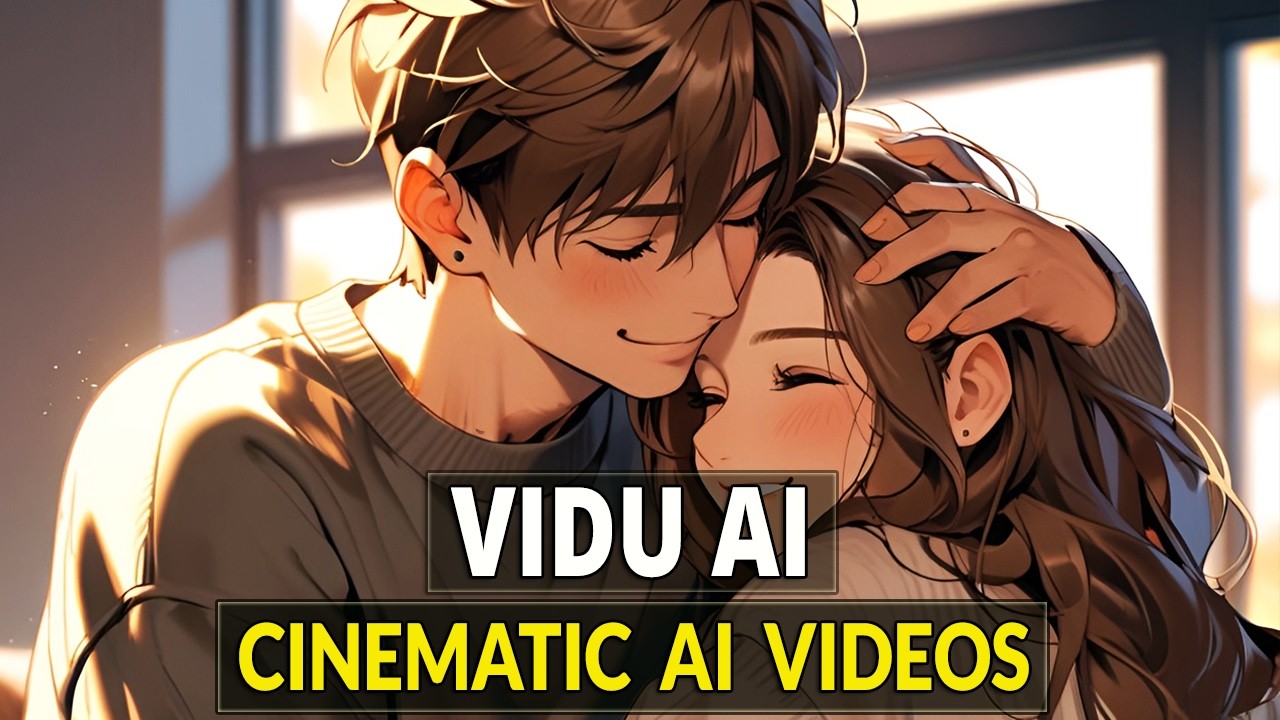
Vidu Ai: Create Cinematic Animations for Free | AI Video Generation Tool Tutorial

"Descubre Vidu AI: La Nueva Revolución en la Creación de Videos con IA |Tutorial paso a paso”

AI Video Tools Are Exploding. These Are the Best
Frequently Asked Questions
Veo 3 API Pricing
For the latest pricing, please visit this link:https://kie.ai/features/v3-api
Gemini Ultra Subscription
$X/month or $X/year
Access to Veo 3 AI API
Generate videos with synchronized audio
1080p video quality with realistic physics
Text-to-video and image-to-video support
In-video editing capabilities
Free Access (Limited)
$0/month
Basic access to Veo 3 features
Limited video generation quota
Basic support for text-to-video
Community access