11 GPTs for IT Troubleshooting Powered by AI for Free of 2026
AI GPTs for IT Troubleshooting are advanced artificial intelligence models specifically designed to assist in identifying and solving technical issues. These tools leverage Generative Pre-trained Transformers (GPTs) technology to offer tailored solutions across various IT-related challenges. They are adept at understanding complex technical queries, providing step-by-step troubleshooting guides, automating diagnostic processes, and offering precise solutions, thus streamlining IT support tasks and enhancing operational efficiency.
Top 10 GPTs for IT Troubleshooting are: Tech Guru,Code Guardian,Tech Sage,GptOracle | The Force-Point Certified Engineer,GptOracle | The MS Certified Systems Engineer,🚀 Agile IT Sprint Master 🤖,Tech Advisor,Corporate Systems Administrator,Tech Expert Bilingue,Sabe Sabe
Tech Guru
Empowering IT Solutions with AI

Code Guardian
Empowering IT solutions with AI-driven expertise.

Tech Sage
Simplifying IT, Powering You

GptOracle | The Force-Point Certified Engineer
Your Guardian in Data Security

GptOracle | The MS Certified Systems Engineer
Architecting Microsoft Solutions with AI

🚀 Agile IT Sprint Master 🤖
Empower IT Projects with AI Agility

Tech Advisor
Empowering Your Tech with AI

Corporate Systems Administrator
Enhancing IT operations with AI

Tech Expert Bilingue
Empowering technical decision-making with AI

Sabe Sabe
Empowering Decisions with AI Insights

Zecond Opinion
AI-powered Zoho Expertise at Your Fingertips
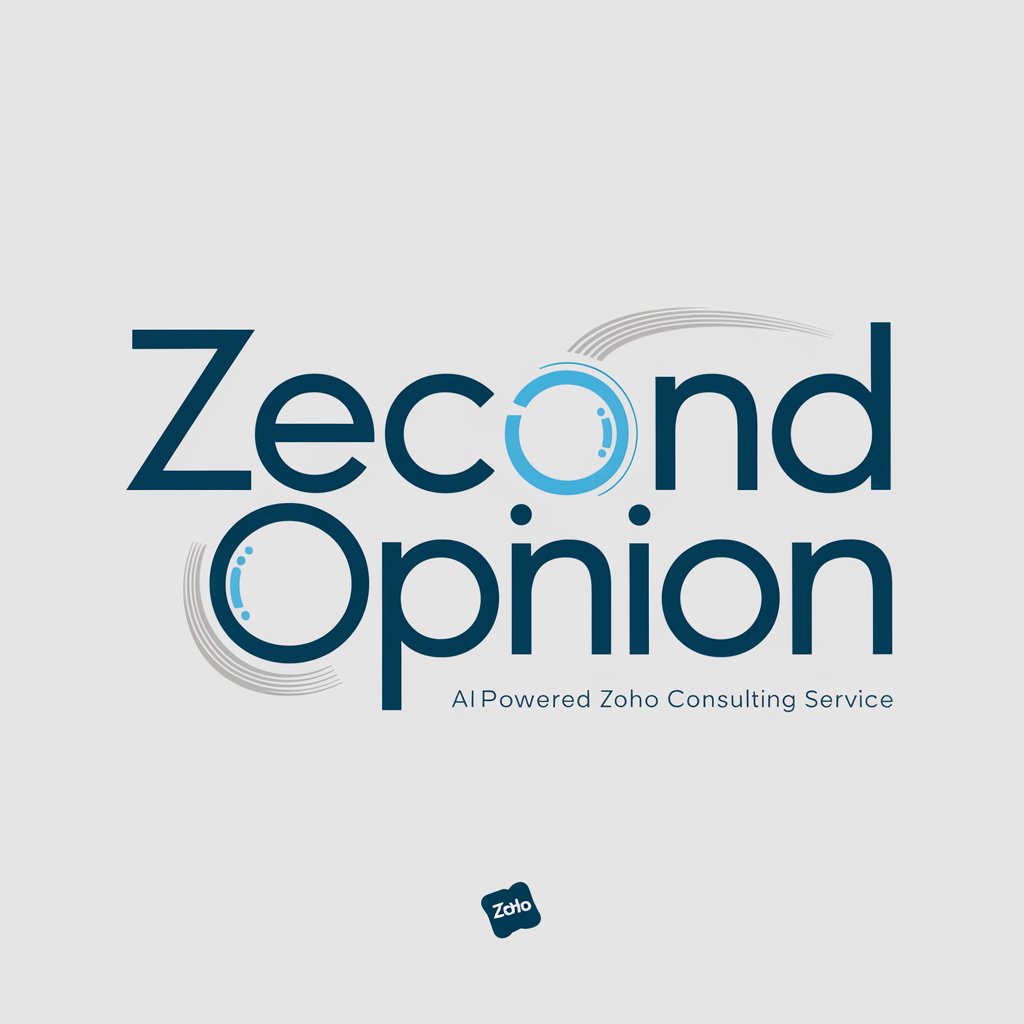
Essential Attributes of IT Troubleshooting AI
AI GPTs for IT Troubleshooting distinguish themselves through their adaptability to both simple and complex IT challenges. Key features include natural language processing for understanding and generating human-like responses to technical issues, the ability to learn from new information, provision of technical support across multiple domains, advanced web searching capabilities for the latest troubleshooting techniques, image creation for visual aids, and robust data analysis. These capabilities enable the tools to diagnose issues accurately and provide effective solutions.
Who Benefits from IT Troubleshooting AI Tools
The primary beneficiaries of AI GPTs for IT Troubleshooting include IT novices seeking straightforward solutions, developers needing to debug code efficiently, and IT professionals looking for advanced diagnostic tools. These tools are accessible to users without programming knowledge, offering an intuitive interface for troubleshooting. Conversely, they also provide programming interfaces for those who wish to customize or integrate the tools into larger systems, making them versatile for a wide range of users.
Try Our other AI GPTs tools for Free
Sleep Enhancement
Discover how AI GPTs for Sleep Enhancement can transform your sleep experience with personalized recommendations, soothing sounds, and advanced sleep pattern analysis.
Focus & Productivity
Discover how AI GPTs for Focus & Productivity can transform your work and learning efficiency with tailored, intelligent solutions.
Meditation & Mindfulness
Discover how AI GPTs for Meditation & Mindfulness are revolutionizing wellness practices with personalized, accessible, and engaging tools designed to enhance mental well-being.
CV Enhancement
Discover how AI GPTs transform CV crafting with personalized enhancements, making your professional profile stand out to employers. Ideal for job seekers and career professionals alike.
Interview Simulation
Revolutionize your interview preparation with AI GPTs for Interview Simulation, offering personalized practice, real-time feedback, and tailored scenarios to boost your confidence and performance.
Recruitment Advisory
Discover how AI GPTs transform recruitment advisory by automating tasks, enhancing decision-making, and providing personalized candidate experiences.
Expanding the Horizon of IT Solutions with AI
AI GPTs for IT Troubleshooting offer more than just immediate problem-solving; they provide a platform for continuous learning and improvement in the IT sector. With user-friendly interfaces, these tools can seamlessly integrate into existing workflows, offering customized solutions that evolve alongside technological advancements, thereby ensuring that businesses and individuals can maintain operational efficiency in the face of complex IT challenges.
Frequently Asked Questions
What are AI GPTs for IT Troubleshooting?
AI GPTs for IT Troubleshooting are specialized AI models that assist in identifying and resolving IT-related issues through advanced language understanding and problem-solving capabilities.
How do these tools understand technical problems?
They utilize natural language processing to interpret the context and details of technical queries, allowing them to generate relevant and accurate solutions.
Can these tools adapt to new IT challenges?
Yes, they are designed to learn from interactions, enabling them to improve their troubleshooting capabilities over time and stay updated with the latest IT solutions.
Do I need coding skills to use these tools?
No, they are designed to be user-friendly for individuals without coding experience, providing easy-to-understand solutions to complex IT problems.
How can developers customize these tools?
Developers can use the tools' programming interfaces to customize functionalities, integrate them into existing systems, or develop new applications tailored to specific needs.
Are these tools suitable for enterprise IT support?
Yes, their versatility and adaptability make them ideal for enterprise IT environments, offering scalable solutions to a wide range of technical issues.
Can AI GPTs for IT Troubleshooting automate diagnostics?
Absolutely. These tools can automate the diagnostic process, quickly identifying root causes and suggesting effective solutions, thereby reducing downtime.
How do these tools stay updated with new technologies?
They continuously learn from new data and user interactions, allowing them to adapt to evolving IT landscapes and incorporate the latest troubleshooting methods.