
Harness Free GPT-4 Turbo and Advanced GPT-4 Turbo Vision Capabilities with YesChat.ai
Introduction to GPT4 Turbo
GPT-4 Turbo represents the pinnacle of AI-driven language processing, providing an enhanced version of the popular GPT-4 model with significant improvements in speed, cost-efficiency, and data handling. It includes a larger context window, allowing for richer and more complex interactions. Users benefit from GPT-4 Turbo API access, advanced features like GPT-4 Turbo Vision, and the ability to seamlessly integrate these tools into their applications. Whether you're looking for a free GPT-4 Turbo experience or detailed insights into GPT-4 Turbo pricing and updates, YesChat.ai makes the latest AI technology accessible and user-friendly, offering comprehensive support on how to use GPT-4 Turbo effectively.
Key Features of GPT4 Turbo GPT
1、Expanded Context Window with GPT-4 Turbo
GPT-4 Turbo processes more information at once, making it perfect for lengthy dialogues and detailed content generation.
2、Multimodal Capabilities with GPT-4 Turbo Vision
GPT-4 Turbo Vision integrates visual data processing, ideal for tasks needing both image and text understanding.
3、Seamless Integration via GPT-4 Turbo API
The GPT-4 Turbo API allows developers to easily embed advanced AI into their applications for tasks like automated responses and content creation.
4、Cost Efficiency with GPT-4 Turbo Pricing
GPT-4 Turbo pricing offers a cost-effective way to access top-tier AI, making it accessible for businesses of all sizes.
5、Continuous Improvement through GPT-4 Turbo Updates
Regular GPT-4 Turbo updates ensure the model stays cutting-edge, improving accuracy, speed, and efficiency continuously.
How to Use GPT-4 Turbo
Step 1: Visit the YesChat.ai Website Navigate to yeschat.ai to access all features of GPT-4 Turbo.
Step 2: Log In Click on “Start to Free” and register using your email to log in.
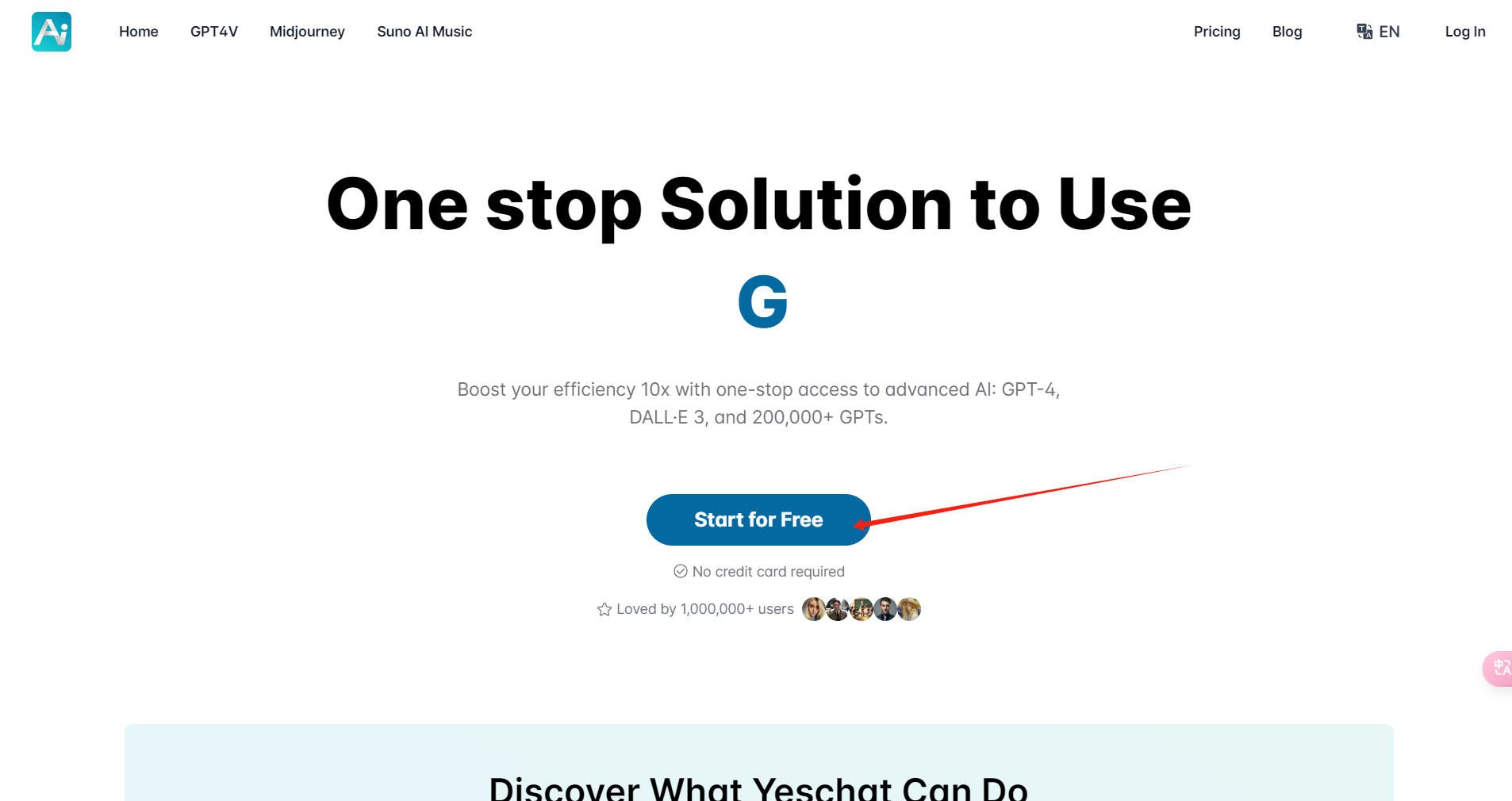
Step 3: Access GPT-4 Turbo Find the GPT4 option in the top navigation bar. Once selected, a dialogue box will appear below where you can enter your questions to enhance your chatbot interactions with cutting-edge AI technology..
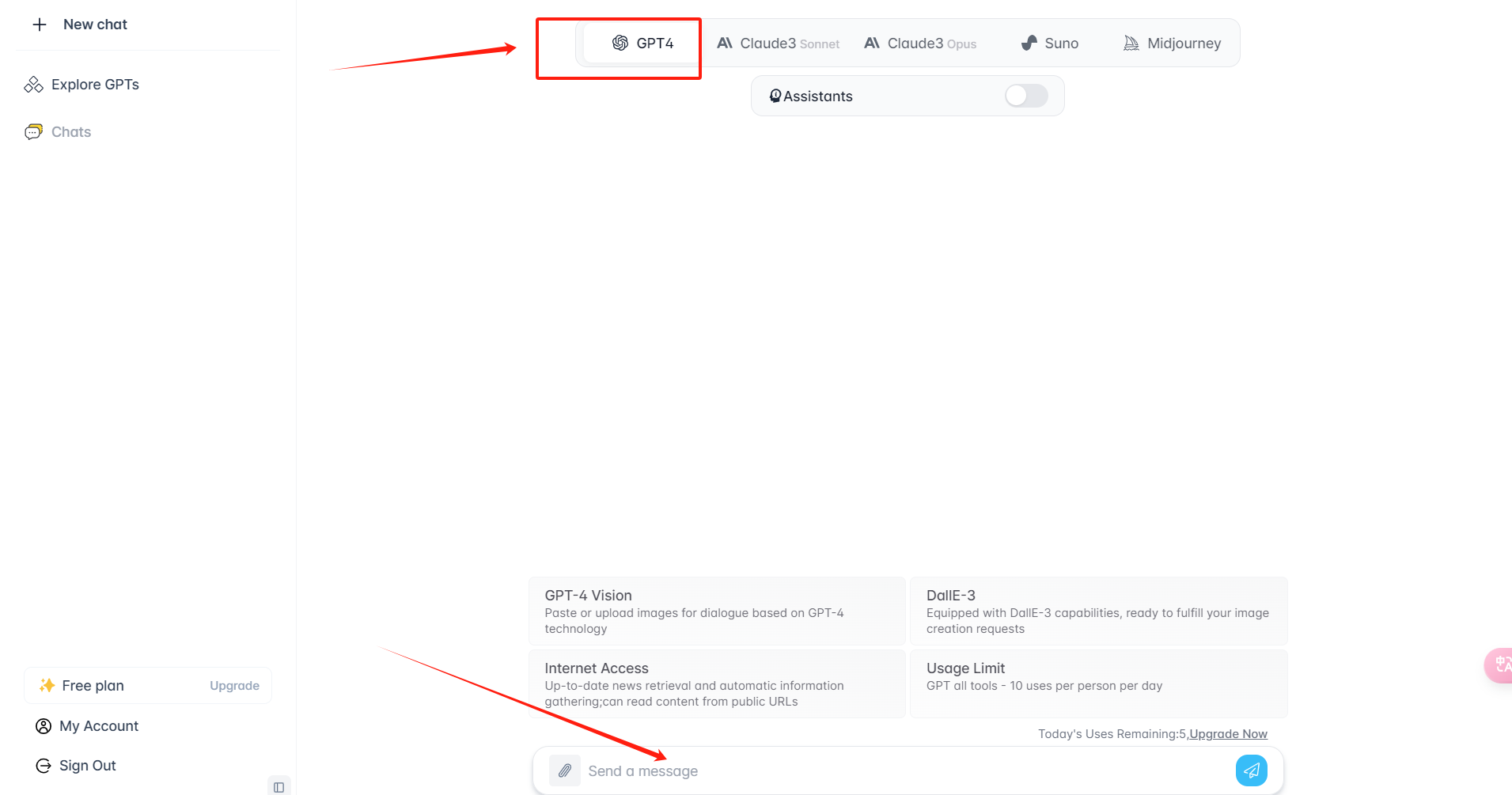
Frequently Asked Questions (FAQ) about GPT-4 Turbo
1、What are the differences between model GPT-4 and GPT-4 Turbo?
The key difference between model GPT-4 vs GPT-4 Turbo lies in Turbo’s enhanced processing speed, improved algorithm efficiency, and expanded feature set for handling more complex tasks.
2、Can GPT-4 Turbo Vision handle both image and text inputs?
Yes, GPT-4 Turbo Vision is designed to handle and interpret both image and text inputs, making it ideal for multimodal applications that require sophisticated visual and textual analysis.
3、What does GPT-4 Turbo pricing look like?
GPT-4 Turbo pricing varies based on usage volumes and the specific features required. It's typically structured into tiered pricing plans to accommodate different user needs.
4、How can developers maximize the benefits of the GPT-4 Turbo API in their applications?
Developers can maximize the benefits of the GPT-4 Turbo API by integrating it into applications that require advanced natural language processing and AI-driven decision-making, ensuring they utilize its full range of capabilities to enhance user experiences and operational efficiency.
5、What to do if a GPT-4 Turbo update causes issues?
After a GPT-4 Turbo update, check the official documentation, contact support, or consult the community forums for troubleshooting.