Receipt Assistant - AI-Powered Receipt Analysis

Hello, how can I assist you with your receipts today?
Transforming Receipts into Insights with AI
Please extract the data from this receipt:
Summarize the key details from this invoice:
Can you provide a detailed breakdown of this receipt's contents?
Analyze this invoice and provide a summary:
Get Embed Code
Overview of Receipt Assistant
Receipt Assistant is designed to streamline the process of managing and analyzing receipts and invoices. It extracts key information from these documents, such as transaction details, vendor information, and total amounts. This tool is particularly adept at handling various formats and styles of receipts, converting them into structured data. Its capabilities extend to summarizing and categorizing this data for easier analysis and record-keeping. For example, if provided with a restaurant receipt, Receipt Assistant can identify items ordered, their individual prices, total cost, tax, and tip amount, converting this into a JSON format for easy integration with accounting software or expense tracking systems. Powered by ChatGPT-4o。

Core Functions of Receipt Assistant
Data Extraction
Example
Extracting information from a retail store receipt, such as item names, quantities, prices, date, and store details.
Scenario
A business owner uses this feature to digitize paper receipts for accounting purposes, ensuring accurate expense tracking.
Data Summarization
Example
Summarizing a month's worth of grocery receipts to identify total expenditure, most frequently purchased items, and average spend per visit.
Scenario
A household manager utilizes this to monitor monthly grocery expenses and make informed budgeting decisions.
Categorization
Example
Categorizing expenses from a hotel invoice into room charges, dining, and additional services.
Scenario
A travel manager uses this feature to categorize expenses for a business trip, simplifying expense reports and reimbursement processes.
Target User Groups for Receipt Assistant
Business Owners and Managers
This group benefits from efficient expense tracking and reporting, vital for financial management and tax preparation. Receipt Assistant simplifies these tasks, saving time and reducing errors.
Individuals and Households
For personal finance management, users can track and analyze their spending patterns, aiding in budgeting and financial planning. This service is particularly useful for those who seek detailed insights into their daily expenditures.
Accountants and Financial Professionals
These professionals can use Receipt Assistant to automate data entry tasks, allowing for more efficient processing of client information, enhancing accuracy and productivity in financial reporting and analysis.

How to Use Receipt Assistant
1
Visit yeschat.ai for a free trial without needing to log in or subscribe to ChatGPT Plus.
2
Upload or input your receipt or invoice information into the Receipt Assistant interface.
3
Specify any particular details or areas you want the Receipt Assistant to focus on, such as dates, amounts, or item descriptions.
4
Review the extracted data summary, which includes structured JSON format, for accuracy and completeness.
5
Utilize the summarized data for your specific needs, such as expense tracking, budget analysis, or financial reporting.
Try other advanced and practical GPTs
Bitcoin Sentiment
Deciphering Bitcoin's Market Mood

Aus Petrol Prices
Navigate Fuel Prices with AI Precision

Aus Surf Report
Catch the Perfect Wave with AI

SA Speed Cameras
Accelerating Traffic Intelligence with AI

Currency Converter
Instant, AI-Powered Currency Exchange

AI News Roundup
Stay Ahead in AI: Instant News Roundup

Gratitude GPT
Cultivating Gratitude with AI

TL;DR
Simplify Text, Amplify Understanding

Chat With Many URLs
Dive Deep into Web Content with AI
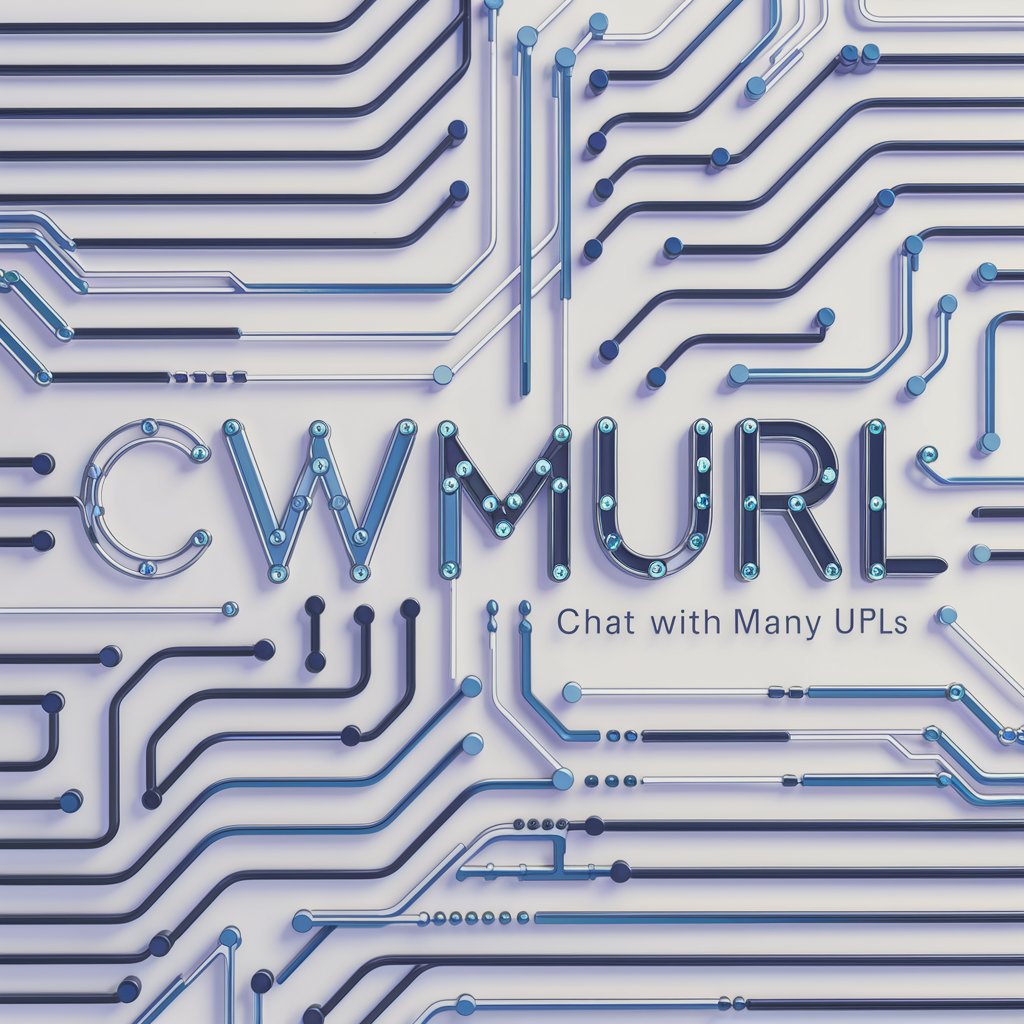
Content Rewriter
Revolutionize Your Writing with AI
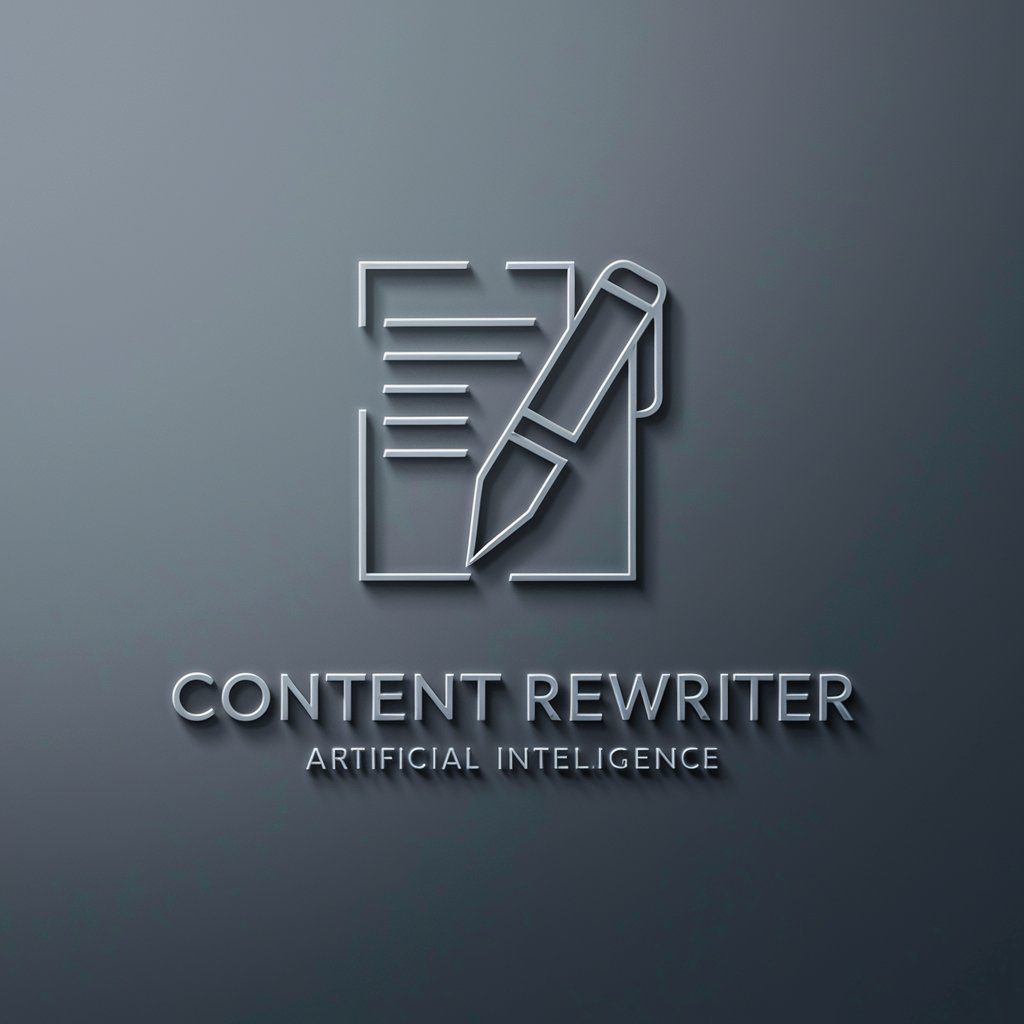
CodeCompanion
Elevate Your Coding Journey with AI

Copywriter
Empowering Your Words with AI

Frequently Asked Questions About Receipt Assistant
Can Receipt Assistant handle receipts in different languages?
Yes, Receipt Assistant is equipped to process receipts in multiple languages, making it versatile for international use.
Is it possible to integrate Receipt Assistant with other financial software?
Absolutely, Receipt Assistant's output in JSON format makes it compatible with various financial and accounting software.
How does Receipt Assistant ensure the accuracy of the data extracted?
Receipt Assistant uses advanced AI algorithms to meticulously analyze receipt details, offering high accuracy in data extraction.
Can Receipt Assistant categorize expenses on a receipt?
Yes, it categorizes expenses based on the information provided, aiding in better financial organization.
Is Receipt Assistant suitable for both personal and business use?
Definitely, its flexibility and detailed data extraction make it ideal for both personal finance management and business expense tracking.
