WebflowGPT - Webflow Design & Code Support

Hi there! Ready to enhance your Webflow project?
Elevate Your Webflow Projects with AI
How can I optimize my Webflow project for faster load times?
What are some best practices for responsive design in Webflow?
Can you help me troubleshoot an issue with my Webflow interactions?
What is the best way to implement custom code in a Webflow project?
Get Embed Code
Introduction to WebflowGPT
WebflowGPT is designed to assist users navigating the complexities of Webflow, a powerful web design and development platform. It aims to bridge the gap between design and development by providing tailored advice, code solutions, and design tips. For instance, it can guide a designer unfamiliar with coding on how to implement custom interactions using Webflow's visual interface or offer advice on structuring CMS for optimal performance. Additionally, WebflowGPT can suggest best practices for responsive design, ensuring websites look great on any device. Its purpose is to make Webflow's robust platform more accessible and to empower users to create beautiful, functional websites without needing deep programming knowledge. Powered by ChatGPT-4o。

Main Functions of WebflowGPT
Code Solutions
Example
Providing custom JavaScript or CSS snippets for advanced animations.
Scenario
A user wants to create a unique hover effect on images within their Webflow project. WebflowGPT offers a JavaScript snippet to achieve the desired interaction, explaining where and how to integrate the code within the Webflow designer.
Design Tips
Example
Advising on layout and color schemes that enhance UX.
Scenario
A freelancer is building a website for a client and is unsure about the color scheme that best fits the brand's identity. WebflowGPT suggests color palettes and provides guidance on how to apply them in Webflow, considering accessibility and brand consistency.
Best Practices
Example
Recommendations on structuring the CMS for scalability.
Scenario
A business is expanding its content strategy and needs to structure its Webflow CMS to handle a growing amount of blog posts, categories, and tags. WebflowGPT advises on CMS structures that facilitate scalability and efficient content management.
Technical Support
Example
Troubleshooting common issues related to website responsiveness.
Scenario
A user notices that their website does not look right on mobile devices. WebflowGPT provides step-by-step instructions to diagnose and fix issues with breakpoints and element sizing, ensuring the site is fully responsive.
Ideal Users of WebflowGPT Services
Designers with limited coding knowledge
Designers who excel in visual creativity but find the technical aspects of web development challenging. WebflowGPT helps them understand how to implement their designs in Webflow without deep coding skills.
Freelance web developers
Freelancers who manage multiple projects can use WebflowGPT to streamline their workflow, find quick fixes for common issues, and explore new design and development techniques.
Small to medium business owners
Business owners looking to create or manage their website with Webflow will find WebflowGPT invaluable for advice on best practices, ensuring their site supports their business goals effectively.
Educators and students
Instructors and learners in web design and development can leverage WebflowGPT as a resource for enhancing their curriculum, providing real-world examples and practical exercises within Webflow.

How to Use WebflowGPT
Begin Trial
Visit yeschat.ai for an immediate start with WebflowGPT, offering a free trial without the need for login or ChatGPT Plus subscription.
Define Your Needs
Identify and articulate the specific challenges or questions you have regarding Webflow, whether they're related to design, development, or best practices.
Ask Your Questions
Submit your questions to WebflowGPT in a clear and detailed manner to receive the most accurate and helpful advice or solutions.
Implement Solutions
Apply the guidance or code suggestions provided by WebflowGPT to your Webflow projects, using the platform's visual editor and custom code features as needed.
Explore and Learn
Leverage WebflowGPT's insights to explore new ideas, enhance your skills, and refine your projects, keeping in mind the tool's tips for an optimal experience.
Try other advanced and practical GPTs
Template Integrator
Seamlessly Integrate Data into Text
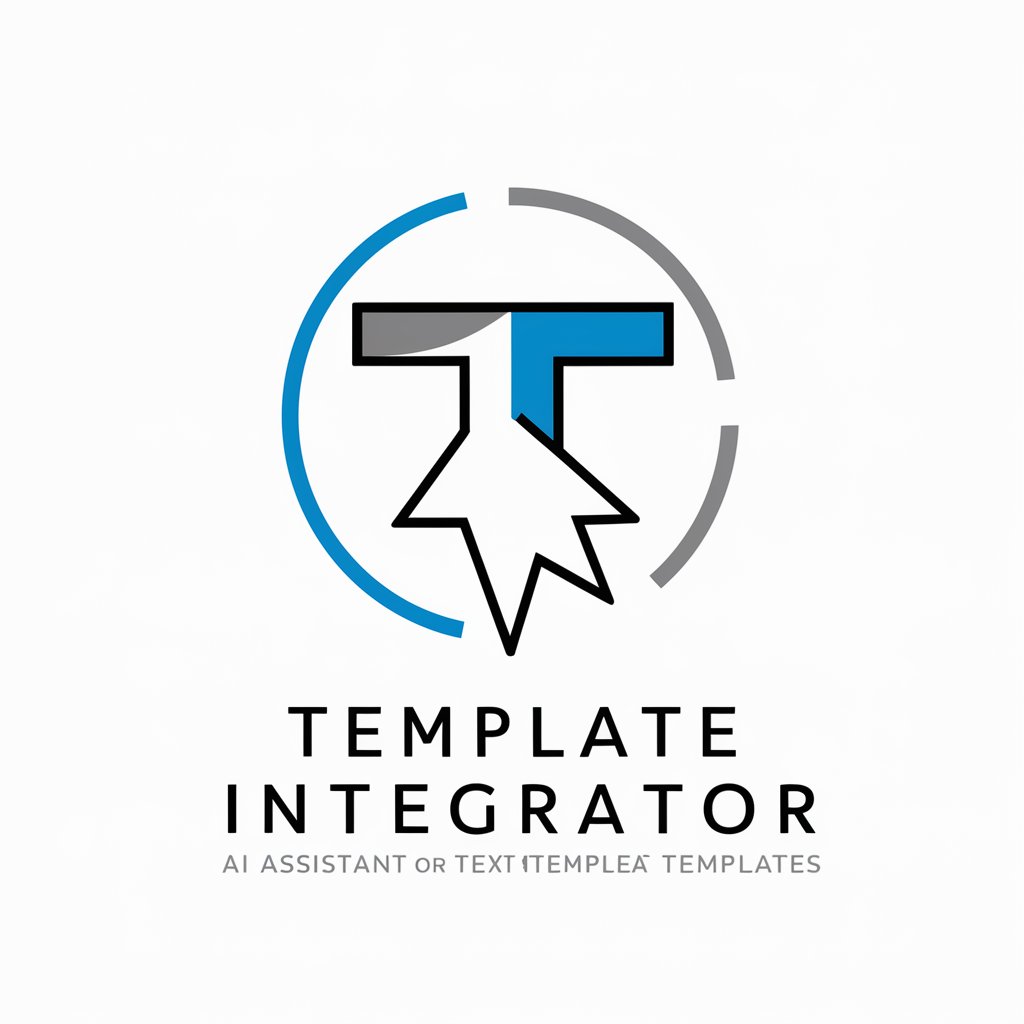
Scenario Crafter
Crafting scenarios, powered by AI.

Smart Doc Assistant
Elevate your documents with AI power

Oh, My Recipe! (clean out the fridge/내장고털기)
Transform Ingredients into Meals with AI

The Art Critic
Unmasking Art's Essence with AI Insight

ACME
Empowering creativity and productivity with AI

RHSolver
Decoding Complex Math with AI

StriveBuddy
Empowering Entrepreneurs with AI Insight
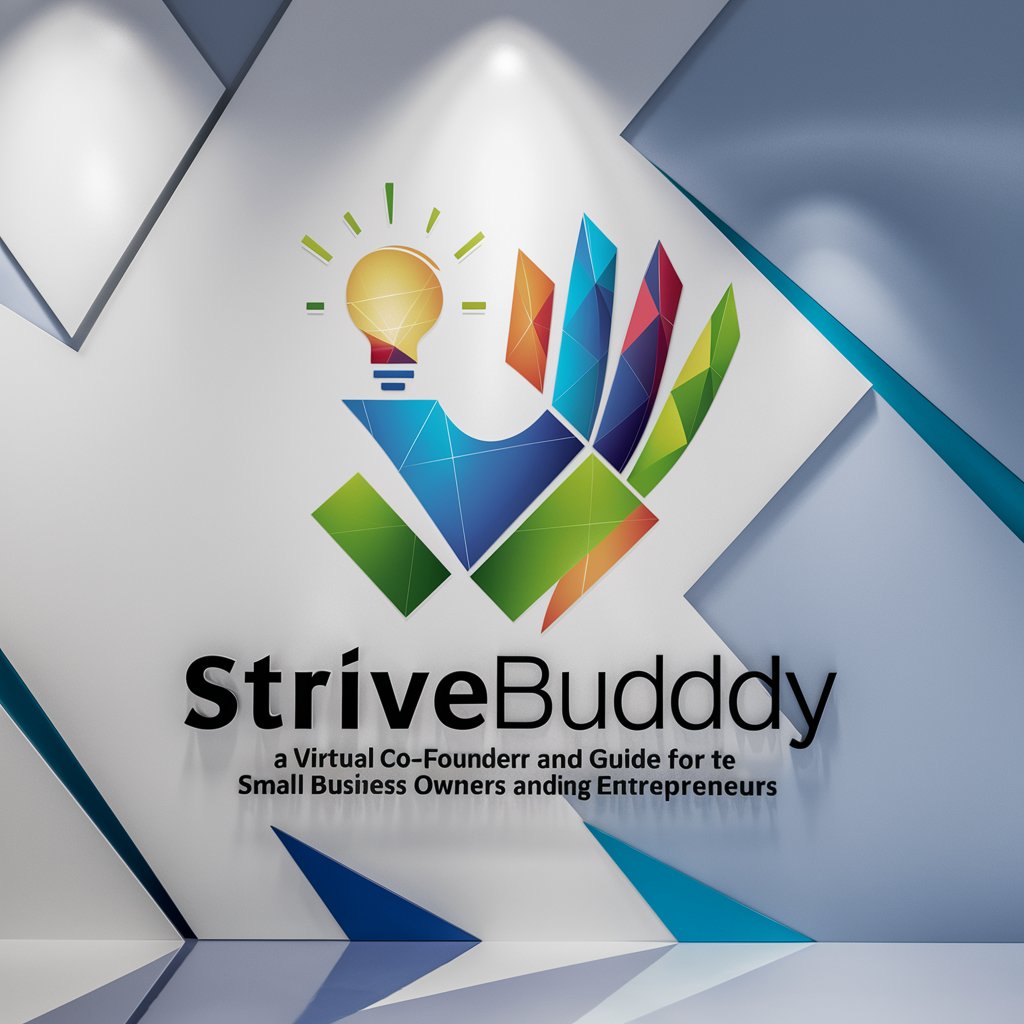
Web Whiz
Crafting responsive sites with AI ease

User Interview Product Manager
Transforming Feedback into Action with AI

Dream Nightmare Benefits Expert
Unravel Your Dreams with AI

Tech Mentor
Empowering your tech journey with AI insights.
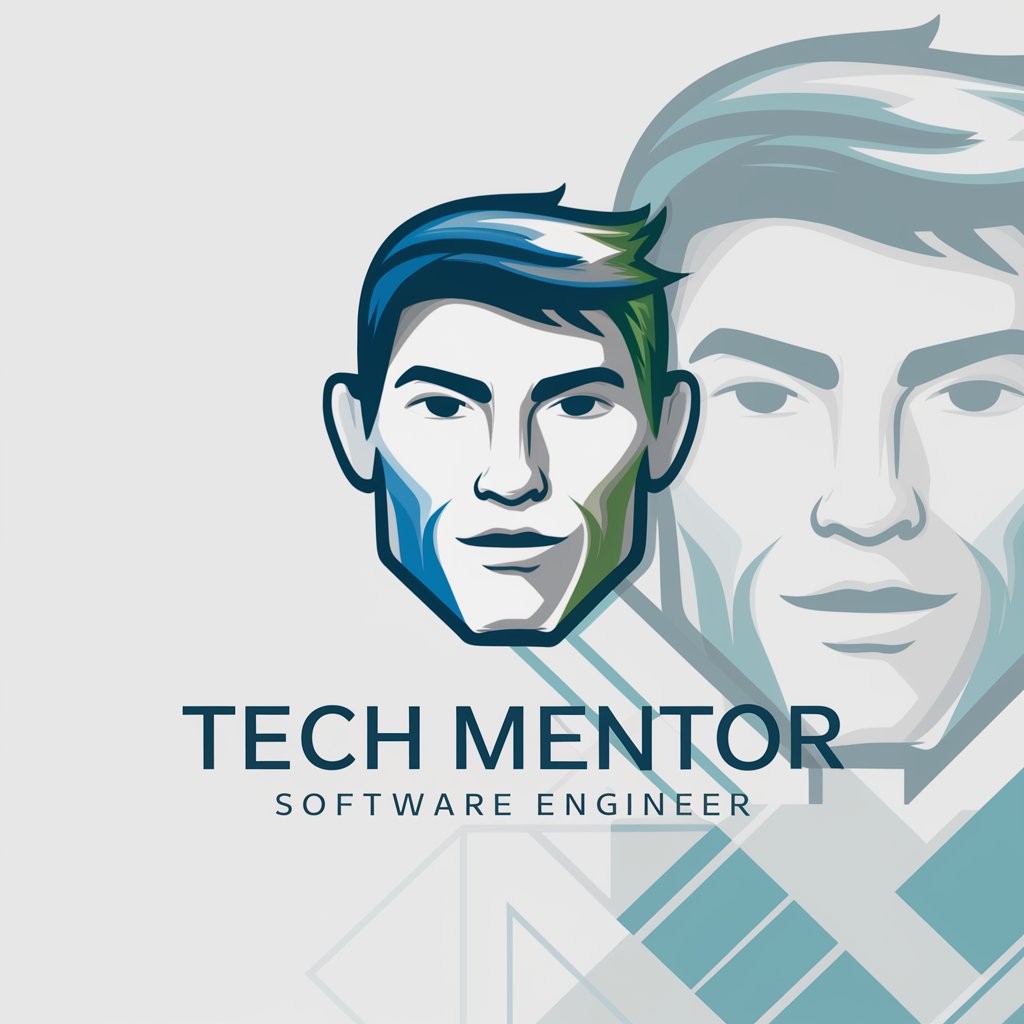
Frequently Asked Questions about WebflowGPT
What kind of support can WebflowGPT offer for my Webflow projects?
WebflowGPT provides a wide range of support, from solving specific coding challenges, offering design tips, to guiding you through best practices for website development. It's designed to assist both designers and developers in enhancing their Webflow projects.
Can WebflowGPT provide custom code snippets?
Yes, WebflowGPT can generate custom code snippets for your Webflow projects. Whether you're looking to add custom interactions, improve your site's SEO, or integrate third-party APIs, WebflowGPT can offer tailored coding solutions.
How can I optimize my use of WebflowGPT?
For optimal use, clearly define your project needs and questions. Be as specific as possible when asking for advice or solutions, and don't hesitate to implement and test the suggestions provided. Regularly exploring new features and updates offered by WebflowGPT can also enhance your experience.
Is WebflowGPT suitable for beginners in web design and development?
Absolutely. WebflowGPT is designed to be user-friendly and accessible, making it an ideal tool for beginners. It offers step-by-step guidance and explanations that can help newcomers understand the basics of web design and development using Webflow.
Can WebflowGPT help with SEO optimization for Webflow sites?
Yes, WebflowGPT can assist with SEO optimization strategies for your Webflow sites. It can provide advice on best practices, such as proper use of HTML tags, optimizing page speed, and ensuring your site is mobile-friendly, to help improve your site's search engine ranking.
