VideoGPT by VEED - AI Video Creation Tool

Welcome to Video GPT by VEED, your AI video creation assistant.
Simplify video creation with AI
Generate a 20-second video introducing Video GPT's capabilities, focusing on ease of use.
Create a script highlighting the benefits of using AI for video creation with Video GPT.
Write a brief social media post about the innovative features of Video GPT by VEED.
Draft a tutorial video script for beginners on how to use Video GPT by VEED.
Get Embed Code
Introduction to VideoGPT by VEED
VideoGPT by VEED is an advanced tool designed to streamline the process of creating video content. It specializes in generating detailed video project scripts and configuring avatars for use in VEED video projects. At its core, VideoGPT assists users in conceptualizing their video ideas, providing scriptwriting guidance and avatar selection. It focuses on transforming text inputs into engaging, short-form video content suitable for platforms like TikTok, YouTube Shorts, and Instagram Reels. Powered by ChatGPT-4o。

Main Functions of VideoGPT by VEED
Script Generation
Example
A user wants to create an educational video on climate change. VideoGPT assists in writing a concise, informative script that effectively communicates the key points in a 20-second format.
Scenario
Ideal for educational content creators who need to condense complex information into short, digestible videos.
Avatar Selection
Example
A small business owner needs to make a promotional video but prefers not to appear in person. VideoGPT offers a range of avatars to deliver the message in a personalized way.
Scenario
Useful for entrepreneurs and marketers who want to maintain a personal touch in their digital marketing campaigns without being on camera themselves.
Text-to-Speech Voiceover
Example
A blogger wants to turn their written content into a video series. VideoGPT can provide male or female voiceovers to narrate their blogs in an engaging manner.
Scenario
Beneficial for bloggers and writers aiming to repurpose their content into a different medium to reach a broader audience.
Ideal Users of VideoGPT by VEED
Content Creators
Individuals or teams creating content for social media platforms who require quick, efficient ways to produce engaging video content. They benefit from script assistance and avatar customization to maintain consistent and high-quality content output.
Educators and Trainers
Teachers and trainers looking to create educational or instructional videos. VideoGPT helps them in breaking down complex topics into concise scripts, making learning more accessible and engaging.
Digital Marketers
Marketing professionals in need of dynamic video content to promote products or services. They can leverage the tool's capabilities to produce captivating videos that can enhance their digital marketing campaigns.
Small Business Owners
Entrepreneurs who require cost-effective solutions for video marketing. VideoGPT provides an easy way for them to create promotional content without the need for professional video production skills.

How to Use VideoGPT by VEED
Start Free Trial
Begin by visiting yeschat.ai to start a free trial without any login requirements, bypassing the need for ChatGPT Plus.
Select Your Project Type
Choose the type of video you want to create, whether it's for social media content, educational purposes, or marketing campaigns.
Craft Your Script
Input your video script or concept. If you're not sure what to write, VideoGPT can help you generate a script based on a brief description.
Choose Your Avatar or Voice
Decide whether you want your video narrated by an AI avatar or a text-to-speech voice. Select your preferred option.
Generate and Edit Your Video
Once you're satisfied with the selections, generate your video. You can then edit it further in the VEED editor to add final touches.
Try other advanced and practical GPTs
Neuro Explorer
AI-Powered Neuroscience Learning

MQL5 Code Search
Empowering Trading with AI-Driven Code Search

Design Optimization Expert
AI-powered Design Insight Generation

Crypto Guardian: Crypto Regulatory AI Advisor
Navigating Crypto Regulations with AI Precision

Magic Mirror
Transform Images with AI Precision

I Spy With My Little Eye
Discover, Guess, and Enjoy AI-Powered Visual Exploration

Eragon
Dive into Eragon's World with AI

SIP Expert
AI-Powered SIP Standards Insight
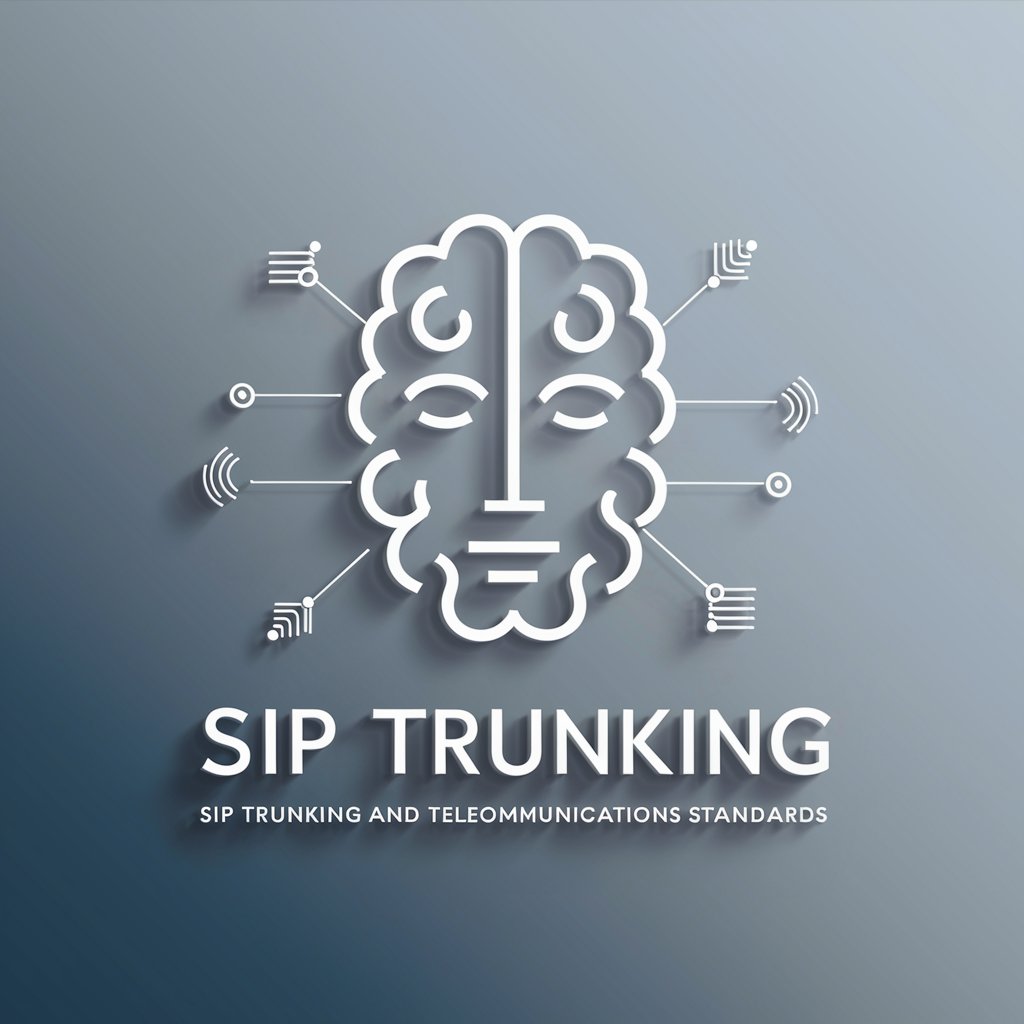
Record Label
Elevate Your Music Career with AI

Warcraft Rumble Guide
Master Warcraft Rumble with AI-driven Strategies

ODE Calculator
Empowering Solutions with AI Precision

PDE Calculator
Transforming Complex Equations into Simple Solutions

Frequently Asked Questions About VideoGPT by VEED
What is VideoGPT by VEED?
VideoGPT by VEED is an AI-powered tool designed to simplify video creation. It allows users to generate videos using text scripts or prompts, with options for AI avatars or text-to-speech voiceovers.
Can VideoGPT write a video script for me?
Yes, VideoGPT can help craft a video script if you provide a brief description of your desired content. It's designed to facilitate creativity and streamline the video production process.
What types of videos can I create with VideoGPT?
You can create a variety of videos, including promotional content, educational tutorials, social media posts, and more. VideoGPT is versatile for both personal and professional use.
Is there a limit to how long my video can be?
Videos are optimized for short-form content, typically around 20 seconds, ideal for platforms like TikTok or Instagram. This ensures engagement and message conciseness.
Can I edit my video after generating it with VideoGPT?
Yes, after generating your video, you can use the VEED editor to add subtitles, translate your video, animate elements, and apply other advanced editing features.
