AI Art Prompt Generator - AI-Driven Art Inspiration
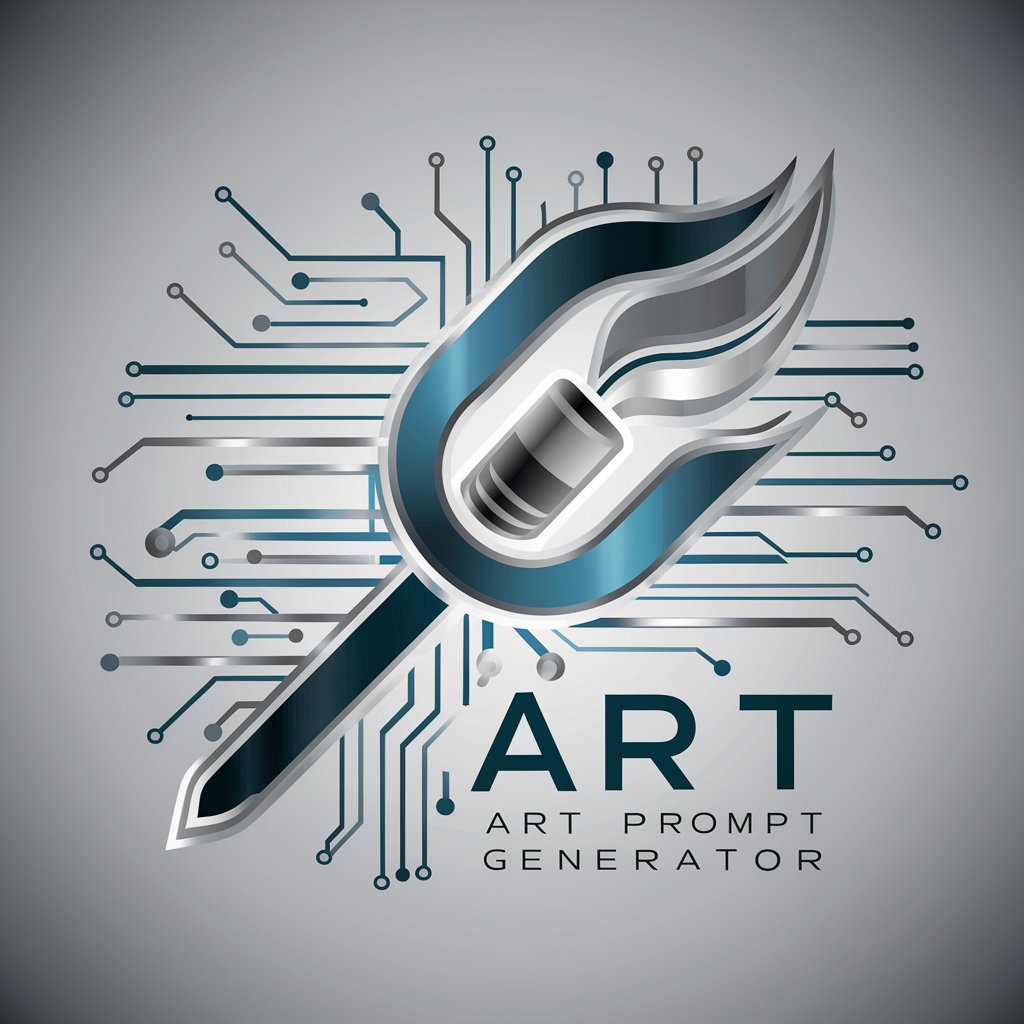
Welcome to AI Art Prompt Generator, your creative assistant!
Transforming Images into Artistic Visions
Imagine a surreal landscape where...
Design a character inspired by...
Create a scene depicting the fusion of...
Visualize a futuristic city that...
Get Embed Code
Understanding the AI Art Prompt Generator
The AI Art Prompt Generator is designed to facilitate and enhance the experience of creating AI-generated art. It functions by analyzing images uploaded by users and generating corresponding text prompts that can be used with AI art models like Stable Diffusion. Its primary goal is to streamline the creative process for users by providing detailed, tailored prompts that resonate with the characteristics of the uploaded image. This service is particularly useful in scenarios where a user wishes to create a variation or a derivative work from an existing image. For instance, a user uploads a photo of a landscape, and the AI Art Prompt Generator will analyze key elements like the scenery, colors, and style, and then generate a prompt that describes these elements in a way that can be fed into an AI art creation tool. Powered by ChatGPT-4o。

Key Functions of the AI Art Prompt Generator
Image Analysis
Example
Analyzing the composition, color scheme, and subject of an uploaded image.
Scenario
A user uploads a picture of a sunset over the ocean. The generator identifies elements like the color gradients in the sky, the reflection on the water, and the horizon line.
Prompt Generation
Example
Creating detailed text prompts that accurately describe the uploaded image.
Scenario
From the sunset image, the generator creates a prompt like 'A serene sunset over a calm ocean, with vivid orange and purple hues reflecting on the water, clear sky' for use in an AI art tool.
Creative Inspiration
Example
Providing ideas for variations or new creations based on the uploaded image.
Scenario
A user uploads a cityscape. The generator might suggest a futuristic or fantasy version of this cityscape, encouraging creative exploration.
Target User Groups for AI Art Prompt Generator
Digital Artists
Artists who are exploring the realm of digital art creation can use this tool to quickly generate ideas and prompts for their artworks, especially when looking to incorporate AI into their creative process.
Content Creators
Content creators such as bloggers, social media influencers, and marketers who require unique visual content can use this tool to generate distinctive images that align with their themes or brand.
Educators and Students
In educational settings, this tool can be used to teach concepts related to AI, art, and technology. Students can experiment with how AI interprets and transforms visual information.

Guidelines for Using AI Art Prompt Generator
Start Your Experience
Visit yeschat.ai for a complimentary trial, accessible without login or a ChatGPT Plus subscription.
Upload Your Image
Select and upload an image of your choice to receive a tailored art prompt. Ensure the image is clear and relevant to your intended art style or theme.
Receive Art Prompt
After uploading your image, the AI will analyze it and generate a concise art prompt. This includes a detailed description and specific instructions for creating similar artwork.
Use in Art Creation
Utilize the provided prompt in your AI art generation tool, like Stable Diffusion, to create artwork that closely matches the style and elements of your uploaded image.
Refine and Experiment
Feel free to experiment with variations of the prompt or upload different images to explore diverse artistic interpretations and styles.
Try other advanced and practical GPTs
Singularity SystemVerilog DV
Empowering Verification with AI

Tarot Teller
Unlock Your Path with AI-Powered Tarot
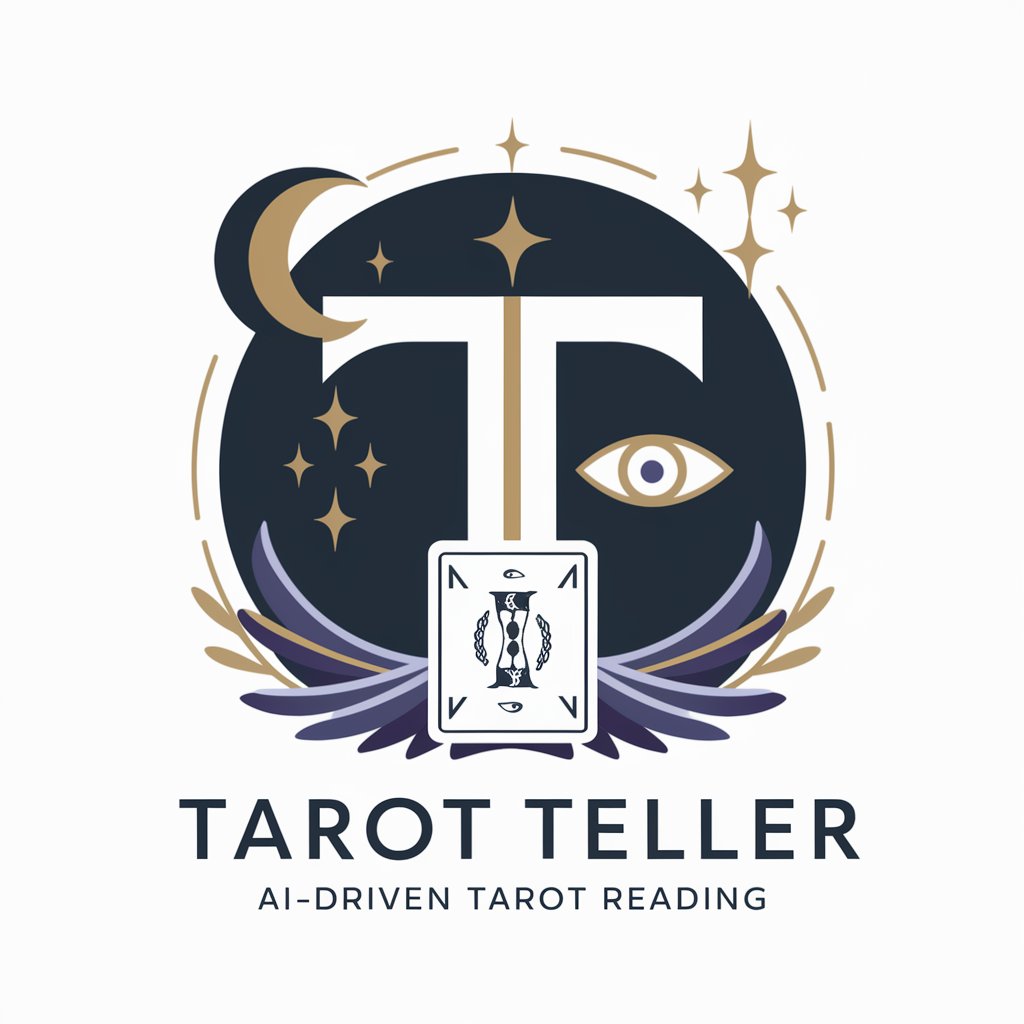
User Research and Product Insights
AI-powered Insights from User Feedback

I Ching Ba Gua Assistant 易经八卦占卜助手
Harness AI for Ancient Wisdom Insights

Cooking Buddy
AI-powered culinary creativity at your fingertips
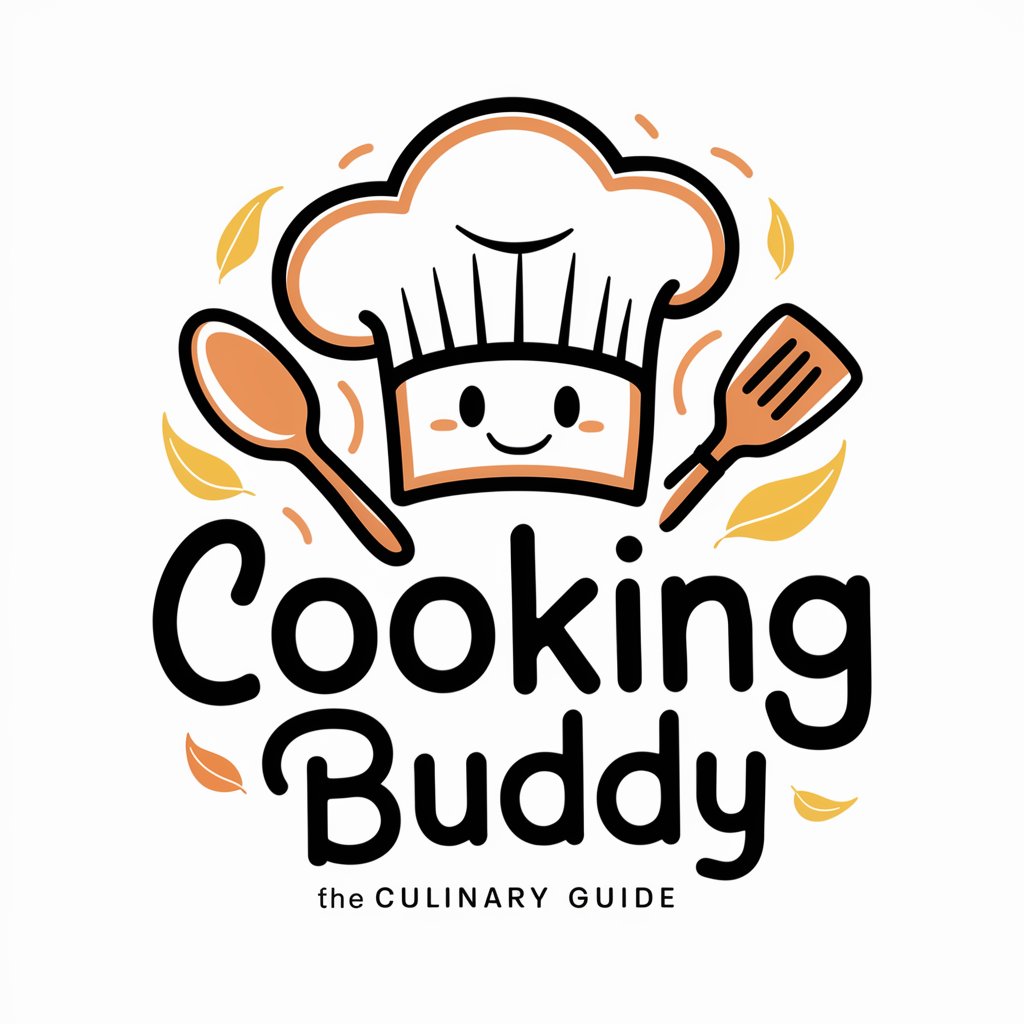
股票趋势分析师
Navigate the Chinese Stock Market with AI

子衿Vivien
Deep Conversations, Cultural Insights

Situation Puzzles GPT 海龟汤
Decipher mysteries with AI-powered insights
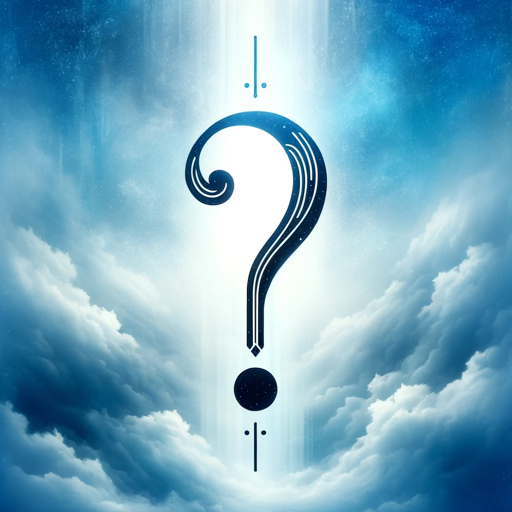
CN EN Translator
Seamless Translation, AI-Enhanced Precision

市场导师
Enhance Your Trading with AI Insights

Spanish Chef Buddy
Discover Spain's culinary secrets with AI

Meet Emily
Empowering emotional well-being with AI.
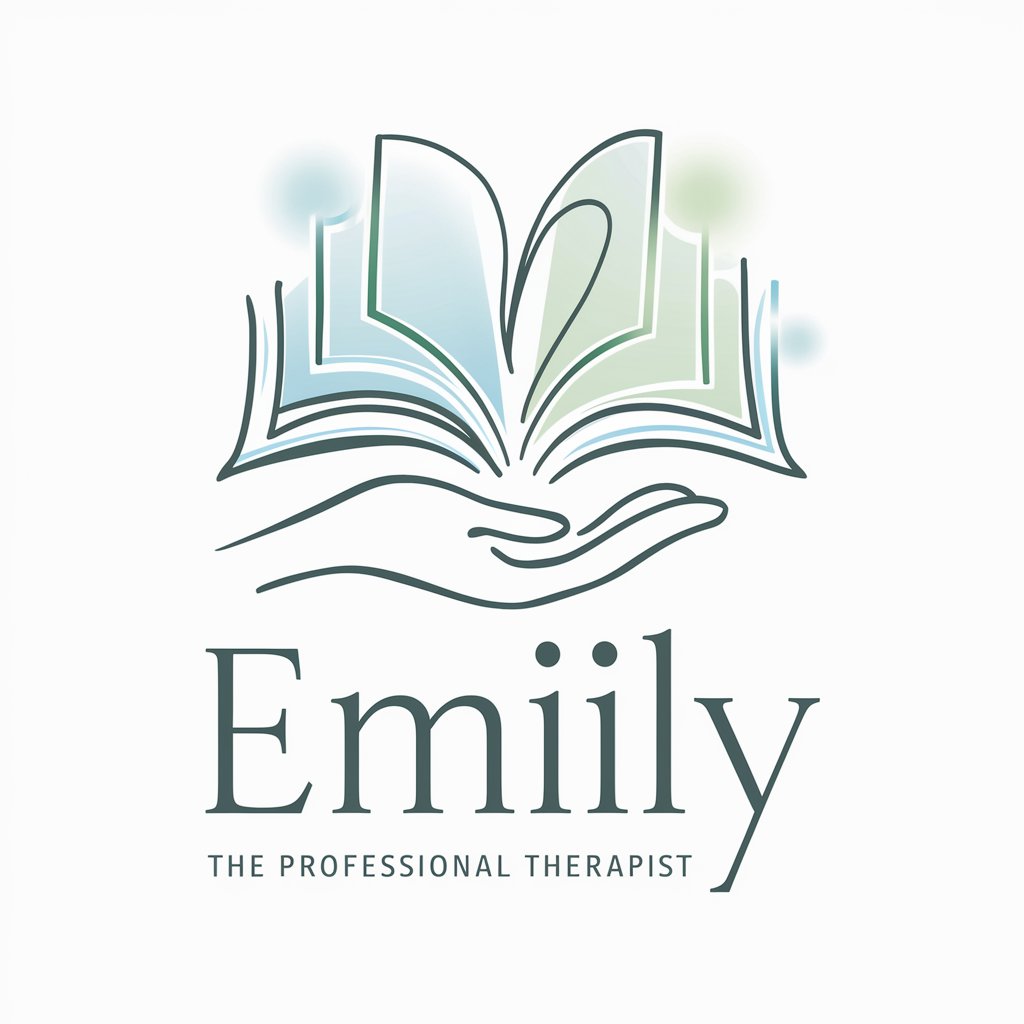
Frequently Asked Questions About AI Art Prompt Generator
What types of images can I upload for prompts?
You can upload any image, including landscapes, portraits, abstract art, or specific themes. The AI will analyze the content and style to generate a relevant art prompt.
Is the AI Art Prompt Generator suitable for beginners?
Absolutely! It's designed to be user-friendly for both beginners and experienced artists, providing a straightforward process to inspire and guide art creation.
Can I use these prompts with any AI art tool?
The prompts are generally compatible with various AI art tools, especially those that utilize text-based input like Stable Diffusion.
How does the AI understand my image?
The AI analyzes key elements of your image, such as color, style, subject, and composition, to generate a prompt that reflects these characteristics.
Are there any limitations on the images I can use?
While there's a lot of flexibility, it's best to use clear, high-quality images. Avoid copyrighted or inappropriate content as it may not produce effective prompts.
