Meeting Place - Centralized Meeting Locator

Hi! Let's find the perfect meeting spot for you.
AI-Powered Spot Finder for Meetings
Suggest a convenient meeting spot for three people in downtown Los Angeles.
Find a central park for a group of five in Austin, Texas.
Locate a quiet cafe for a business meeting in central Toronto.
Recommend a family-friendly restaurant for a weekend meetup in Chicago.
Get Embed Code
Introduction to Meeting Place
Meeting Place is a specialized tool designed to assist individuals and groups in identifying optimal locations for meetings within a city, state, or province. It evaluates factors such as central or equidistant positioning for all participants, traffic conditions, accessibility, and available amenities to suggest the most convenient and suitable meeting spots. These locations can range from cafes and restaurants to parks and public spaces, ensuring a variety of settings to meet the diverse preferences and needs of users. For example, if a group of friends from different parts of the city wants to meet for brunch, Meeting Place can suggest a cafe that is centrally located and easily accessible for everyone, taking into consideration the current traffic conditions and the cafe's capacity to accommodate the group. Powered by ChatGPT-4o。

Main Functions of Meeting Place
Centralized Location Suggestion
Example
For a business meeting involving participants from multiple offices, Meeting Place can identify a restaurant that is equidistant from each office, offers the necessary amenities like Wi-Fi and private meeting spaces, and has good reviews.
Scenario
This function is particularly useful for planning business lunches or team gatherings where participants are coming from different locations and a central meeting point is needed for convenience.
Traffic and Accessibility Consideration
Example
If a book club plans to meet on a weekday evening, Meeting Place can suggest a quiet cafe that not only is centrally located but also considers the traffic patterns at that time of day to ensure that all members can arrive with minimal delays.
Scenario
This is essential for scheduling meetings at times when traffic can significantly impact travel time, helping to choose a location that minimizes inconvenience for all attendees.
Amenity Filtering
Example
For a casual family reunion, Meeting Place can recommend a park that is accessible for family members of all ages, includes playgrounds for children, picnic areas, and is dog-friendly for those wanting to bring pets.
Scenario
This function is beneficial for personal gatherings where specific amenities can enhance the meeting experience, ensuring the chosen location meets all the group's needs.
Ideal Users of Meeting Place Services
Business Professionals
Individuals organizing meetings, workshops, or networking events who need to find suitable locations that cater to the professional requirements of their attendees. Meeting Place helps in identifying venues with the right facilities, such as conference rooms, technology support, and catering services.
Social Groups
Friends, family, or hobby groups looking to meet in convenient locations that suit their activity, whether it's dining out, a park visit, or a coffee catch-up. Meeting Place provides solutions by considering the preferences, accessibility, and central location for all members.
Event Planners
Professionals or volunteers organizing events like reunions, parties, or community gatherings who need to find venues that can accommodate a specific number of guests, offer certain amenities, and are accessible to everyone. Meeting Place streamlines the venue selection process, considering various logistical aspects.

How to Use Meeting Place
Start Your Journey
Initiate your experience by visiting yeschat.ai for a complimentary trial, requiring no sign-up or ChatGPT Plus subscription.
Define Participants
Identify the number of people participating in the meeting and their respective starting locations to ensure an equidistant meeting spot.
Choose Location Type
Select your preferred type of meeting place, such as cafes, restaurants, parks, or public spaces, to tailor recommendations.
Review Suggestions
Examine the suggested locations, considering factors like accessibility, amenities, and proximity to all attendees.
Finalize and Navigate
Choose your optimal meeting spot and use the provided directions to navigate to the location.
Try other advanced and practical GPTs
TN Educator Data & Planning Support
Empowering educators with AI-driven insights.
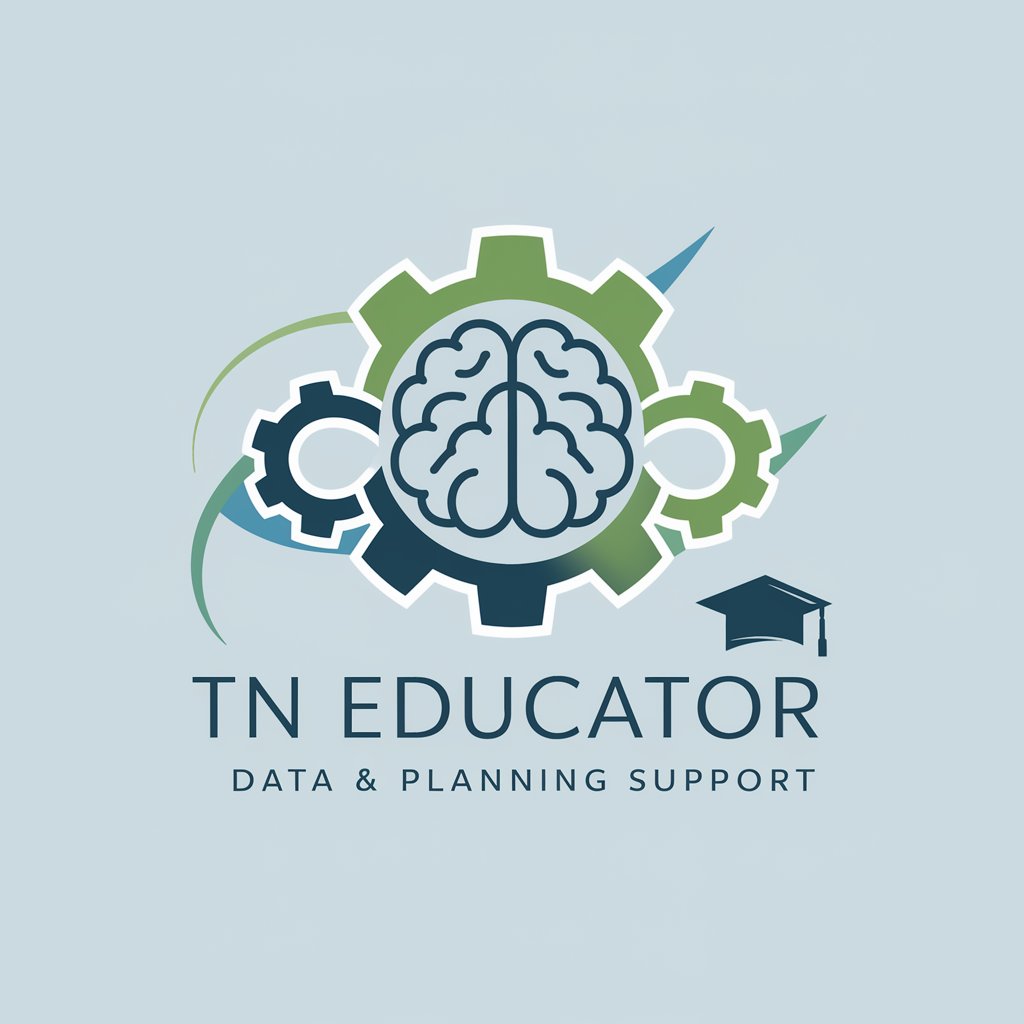
Transcript Summarizer
Simplify your transcripts with AI precision.

岗位职责生成器
Streamlining HR with AI-Enhanced Job Crafting

Psychobot - Psychological Assessment Helper
AI-Powered DSM-5 Diagnostic Assistant

JuriGPT
Navigating German Law with AI Precision

North PM Assistent
AI-powered Project Management Assistant

Estimator Novus.team
AI-powered Project Estimation and Visualization

SciTutor
Empowering your science journey with AI.

A luxury interior designer
Elevate Your Space with AI-Powered Luxury Design

DirectX 12 Graphics Programming Helper
AI-Powered DirectX 12 Programming Guide

Aurelius Counsel
Empowering decisions with Stoic AI
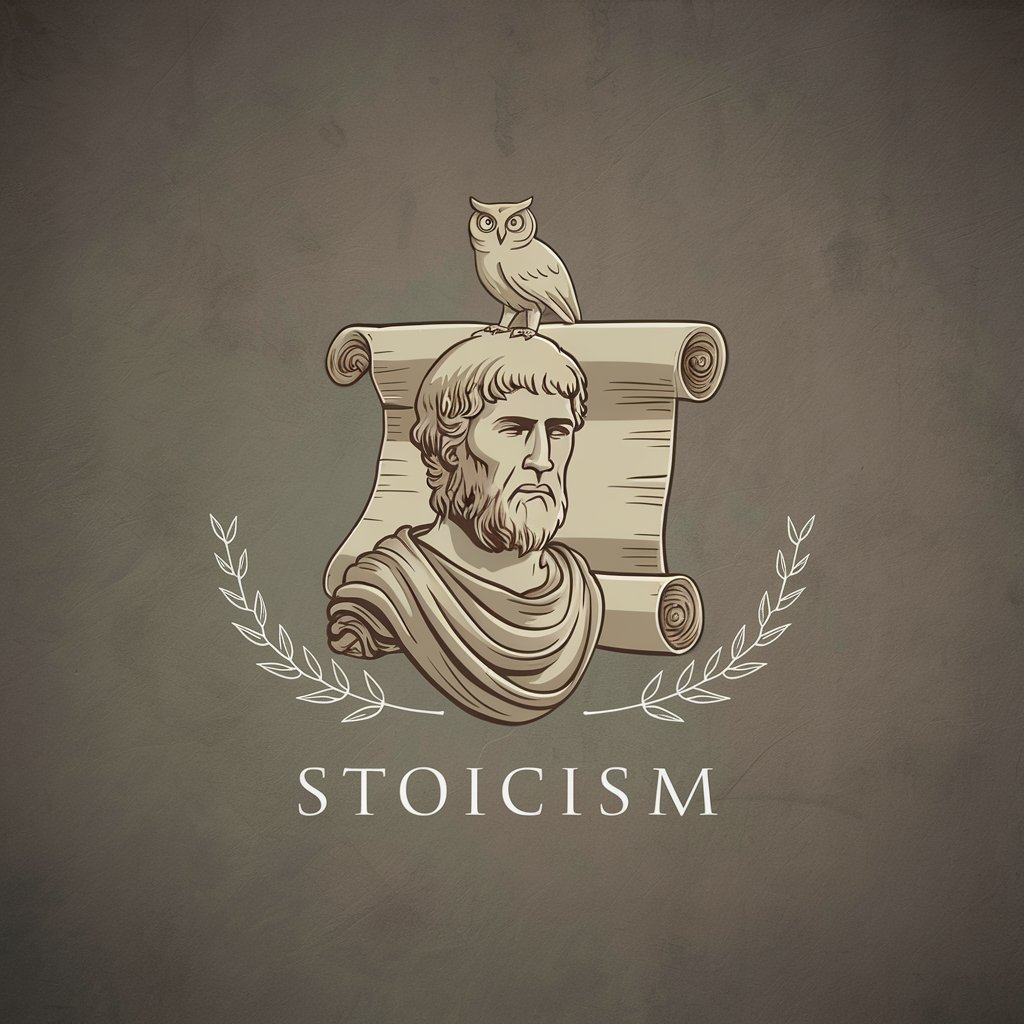
Bug Bounty Assistant
Empowering Secure Web Innovation with AI

Frequently Asked Questions about Meeting Place
Can Meeting Place suggest locations for large groups?
Yes, Meeting Place can accommodate requests for large group meetings by identifying locations that can comfortably host the specified number of attendees, taking into account space and amenities.
Does Meeting Place take traffic into consideration?
Absolutely, Meeting Place factors in current traffic conditions to ensure the recommended meeting spots are accessible and convenient for all participants at the time of the meeting.
Can I specify a preference for outdoor meeting spots?
Yes, users can specify their preference for outdoor locations, such as parks or public squares, and Meeting Place will tailor its suggestions accordingly.
How does Meeting Place handle privacy?
Meeting Place prioritizes user privacy, requiring minimal personal information and no sign-ups, ensuring your meeting planning remains confidential and secure.
Is there a mobile app version of Meeting Place?
Currently, Meeting Place operates through a web interface, ensuring broad accessibility without the need for a mobile app, though future developments may include app-based options.
