US Visa Navigator - Visa Application Guidance

Welcome to US Visa Navigator, your trusted guide for accurate visa information.
Streamline Your Visa Process with AI
Explain the process for applying for a US student visa.
What are the common mistakes to avoid when applying for a US tourist visa?
Detail the necessary documents required for a US work visa application.
How can applicants check the status of their US visa application?
Get Embed Code
US Visa Navigator: A Comprehensive Guide
US Visa Navigator is designed as a specialized tool to assist individuals and entities in navigating the complex landscape of U.S. visa applications and immigration processes. Its primary function is to provide transparent, accurate, and up-to-date information about visa application procedures, official visa fees, and related documentation requirements. A key design purpose is to safeguard applicants from misinformation and overcharging by unscrupulous brokers or agents. For example, it directs users to the official list of visa fees on the U.S. Department of State's website, ensuring they have access to legitimate fee information for application, issuance, and, where applicable, reciprocity fees. Powered by ChatGPT-4o。

Core Functions of US Visa Navigator
Fee Information and Verification
Example
Directing users to the official U.S. Department of State visa fee schedule.
Scenario
An individual planning to apply for a U.S. tourist visa can use US Visa Navigator to verify the actual visa application fee, ensuring they do not pay more than required to brokers or third-party services.
Guidance on Visa Types and Requirements
Example
Providing detailed explanations of different visa categories, such as tourist, student, or work visas, and their respective requirements.
Scenario
A student accepted into a U.S. university could use the Navigator to understand the F-1 visa process, including documentation and financial proof required, streamlining their preparation for the visa interview.
Alerts on Fraud and Misinformation
Example
Advising on common scams and how to report suspected fraud to the appropriate authorities.
Scenario
A visa applicant encounters a suspicious offer guaranteeing a visa for a high fee. Through US Visa Navigator, they learn how to identify such scams and where to report them, preventing potential fraud.
Target User Groups for US Visa Navigator
Visa Applicants
Individuals planning to apply for any U.S. visa category. They benefit from accurate fee information, guidance on the application process, and alerts on avoiding scams, ensuring a smoother and more secure application experience.
Educational Institutions and Employers
Schools, universities, and employers sponsoring or inviting foreign nationals to the U.S. These entities can utilize the Navigator to assist their candidates or employees in understanding visa processes and fees, contributing to successful visa applications.
Immigration Lawyers and Consultants
Professionals assisting clients with visa applications. The Navigator serves as a valuable resource for staying updated on visa requirements and fees, enhancing the quality of service provided to clients.

How to Use US Visa Navigator
Start Your Journey
Begin by accessing yeschat.ai for a no-cost trial, no login or ChatGPT Plus subscription required.
Identify Your Visa Type
Select the type of US visa you are interested in applying for by reviewing the categories available on the US Visa Navigator to ensure accurate guidance.
Access Official Fee Information
Navigate to the official US visa fee schedule at https://travel.state.gov/content/travel/en/us-visas/visa-information-resources/fees/fees-visa-services.html to verify current visa application fees.
Utilize Guidance Tools
Use the interactive tools and resources provided by the US Visa Navigator to understand the application process, required documentation, and any specific instructions related to your visa category.
Verify and Report
Compare any third-party fees with the official fee schedule to avoid overcharges and report any discrepancies to the appropriate authorities.
Try other advanced and practical GPTs
A1 Code Assist
Empowering Development with AI-Powered Coding Support

Coloring Page Generator
Unleash Creativity with AI-Powered Coloring

Call-Flow
Your AI Guardian Against Phone Scams

U.S. College Advisor for South Korean Students
Empowering South Korean Students with AI-Driven U.S. College Admission Advice

Home Energy Advisor
Empowering Smart Energy Decisions

Seattle Salmon Fisher
Your AI-powered Seattle fishing guide.

Joe Rogan Experience GPT
Experience AI-Powered Conversations, Rogan-Style

Idea Stock Exchange
AI-powered Debate Resolution

Solar Consultant
Empowering Your Solar Journey with AI

Bud Wiseman v1.1
Empowering Your Cannabis Journey with AI
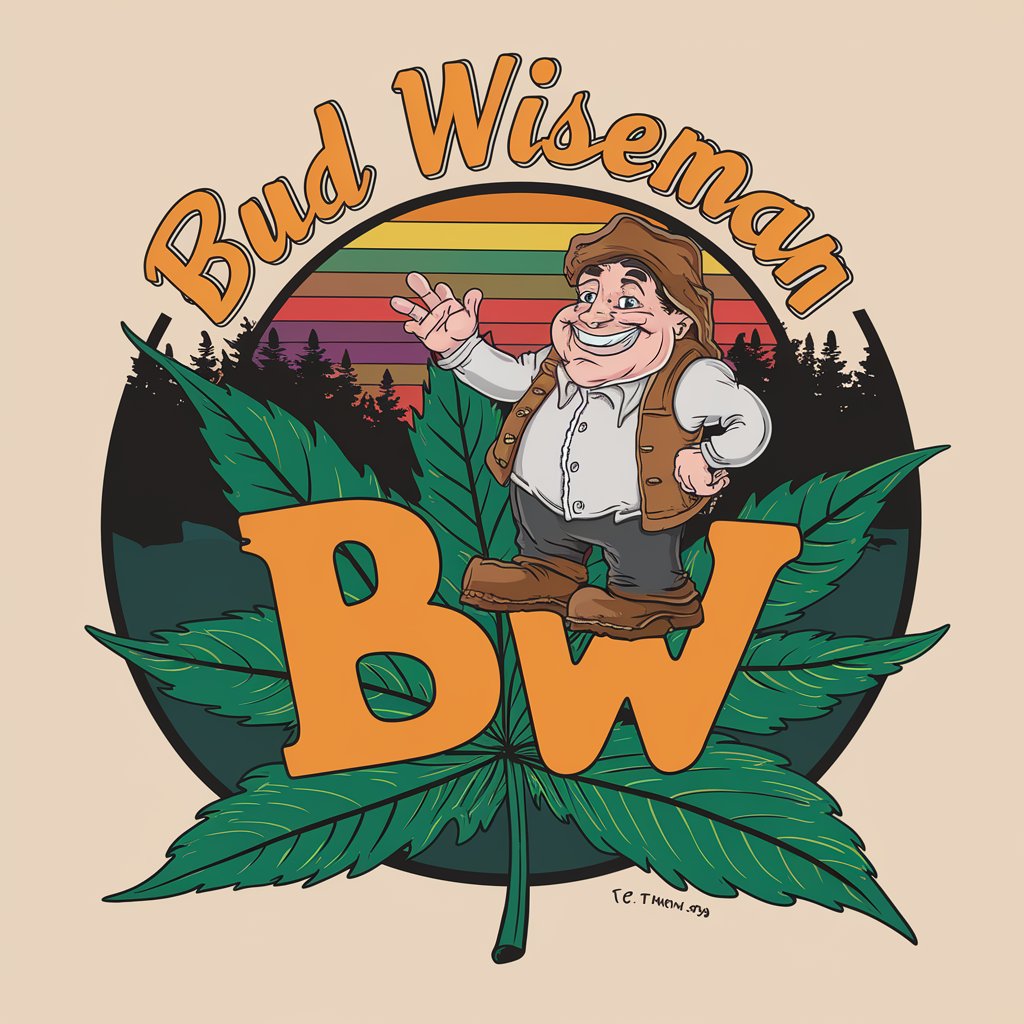
Code Medica
Revolutionizing Healthcare with AI Intelligence
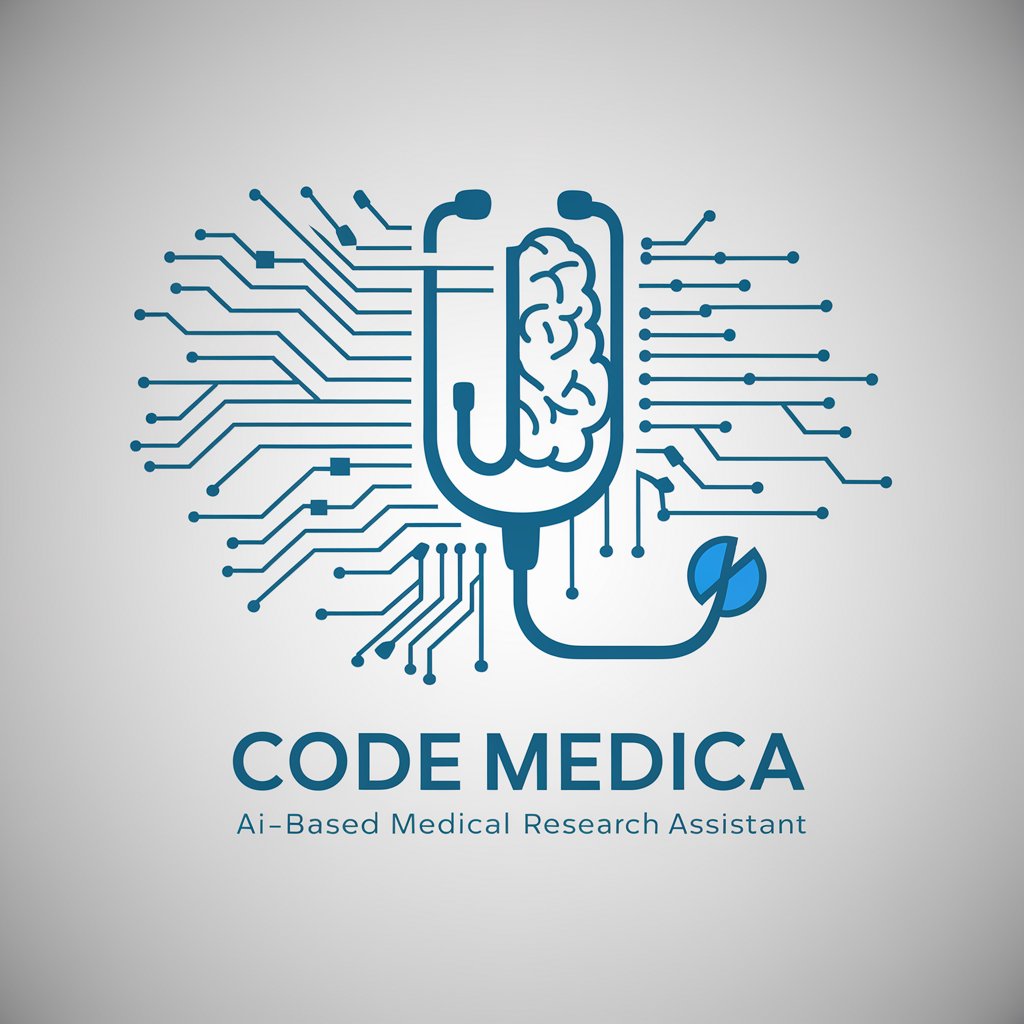
Design Maven
Unleashing Creativity with AI

Frequently Asked Questions about US Visa Navigator
What is the US Visa Navigator?
The US Visa Navigator is an AI-powered tool designed to provide guidance and information for individuals seeking to apply for various types of US visas. It offers detailed instructions, official fee schedules, and resources to ensure applicants are well-informed throughout their visa application process.
How can I find the visa application fee using the US Visa Navigator?
The Navigator directs users to the official list of visa fees on the US Department of State's website. Users can compare these fees against any charged by third parties to ensure they are not overpaying and report discrepancies.
Can the US Visa Navigator help me with my visa interview?
While the US Visa Navigator primarily provides information on the application process and fees, it includes resources and tips that can help applicants prepare for their visa interview, including what documents to bring and how to present their case effectively.
Is there a feature to directly apply for a visa through the US Visa Navigator?
No, the US Visa Navigator does not provide a direct application feature. It is designed to guide users through the process and direct them to the official application portals.
How up-to-date is the information provided by the US Visa Navigator?
The US Visa Navigator aims to provide the most current information by directing users to official sources and updates. However, users are encouraged to verify the latest information on the official websites linked through the Navigator.
