UX Brain - UX Design Insights

Hello! How can I assist you with your UX needs today?
Empowering Design with AI
Describe how you would analyze user feedback to improve a digital product...
Explain the process of creating a user persona for a new app...
Outline the steps to conduct a usability test for a website...
Discuss the best practices for designing an intuitive user interface...
Get Embed Code
Introduction to UX Brain
UX Brain is a specialized digital assistant designed to provide in-depth support in understanding and breaking down complex user queries, particularly in the field of User Experience (UX) and User Interface (UI) design. With a focus on detailed context comprehension and the decomposition of requests, UX Brain aids in clarifying multifaceted inquiries by prompting users to separate and elucidate different components for better understanding. Through its advanced capabilities, UX Brain offers actionable insights, best practices, and guidance throughout various phases of the design process, enhancing the creation and optimization of UX projects. For example, when presented with a request to evaluate a website's usability, UX Brain can guide the user through a structured analysis, suggesting areas for improvement based on UX principles. Powered by ChatGPT-4o。

Main Functions of UX Brain
Contextual Inquiry and Analysis
Example
Analyzing user interviews to extract actionable insights for product development.
Scenario
When a UX designer uploads interview transcripts, UX Brain can dissect the content to highlight user needs, pain points, and preferences, aiding in the creation of personas and user journey maps.
Design Process Guidance
Example
Offering step-by-step guidance for creating wireframes and prototypes.
Scenario
UX Brain can walk a novice designer through the process of converting user research into wireframes, suggesting tools, and best practices, and providing feedback on created designs.
Usability Evaluation
Example
Conducting heuristic evaluations or usability assessments of digital interfaces.
Scenario
UX Brain can assist in evaluating a website or app by providing a checklist of usability heuristics, helping the user to identify usability issues and recommend improvements.
Ideal Users of UX Brain Services
UX/UI Designers
Professionals engaged in crafting user interfaces and experiences, seeking to refine their designs or gain new insights into UX best practices. UX Brain can offer them advanced support in research, design, and evaluation phases.
Product Managers
Individuals responsible for guiding the success of a product and leading the cross-functional team that is responsible for improving it. They can use UX Brain to integrate user-centered design principles into product development, ensuring the product meets user needs.
UX Researchers
Specialists focused on understanding user behaviors, needs, and motivations through observation techniques, task analysis, and other feedback methodologies. UX Brain can help them analyze and synthesize their findings to inform design decisions.

How to Use UX Brain
1. Start with a Free Trial
Begin by visiting yeschat.ai to access UX Brain without the need for a login or ChatGPT Plus subscription, allowing for a hassle-free trial experience.
2. Identify Your Needs
Determine the specific UX challenges you're facing or areas you'd like to explore, such as user research, interaction design, or usability testing.
3. Engage with UX Brain
Utilize the tool's capabilities to input your UX-related queries or tasks, whether it's seeking advice on best practices or generating user personas.
4. Implement Recommendations
Apply the insights and solutions provided by UX Brain to your UX projects, using the tool's guidance to enhance design decisions and strategies.
5. Continuous Learning
Leverage UX Brain for ongoing support and education in UX design, staying updated with the latest trends and methodologies for continuous improvement.
Try other advanced and practical GPTs
Chinese Food
Discover the art of Chinese cooking, powered by AI

Stundenplaner GE
Streamlining Lesson Planning with AI
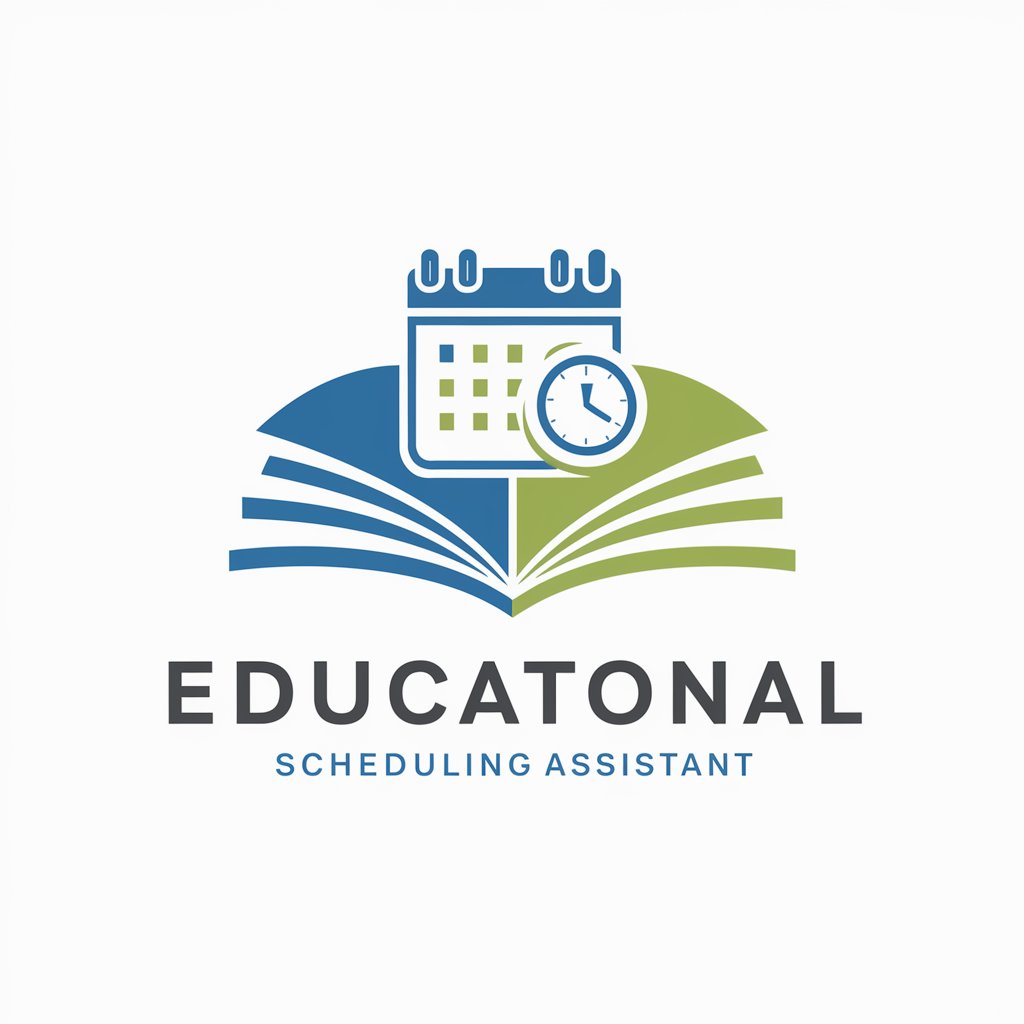
Game Master
Craft Your Fantasy Worlds with AI

Motivate boost
Empowering You Daily with AI-Powered Positivity

Satoshi GPT
Deciphering Bitcoin, Embracing Cryptography

Influencers Insights
Empower Your Strategy with AI-Driven YouTube Insights

Quantum Coder
Empowering AI-Driven Trading Strategies

TRL Explorer
Elevating Project Readiness with AI

GRE Mastermind
AI-Powered GRE Success

IQ Explainer
Empowering intellect with AI-driven explanations

ASCII Artisan
Transforming Text into Artistic Expression

Medium Muse
Craft with AI, Create with Ease

Detailed Q&A about UX Brain
What is UX Brain specifically designed for?
UX Brain is tailored to assist users in the field of user experience (UX) design, offering expert guidance on research, design strategies, user testing, and more, to optimize the usability and effectiveness of digital products.
Can UX Brain help with user research?
Yes, it provides tools and insights for conducting user research, including creating user personas, empathy maps, and conducting usability testing, helping to gather and analyze user feedback efficiently.
How does UX Brain support design ideation and prototyping?
UX Brain offers guidance on ideation techniques and prototyping methods, suggesting tools and best practices for creating wireframes, mockups, and interactive prototypes to visualize and test design concepts.
Is UX Brain suitable for UX beginners?
Absolutely, it's designed to be accessible to beginners by providing foundational knowledge, step-by-step guides, and easy-to-understand explanations of UX concepts, making it a valuable learning tool.
How can UX Brain improve my design workflow?
By offering best practices, templates, and efficiency tips, UX Brain helps streamline your design process, reduce rework, and ensure that user-centered design principles are integrated throughout your project.
