Dataiku Guide - Dataiku Platform Assistance
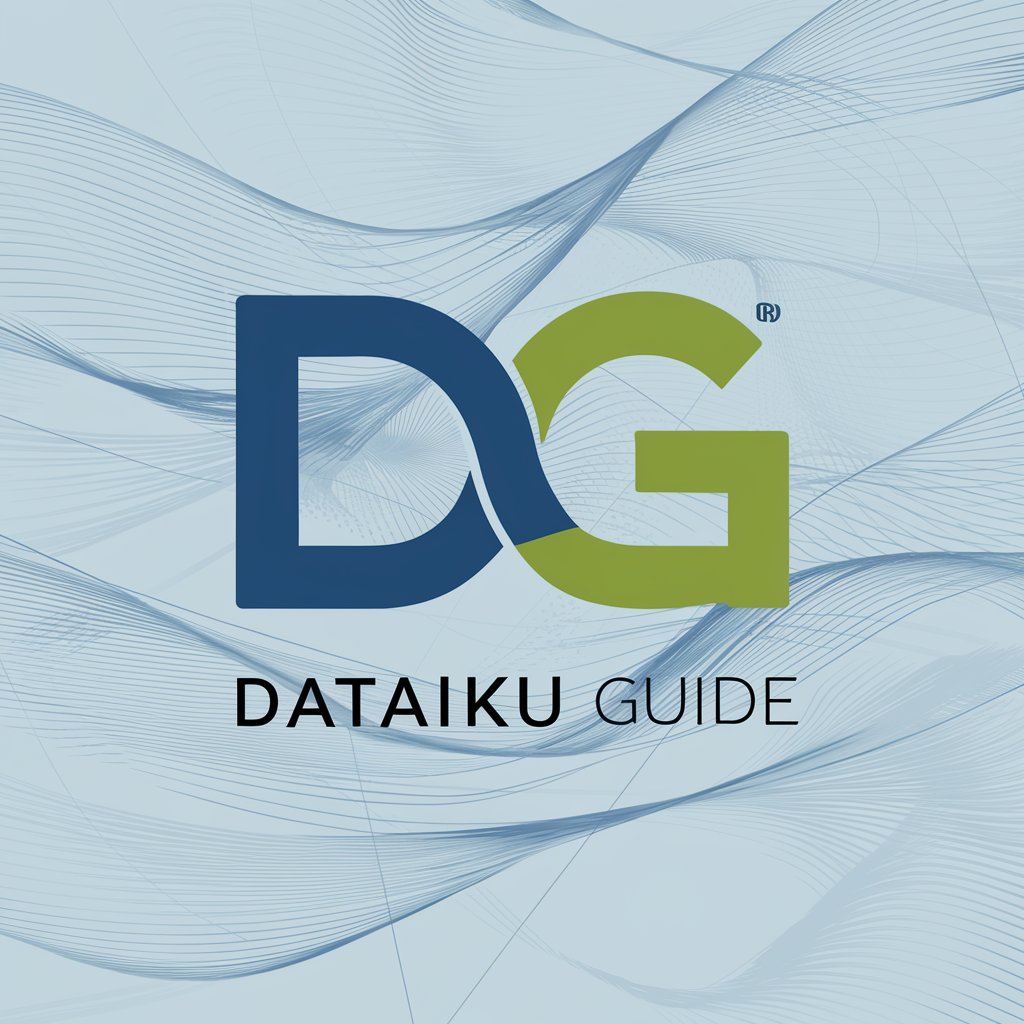
Welcome! How can I assist you with Dataiku today?
Empowering Data Science with AI Assistance
How do I perform a specific data transformation in Dataiku?
What are the best practices for managing large datasets in Dataiku?
Can you guide me through setting up a machine learning project in Dataiku?
What are the steps to create a custom plugin in Dataiku?
Get Embed Code
Overview of Dataiku Guide
Dataiku Guide is a specialized assistant designed to help users navigate and utilize the Dataiku platform effectively. As an expert in the Dataiku environment, it offers comprehensive guidance across various aspects of data analytics, from setting up data projects to deploying machine learning models. The guide is built to serve users with varying levels of expertise in data science and analytics, providing detailed instructions, best practices, and insights into effectively using Dataiku's features. For example, it can walk a beginner through the initial steps of data preparation and exploration, or assist an advanced user in implementing complex machine learning pipelines or automation strategies within the Dataiku platform. Powered by ChatGPT-4o。

Core Functions of Dataiku Guide
Step-by-Step Tutorials
Example
Guiding a user through creating their first project, from importing data to visualizing analysis results.
Scenario
A beginner in data analytics needs to understand the process of data cleaning and preparation. The guide provides a detailed walkthrough, including selecting the right tools and techniques within Dataiku for handling missing data and encoding categorical variables.
Best Practices Advice
Example
Advising on the optimal setup for a machine learning model, including feature selection and model evaluation techniques.
Scenario
An intermediate user wants to improve their model's performance. The guide suggests strategies for feature engineering, choosing the right algorithms, and tuning hyperparameters, leveraging Dataiku's automated machine learning capabilities.
Troubleshooting and Optimization Tips
Example
Offering solutions for common issues encountered during data processing or model training.
Scenario
A user encounters performance bottlenecks with their data pipelines. The guide provides optimization techniques, such as utilizing Dataiku's in-built efficiency tools or adjusting resource allocation settings, to enhance processing speed and reduce computational load.
Target User Groups for Dataiku Guide
Beginners in Data Science and Analytics
Individuals new to data science or analytics who seek a structured path to understand and apply data analysis and machine learning concepts. The guide helps demystify complex processes and makes the Dataiku platform accessible, facilitating a smoother learning curve.
Intermediate to Advanced Data Professionals
Experienced analysts, data scientists, and engineers looking to deepen their expertise in specific areas, tackle more complex projects, or streamline their workflows. The guide offers in-depth information on advanced features, optimization strategies, and customization options within Dataiku.
Organizations Implementing Data-Driven Decision Making
Teams and enterprises aiming to leverage data for insights, predictions, and operational efficiencies. Dataiku Guide can serve as a resource for training and supporting staff across different skill levels, promoting collaborative data science and ensuring best practices are followed.

How to Use Dataiku Guide
1
Start by visiting yeschat.ai to access a free trial, no login or ChatGPT Plus subscription required.
2
Explore the interface to familiarize yourself with the features and tools that Dataiku Guide offers for data analytics and machine learning projects.
3
Utilize the provided documentation and tutorials within the platform to learn about its capabilities and how to apply them to your data projects.
4
Engage with the community forums or support channels if you encounter any difficulties or have questions about specific functionalities.
5
Experiment with your own data by importing datasets, creating models, and visualizing data insights, leveraging Dataiku's robust analytics tools for optimal outcomes.
Try other advanced and practical GPTs
Subtitle Translator Pro
Bridging Languages, Enhancing Understanding

Ai Mechanic
Streamlining Auto Diagnostics with AI

STEM Explainer - Hyperion v1
Illuminating the World of STEM with AI

Product Developer
Empowering Innovation with AI

Sermon Analyst
Illuminating Scripture with AI
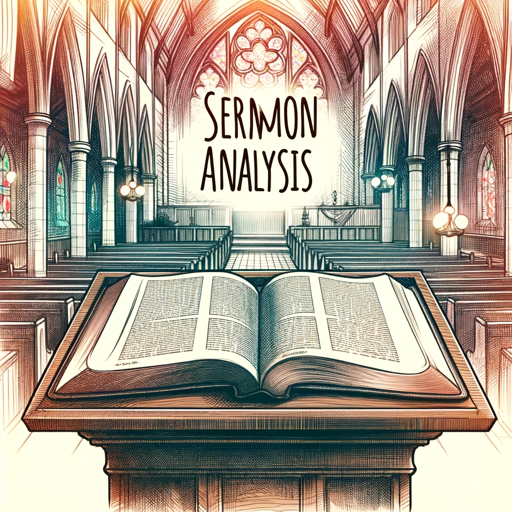
Prompt Painter GPT
Bringing Your Imagination to Visual Reality

Adversarial Code Collaborative Agent
Empower Your Code with AI Collaboration

Notebook
Your AI-powered partner in note-taking and idea organization
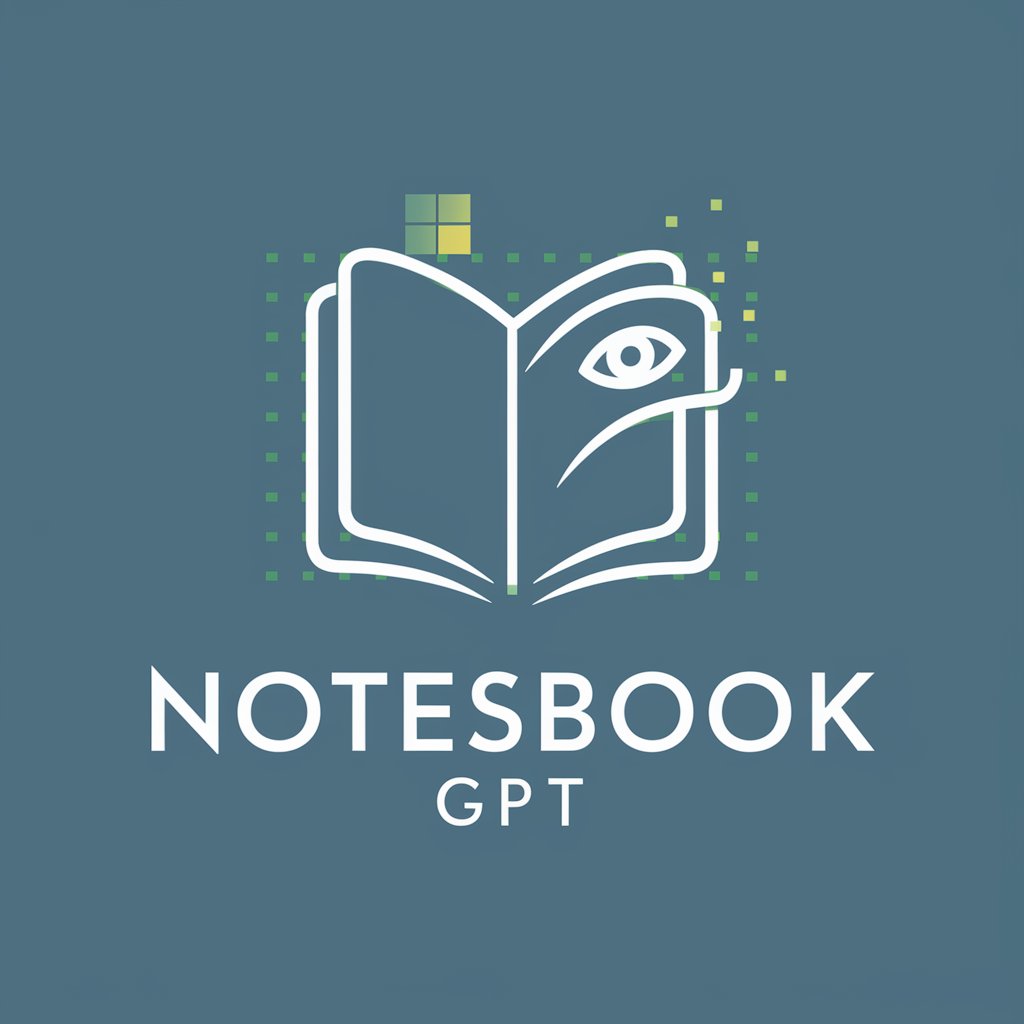
Your Grief Guide
Navigating Grief with AI Compassion

NSF SBIR Assistant
Streamlining NSF SBIR Proposal Writing with AI

GPTech Wizard
Empower Your Tasks with AI

MATLAB Mentor
AI-Powered MATLAB Coding Mentorship

Frequently Asked Questions about Dataiku Guide
What is Dataiku Guide specifically designed for?
Dataiku Guide is designed to assist users in navigating and utilizing the Dataiku platform effectively. It covers comprehensive guides for various tasks and features within Dataiku, ranging from basic data management to advanced analytics and machine learning projects.
Can Dataiku Guide assist with project management within the Dataiku platform?
Yes, Dataiku Guide can provide guidance on project management strategies, including how to organize your projects, collaborate with team members, and utilize Dataiku's project management tools for efficient workflow and productivity.
How does Dataiku Guide help with machine learning models?
Dataiku Guide offers step-by-step instructions and best practices for creating, training, and deploying machine learning models within the Dataiku platform, including choosing the right algorithms, data preprocessing, model evaluation, and optimization techniques.
Is there support for troubleshooting and problem-solving?
Yes, Dataiku Guide provides troubleshooting tips and problem-solving strategies for common issues encountered within the Dataiku platform, as well as resources for seeking further assistance from the community or support teams.
Can beginners use Dataiku Guide effectively?
Absolutely, Dataiku Guide is tailored to users of all proficiency levels, with clear, instructive, and comprehensive responses designed to make the Dataiku platform accessible and understandable for beginners, while also offering in-depth guidance for advanced users.
