Ads Performance Max Analyzer - Google Ads Insights

Welcome! Let's optimize your Google Ads campaigns together.
Optimize Ads with AI-Powered Analysis
Analyze my Google Ads Performance Max campaign screenshot focusing on
Provide optimization tips based on the performance metrics shown in
Suggest improvements for the audience segments displayed in
Evaluate the ad creatives in my Google Ads Performance Max campaign screenshot, particularly
Get Embed Code
Overview of Ads Performance Max Analyzer
The Ads Performance Max Analyzer is a specialized tool designed to provide insights and recommendations on Google Ads Performance Max campaigns through the analysis of screenshots. It is tailored for marketers and advertisers who aim to optimize their Google Ads campaigns. By examining visual data such as campaign metrics, ad creatives, audience segments, and bidding strategies, the Analyzer offers tailored advice for improvement. For example, when a user uploads a screenshot displaying key performance indicators (KPIs) of their campaign, the Analyzer can highlight areas of underperformance and suggest adjustments in targeting or budget allocation. This tool bridges the gap between data analysis and actionable marketing strategies, making it easier for users to enhance their campaign's effectiveness without direct access to their Google Ads account. Powered by ChatGPT-4o。

Core Functions of Ads Performance Max Analyzer
Performance Analysis
Example
Analyzing a screenshot of campaign KPIs, such as click-through rate (CTR), conversion rate, and cost per action (CPA), to provide insights on campaign effectiveness.
Scenario
A marketer uploads a screenshot of their campaign dashboard showing a low CTR. The Analyzer identifies this and suggests testing different ad creatives or refining the target audience to improve engagement.
Ad Creative Feedback
Example
Evaluating screenshots of ad creatives to offer feedback on visual appeal, message clarity, and alignment with target audience preferences.
Scenario
An advertiser shares images of various ad creatives. The Analyzer reviews them and recommends adjustments for more compelling visuals or clearer call-to-actions (CTAs), based on best practices and current trends.
Audience Insights
Example
Interpreting screenshots related to audience demographics, interests, and behaviors to help refine targeting strategies.
Scenario
A business uploads a screenshot of their audience segmentation. The Analyzer provides insights on underperforming segments and suggests exploring new demographic groups or interests to reach potential customers more effectively.
Bidding Strategy Optimization
Example
Assessing screenshots of bidding settings and performance to advise on more efficient use of budget.
Scenario
Upon receiving a screenshot showing high CPA, the Analyzer suggests switching to a different bidding strategy, such as target CPA or maximize conversions, to optimize spend.
Target Users of Ads Performance Max Analyzer
Digital Marketers
Professionals focused on online advertising campaigns who seek to understand and improve their Google Ads Performance Max campaigns. They benefit from the Analyzer's ability to pinpoint specific areas of improvement, leading to better campaign performance and ROI.
Small Business Owners
Owners who manage their own marketing efforts and require straightforward, actionable insights to make the most of their advertising budget. The Analyzer helps them identify key areas where adjustments can lead to significant improvements in reaching their target audience effectively.
Marketing Agencies
Agencies managing campaigns for multiple clients can utilize the Analyzer to quickly assess and optimize campaign strategies across different accounts, ensuring the best results for their clients and demonstrating their value-add through data-driven decisions.
Freelance Advertisers
Individuals offering advertising services who need to stay agile and informed on campaign performance trends. The Analyzer provides them with a competitive edge by offering expert analysis and recommendations, allowing them to deliver superior results for their clients.

How to Use Ads Performance Max Analyzer
Initiate Your Experience
Begin by accessing yeschat.ai for a complimentary trial, requiring no sign-in or subscription to ChatGPT Plus, ensuring an effortless start.
Prepare Your Data
Gather screenshots of your Google Ads Performance Max campaign, focusing on metrics, ad creatives, audience insights, and bidding strategies for a comprehensive analysis.
Upload Screenshots
Use the provided upload feature to securely submit your Google Ads campaign screenshots directly for analysis.
Receive Insights
After submission, receive detailed insights and recommendations on campaign performance, audience segmentation, and optimization strategies.
Implement Recommendations
Apply the tailored advice to optimize your campaigns, focusing on improving metrics, refining ad creatives, and adjusting bidding strategies for enhanced performance.
Try other advanced and practical GPTs
Pawfect Match
Find Your Perfect Dog Match with AI

VITALIBOT
Empowering Your Health Journey with AI

Ultimate Seattle Guide
Discover Seattle with AI-powered insights

AI Art Curator
Curating the Future of Art with AI

BusinessPlanStrategy
Craft Your Success with AI-Powered Business Planning

Zielgruppen-Tool
AI-driven Audience Insights at Your Fingertips

MUSEME
AI-powered Fashion Design Innovation

Calc Vector Pro
Empowering Vector Calculus Learning with AI
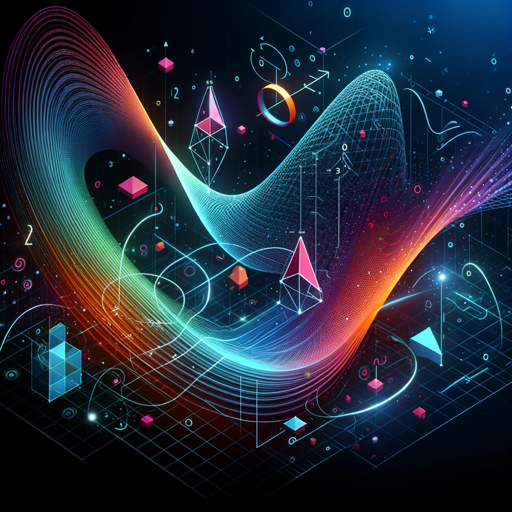
AI Mon GPT à histoires illustrées
Bringing stories to life with AI
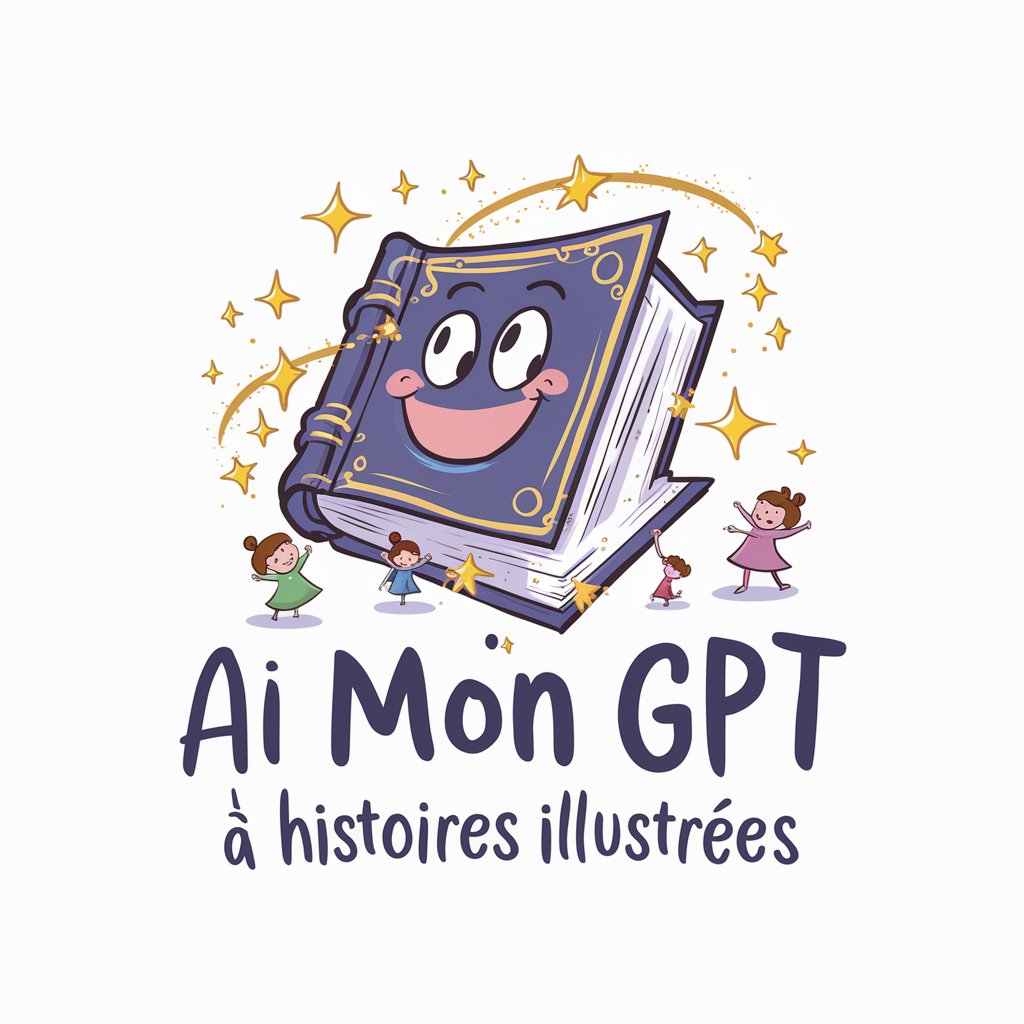
Bitcoin Babe
Empowering Crypto Decisions with AI

Online Dating Assistant
Empowering Love with AI Assistance

Editing Books
Perfect your manuscript with AI-powered editing.
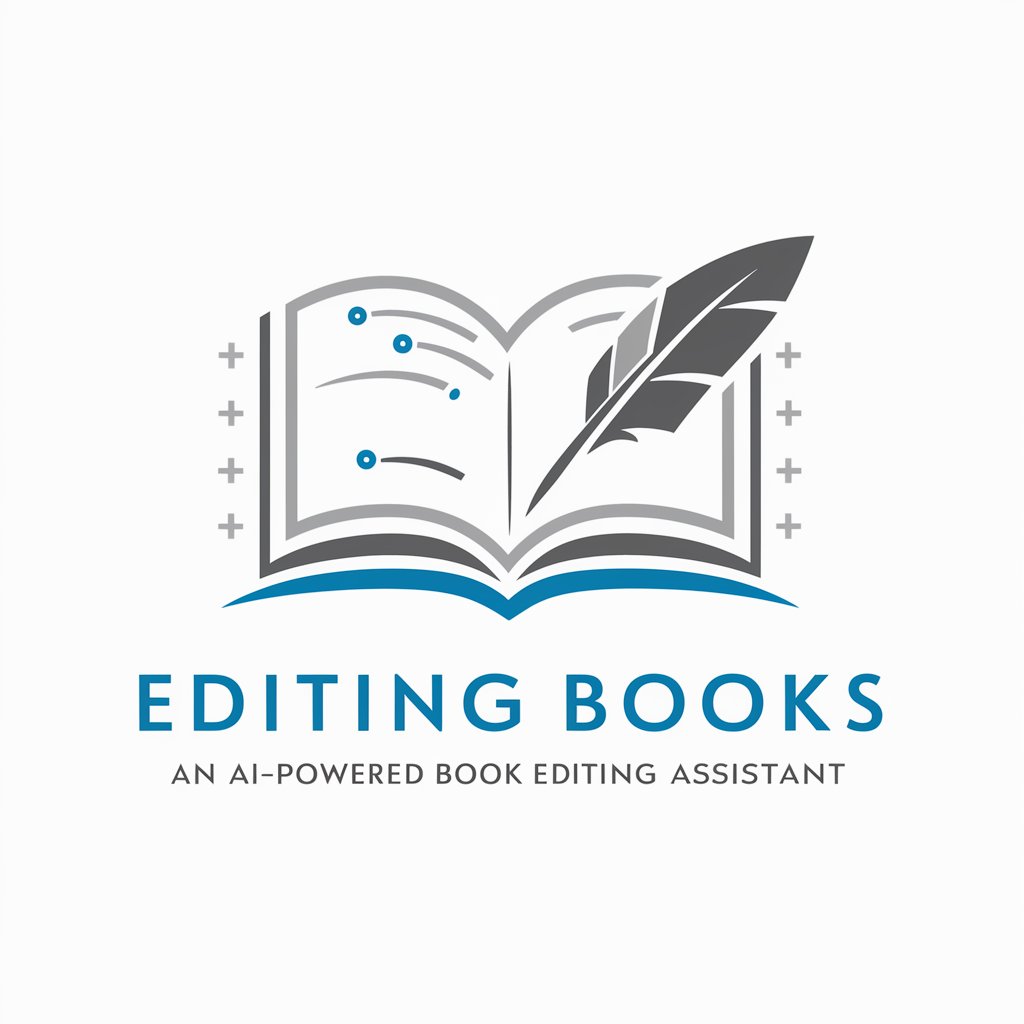
Ads Performance Max Analyzer Q&A
What type of data do I need to provide for analysis?
You'll need to provide screenshots from your Google Ads Performance Max campaigns, specifically focusing on performance metrics, ad creatives, audience insights, and bidding strategies for a thorough analysis.
How secure is my data when using this analyzer?
Data security is paramount. Your screenshots are securely uploaded and analyzed with the utmost privacy, ensuring no sensitive information is shared or compromised.
Can I use this tool for multiple campaigns?
Absolutely, you can analyze multiple campaigns by uploading screenshots for each. This tool is designed to handle analysis across various campaigns to provide comprehensive insights.
How do I interpret the analysis provided?
The analysis includes actionable insights and recommendations on optimizing your campaigns. Each point is detailed for ease of understanding, guiding you on how to improve performance, engage your audience more effectively, and adjust bidding strategies.
Is this tool suitable for beginners in Google Ads?
Yes, it's designed for users at all levels, from beginners to advanced marketers. The insights and recommendations are presented in a user-friendly manner, making it accessible for everyone to improve their Google Ads Performance Max campaigns.
