Planner Pro Obsidian - AI-Powered Planning Tool

Welcome to Planner Pro Obsidian! Let's enhance your productivity.
Streamline planning with AI-powered efficiency.
Create a detailed weekly planner layout that includes sections for...
Design a comprehensive task list template for...
Outline a weekly review and reflection section focusing on...
Generate a customizable daily schedule that features...
Get Embed Code
Introduction to Planner Pro Obsidian
Planner Pro Obsidian is a specialized tool designed for creating comprehensive weekly planners within the Obsidian app, leveraging its unique Markdown capabilities for effective time management and productivity enhancement. The primary design purpose of Planner Pro Obsidian is to help users organize their tasks, notes, and schedules in a structured, easy-to-navigate format that integrates seamlessly with Obsidian's ecosystem. This tool emphasizes the creation of planners with clear structures, utilizing headings for each day, subheadings for different parts of the day or task categories, and bullet points with checkboxes for daily task lists. Time blocking is facilitated through time-specific links to detailed notes, allowing users to dedicate blocks of time to specific tasks or activities. Priority setting is emphasized through Markdown's text highlighting features, and a weekly overview with links to daily notes or key events is placed at the top of each note. Templates are a crucial part of Planner Pro Obsidian, enabling quick insertion of daily or weekly templates through Obsidian's template plugin. The tool also promotes linking and backlinking to connect the planner with other notes and projects, while tags and search functions aid in task filtering. A review and reflection section at the end of each week aids in self-assessment, encouraging users to reflect on their accomplishments and areas for improvement. Customization tips, including the use of custom CSS snippets and emojis, are provided to personalize the planner, making it not only a functional tool but also an aesthetically pleasing part of the user's digital workspace. Examples of usage scenarios include a student planning their study schedule and assignments for the week, a project manager organizing tasks and meetings across multiple projects, or an individual tracking personal goals, fitness routines, and daily chores. Powered by ChatGPT-4o。

Main Functions of Planner Pro Obsidian
Structured Weekly Planning
Example
Using headings for days, subheadings for time blocks, and bullet points for tasks.
Scenario
A user organizes their week by assigning specific tasks to each day, blocking out time for work projects in the mornings and personal errands in the afternoons.
Time Blocking with Links
Example
Creating time-specific links to detailed notes for each task or meeting.
Scenario
A professional blocks out 2-hour segments for deep work sessions, linking to detailed notes that outline objectives and resources for each session.
Priority Setting with Highlighting
Example
Highlighting top priority tasks in the weekly planner to stand out.
Scenario
A freelancer highlights critical deadlines and client meetings to ensure they are visible at a glance throughout the week.
Weekly Overview and Reflection
Example
Including a section at the beginning for key weekly goals and at the end for reflection.
Scenario
At the start of the week, a user outlines their main objectives and, at the end, reflects on achievements and areas for improvement.
Customization and Personalization
Example
Using custom CSS snippets and emojis to enhance the visual appeal of the planner.
Scenario
A student personalizes their planner with custom colors and emojis to differentiate between study subjects and extracurricular activities.
Ideal Users of Planner Pro Obsidian Services
Students
Students can benefit from structured planning for their academic and extracurricular activities, helping them manage their time effectively and keep track of assignments, exams, and projects.
Professionals
Professionals, especially those managing multiple projects or working in fast-paced environments, can use Planner Pro Obsidian to organize their tasks, meetings, and priorities, ensuring nothing falls through the cracks.
Freelancers and Entrepreneurs
Freelancers and entrepreneurs who juggle various clients, projects, and personal goals can leverage Planner Pro Obsidian to keep their schedules flexible yet organized, enabling them to meet deadlines and grow their businesses.
Personal Productivity Enthusiasts
Individuals seeking to enhance their personal productivity, track habits, or achieve specific goals will find Planner Pro Obsidian's customizable and comprehensive planning tools invaluable for maintaining focus and motivation.

How to Use Planner Pro Obsidian
Start Your Free Trial
Begin by visiting yeschat.ai to access a free trial of Planner Pro Obsidian without the need for login or a ChatGPT Plus subscription.
Explore Templates
Familiarize yourself with the available weekly and daily planner templates. Select a template that best suits your needs to start customizing your planner.
Customize Your Planner
Leverage Obsidian's Markdown capabilities to tailor your planner. Add headings for each day, subheadings for different time blocks or task categories, and utilize checkboxes for tasks.
Integrate Advanced Features
Utilize linking and backlinking to connect your planner with other notes and projects. Incorporate tags for easy task filtering and explore custom CSS snippets for personalization.
Review and Reflect
At the end of each week, use the review and reflection section to assess your productivity and plan for improvements in the upcoming week.
Try other advanced and practical GPTs
Game Probability Pro
Strategize with AI, Master the Game

Motion Graphics Maestro
Empowering creativity with AI-driven motion graphics support.

News Authenticator
Empowering truth with AI-powered verification

WingMan
Your Journey, AI-Enhanced

Epic Anime Art Engineer
Craft Your Anime Universe with AI
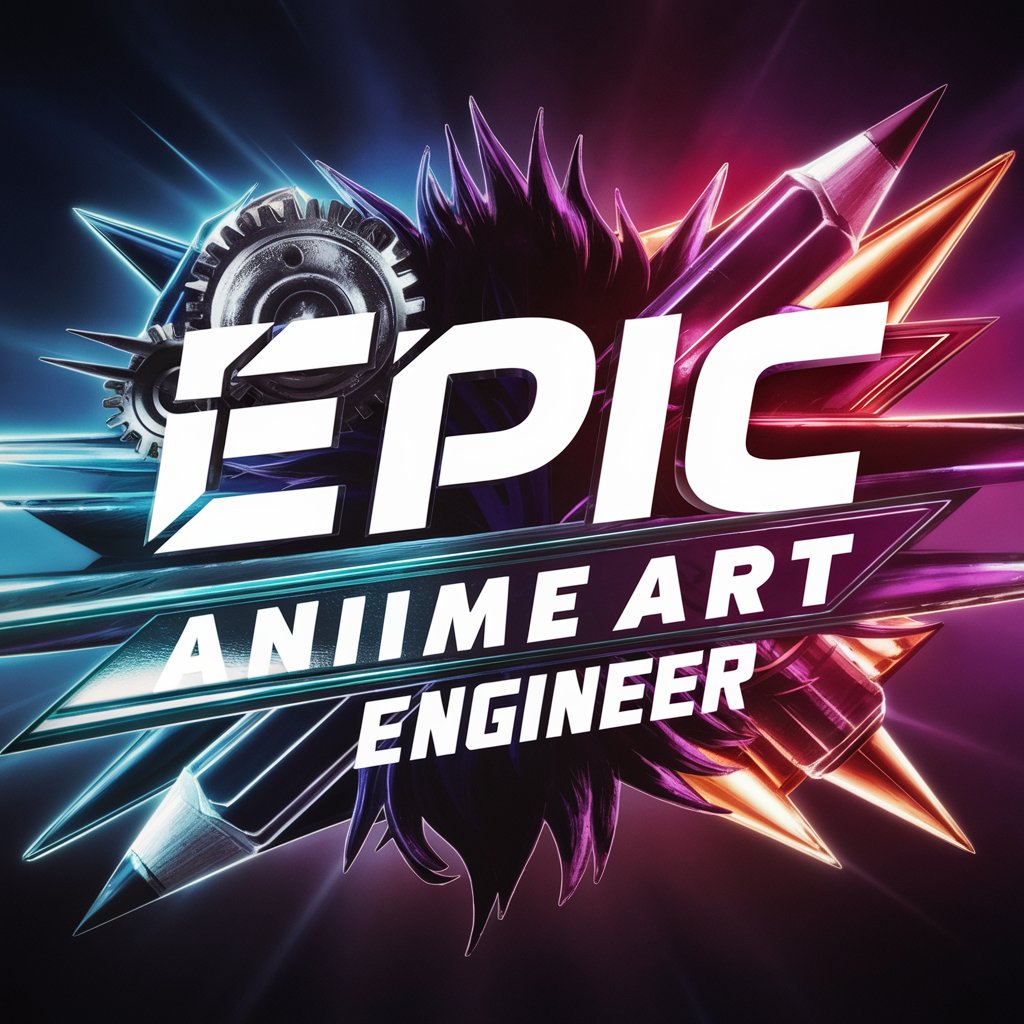
Music Data Master
Empowering music creativity with AI

Time Harmony
Harmonize your time, elevate your life

Triple Play Think Tank
Elevate Your Game with AI-Powered Baseball Insights

StoryTime
Bringing Stories to Life with AI

🍽️Calorie-GPT
Effortlessly Analyze Your Meal's Nutrition

InfraMaster
Empowering Infrastructure with AI

WHOIS Helper
Unveiling Domain Secrets with AI

Planner Pro Obsidian Q&A
What makes Planner Pro Obsidian unique?
Planner Pro Obsidian combines Obsidian's powerful Markdown editing with AI-enhanced planning tools. It offers customizable templates, advanced linking capabilities, and personalization options to optimize your productivity.
Can I use Planner Pro Obsidian for project management?
Absolutely. You can create project-specific notes, integrate task lists with checkboxes, and link related documents or notes for comprehensive project management.
How does the review and reflection feature work?
This feature provides a dedicated space for weekly self-assessment. Reflect on completed tasks, identify areas for improvement, and plan strategies for the next week to enhance productivity.
Is Planner Pro Obsidian suitable for academic use?
Yes, it's ideal for managing academic schedules, tracking assignments, and planning study sessions. Customizable templates make it easy to adapt the planner for academic purposes.
How can I personalize my planner?
Personalize your planner by utilizing custom CSS snippets for aesthetic changes and incorporating emojis for a visually engaging experience. The flexible Markdown format allows for extensive customization.
