PRISMA Review Assistant - PRISMA Methodology Aid
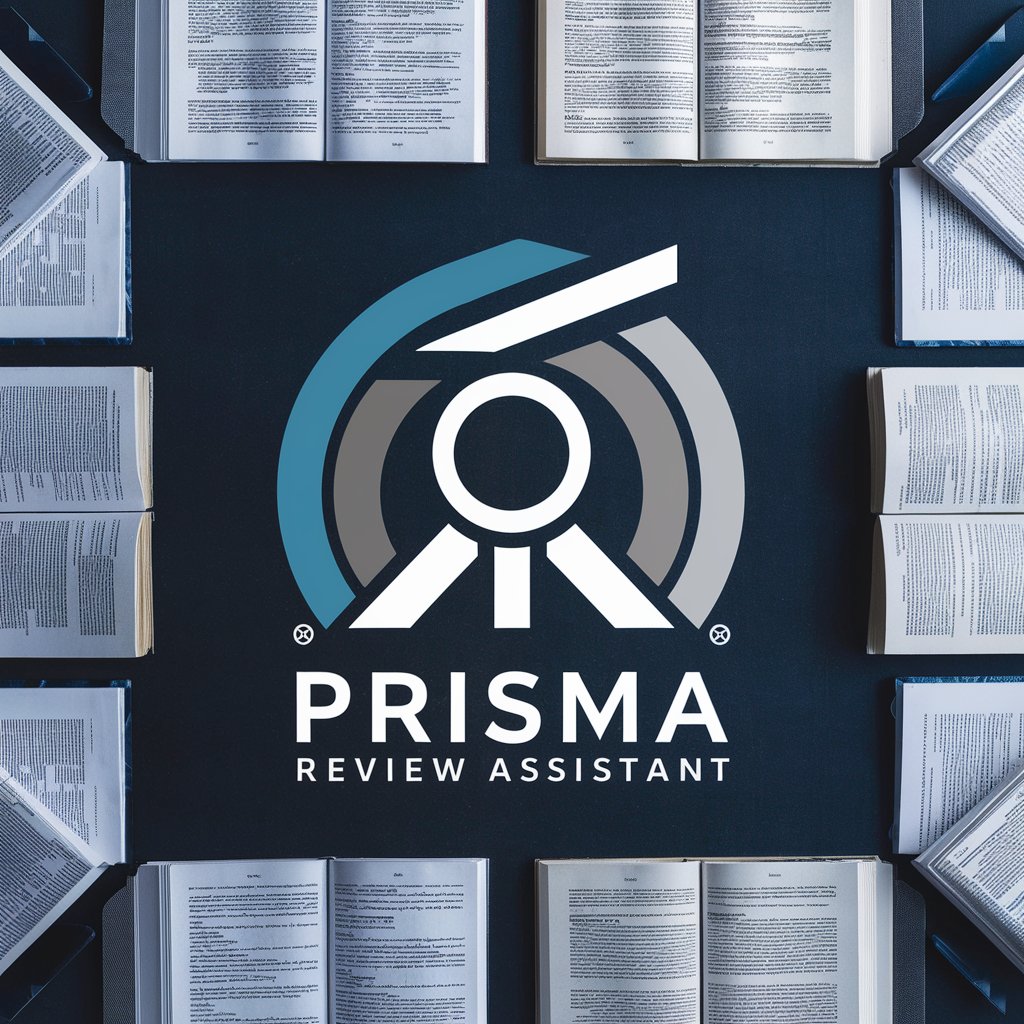
Welcome to PRISMA Review Assistant. How can I assist with your systematic review today?
Streamline Your Reviews with AI-Powered Precision
Define the primary objective of your systematic review.
Specify the inclusion and exclusion criteria for your review.
Submit the scientific articles for evaluation against your criteria.
Request an academic summary and critical assessment of a particular study.
Get Embed Code
Overview of PRISMA Review Assistant
The PRISMA Review Assistant is a specialized tool designed to aid researchers and academicians in conducting systematic reviews and meta-analyses following the PRISMA (Preferred Reporting Items for Systematic Reviews and Meta-Analyses) guidelines. It is engineered to enhance the efficiency, accuracy, and reliability of literature reviews by providing structured support throughout the review process. This includes formulating research questions, developing inclusion and exclusion criteria, evaluating articles for relevance, summarizing findings, and ensuring adherence to the PRISMA statement. For example, in a scenario where a researcher is investigating the effects of climate change on marine biodiversity, the PRISMA Review Assistant can guide the user in defining precise criteria for article selection, offer strategies for searching databases, and assist in the critical appraisal of each study's methodology and findings to ensure a comprehensive and unbiased review. Powered by ChatGPT-4o。

Core Functions of PRISMA Review Assistant
Assistance in Formulating Research Questions
Example
Helps refine broad questions into specific, researchable queries.
Scenario
A researcher aiming to study dietary interventions in type 2 diabetes can be guided to narrow down the research question to 'The efficacy of plant-based diets over a 12-month period in managing type 2 diabetes in adults.'
Development of Inclusion and Exclusion Criteria
Example
Guides in setting clear, relevant criteria that align with the research objectives.
Scenario
For a review on urban green spaces and mental health, the assistant would help define inclusion criteria (e.g., peer-reviewed studies, specific mental health outcomes) and exclusion criteria (e.g., studies on rural areas, non-empirical articles).
Critical Appraisal of Articles
Example
Evaluates whether articles meet the predefined criteria and assesses their methodological quality.
Scenario
In reviewing literature on the impact of telehealth services, the assistant can critically assess each article for its study design, participant recruitment strategies, and outcomes measured, ensuring only high-quality evidence is included.
Summarizing and Analyzing Findings
Example
Provides detailed summaries and analyses of the selected studies' methodologies, results, and discussions.
Scenario
When examining the role of artificial intelligence in diagnosing infectious diseases, the assistant can summarize each article's AI model used, its accuracy, the dataset size, and compare these across studies to identify trends and gaps in the literature.
Target User Groups for PRISMA Review Assistant
Academic Researchers
Individuals or teams in academic institutions conducting systematic reviews for research projects, thesis work, or publication. They benefit from rigorous methodological support, ensuring their work adheres to recognized standards and contributes valuable insights to their field.
Healthcare Professionals
Clinicians and public health policymakers who rely on systematic reviews to inform evidence-based practices and policy decisions. The assistant aids in synthesizing vast amounts of medical literature into actionable insights, critical for improving patient care and health outcomes.
Graduate and Postgraduate Students
Students working on dissertations or theses that involve systematic reviews benefit from structured guidance in navigating the complex process, enhancing their research skills and ensuring the academic rigor of their work.

How to Use PRISMA Review Assistant
Initiate Trial
Start by accessing yeschat.ai for a complimentary trial experience, no account creation or ChatGPT Plus subscription required.
Define Objectives
Clearly articulate your review's objective or research question to ensure the assistance is targeted and effective.
Set Criteria
Establish precise inclusion and exclusion criteria for studies to streamline the review process and enhance relevancy.
Submit Articles
Provide scientific articles for assessment, ensuring they potentially align with your predefined criteria.
Review Summaries
Utilize the detailed academic summaries provided by the assistant to assess the suitability of each article for your review.
Try other advanced and practical GPTs
Mortgage Mate
Empowering Your Mortgage Decisions with AI

노무드림
Empowering Labor Management with AI

Choose Your Own Adventure
Craft and visualize your story with AI
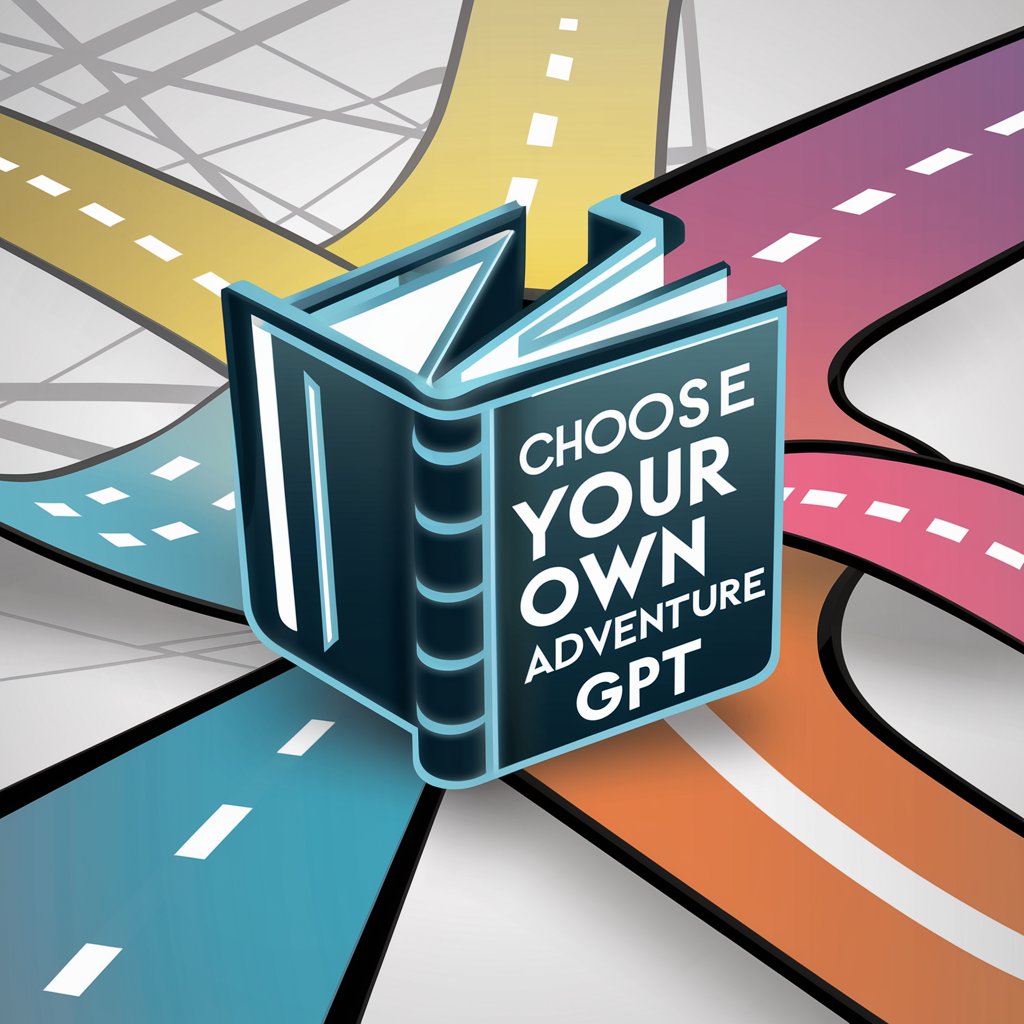
FlowState
Empower Your Creativity, Achieve Flow

! Dream Guide !
Your AI-powered path to better sleep.

Oxley
Empowering Your Trading Journey with AI

5e Creative Dungeon Master Tool
Elevate Your D&D Campaign with AI

Titling Expert for Social Media Posts - Spa
Craft compelling spa post titles with AI

Lingua Mentor
Empower Your Language Learning with AI

Scholar Finder
Empowering education with AI-driven insights

AI News da fonti internazionali
Unlock global AI insights with AI-powered summaries.

Lettre de Motivation & CV automatisés
Automate Your Job Application with AI

Frequently Asked Questions About PRISMA Review Assistant
What is PRISMA Review Assistant?
PRISMA Review Assistant is an AI-powered tool designed to assist in conducting systematic reviews following the PRISMA methodology, offering academic-level guidance in formulating review objectives, setting criteria, and assessing scientific articles.
How does PRISMA Review Assistant improve the review process?
By providing detailed summaries and assessments of scientific articles, it streamlines the selection process, ensures consistency with inclusion and exclusion criteria, and supports comprehensive analysis, enhancing the quality and efficiency of systematic reviews.
Can PRISMA Review Assistant help with non-academic reviews?
While primarily designed for academic and scientific systematic reviews, its functionalities can be adapted to support a wide range of evidence-based assessments in various fields.
What makes PRISMA Review Assistant different from other review tools?
Its AI-driven approach to systematically assessing scientific literature based on customized criteria sets it apart, offering a unique blend of precision, efficiency, and depth in analysis.
Are there any prerequisites for using PRISMA Review Assistant?
The main prerequisites include having a clear objective or research question and predetermined inclusion and exclusion criteria for the systematic review. Familiarity with the PRISMA methodology is beneficial but not required.
