Generador de clones de imagen a texto - Image-to-Text Conversion
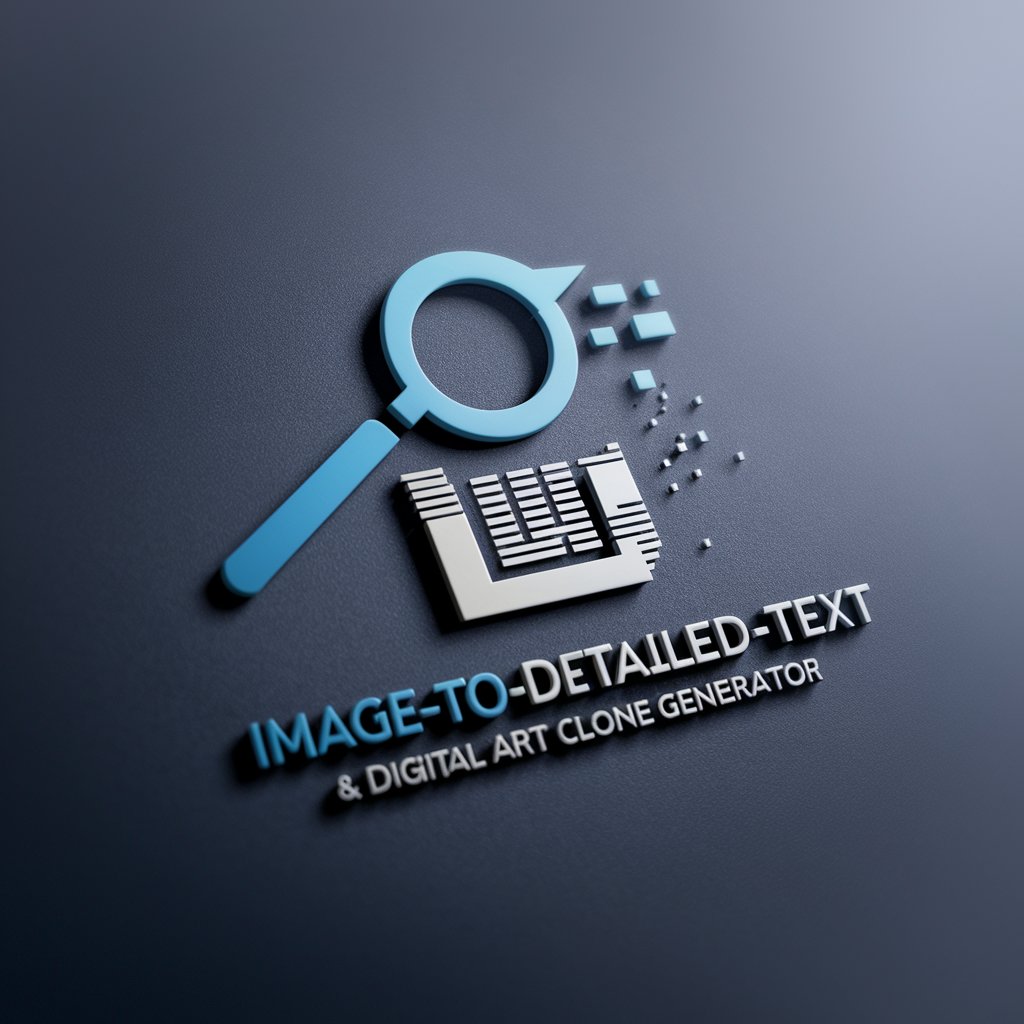
Welcome to the Image-to-Detailed-Text & Digital Art Clone Generator!
Transforming images into detailed text descriptions.
Describe in detail the elements visible in the given image...
Generate a comprehensive text prompt to replicate the attached image...
Analyze the provided image and outline its artistic style...
Create a detailed description of the objects and scenery in the image...
Get Embed Code
Generador de clones de imagen a texto Overview
Generador de clones de imagen a texto is a specialized AI tool designed to transform images into detailed textual descriptions and then generate prompts for replicating these images in digital art software. Its primary function revolves around analyzing visual elements within an image, such as objects, characters, artistic style, and ambiance, without interpreting subjective aspects. This AI tool is adept at identifying and describing every visible detail, including the type of art, style or technique used, level of detail, actions or activities depicted, and the overall environment. For example, given an image of a bustling cityscape at dusk, it would detail the architectural styles, the hustle of people, the play of sunset light on buildings, and the dynamic atmosphere, subsequently creating a prompt to replicate this scene in digital art form. Powered by ChatGPT-4o。

Core Functions of Generador de clones de imagen a texto
Detailed Image Analysis
Example
Analyzing an image of a serene lakeside scene, it would describe the calm water, reflections, surrounding foliage, and the mood of tranquility.
Scenario
Used by a digital artist looking to recreate the serene lakeside in a digital painting, capturing its essence and mood.
Digital Art Prompt Generation
Example
From the detailed analysis, generating a prompt that suggests incorporating elements like 'calm water reflections', 'lush foliage', and 'tranquil atmosphere' in the artwork.
Scenario
Helpful for creative writing projects where visual imagery is translated into vivid scene descriptions.
Educational Tool
Example
Describing historical paintings in detail, including artistic techniques, historical context, and symbolism.
Scenario
Utilized in educational settings for teaching art history, encouraging students to explore and understand various art forms and styles.
Target User Groups for Generador de clones de imagen a texto
Digital Artists and Illustrators
Professionals and hobbyists seeking inspiration or a direct guide to recreate specific images or scenes in their digital artwork, benefiting from detailed visual descriptions to enhance their creative process.
Educators and Students
Art educators and students can use this tool to dissect and understand the composition, style, and elements of various artworks, aiding in the study and appreciation of art.
Creative Writers
Writers looking for vivid descriptions to paint scenes in their narratives can use detailed analyses of images to inspire scene settings, character environments, or atmospheric details in their stories.

How to Use Image-to-Text Clone Generator
Step 1
Visit yeschat.ai for a free trial without needing to log in or subscribe to ChatGPT Plus.
Step 2
Upload the image you wish to clone into text format. Ensure the image is clear and the details are visible.
Step 3
Specify any additional details or preferences for the clone generation, such as style, focus elements, or specific attributes you want emphasized.
Step 4
Review the generated text description for accuracy and completeness. Make adjustments or re-upload as necessary.
Step 5
Use the detailed prompt provided to replicate the image in your preferred digital art bot, adjusting parameters as needed for optimal results.
Try other advanced and practical GPTs
Ocean Explorer Assistant
Dive deeper with AI-powered ocean exploration.

PósGenéticaBR
Unleashing Genetic Insights with AI

Tea Sage
Discover the art of tea with AI

FridgeMate - AI Recipe Generator
Transform ingredients into gourmet meals with AI

Data-Driven Report
AI-powered Insights for Informed Decisions

Yui
Your AI-powered intimate companion.
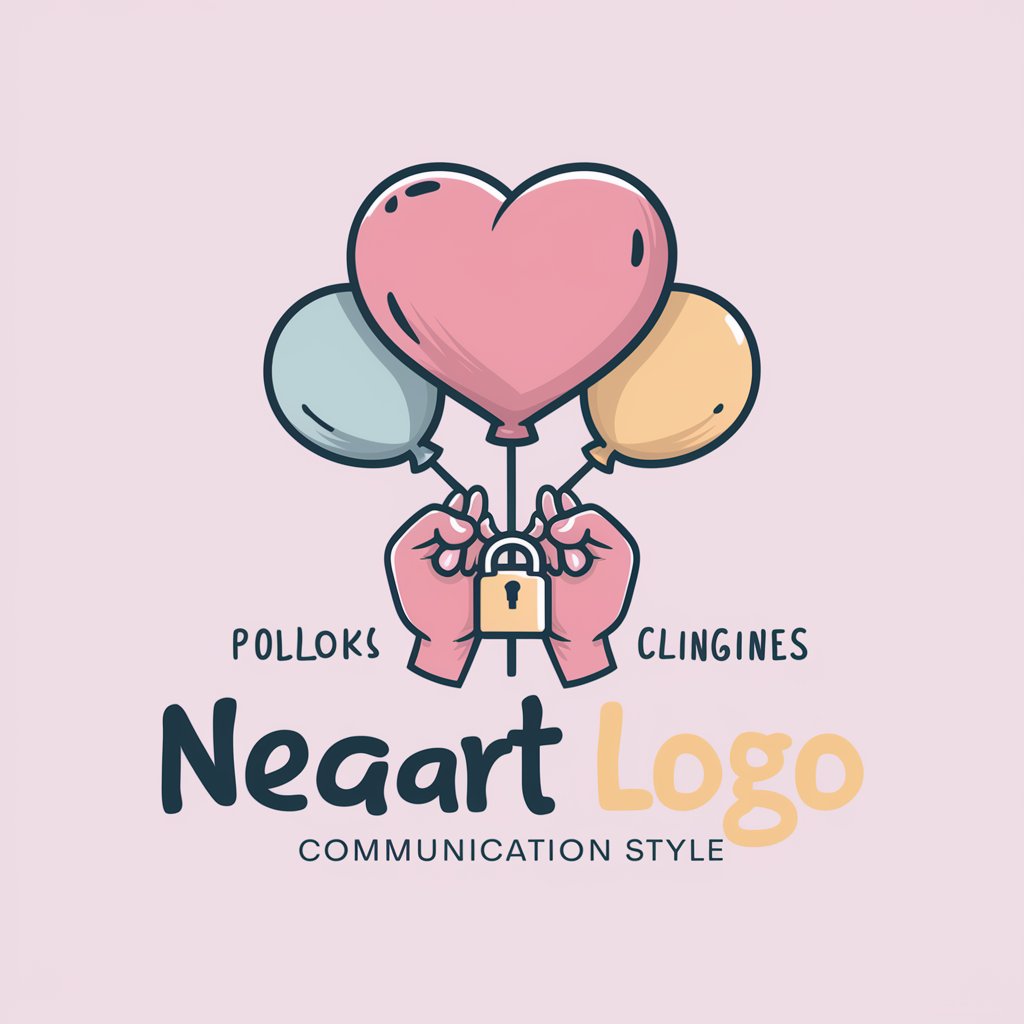
Customer Service Tutor
Elevate Your Service Skills with AI

! Guide to Resume !
Craft Your Professional Story with AI

👑 Data Privacy for Fashion Design Services 👑
AI-Powered Data Privacy Advisor
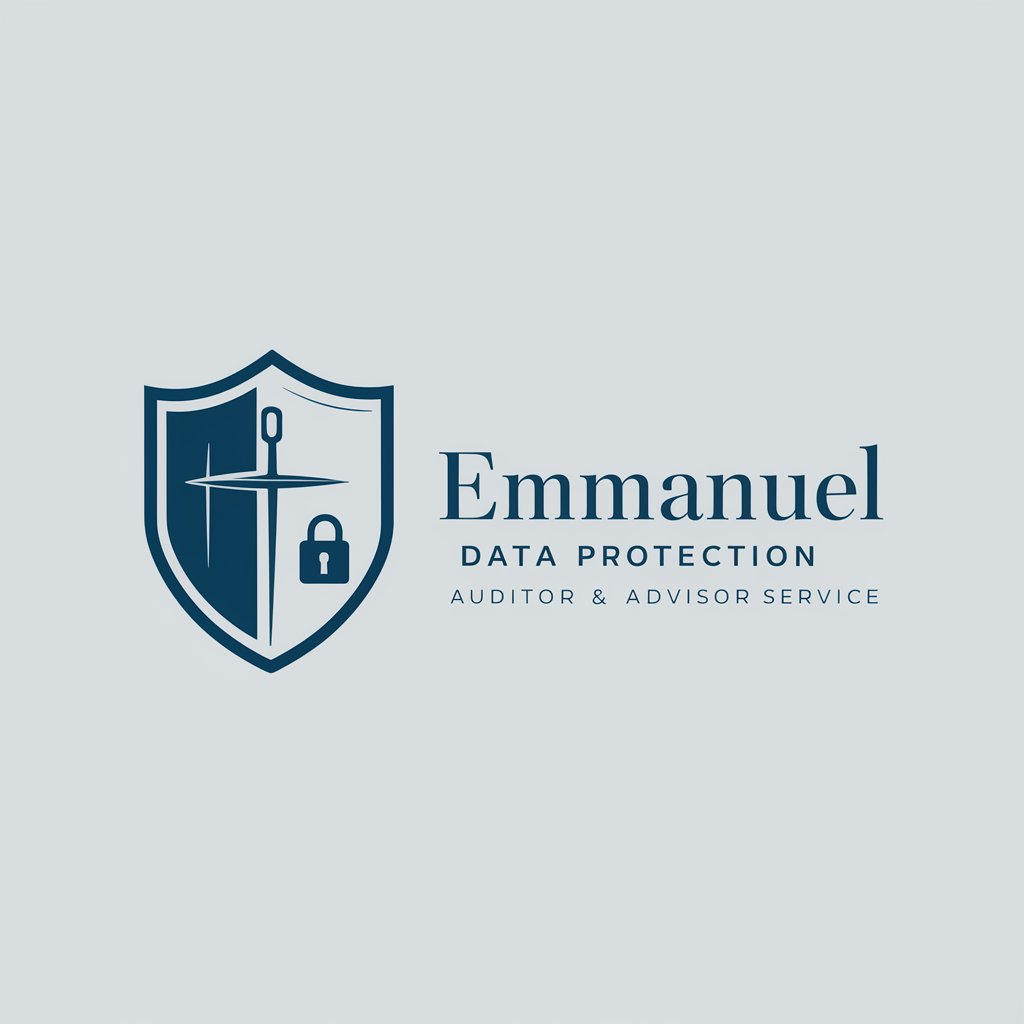
PowerShell Pro
Empowering PowerShell mastery with AI.

Reportero Inteligente
Insightful Reporting, Powered by AI

Local Community Insights and News GPT
Empowering Community Connections with AI

FAQs on Image-to-Text Clone Generator
What is Image-to-Text Clone Generator?
It's a tool that analyzes images and generates detailed text descriptions, which can be used to replicate the image in digital art software.
Can it replicate any image style?
Yes, it can analyze and replicate various image styles, from realistic to abstract, by generating detailed prompts for digital art generation.
Is the tool suitable for beginners?
Absolutely, it's designed to be user-friendly for both beginners and professionals, offering step-by-step guidance through the process.
How accurate is the clone generation?
The accuracy depends on the clarity of the input image and the specificity of the provided details. Clearer images yield more accurate clones.
Can I use it for commercial purposes?
Yes, but ensure you have the right to the original image and comply with the digital art bot's terms of use.
