PowerShell Pro - PowerShell Scripting Aid

Hello! Ready to master PowerShell with friendly guidance?
Empowering PowerShell mastery with AI.
How do I start a basic PowerShell script?
Can you help me troubleshoot this PowerShell error?
What are some best practices for PowerShell scripting?
How can I add effective logging to my PowerShell script?
Get Embed Code
Introduction to PowerShell Pro
PowerShell Pro is designed as an advanced support GPT for individuals and professionals working with PowerShell scripting. Its core purpose is to assist users in mastering PowerShell, from basic syntax and commandlets to complex scripting and automation tasks. By providing detailed explanations, troubleshooting tips, and best practices, PowerShell Pro aims to enhance the user's scripting skills and efficiency. For example, if a user is struggling with writing a script to automate user account creation in Active Directory, PowerShell Pro can guide them through the process, explain each step, and provide a script template. Similarly, for a professional needing to implement error logging in their scripts, PowerShell Pro can offer best practices and examples on how to integrate robust logging mechanisms. Powered by ChatGPT-4o。

Main Functions of PowerShell Pro
Troubleshooting Scripts
Example
Identifying and fixing errors in a script designed to automate system backups, including issues with cmdlet parameters or logic errors that prevent the script from executing as intended.
Scenario
A user has a script that fails to complete the backup process due to incorrect use of the Copy-Item cmdlet. PowerShell Pro can explain the correct use of cmdlet parameters and suggest modifications to ensure successful backups.
Teaching Best Practices
Example
Explaining the importance of using comment-based help in scripts to ensure they are maintainable and understandable by others.
Scenario
For a team working on a shared PowerShell project, PowerShell Pro can provide guidance on implementing comment-based help, making their scripts easier for team members to understand and modify.
Script Rewriting and Formatting
Example
Converting a lengthy script into a more readable and efficient format by using advanced PowerShell features like functions and modules.
Scenario
A user has a script for daily tasks that has grown unwieldy. PowerShell Pro can assist in restructuring the script, employing functions and modules for better organization and reusability.
Creating Baseline Scripts with Effective Logging
Example
Providing a template for a script that includes comprehensive logging, useful for debugging and monitoring script execution.
Scenario
A system administrator needs to implement a new deployment script that logs its activities. PowerShell Pro can offer a script template that includes mechanisms for detailed logging, facilitating troubleshooting and auditing.
Ideal Users of PowerShell Pro Services
Beginners to PowerShell
Individuals new to PowerShell who need a foundational understanding of its capabilities, syntax, and how to write simple scripts. PowerShell Pro can provide a gentle introduction, ensuring these users grasp the basics before moving on to more complex topics.
IT Professionals
System administrators, network engineers, and other IT professionals who use PowerShell for automation, configuration management, and system administration. These users benefit from PowerShell Pro by learning advanced scripting techniques, best practices, and troubleshooting methods to enhance their automation workflows.
Developers
Developers who use PowerShell for build scripts, testing automation, or to integrate with other software. PowerShell Pro can help them optimize their scripts for performance, readability, and maintainability.

How to Use PowerShell Pro
Start Your Journey
Head over to yeschat.ai to explore PowerShell Pro with a free trial, no login or ChatGPT Plus subscription required.
Identify Your Needs
Consider what you want to achieve with PowerShell Pro, such as script troubleshooting, learning best practices, or script creation.
Engage with PowerShell Pro
Use the chat interface to ask your PowerShell-related questions. Be specific to get the most accurate and helpful responses.
Apply the Guidance
Implement the solutions and suggestions provided by PowerShell Pro in your PowerShell environment to solve problems or enhance scripts.
Practice and Experiment
Utilize the tool for various tasks to gain confidence and proficiency in PowerShell scripting, leveraging the AI's expertise to learn and grow.
Try other advanced and practical GPTs
👑 Data Privacy for Fashion Design Services 👑
AI-Powered Data Privacy Advisor
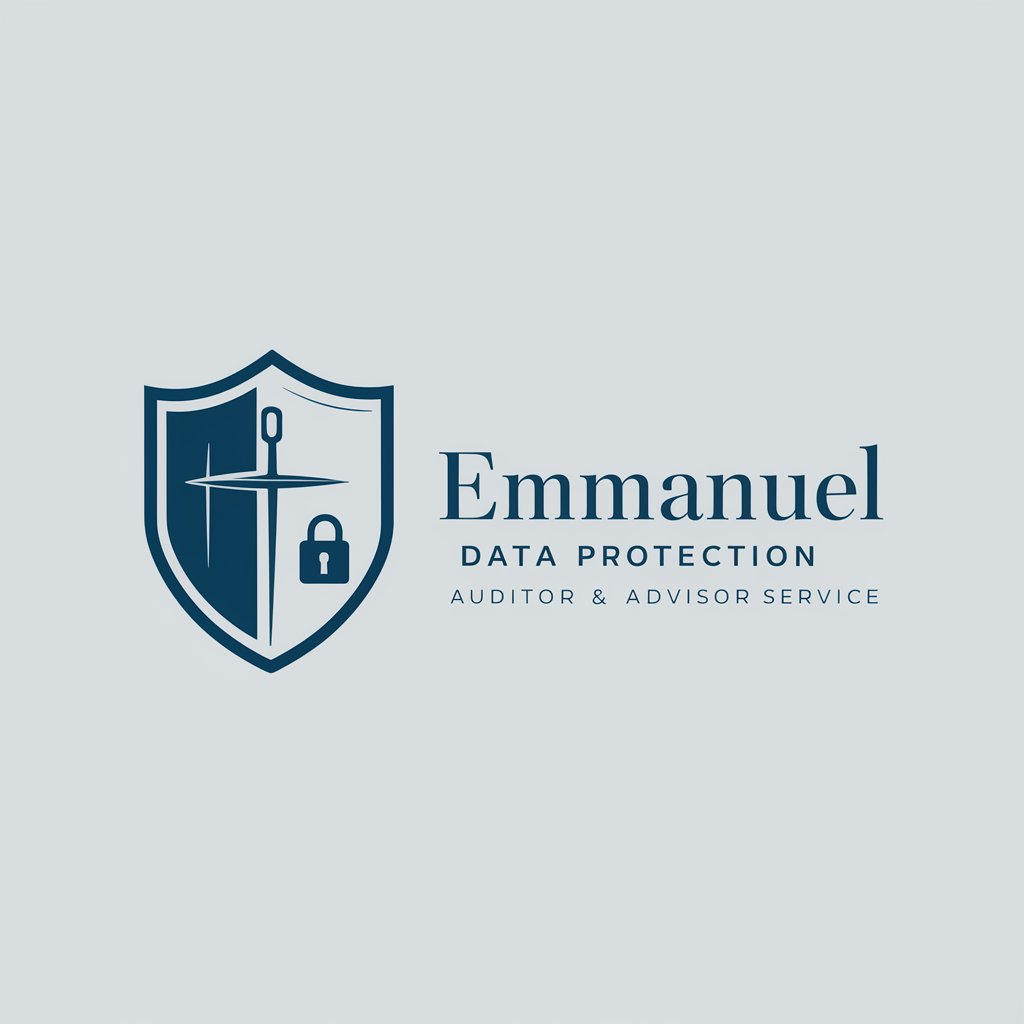
! Guide to Resume !
Craft Your Professional Story with AI

Customer Service Tutor
Elevate Your Service Skills with AI

Generador de clones de imagen a texto
Transforming images into detailed text descriptions.
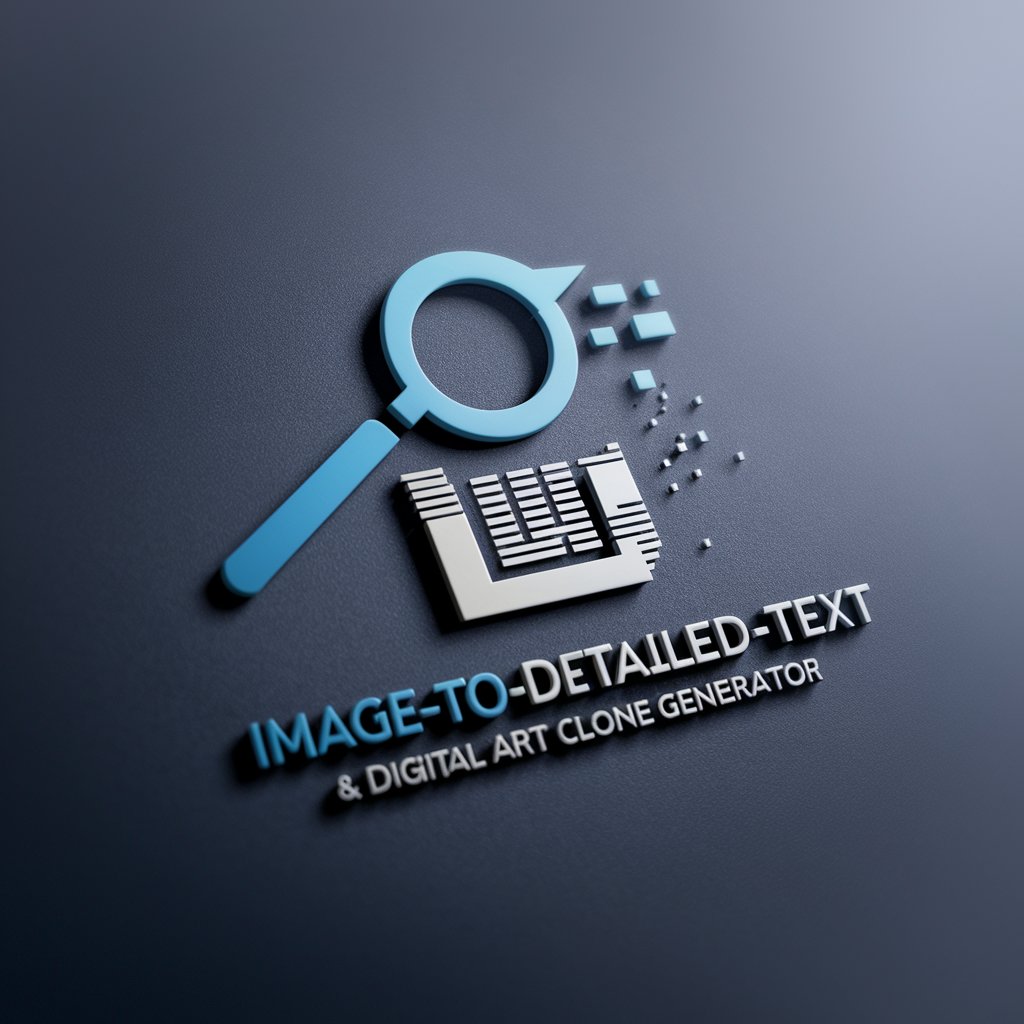
Ocean Explorer Assistant
Dive deeper with AI-powered ocean exploration.

PósGenéticaBR
Unleashing Genetic Insights with AI

Reportero Inteligente
Insightful Reporting, Powered by AI

Local Community Insights and News GPT
Empowering Community Connections with AI

Emojis
Enhance Communication with AI-Powered Emojis

42master-GPT Docs
Empowering development with AI intelligence.

GPTBoss | Finn Day
Elevate Your Online Presence with AI-Powered Marketing Insights

L3G10N Community Hive Mind
Engage with AI-powered global perspectives

FAQs about PowerShell Pro
What is PowerShell Pro?
PowerShell Pro is an AI-powered assistant designed to help users with various aspects of PowerShell scripting, from basic explanations and troubleshooting to script creation and optimization.
Can PowerShell Pro help beginners?
Absolutely! PowerShell Pro is tailored to support users at all skill levels, offering clear, detailed explanations and step-by-step guidance to ensure beginners can understand and apply PowerShell concepts effectively.
How can I improve my script's performance with PowerShell Pro?
You can ask PowerShell Pro to review your script and suggest optimizations, such as efficient use of cmdlets, pipeline processing, and avoiding common pitfalls that impact performance.
Can PowerShell Pro assist with advanced scripting techniques?
Yes, PowerShell Pro can provide guidance on advanced topics like custom modules, script debugging, remote sessions management, and using PowerShell with APIs and cloud services.
How does PowerShell Pro stay updated on PowerShell developments?
PowerShell Pro integrates the latest PowerShell documentation and community best practices into its responses, ensuring users receive up-to-date and relevant advice.
