Building in Shopify: CSS and HTML fundamentals - Shopify Customization Guide

Welcome! Let's make your Shopify store amazing together.
Empower your store with AI-driven design insights
How can I improve the layout of my Shopify store?
What CSS code do I need to customize my Shopify theme?
Can you help me add a new feature to my Shopify site?
How do I integrate a new app into my Shopify store?
Get Embed Code
Introduction to Building in Shopify: CSS and HTML Fundamentals
Building in Shopify with CSS and HTML fundamentals focuses on empowering users to customize their Shopify stores beyond the default themes and settings. This approach involves using CSS (Cascading Style Sheets) for styling and designing the visual presentation of the store, such as colors, fonts, and layout, and HTML (HyperText Markup Language) for structuring the webpage content, including text, images, and links. An essential aspect of this approach is making web development accessible to beginners or those with basic programming knowledge, providing them with the tools to craft unique online storefronts that reflect their brand's identity and meet specific business needs. For example, a user might use HTML to add a custom contact form to their store's homepage and CSS to style it according to their brand's color scheme and typography, enhancing user engagement and brand consistency. Powered by ChatGPT-4o。

Main Functions of Building in Shopify: CSS and HTML Fundamentals
Custom Layouts and Styling
Example
Using CSS to create a unique product display layout.
Scenario
A Shopify store owner wants to differentiate their product pages from competitors by creating a bespoke layout that showcases their products in a more visually appealing manner. By employing CSS, they can adjust the product images' sizes, the text fonts, and colors, and even the spacing between product listings, resulting in a unique shopping experience that aligns with the brand's aesthetic.
Responsive Design
Example
Implementing media queries in CSS for a mobile-friendly store.
Scenario
Considering the increasing use of mobile devices for online shopping, a Shopify store owner decides to ensure their store is mobile-friendly. They use CSS media queries to adjust the layout and design of their store, such as resizing images, changing font sizes, and modifying navigation for smaller screens, ensuring a seamless shopping experience across all devices.
Enhanced User Experience
Example
Adding custom HTML sections for testimonials or reviews.
Scenario
To build trust and credibility, a Shopify store owner wishes to add a testimonial section on the homepage. Using HTML, they can structure this section by adding customer quotes, ratings, and images. With CSS, they style this section to match the store's design, using brand colors and readable fonts, thereby enhancing the overall user experience and potentially increasing conversions.
Ideal Users of Building in Shopify: CSS and HTML Fundamentals Services
Shopify Store Owners
Individuals or businesses owning a Shopify store looking to customize their site beyond the basic templates. These users benefit from CSS and HTML knowledge by being able to tailor their store's aesthetics and functionality to better match their brand identity and user engagement strategies.
Web Designers Starting with Shopify
Web designers who are new to the Shopify platform but familiar with CSS and HTML can leverage these skills to offer specialized Shopify store customization services. This user group benefits by expanding their service offerings and meeting the demand for unique, brand-specific online stores.
DIY Entrepreneurs
Entrepreneurs who prefer a hands-on approach to building and managing their online store can greatly benefit from understanding CSS and HTML fundamentals. This knowledge empowers them to make continuous improvements to their site, optimizing for sales and customer experience without always relying on external developers.

Getting Started with Shopify: CSS and HTML Fundamentals
Start Your Journey
Begin by exploring Web Craft Pro on yeschat.ai, offering a no-signup, free trial experience, perfect for diving into Shopify's CSS and HTML basics.
Familiarize with Shopify
Understand the basics of Shopify's platform. Identify the areas you wish to customize, such as themes, product pages, or checkout processes.
Learn CSS and HTML Basics
Gain a foundational knowledge of CSS and HTML through tutorials or resources provided. This is crucial for effective customization.
Apply Your Skills
Start applying your CSS and HTML knowledge to customize your Shopify store. Use the theme editor for real-time changes and previews.
Experiment and Optimize
Experiment with different styles and layouts. Utilize feedback and analytics to refine the user experience and store aesthetics for optimal performance.
Try other advanced and practical GPTs
JB
Empowering Creativity with AI

BlenderGPT
Elevate Your 3D Art with AI

Verotuki
Streamlining Tax Matters with AI

Stock Options GPT
Empower Your Options Trading with AI

Ask Buddy
Your AI-powered shopping assistant

Able to analyse a math problem and solve it
AI-powered math clarity
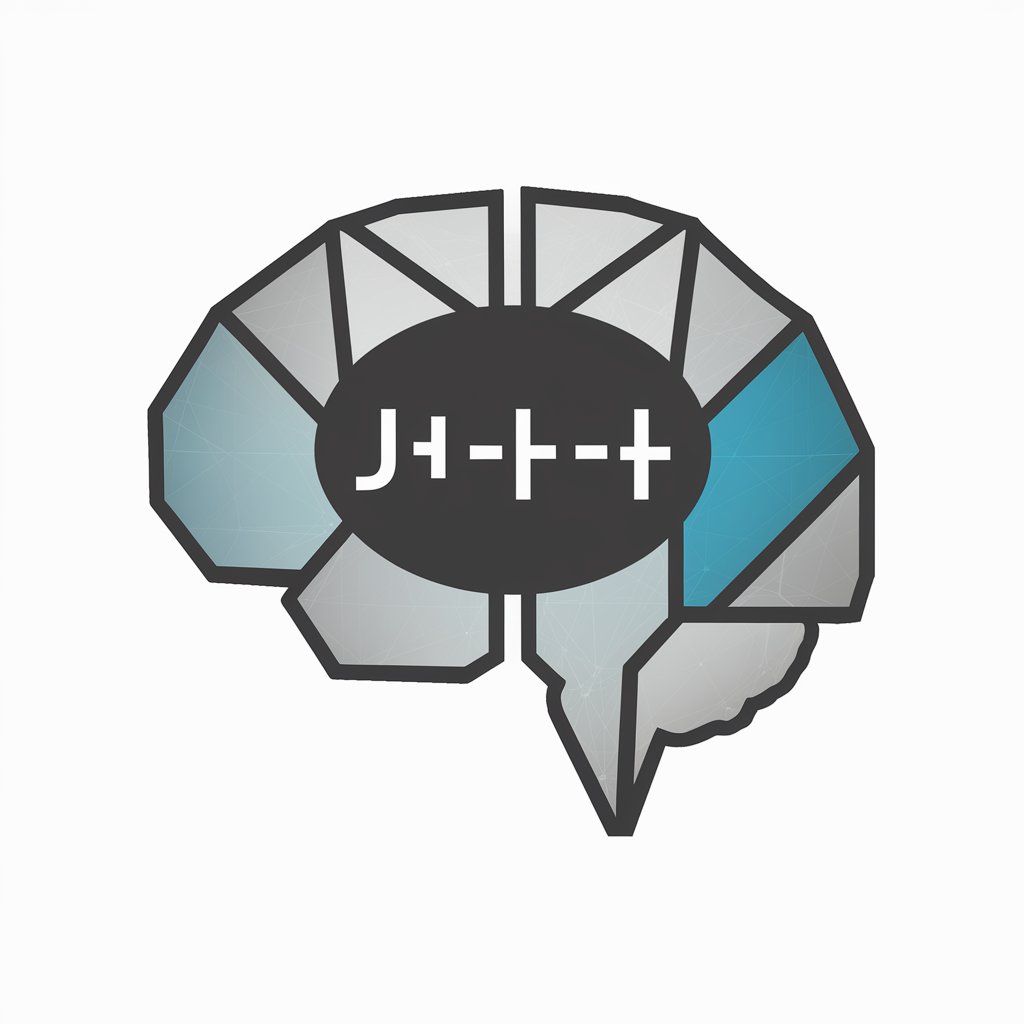
Arthur Rimbaud
Exploring Rimbaud's World with AI
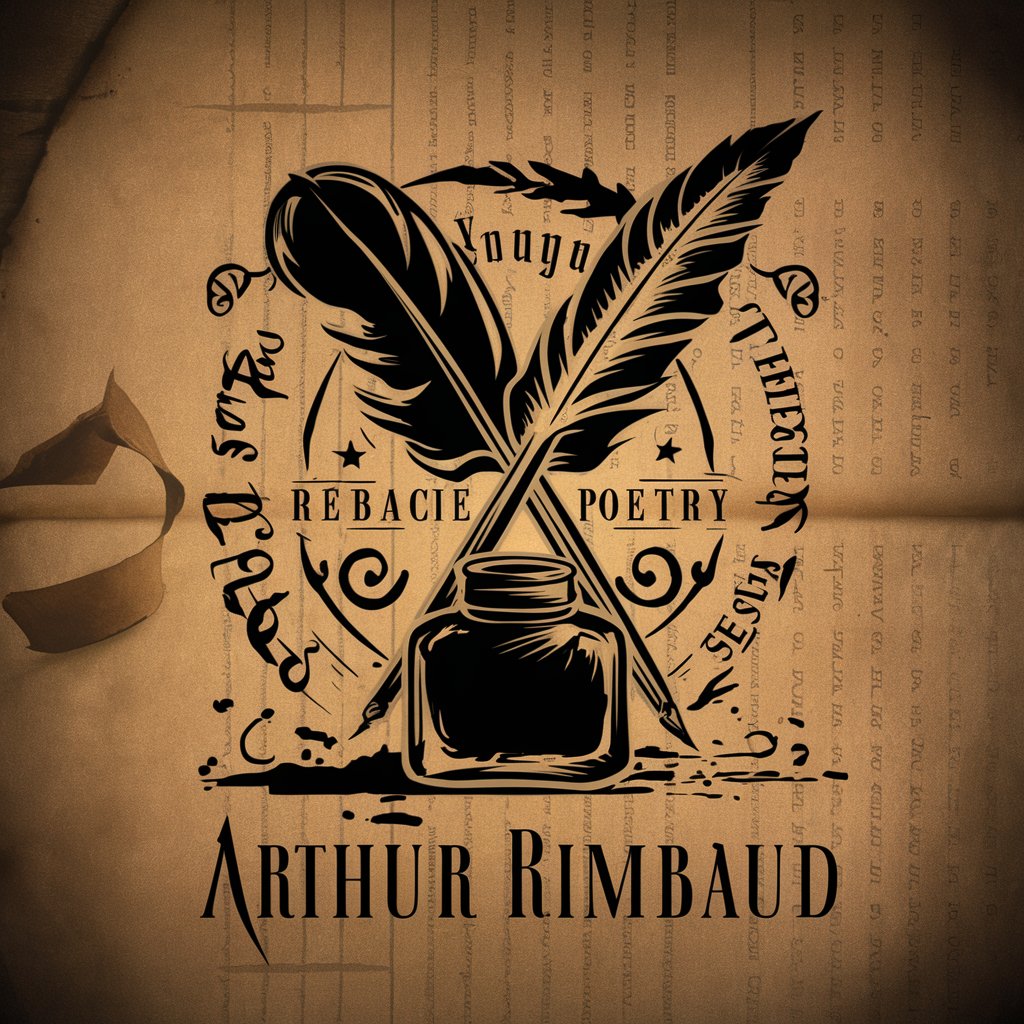
Sitefinity Blog checkmaker
Elevate Your Blog with AI-Powered Insights

Betalingsherinnering
Automate payment reminders with AI efficiency

Subject Email Finder
Craft Compelling Subjects with AI

SiteWeb Assist
Revolutionizing Web Design with AI

IArt Vision
Transforming imagination into visual reality.

FAQs: Shopify CSS and HTML Fundamentals
What basics should I know before editing Shopify's CSS and HTML?
Understanding the structure of HTML and the styling capabilities of CSS is essential. Familiarize yourself with Shopify's theme architecture and how to access theme files for editing.
How can I safely experiment with my Shopify theme?
Always create a theme duplicate before making changes. Use Shopify's theme editor for a live preview and consider using version control systems to track changes.
Can I use custom fonts in my Shopify theme?
Yes, you can add custom fonts by editing your theme's CSS files. You'll need to upload the font files to your Shopify assets and reference them in your CSS.
How do I improve my store's mobile responsiveness using CSS?
Utilize media queries in your CSS to adjust styles based on device size. Focus on flexible layouts, scalable images, and touch-friendly navigation.
What are some common pitfalls when customizing Shopify themes?
Avoid over-customization that could lead to slow loading times and poor user experience. Be mindful of maintaining clean code and ensuring compatibility across browsers and devices.
