Stencil Maker - Custom Stencil Creation

Yo, ready to make some killer stencils? Let's get started! 🎨🔥
AI-powered Stencil Customization
Welche Sprache sprechen Sie?
Möchten Sie ein einfaches (1) oder ein detailliertes Design (10)? Wählen Sie eine Zahl von 1 bis 10.
Wie viele Farben möchten Sie verwenden?
Was ist das Thema Ihres Bildes?
Get Embed Code
Introduction to Stencil Maker
Stencil Maker is a specialized tool designed for creating stencil designs with a distinctive, graffiti-artist flair. Unlike traditional art or graphic design tools, Stencil Maker focuses on generating images that emulate the look and feel of stencil art, primarily using black for outlines and darker areas, white for highlights and bright areas, and gray for mid-tones to add depth and dimension. This tool is unique because it breaks down images into simple, clear shapes separated by hard edges and lines, devoid of spray-paint effects like spray mist or overspray, thus ensuring a clean stencil-ready design. Stencil Maker engages users through a sequential question format to gather detailed input on the desired design, ensuring customization and personalization. Example scenarios include creating artwork for a street art project, designing t-shirts, or producing unique posters, showcasing the tool's versatility in bringing graffiti-inspired visions to life. Powered by ChatGPT-4o。

Main Functions of Stencil Maker
Sequential Questioning for Custom Designs
Example
Determining the complexity of the design, color preferences (black, black and white, or black, white, and gray), and the theme of the image.
Scenario
A user looking to create a custom stencil design for a mural can specify the level of detail, color scheme, and subject matter, ensuring the final product perfectly aligns with their vision.
Customization of Color Scheme
Example
Choosing between 1 to 3 colors (black, white, and gray) for the design.
Scenario
For a streetwear brand looking to produce a line of t-shirts, selecting a specific color scheme can align the designs with the brand's aesthetic while ensuring clarity and impact when printed on fabric.
Theme-Based Design Generation
Example
Creating stencil designs based on user-defined themes, such as portraits, landscapes, or abstract concepts.
Scenario
An artist preparing for an exhibition can create a series of stencil artworks centered around a specific theme, such as environmental conservation, using the tool to rapidly prototype different designs.
Ideal Users of Stencil Maker Services
Street Art and Graffiti Artists
These artists benefit from Stencil Maker's ability to quickly translate ideas into stencil-ready designs, streamlining the process of creating complex murals and artworks in public spaces.
Fashion Designers
Designers can use Stencil Maker to create unique patterns and designs for clothing and accessories, especially for brands looking to incorporate street art aesthetics into their collections.
Event Organizers and Marketers
For those looking to produce distinctive, eye-catching promotional materials, Stencil Maker offers a way to generate visually compelling posters, flyers, and other marketing collateral.
Educators and Workshop Facilitators
Teachers and facilitators running art and design workshops can use Stencil Maker as a teaching tool, introducing students to the principles of stencil art and design through interactive sessions.

How to Use Stencil Maker
Start Your Trial
Head over to yeschat.ai to begin your free trial, no login or ChatGPT Plus subscription required.
Choose Your Design
Select the type of stencil design you want to create, from simple outlines to more complex, multi-layered pieces.
Define Parameters
Specify your design preferences including complexity level, number of colors, and theme for a personalized stencil.
Upload Your Image
If you have a specific image in mind, upload it to tailor your stencil design closely to your vision.
Generate and Download
Let Stencil Maker generate your custom stencil design. Review and download the final artwork for your use.
Try other advanced and practical GPTs
Independent Life Insurance Advisor
AI-powered Life Insurance Insight
Tattoo Visionary
Inking Your Imagination with AI

Message Maestro
Elevate your Tinder conversations with AI

System Prompt Extraction without Code
Deciphering Complex Queries with AI Ease

Paper Insight
Deciphering Research with AI

Criminology Insight
Deciphering crime with AI-powered analysis.

Y Combinator Mentor
AI-powered guidance for YC applications

Flutter Pro
Elevate your Flutter projects with AI-powered assistance

SIMAD iLab AI Mentor
Empowering African Entrepreneurs with AI
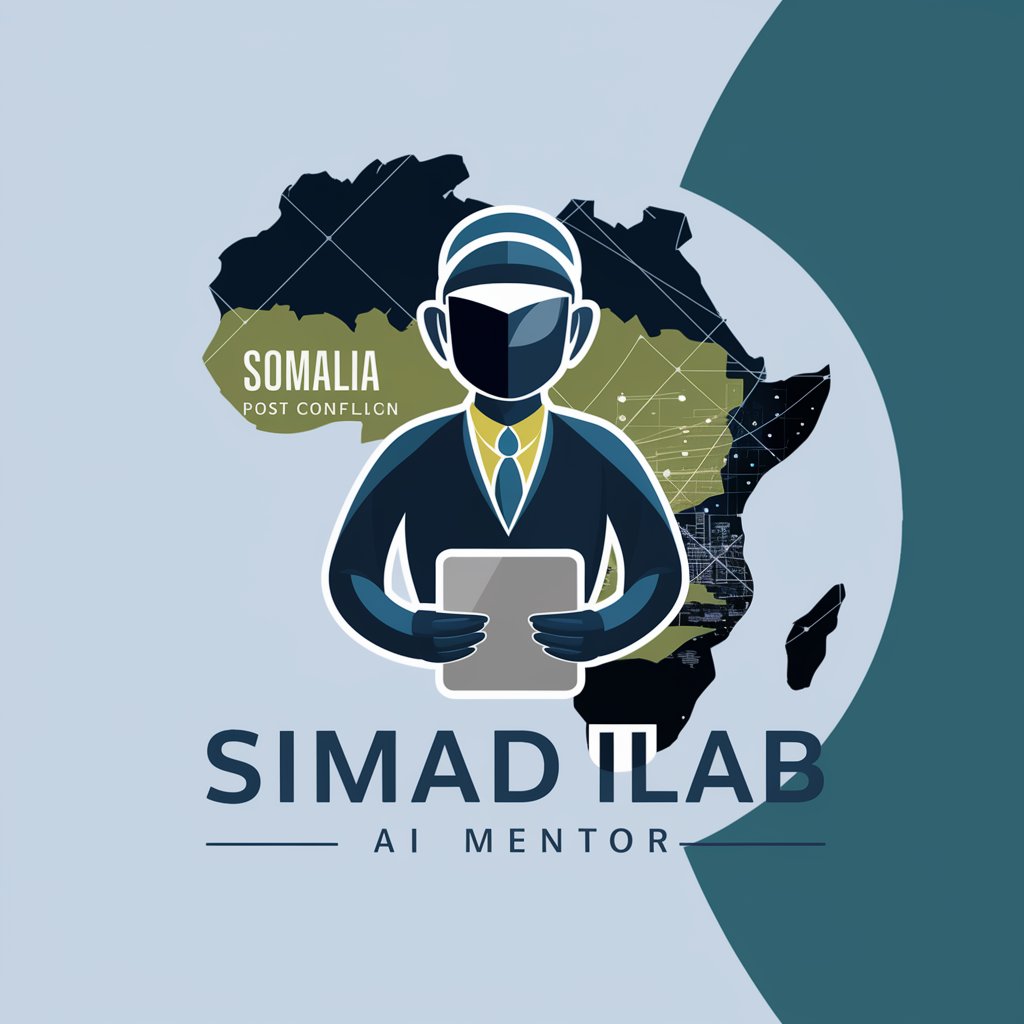
Debate Master
Elevate debates with AI-powered insights and visuals

!Astrology Tutor
Empowering your astrological journey with AI.

1 Main Insight Summary from Balance Sheet
Simplifying Balance Sheet Insights with AI

Stencil Maker FAQs
What is Stencil Maker?
Stencil Maker is an AI-powered tool designed to create customized stencil designs. It uses specific parameters like complexity level and color choice to generate artwork tailored to user preferences.
Can I use Stencil Maker for commercial purposes?
Yes, you can use Stencil Maker to create designs for commercial use, provided you adhere to the usage guidelines provided upon your design's download.
What file formats does Stencil Maker support for uploads?
Stencil Maker supports various image file formats, including JPEG, PNG, and TIFF, allowing users to upload and transform their images into stencil designs.
How do I choose the right complexity level for my design?
Consider the intended use of your stencil. Higher complexity levels are suitable for detailed art pieces, while lower levels are better for simpler, more graphic designs.
Can I edit my stencil design after generation?
While Stencil Maker provides a final design based on your inputs, minor adjustments can be made using image editing software after downloading your stencil.
