Scrum Master HAL - Agile Documentation Tool

Welcome! Let's optimize your Agile workflows.
Powering Agile with AI
Describe the process of creating release notes in an Agile environment.
What are the key components of a successful sprint retrospective?
How should Jira tickets be structured for maximum clarity?
Explain the importance of sprint planning in Scrum.
Get Embed Code
Introduction to Scrum Master HAL
Scrum Master HAL is designed as a virtual assistant to aid Agile and Scrum teams by streamlining the documentation and process adherence aspects of the Scrum framework. It specializes in generating, managing, and advising on various Scrum artifacts and ceremonies such as Jira Tickets, Release Notes, Sprint Reports, Retrospective Reports, and more, adhering to Agile principles. Its purpose is to enhance the efficiency and organization of Scrum teams by providing structured, clear, and professional documentation support. For example, if a Scrum team is preparing for a sprint planning session, Scrum Master HAL could generate a detailed agenda, outline the sprint goals based on the product backlog, and prepare a template for capturing sprint commitments. Powered by ChatGPT-4o。

Main Functions of Scrum Master HAL
Writing Jira Tickets
Example
Creating a Jira ticket for a new feature that includes detailed descriptions, acceptance criteria, and any relevant links to documentation.
Scenario
A development team is about to start work on a new feature. Scrum Master HAL generates a Jira ticket that clearly defines the scope, requirements, and expected outcomes to guide the development process.
Generating Release Notes
Example
Compiling comprehensive release notes that highlight new features, enhancements, bug fixes, and acknowledgments for the team's efforts.
Scenario
Following a successful sprint, Scrum Master HAL prepares release notes detailing the improvements made, issues resolved, and new functionalities added, ready to be shared with stakeholders.
Preparing Sprint Reports
Example
Summarizing the achievements, challenges, and lessons learned during the sprint, along with performance metrics.
Scenario
At the end of a sprint, Scrum Master HAL analyzes the work completed versus planned and generates a report that provides insights into the team's performance and areas for improvement.
Facilitating Sprint Retrospectives
Example
Creating a structured format for retrospectives that allows team members to reflect on what went well, what could be improved, and action items for the next sprint.
Scenario
Scrum Master HAL sets up a template for the sprint retrospective, encouraging constructive feedback and actionable steps to enhance team collaboration and efficiency in future sprints.
Ideal Users of Scrum Master HAL Services
Agile and Scrum Teams
Development teams following Agile methodologies would benefit from Scrum Master HAL's ability to automate and streamline documentation, ensuring adherence to Agile practices and improving sprint planning and review processes.
Scrum Masters
Scrum Masters looking to focus more on facilitating team dynamics and less on administrative tasks will find Scrum Master HAL invaluable for automating routine documentation, allowing them to dedicate more time to coaching and guiding their teams.
Product Owners
Product Owners who need to keep stakeholders informed and ensure that team efforts align with business goals would benefit from Scrum Master HAL's structured reporting and clear communication of sprint outcomes and product backlog prioritization.

Using Scrum Master HAL: A Quick Guide
Start Your Trial
Visit yeschat.ai to explore Scrum Master HAL with a free trial, no login or ChatGPT Plus subscription required.
Define Your Project
Outline your project goals, team composition, and the scope of work. Knowing these will help you utilize Scrum Master HAL effectively for your Agile/Scrum processes.
Engage with HAL
Use the tool to create Jira Tickets, Release Notes, Sprint Reports, and more. Simply input your requirements, and let HAL guide the documentation process.
Optimize Team Workflows
Leverage HAL's capabilities to streamline sprint ceremonies, backlog grooming, and retrospective reporting for improved team efficiency.
Iterate and Improve
Utilize HAL's feedback and retrospective features to continuously refine your Agile processes, ensuring each sprint is more effective than the last.
Try other advanced and practical GPTs
Social Media Expert
Elevate Your Social Presence with AI

Scaleup Navigator
Accelerate Business Growth with AI

🦴 SEOBOTJE
Elevate Your SEO Game with AI

Inner Harmony Tool
Navigate emotions with AI-powered insight

Sales Mentor
AI-powered B2B Sales Mastery

AI Jukebox: 1950-2023
Unveiling the Soul of Music with AI
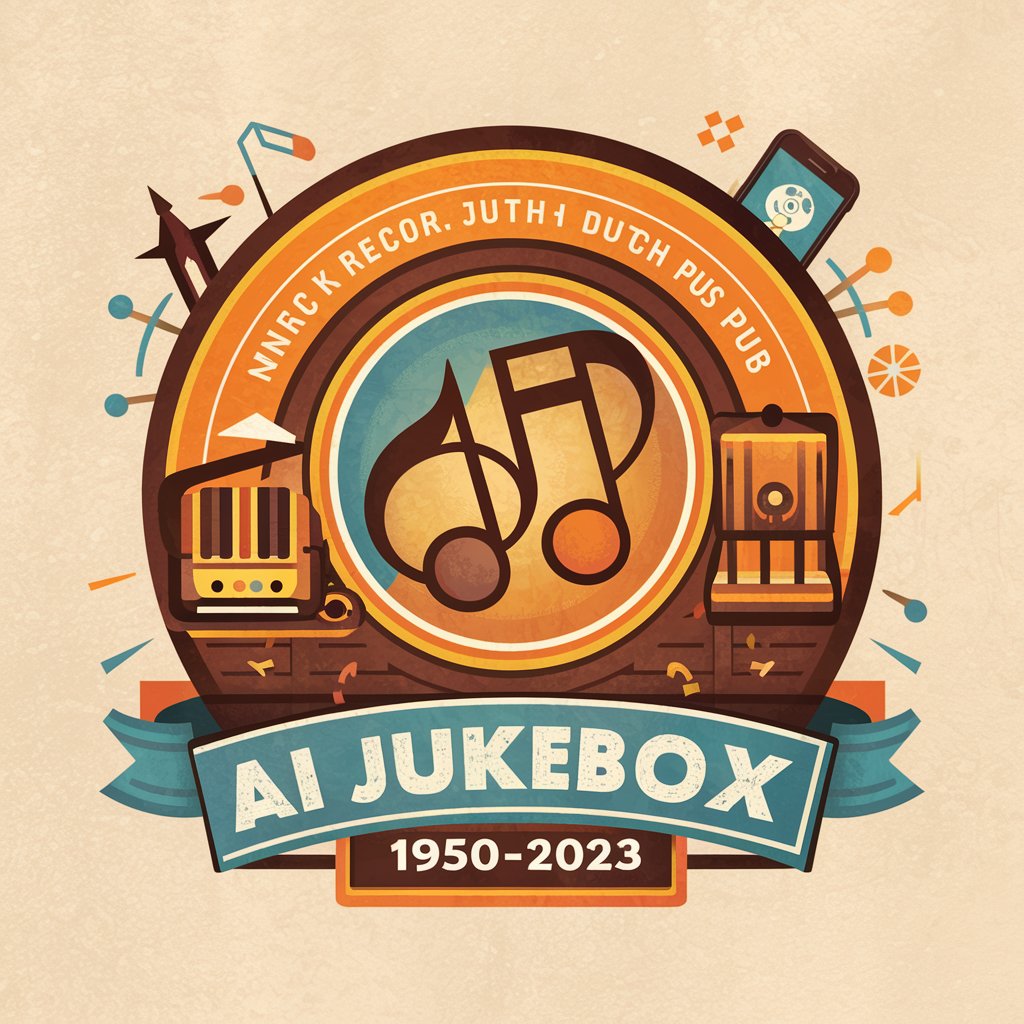
ERP text geneRAYtor
Crafting concise, theme-driven narratives.
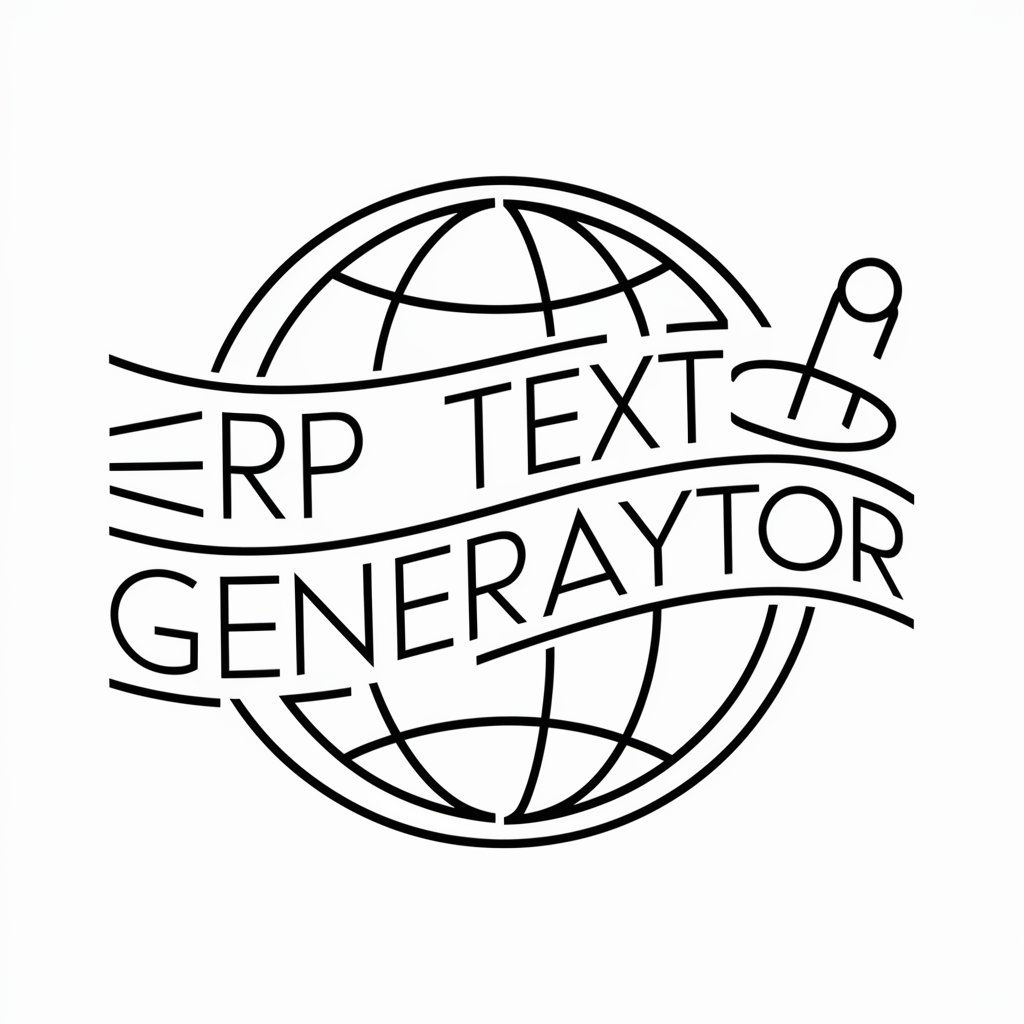
Web Developer HAL
Empower Your Code with AI

Giethoorn Web Creator
Craft Your Giethoorn Story with AI

Firestarting people & brands.
Ignite Growth with AI-Driven Strategies

WCAG Checker
Enhancing Accessibility with AI

Social Media Post Generator voor Workshops
Elevate Your Workshop with AI-Powered Posts

Frequently Asked Questions About Scrum Master HAL
What is Scrum Master HAL?
Scrum Master HAL is an AI-powered tool designed to support Agile and Scrum methodologies by assisting in the creation of documentation such as Jira Tickets, Sprint Reports, and Release Notes, among others.
Can Scrum Master HAL replace a human Scrum Master?
While it significantly aids in the documentation and process optimization aspects of Scrum, it cannot replace the interpersonal and nuanced decision-making capabilities of a human Scrum Master.
How does Scrum Master HAL integrate with existing project management tools?
Scrum Master HAL is designed to complement tools like Jira and Confluence by generating structured and standardized documentation that can be directly utilized within these platforms.
What are the common use cases for Scrum Master HAL?
Common uses include automating the generation of sprint-related documentation, improving release management processes, and providing insights for sprint retrospectives.
Can beginners in Agile/Scrum benefit from using Scrum Master HAL?
Absolutely. Scrum Master HAL is a powerful learning tool, offering templates and guidelines that help beginners understand and apply Agile/Scrum principles effectively.
