WCAG Checker - WCAG Compliance Analysis

Welkom bij de WCAG Checker. Laten we beginnen met uw toegankelijkheidsanalyse.
Enhancing Accessibility with AI
Analyseer deze website op WCAG 2.1 naleving:
Wat zijn de toegankelijkheidsproblemen van deze webpagina?
Hoe kan deze website voldoen aan WCAG richtlijnen?
Welke verbeteringen zijn nodig voor de toegankelijkheid van deze site?
Get Embed Code
Introduction to WCAG Checker
WCAG Checker is designed as a comprehensive tool for analyzing websites against the Web Content Accessibility Guidelines (WCAG) to ensure they are accessible to people with a range of disabilities. This tool focuses on providing detailed reports, suggesting improvements, and guiding users towards creating more accessible websites. It evaluates websites based on specific criteria including text analysis, navigation and structure, multimedia content, interactive elements, and technological compatibility. For example, WCAG Checker can analyze a website to ensure that text size is adjustable without losing usability for visually impaired users, or verify that multimedia content includes alternative texts and subtitles for those with hearing or visual impairments. Powered by ChatGPT-4o。

Main Functions of WCAG Checker
Accessibility Reporting
Example
Analyzing text for appropriate size, contrast, and spacing to aid users with visual or cognitive disabilities.
Scenario
A web developer submits their site to WCAG Checker to identify areas where the text might not meet the minimum contrast ratio, making it hard for users with low vision to read.
Guidance on Improvements
Example
Providing specific suggestions for enhancing keyboard navigation to support users with motor impairments.
Scenario
An e-commerce platform is evaluated for accessibility, and WCAG Checker identifies that some interactive elements are not keyboard navigable, making shopping difficult for individuals who cannot use a mouse.
Technology Compatibility Analysis
Example
Checking for mobile and browser responsiveness to ensure the site is accessible on various devices and browsers.
Scenario
A local government website is tested to ensure information is easily accessible across different devices and browsers, particularly for users relying on assistive technologies.
Ideal Users of WCAG Checker Services
Web Developers and Designers
Professionals tasked with creating or maintaining websites can use WCAG Checker to ensure their sites meet accessibility standards, thereby expanding their audience and complying with legal requirements.
Business Owners and Organizations
Entities that aim to make their online content accessible to a broader audience, including people with disabilities, can benefit from WCAG Checker to improve user experience and adhere to accessibility laws.
Educational Institutions
Schools and universities can use WCAG Checker to ensure their digital resources are accessible to all students, including those with disabilities, to support an inclusive learning environment.

How to Use WCAG Checker
1
Visit yeschat.ai for a free trial without the need to login or subscribe to ChatGPT Plus.
2
Enter the URL of the website you wish to analyze for WCAG compliance in the provided field.
3
Select the specific WCAG guidelines (e.g., 2.1) you are interested in checking against your website.
4
Review the generated report, which includes detailed findings and recommendations for each WCAG criterion.
5
Implement the suggested improvements to enhance your website's accessibility and compliance.
Try other advanced and practical GPTs
Firestarting people & brands.
Ignite Growth with AI-Driven Strategies

Giethoorn Web Creator
Craft Your Giethoorn Story with AI

Web Developer HAL
Empower Your Code with AI

ERP text geneRAYtor
Crafting concise, theme-driven narratives.
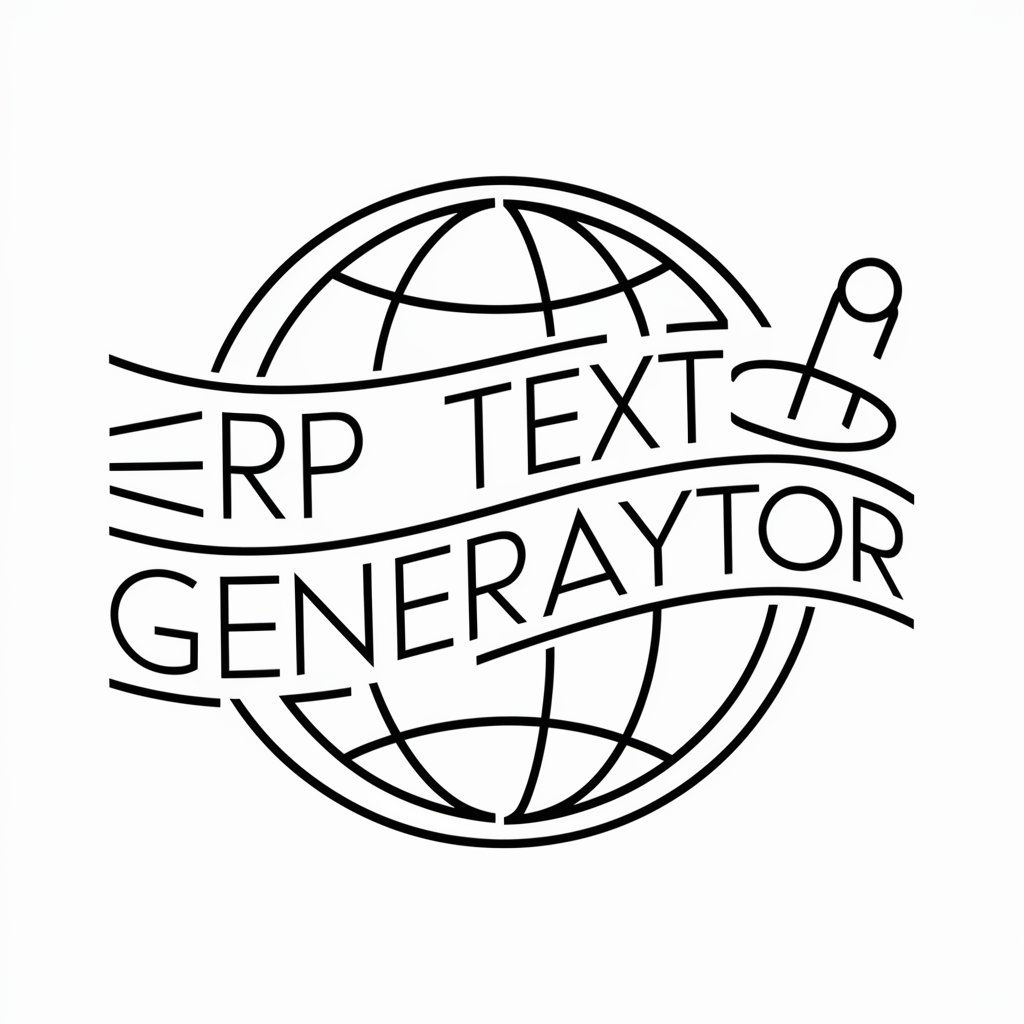
Scrum Master HAL
Powering Agile with AI

Social Media Expert
Elevate Your Social Presence with AI

Social Media Post Generator voor Workshops
Elevate Your Workshop with AI-Powered Posts

De Merkmeester
Craft Your Brand's Future with AI

Webhero Copywriting GPT
Crafting Words That Convert with AI

VDB - Auto Verteller
Revolutionize car insights with AI

FamilyOffice Advisor: Powered by AI for All Inc.
Navigating Investments with AI Insight

OddiTEEs: Odd Tshirt Generator By Merch Momentum
Unleash Your Creativity with AI-Powered T-shirt Designs
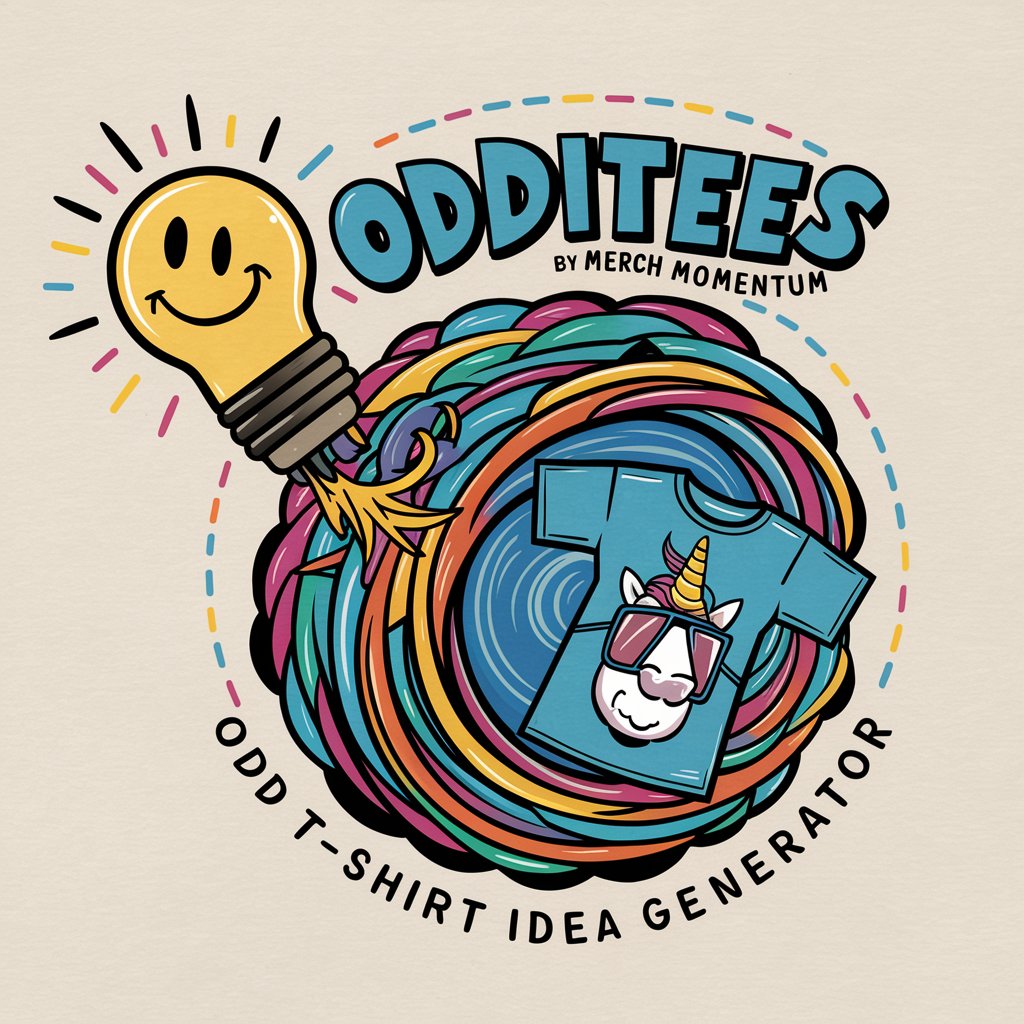
Detailed Q&A about WCAG Checker
What is WCAG Checker?
WCAG Checker is an AI-powered tool designed to analyze websites for compliance with the Web Content Accessibility Guidelines (WCAG), providing detailed reports and recommendations for improvement.
Can WCAG Checker evaluate all aspects of WCAG guidelines?
While WCAG Checker covers a wide range of WCAG criteria, it may not capture every nuance of the guidelines. Manual evaluation may still be necessary for a comprehensive assessment.
How often should I use WCAG Checker for my website?
It's recommended to use WCAG Checker regularly, especially after significant updates to your website, to ensure ongoing compliance and accessibility.
Does WCAG Checker provide solutions for identified issues?
Yes, WCAG Checker offers detailed recommendations and potential solutions for the accessibility issues it identifies, aiding in the remediation process.
Is WCAG Checker suitable for all types of websites?
Yes, WCAG Checker is designed to analyze a wide range of websites, from small personal blogs to large corporate sites, across various industries and content types.
