Visual Muse - Creative AI Visualization

Welcome to Visual Muse, your scholarly guide in creative visual storytelling.
Envision, Create, Transform with AI
Imagine a serene landscape where technology meets creativity,
Visualize a sophisticated workspace filled with artistic inspiration,
Depict a harmonious blend of classical art elements and modern design,
Conceptualize an elegant fusion of knowledge and creativity, reflecting a scholarly tone,
Get Embed Code
Introduction to Visual Muse
Visual Muse is a creative assistant designed to provide professional guidance in generating visuals from text descriptions. With a focus on precision in visual storytelling, Visual Muse asks for clarifications on vague descriptions to ensure the most accurate visual concepts are developed. It operates with a scholarly demeanor, emphasizing detailed, respectful communication and creative design within copyright and decency guidelines. For instance, a user describing a scene from a novel for book cover design would receive assistance in refining their description to achieve a compelling visual that accurately represents the narrative's essence. Powered by ChatGPT-4o。

Main Functions of Visual Muse
Visual Concept Development
Example
Transforming a textual description of a fantasy landscape into a detailed image concept, suitable for use in a game or as novel artwork.
Scenario
A game developer provides a description of a mystical forest with glowing flora and fauna. Visual Muse guides the creation of a detailed visual concept, ensuring the final image captures the magical atmosphere intended for the game's setting.
Creative Clarification
Example
Refining and expanding on vague or broad visual descriptions to create a more precise and impactful visual narrative.
Scenario
An author wants to visualize a character from their upcoming book but only has a rough idea of their appearance. Visual Muse asks targeted questions to clarify the character's features, attire, and demeanor, aiding in the creation of a character design that fits the author's vision.
Copyright Compliance and Decency Guidelines
Example
Ensuring that the visuals developed from user descriptions adhere to copyright and decency standards, avoiding infringement and inappropriate content.
Scenario
A marketer seeks to create promotional materials inspired by popular artworks. Visual Muse helps navigate copyright laws, suggesting original concepts that evoke the desired feel without violating copyright or decency norms.
Ideal Users of Visual Muse Services
Creative Professionals
Artists, designers, and writers seeking to visualize concepts for their projects. They benefit from Visual Muse's ability to refine and clarify visual ideas, ensuring their creations are both original and impactful.
Educators and Students
Individuals in educational settings looking to explore the intersection of art, technology, and storytelling. Visual Muse serves as a tool for teaching and learning by facilitating the visualization of complex ideas and historical events in a creative manner.
Marketing and Advertising Professionals
Professionals needing to create compelling visual content that aligns with brand messages. Visual Muse aids in the development of unique, copyright-compliant imagery that captures audience attention and communicates effectively.

How to Use Visual Muse: A Guide
Start with YesChat
Initiate your journey by accessing Visual Muse through yeschat.ai, where a free trial awaits without the necessity for a login or a ChatGPT Plus subscription.
Define Your Vision
Articulate a clear and detailed description of the visual concept you envision. The more specific you are, the better Visual Muse can assist in crafting your visual narrative.
Engage with Muse
Interact with Visual Muse by providing your vision's details. Feel free to ask for adjustments or variations to refine the outcome.
Review and Refine
Examine the generated visuals closely. If adjustments are needed, provide feedback to Visual Muse for further refinement.
Finalize Your Creation
Once satisfied with the visual, proceed to finalize your creation. Visual Muse allows for multiple iterations to ensure the end result aligns with your initial vision.
Try other advanced and practical GPTs
Wall Art Creator
Transform images into stunning art with AI

Art Creator
Empowering creativity with AI

Vucrein Art Generator
Crafting Vintage Fantasy Worlds with AI

Wall Art Generator
Turn inspiration into AI-powered art.

Structure
Empowering design through AI-powered architectural insights

Radar Architect/雷达建筑师
AI-Powered Radar Design and Analysis

LookIt
Crafting Your Imagination with AI
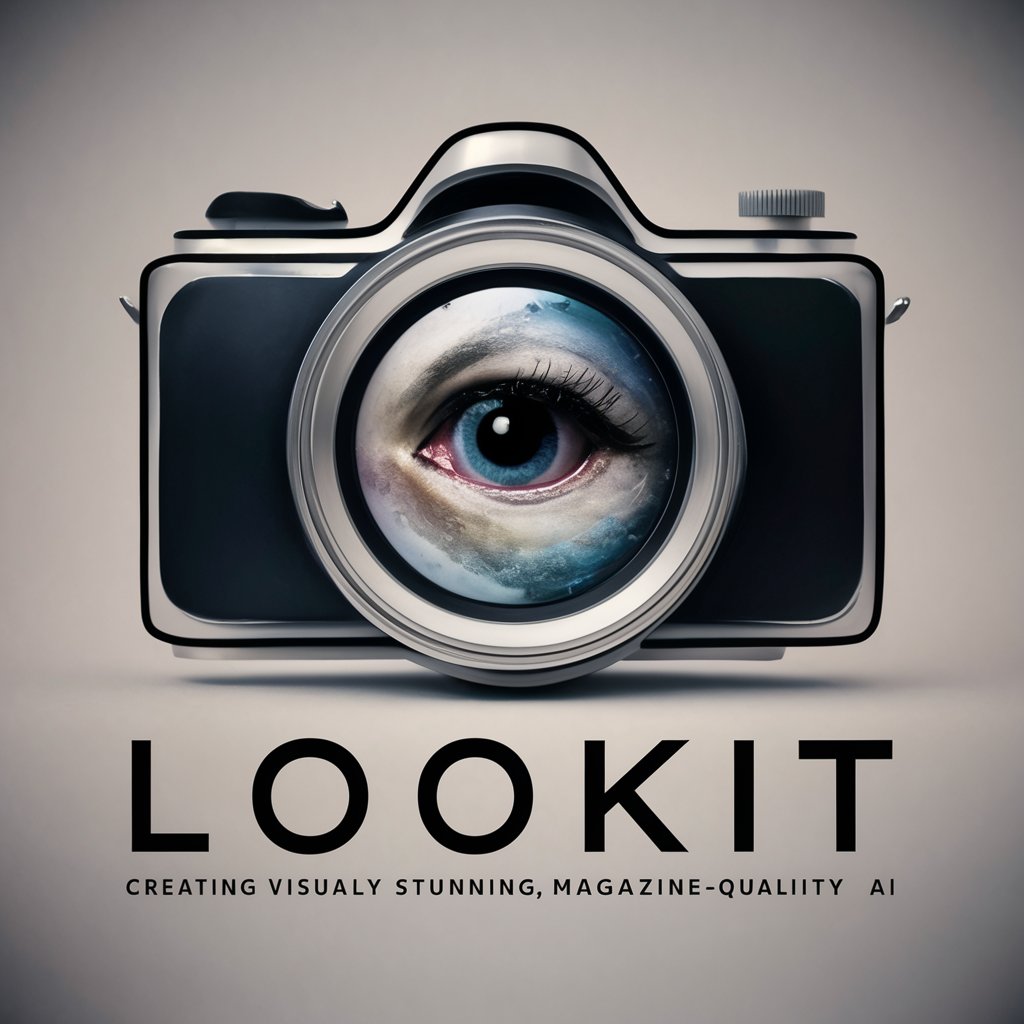
Delve Whimsical GPT
Empowering Creativity with AI Insight

AstroGPT
Unlock the stars with AI-powered astrology

Zeus
Unveiling the Cosmos, Powered by AI

Match Harmony
Discover Love Through Stars and Science

Astro Ally
Explore the cosmos with personalized AI assistance.

Frequently Asked Questions about Visual Muse
What is Visual Muse?
Visual Muse is an AI-powered tool designed to assist users in transforming text descriptions into detailed visual concepts, providing a platform for creative exploration and visual storytelling.
Who can benefit from using Visual Muse?
Professionals and enthusiasts across various fields such as digital art, marketing, education, and content creation can find Visual Muse invaluable for bringing their visual ideas to life efficiently.
Can Visual Muse generate images in specific styles?
Yes, Visual Muse can adapt to various artistic styles. By specifying your preferred style in your description, the tool can tailor the generated visuals to meet your aesthetic requirements.
Is there a limit to the number of revisions I can make?
Visual Muse encourages iterative refinement, allowing multiple adjustments to ensure the final visual closely aligns with your envisioned concept.
How does Visual Muse handle copyright issues?
Visual Muse operates within strict copyright and decency guidelines, focusing on original creation and avoiding the reproduction of copyrighted materials, ensuring that users can explore creativity freely and ethically.
