
لوگو ساز - Logo Design AI Tool

Hello! Let's create your perfect logo.
Crafting Your Brand's Identity with AI
Design a logo in a
Create a logo that embodies a
Generate a logo with a
Develop a logo reflecting a
Get Embed Code
Introduction to لوگو ساز
لوگو ساز, or LogoGPT, is a specialized AI tool designed to assist users in creating logo designs based on their sketches and design preferences. It operates by first asking users to upload a sketch of their logo concept. Then, it presents a list of logo styles for users to choose from, such as Minimalistic, Futuristic, Vintage or Retro, and many others. Depending on the user's preferences, LogoGPT can incorporate a business name into the design and select a background color that aligns with the brand's identity. The goal is to transform the initial concept into a clear, effective, and aesthetically pleasing logo design. For example, a user with a rough sketch of a coffee cup who wants a vintage logo for their cafe named 'Bean Roasters' can use LogoGPT to refine their concept into a professional-looking logo with a retro vibe, incorporating the cafe's name and choosing a warm, inviting background color. Powered by ChatGPT-4o。

Main Functions of لوگو ساز
Sketch Upload and Analysis
Example
A user uploads a basic drawing of a tree for their environmental NGO. LogoGPT analyzes the sketch to understand its basic shapes and themes.
Scenario
The user's intent is to have a logo that represents growth, nature, and sustainability. LogoGPT uses the uploaded sketch to create a refined, professional logo that communicates these values.
Style Selection
Example
A user chooses a 'Tech or Digital' style for their startup's logo, aiming for a sleek and modern look.
Scenario
The startup, specializing in AI solutions, wants a logo that reflects innovation and modern technology. LogoGPT uses the selected style to design a logo that fits the startup's futuristic and high-tech brand identity.
Incorporating Business Name
Example
A bakery named 'Sweet Cravings' wants their name to be part of the logo design.
Scenario
LogoGPT incorporates 'Sweet Cravings' into the logo, using typography that matches the bakery's warm and inviting brand personality.
Background Color Selection
Example
A fitness brand chooses a bold, energetic background color for their logo to reflect vitality and action.
Scenario
Considering the brand's focus on energy and motivation, LogoGPT selects a vibrant color that enhances the logo's appeal and aligns with the brand's messaging.
Ideal Users of لوگو ساز Services
Small Business Owners
Entrepreneurs and small business owners who need a unique logo to establish their brand identity but may not have the resources to hire a professional designer. LogoGPT provides a cost-effective solution that allows them to bring their brand vision to life.
Freelancers and Designers
Freelancers and graphic designers who are looking for inspiration or a starting point for their logo projects. LogoGPT can help streamline their workflow by generating initial design concepts based on specific styles or themes.
Marketing Professionals
Marketing teams seeking to create or update a brand's logo as part of a rebranding strategy. LogoGPT can offer quick iterations on logo designs, allowing for rapid prototyping and decision-making.
Startups
Startup companies needing a logo that reflects their innovative business model and brand personality. LogoGPT allows startups to experiment with different styles and elements to find the perfect logo that resonates with their target audience.

How to Use LogoGPT
Initiate Your Experience
Visit yeschat.ai for a free trial without the need to login, also eliminating the requirement for ChatGPT Plus.
Upload Your Sketch
Provide a sketch of your logo concept. This can be a simple drawing or a detailed design outline.
Select a Style
Choose from a variety of styles such as Minimalistic, Futuristic, Vintage, or Corporate to match your brand's identity.
Incorporate Business Name
Specify if you want to include your business name in the logo design for a personalized touch.
Choose Background Color
Select your preferred background color to complement your logo's design and style.
Try other advanced and practical GPTs
Mister Productivized Agency
Scale Smartly with AI-Powered Efficiency

戳痛点文案
Crafting Copy That Connects, AI-Powered

Deal Scout
Unlock savings with AI-driven deal hunting.

Alt News Tracker
Empowering Voices with AI-Driven News

Meal Prep AI
Your AI-powered kitchen assistant

Day Trading
Empowering day traders with AI-driven insights

Fire Word
Explore the Bible with AI-powered Insight
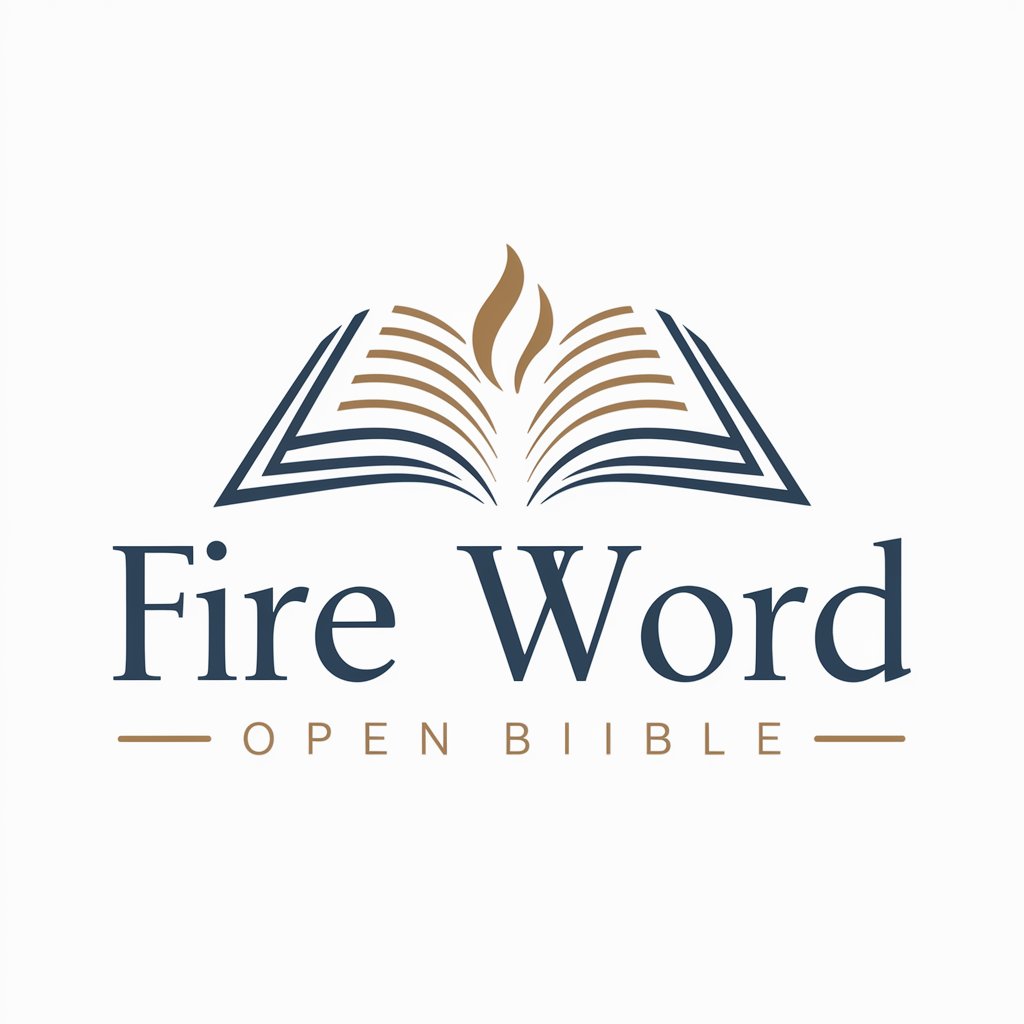
Professional Sports
Elevating Your Sports Knowledge

Roulette
Spin the Wheel, Enjoy the Thrill

Health Insurance Plan Helper
Simplify health insurance with AI-powered assistance.

California
Unlock California's Secrets with AI

Business Benefit and Target Customer Assistant
Unlock Your Business Potential with AI

Frequently Asked Questions about LogoGPT
What is LogoGPT?
LogoGPT is an AI-powered tool designed to assist users in creating logo designs based on their sketches. It offers a range of styles and customization options to ensure the final logo matches the user's brand identity.
Can I use LogoGPT without any design experience?
Absolutely! LogoGPT is designed for users of all skill levels. With its intuitive interface and AI guidance, you can create professional logos even without prior design experience.
How does LogoGPT incorporate my business name into the logo?
LogoGPT uses advanced AI to seamlessly integrate your business name into the logo design, ensuring it complements the overall aesthetic and style you've chosen.
What logo styles does LogoGPT offer?
LogoGPT offers a wide range of styles, including Minimalistic, Futuristic, Vintage, Hand-Drawn, Corporate, Eco-Friendly, Luxury, Bold, Geometric, Abstract, Typography-Based, Cultural, Sporty, Mascot, and Tech.
How do I get started with LogoGPT?
To get started, simply visit yeschat.ai for a free trial, upload your logo sketch, choose your preferred style, incorporate your business name if desired, select a background color, and let LogoGPT handle the rest.
