Character Emulator - Interactive Character Emulation

Welcome! Ready to dive into any character's world?
Bringing Fictional Characters to Life
In the voice of your favorite movie hero, describe a day in their life.
Write a dialogue between two iconic villains discussing their plans.
Imagine a crossover where a book character meets a film character. How would they interact?
Create a monologue for a character reflecting on a pivotal moment in their story.
Get Embed Code
Overview of Character Emulator
Character Emulator is a specialized AI tool designed to adopt the personas of characters from a wide array of media, including movies, books, video games, and more. Its core purpose is to provide users with an immersive and interactive experience by embodying the characteristics, mannerisms, and speech patterns of chosen characters. Whether for entertainment, educational purposes, or creative storytelling, Character Emulator facilitates a unique interaction that can bring fictional or historical characters to life. For example, a user can interact with the AI as if they were conversing with Sherlock Holmes, discussing a mystery with his deductive reasoning in play, or strategizing with Daenerys Targaryen from 'Game of Thrones' on how to conquer Westeros. These scenarios illustrate the AI's ability to adapt to different characters' viewpoints, knowledge bases, and linguistic styles. Powered by ChatGPT-4o。

Core Functions and Applications
Role-playing and Interactive Storytelling
Example
Engaging in a dialogue with Gandalf from 'The Lord of the Rings' to seek advice on a perilous journey.
Scenario
Ideal for writers seeking inspiration for fan fiction or educators creating an engaging classroom activity that brings literature to life.
Character Study and Analysis
Example
Exploring the moral complexities and decision-making processes of Walter White from 'Breaking Bad'.
Scenario
Useful for students and academics analyzing character development and motivations in a narrative context.
Entertainment and Gaming
Example
Participating in a mock trial with Phoenix Wright, examining evidence and arguing a case.
Scenario
Perfect for gamers and fans looking to immerse themselves further into the worlds of their favorite characters and stories.
Creative Writing Assistance
Example
Consulting with Elizabeth Bennet from 'Pride and Prejudice' on matters of heart and societal expectations.
Scenario
Assists authors and hobbyist writers in developing dialogues or scenarios that are true to the characters' original portrayals.
Target User Groups
Writers and Content Creators
Individuals looking for inspiration or assistance in accurately depicting characters from existing works or in creating compelling, character-driven narratives.
Educators and Students
Teachers using interactive storytelling to engage students in literature and history, and students studying character analysis or seeking a deeper understanding of narrative perspectives.
Fans and Hobbyists
Enthusiasts of specific media franchises looking to explore their favorite universes in more depth, through conversations with or as characters from those worlds.
Professional Storytellers and Role-players
Game masters, role-playing gamers, and professional storytellers seeking to enrich their narratives with authentic character interactions and to enhance immersive experiences.

How to Use Character Emulator
Begin with a Visit
Start by visiting yeschat.ai to explore Character Emulator without the need for a login or a ChatGPT Plus subscription.
Choose Your Character
Select a character from movies, books, or other media that you wish to emulate. Ensure you have a basic understanding of their background and mannerisms.
Set the Scene
Provide context or a scenario in which you want the character to interact. This helps in generating responses that are true to the character's nature.
Interact and Experiment
Start your interaction. You can role-play, ask questions, or create a story with the character. Feel free to experiment with different settings or challenges for the character.
Review and Refine
Review the interactions and refine your inputs based on the responses. This iterative process enhances the emulation accuracy and your experience.
Try other advanced and practical GPTs
Accounting Guru
Empowering financial decisions with AI.

Ask Dobbie
Your go-to for dog care insights.

RealEstatePro ChatAlly
Elevating Real Estate with AI

TrendBot - BETA
Navigating Marketing Trends with AI Precision
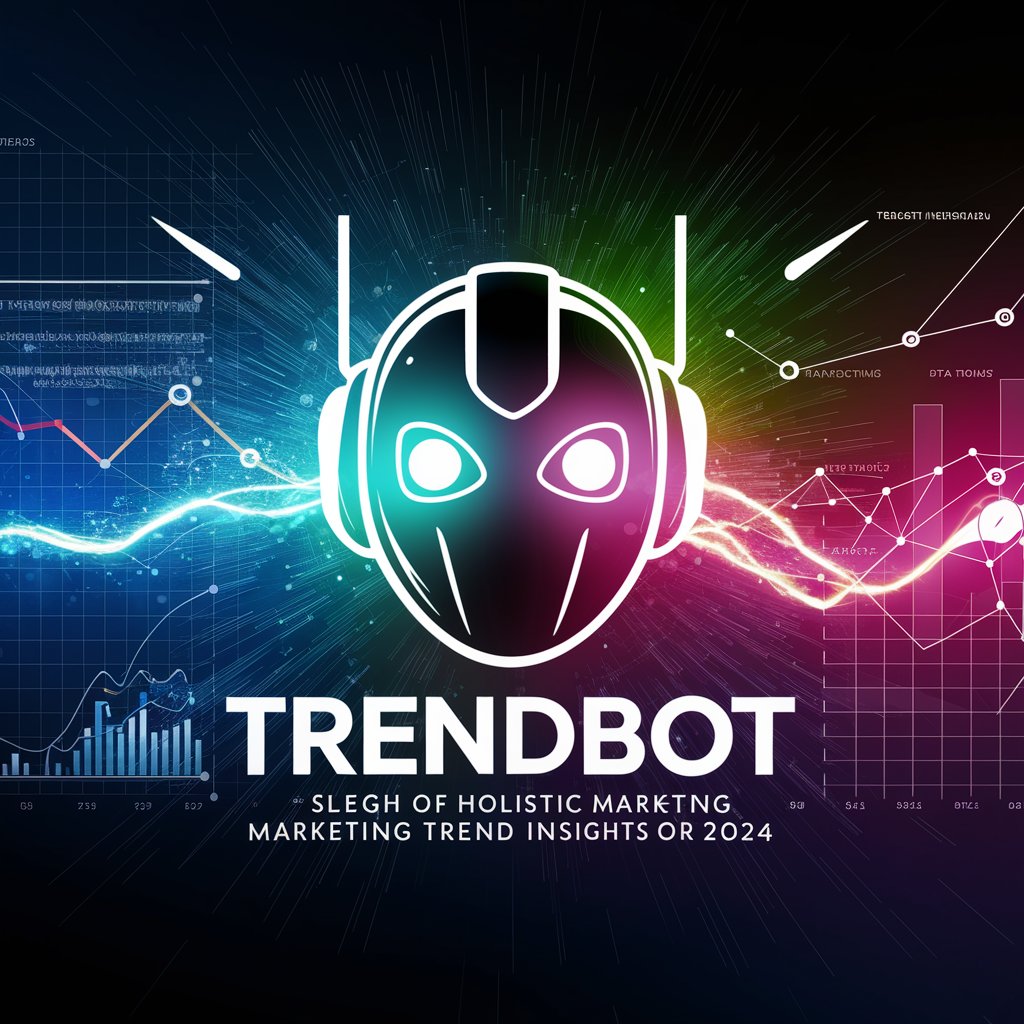
Quote Identifier
Discover the origins of quotes with AI power

MIA
Empower Your Marketing with AI

AI PATHFINDER
Navigating AI with Ease and Expertise

AvatarCraft
Craft Your Digital Persona with AI

Multimedia Maven
Empowering creativity with AI

Ignition Titles For Gaming (Long Form)
Crafting Captivating Titles for Gamers

Code Reader
Unveil Code Secrets with AI
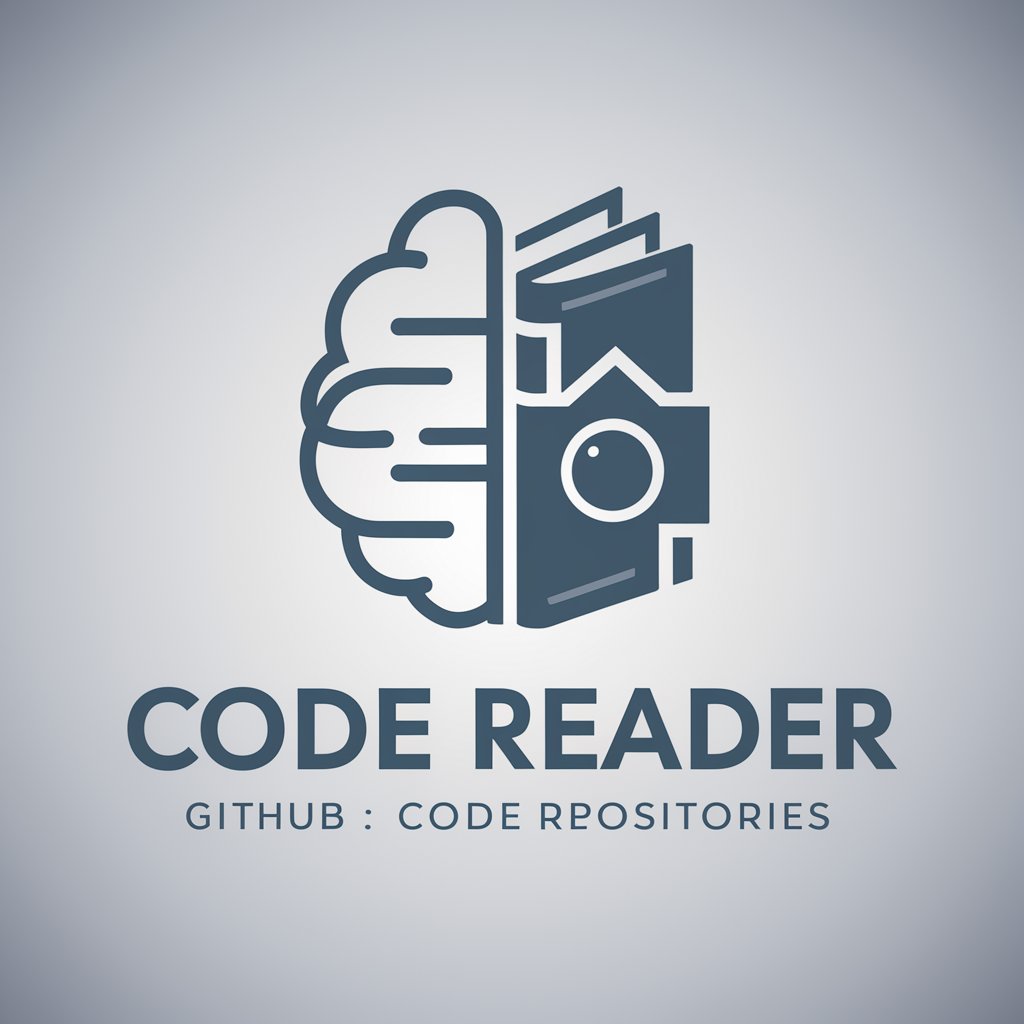
The Plant
Innovate Testing with AI

Character Emulator Q&A
Can Character Emulator handle multiple characters in one session?
Yes, but for optimal performance and clarity, it's best to interact with one character at a time. You can switch characters by clearly specifying the change.
How accurate are the character emulations?
The accuracy depends on the input provided and the complexity of the character. Familiarity with the character's background and providing detailed scenarios enhances the emulation accuracy.
Can I use Character Emulator for creating new stories?
Absolutely! It's an excellent tool for storytelling, helping you explore how characters might react in new situations, thereby aiding in story development.
Is there a way to save my interactions for future reference?
While the tool itself may not offer a save function, you can copy and paste your interactions into a document for future reference and continuity in story development.
Can I emulate characters that are not well-known?
Yes, but providing a detailed description of lesser-known characters will be necessary to generate accurate and meaningful interactions.
