Code Reader - GitHub Code Analysis
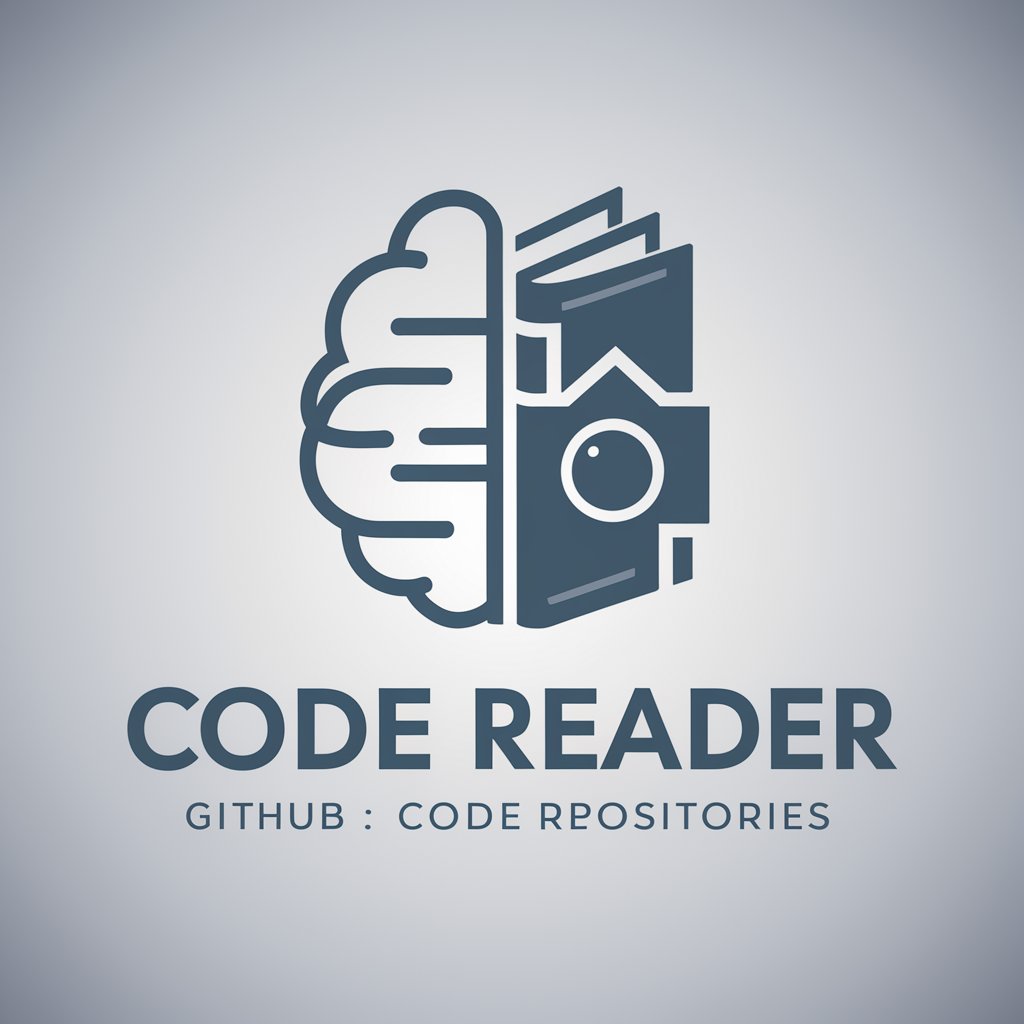
Hi! I'm Code Reader, here to help you understand GitHub repositories.
Unveil Code Secrets with AI
Explain the purpose of the main function in this repository.
Describe the overall architecture of this codebase.
Identify and summarize the key components of this GitHub project.
Analyze the README file and explain the primary instructions.
Get Embed Code
Introduction to Code Reader
Code Reader is a specialized version of ChatGPT, designed with the primary purpose of interacting with and understanding code from software repositories, particularly those hosted on GitHub. Unlike the general-purpose ChatGPT, Code Reader is equipped with tools and capabilities that allow it to directly fetch, read, analyze, and provide insights on source code. This includes the ability to dissect code structures, explain functions and algorithms, identify coding patterns, and offer suggestions for code improvement or debugging. An example scenario where Code Reader shines is when a developer is exploring a new open-source library and needs an in-depth explanation of how certain functions are implemented or how to integrate the library with their project. Code Reader can fetch the relevant pieces of code and provide a detailed walkthrough, making the integration process smoother and more understandable. Powered by ChatGPT-4o。

Main Functions of Code Reader
Source Code Retrieval
Example
Fetching the entire source code of a specific GitHub repository to analyze its structure and dependencies.
Scenario
A developer wants to understand the architecture of an open-source project they're considering contributing to. Code Reader can retrieve the project's code, offering insights into its modular structure and how different components interact.
Code Explanation
Example
Providing detailed explanations of specific functions or classes within a codebase.
Scenario
A software engineer is reviewing a complex algorithm within a library they've just started using. They use Code Reader to get a breakdown of the algorithm's logic, inputs, outputs, and side effects, making it easier to integrate into their work.
Debugging Assistance
Example
Identifying common errors or suggesting improvements in a snippet of code.
Scenario
A programmer is struggling with a bug in their code. They provide the troublesome snippet to Code Reader, which analyzes it for syntactic and logical errors, suggests corrections, and explains how to avoid similar issues in the future.
Best Practices and Code Review
Example
Offering advice on coding standards, best practices, and optimizations.
Scenario
A team is developing a new feature and wants to ensure their code adheres to best practices for maintainability and performance. Code Reader reviews their code, suggests improvements, and educates them on modern coding practices.
Ideal Users of Code Reader Services
Software Developers and Engineers
Individuals involved in writing, testing, and maintaining code who can use Code Reader to understand and integrate third-party code, review their own code for errors and improvements, and learn from examples of well-written code.
Educators and Students
Instructors and learners in computer science and software engineering can leverage Code Reader to explain and understand complex code snippets, algorithms, and software design patterns, enhancing the educational process.
Open Source Contributors
Contributors to open-source projects can utilize Code Reader to quickly get up to speed with a project's codebase, making it easier to contribute effectively and understand the project's architecture and coding standards.
Technical Writers
Writers focused on creating technical documentation, tutorials, and how-tos can use Code Reader to understand complex codebases and explain them in a more accessible manner to their audience.

How to Use Code Reader
Start with YesChat.ai
Begin by visiting yeschat.ai to explore Code Reader without the need for a login or subscribing to ChatGPT Plus, offering an accessible trial experience.
Identify Your Needs
Determine the specific code-related questions or tasks you have in mind. This could range from understanding code snippets, reviewing code for errors, to extracting code from a GitHub repository.
Utilize the Get Repo Content Feature
Use the 'get_repo_content' action to input the URL of the GitHub repository you're interested in. This allows Code Reader to fetch and analyze the repository's content.
Engage with the Output
Once Code Reader provides the output, take your time to review and understand the analysis or code explanation provided. Feel free to ask follow-up questions for further clarification.
Iterate and Explore
Use Code Reader for various repositories and code questions to fully leverage its capabilities. Experimenting with different types of code can enhance your learning and problem-solving skills.
Try other advanced and practical GPTs
Ignition Titles For Gaming (Long Form)
Crafting Captivating Titles for Gamers

Multimedia Maven
Empowering creativity with AI

AvatarCraft
Craft Your Digital Persona with AI

AI PATHFINDER
Navigating AI with Ease and Expertise

Character Emulator
Bringing Fictional Characters to Life

Accounting Guru
Empowering financial decisions with AI.

The Plant
Innovate Testing with AI

Dream Weaver
Unveil the Secrets of Your Dreams with AI
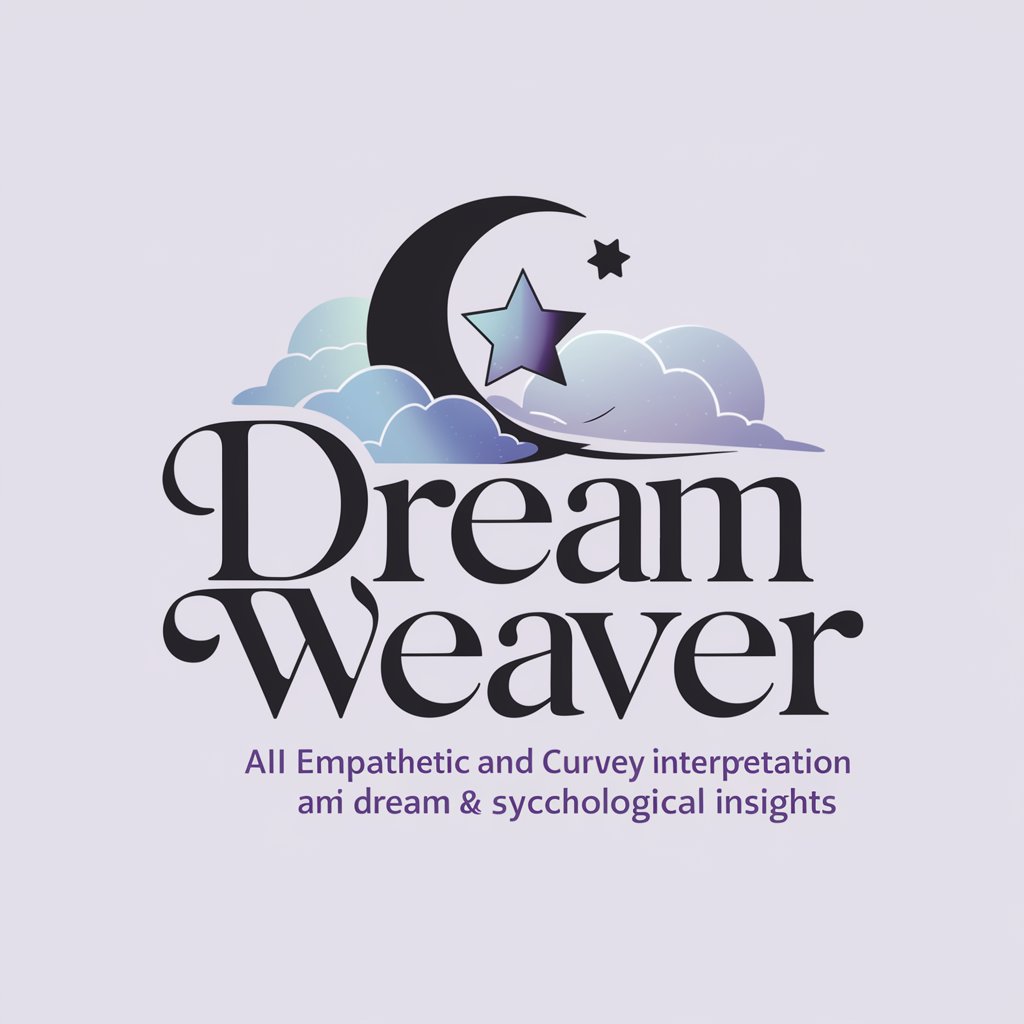
ImpactGPT
Empowering Impact with AI

Instructional Design Assistant
Empowering Instruction with AI

GPT Frontier
Empowering Creativity with AI

AI Mentor
Empowering AI Innovation

Frequently Asked Questions about Code Reader
What is Code Reader and how does it work?
Code Reader is an AI-powered tool designed to analyze and explain code from GitHub repositories. It works by fetching the source code through the 'get_repo_content' action and then using advanced algorithms to provide insights, explanations, or error detection in the code.
Can Code Reader analyze any programming language?
Code Reader is versatile and can analyze a wide range of programming languages. However, its effectiveness may vary depending on the complexity of the code and the specific language syntax.
How can Code Reader assist in learning to code?
By providing detailed explanations of code snippets and identifying potential errors or improvements, Code Reader can be a valuable learning tool. It helps users understand coding practices and logic more effectively.
Is there a limit to the size of the repository Code Reader can analyze?
While Code Reader is designed to handle repositories of various sizes, extremely large repositories might affect performance or require more time to analyze comprehensively.
How does Code Reader ensure the privacy of the code analyzed?
Code Reader processes code within a secure environment, ensuring that the code analyzed remains confidential and is not stored or shared beyond the scope of the analysis requested by the user.
