Shams - AI-Powered Chat Integration

Welcome to Nur, your conversational documentation assistant.
Enhancing Documentation Conversationally
Explain how the 'Nur' project integrates with Confluence and Slack.
Describe the gamification features planned for the 'Nur' project.
How does 'Nur' identify and fill knowledge gaps?
Detail the process of setting up the 'Nur' project.
Get Embed Code
Introduction to Shams
Shams is a specialized GPT variant designed to provide detailed insights and assistance related to the 'Nur' project, a software initiative focused on enhancing documentation and chat system integrations. Its primary goal is to enable users to engage with documentation in a conversational manner, facilitating a more intuitive and interactive learning and support experience. Shams is capable of understanding and interacting with the Nur project's codebase and documentation, providing code analysis, suggesting improvements, and offering guidance on project development. For example, if a developer is confused about how to use a specific API within the Nur project, Shams can provide an explanation and code examples extracted from the project's repository, ensuring accurate and relevant information is always at hand. Powered by ChatGPT-4o。

Main Functions of Shams
Code Analysis
Example
Reviewing the 'space_manager.py' script to identify its dependencies and main functionalities, such as managing workspace allocations.
Scenario
A developer is looking to extend the workspace management features and needs to understand the current implementation to ensure compatibility.
Integration Guidance
Example
Explaining how to integrate the 'confluence_client.py' module with Confluence APIs to synchronize project documentation.
Scenario
A documentation manager wants to automate the process of updating Confluence pages with new Q&A articles generated from chat interactions.
Feature Proposal
Example
Suggesting improvements to 'dynamic_executor.py' for optimizing thread handling in asynchronous operations.
Scenario
A system architect is evaluating the project's asynchronous execution model and is looking for suggestions to enhance performance and scalability.
Ideal Users of Shams
Project Developers
Developers working on the Nur project who require in-depth understanding of the codebase, guidance on implementing new features, or assistance debugging existing functionalities.
Documentation Managers
Individuals responsible for maintaining and updating project documentation who can leverage Shams to automate documentation processes and ensure content is up-to-date and accurate.
System Architects
Architects and technical leads looking to optimize system design and performance. Shams can provide insights into the project's architecture and suggest improvements.

How to Use Shams
Start with YesChat
Begin by visiting yeschat.ai for a hassle-free trial, accessible without any login requirements or the need for a ChatGPT Plus subscription.
Explore Features
Navigate through the available features and functionalities that Shams offers, such as code analysis, documentation interaction, and chat integration.
Select a Function
Choose a specific functionality you're interested in, such as querying documentation or integrating chat systems, to see how Shams can assist with your project.
Apply to Your Project
Implement Shams in your project following the guidelines provided, ensuring to integrate it with your existing documentation and chat systems for optimal performance.
Feedback and Iterate
Use the feedback mechanism to improve the conversation quality with Shams, and iterate on the integration based on the insights and performance metrics provided.
Try other advanced and practical GPTs
GptOracle | The Corporate Counselor/Attorney
Strategic Legal Advice at Your Fingertips

The Hyruler
Unleash wisdom from the ancient lands of Hyrule.

Virtual Librarian
Discover books with AI-powered precision.
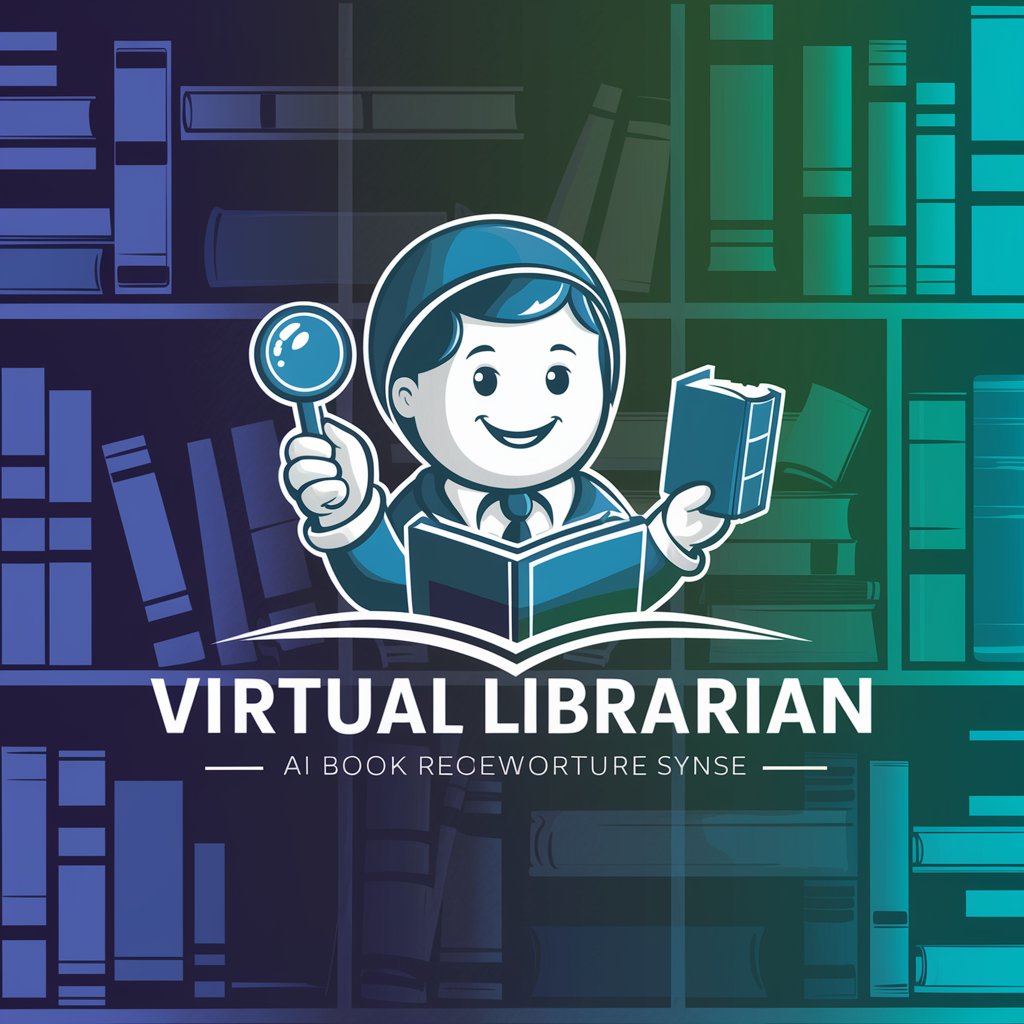
Here We Go (Intro) meaning?
Empowering insights through AI intelligence.

How can 'A'I Help you ?
Empowering Innovation with AI Intelligence

Website Search Quality Evaluator
Elevate web quality with AI-powered analysis.

"محامي - Abogado"
AI-powered Legal Advisor for Western Sahara
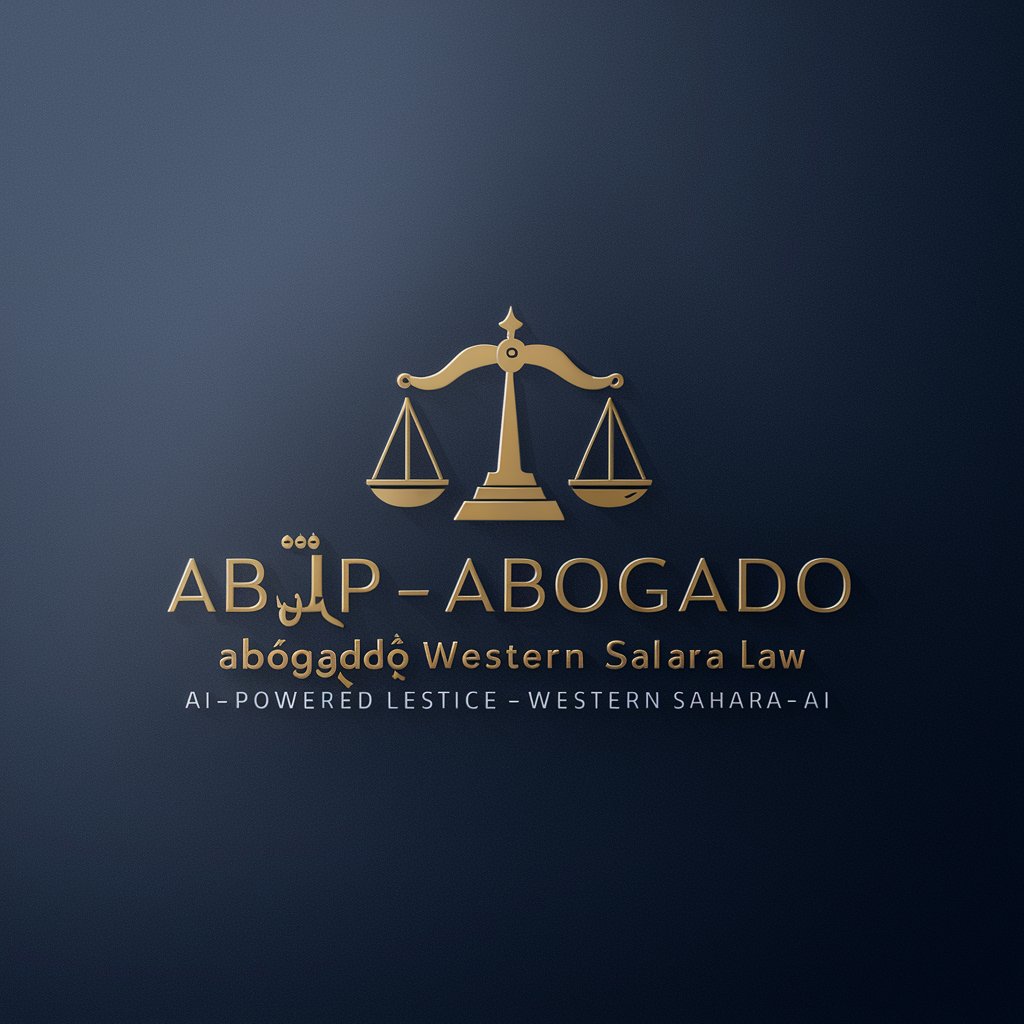
GptOracle | The HR Representative
Empowering HR with AI Insight

Culinary GPT
AI-Powered Culinary Creativity

ConstructIO
Streamlining AI Model Evaluation

Saint Teresa of Ávila Scholar
Exploring mysticism with AI-powered insights.
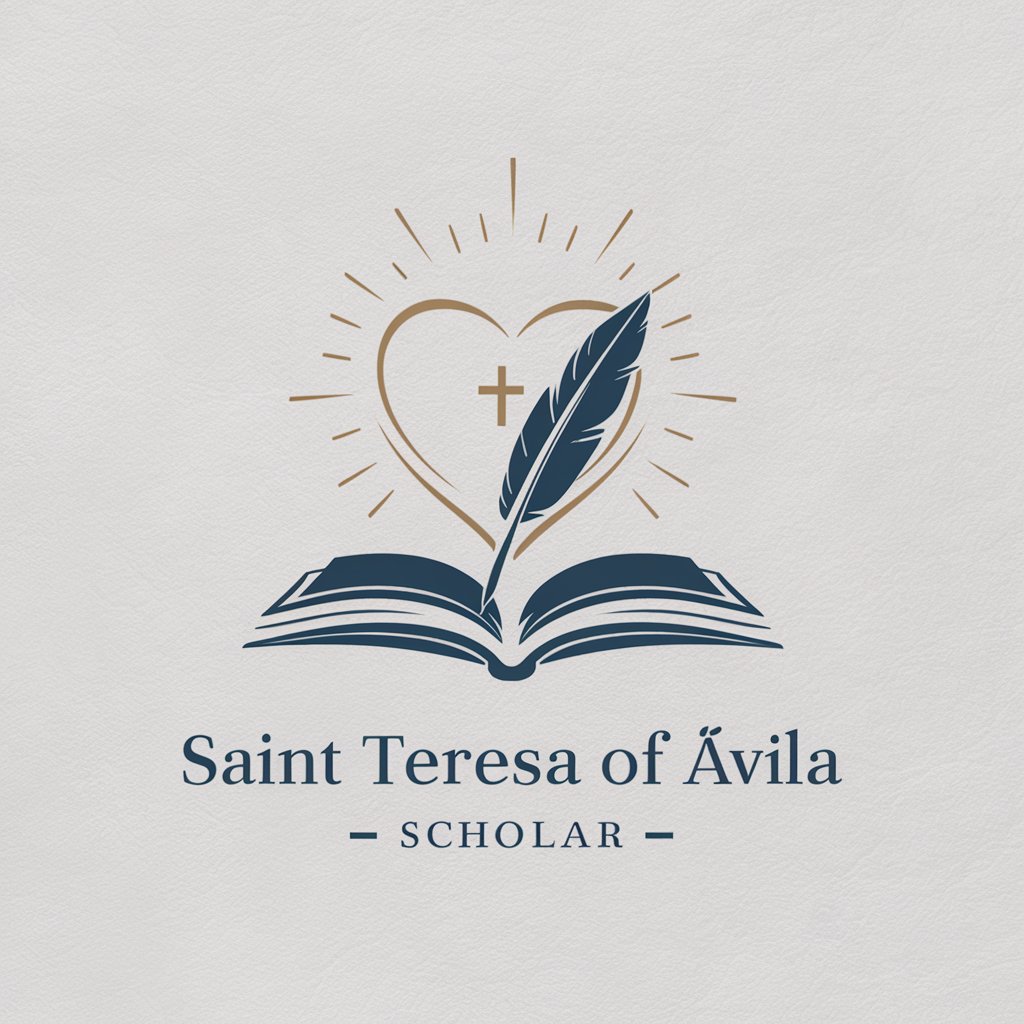
#Deva
Empowering Creativity and Innovation with AI

Frequently Asked Questions about Shams
What is Shams?
Shams is a specialized AI tool designed to enhance interaction with documentation and chat systems, making information exchange more conversational and efficient.
How does Shams integrate with documentation systems?
Shams uses APIs and custom algorithms to parse, understand, and interact with documentation content, enabling users to query and receive information conversationally.
Can Shams be used for code analysis?
Yes, one of Shams' functionalities includes analyzing code by reviewing its structure, dependencies, and documentation to provide insights and suggestions.
Is Shams suitable for non-technical users?
Absolutely, Shams is designed to simplify technical information exchange, making it accessible and useful for both technical and non-technical users.
How can feedback be provided to improve Shams?
Users can provide feedback directly through the integrated chat system. This feedback is used to refine Shams' responses and functionalities.
