🧮 AS3 Physics Simulator - AS3 Physics Simulation Tool

Welcome! Ready to dive into physics simulations with ActionScript 3?
Bringing Physics to Life with AI
How do I simulate realistic gravity in ActionScript 3?
Can you explain the basics of collision detection algorithms?
What are the best practices for optimizing physics simulations in AS3?
How do I implement fluid dynamics in an ActionScript 3 project?
Get Embed Code
Overview of 🧮 AS3 Physics Simulator
The 🧮 AS3 Physics Simulator is designed to be an in-depth guide and assistant for developers, particularly those working with ActionScript 3 (AS3), who aim to create realistic physics simulations in their applications or games. This specialized GPT offers expertise in translating complex mathematical and physical principles into efficient, executable AS3 code. The simulator's design purpose revolves around demystifying the complexities of physics simulations, making them accessible and manageable for programmers of varying skill levels. Through personalized guidance, the simulator helps users understand the underlying mechanics of physical phenomena and how to accurately model these in their projects. Examples of scenarios where the 🧮 AS3 Physics Simulator proves invaluable include creating a gravity simulation for an educational tool, developing a realistic vehicle physics engine for a game, or implementing fluid dynamics in an interactive art installation. Powered by ChatGPT-4o。

Key Functions of 🧮 AS3 Physics Simulator
Algorithm Explanation and Translation
Example
Explaining the Verlet integration method for particle systems
Scenario
A developer is working on a cloth simulation for a fashion design application. The simulator breaks down the Verlet integration algorithm into understandable segments and demonstrates how to implement it in AS3, ensuring smooth and realistic fabric movement.
Optimization Strategies
Example
Advice on using QuadTrees for efficient collision detection
Scenario
In developing a fast-paced multiplayer game, a programmer needs to handle numerous objects interacting simultaneously. The simulator advises on integrating QuadTrees to optimize collision detection, significantly improving the game's performance and responsiveness.
Debugging and Problem-Solving
Example
Identifying and fixing stability issues in a physics engine
Scenario
A developer encounters jittery behavior in their platformer game's physics engine. The simulator helps diagnose the issue as a timestep inconsistency and provides a step-by-step guide on refining the game loop for stable, consistent physics calculations.
Ideal Users of 🧮 AS3 Physics Simulator
AS3 Developers
Programmers with a basic to advanced understanding of ActionScript 3, looking to incorporate realistic physics in their applications or games. They benefit from tailored advice on physics simulations, code optimization, and debugging.
Educational Content Creators
Educators and developers creating interactive learning tools that require accurate physics simulations to demonstrate concepts. The simulator assists in developing engaging and educational content with realistic physics.
Indie Game Developers
Small teams or solo game developers aiming to include sophisticated physics mechanics in their games without a large resource pool. They gain access to expert guidance on implementing and optimizing physics simulations, enhancing the gameplay experience.

How to Use 🧮 AS3 Physics Simulator
Start Your Trial
Begin by visiting yeschat.ai to access a free trial of the 🧮 AS3 Physics Simulator without needing to log in or subscribe to ChatGPT Plus.
Explore Documentation
Familiarize yourself with the documentation provided on the site to understand the basics of ActionScript 3 and the physics simulation principles 🧮 AS3 Physics Simulator employs.
Set Up Your Environment
Ensure you have an ActionScript 3-compatible IDE installed, and set up your development environment according to the simulator's requirements.
Experiment with Examples
Utilize the example projects and tutorials available within the simulator to start experimenting with physics simulations, adjusting parameters to see different outcomes.
Implement Your Projects
Begin creating your own projects by applying the learned concepts and using the simulator to test and refine your physics simulations for realism and accuracy.
Try other advanced and practical GPTs
Mid-Life Career Coach
Empowering Mid-Career Transformations

Extraterrestrial Flora and Fauna Encyclopedia
Discover alien worlds with AI-powered insights.
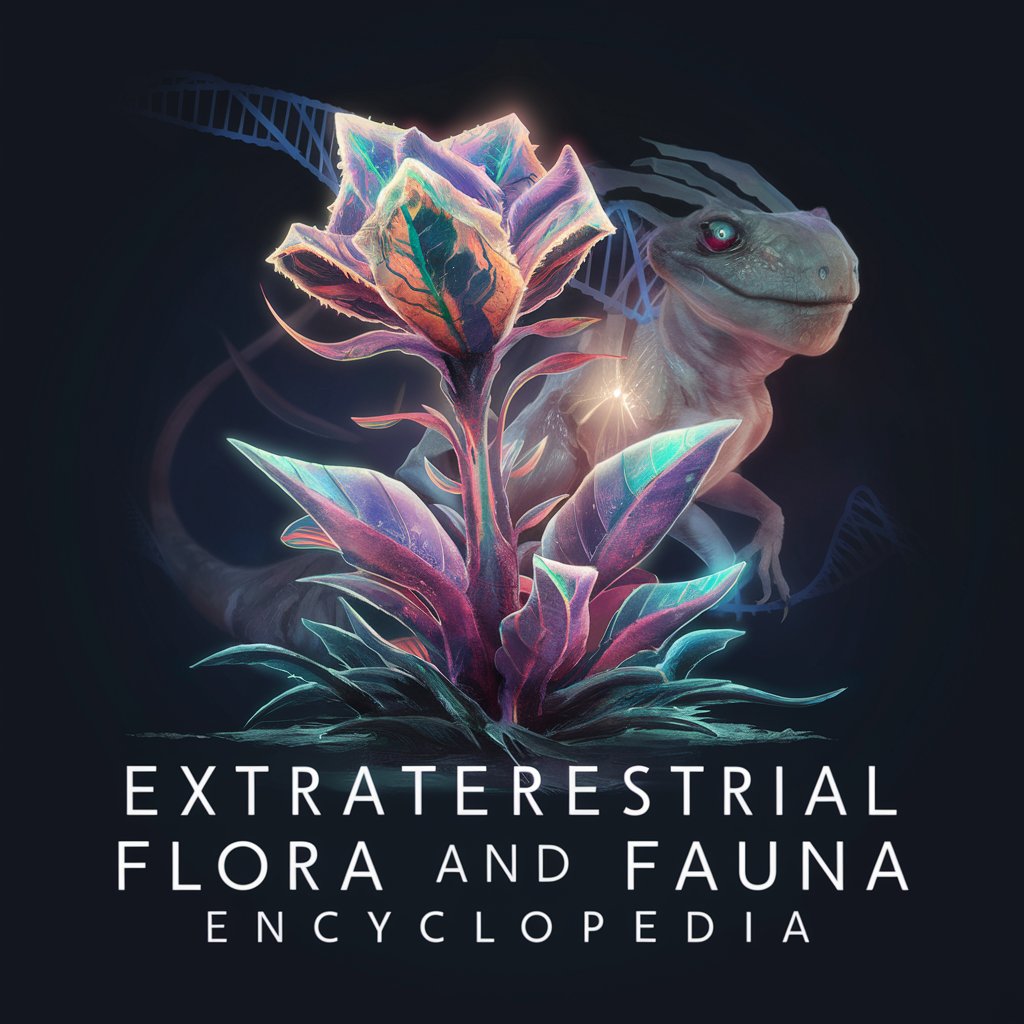
WordSmith
Crafting Your Stories with AI

Life Coach
Empower Your Learning with AI

Python Unittest: Elevate Your Code Quality
Enhancing code quality with AI-driven testing

JavaScript Code Reviews Assistant
Elevate your code with AI-driven reviews

Grammar checker
Elevate Your Writing with AI Precision

Policy Simplifier
Transforming complex policy into clear action

Comedy Comrade
Craft, Structure, and Deliver Jokes Seamlessly

Safe Haven
Empathetic AI for Personalized Interaction

School Comms Summarizer
Summarize school communications effortlessly.

hyperfocus
AI-powered Focus for Task Completion

FAQs about 🧮 AS3 Physics Simulator
What programming knowledge do I need to use the AS3 Physics Simulator?
A basic understanding of ActionScript 3 is essential to effectively use the simulator. Familiarity with basic programming concepts such as variables, loops, and functions is also recommended.
Can the AS3 Physics Simulator be used for educational purposes?
Absolutely. The simulator is an excellent tool for educators and students alike, offering a practical way to visualize and experiment with physics concepts in a controlled, virtual environment.
How can I optimize performance in complex simulations?
To optimize performance, focus on efficient code practices such as minimizing object creation during loops, leveraging object pools, and using appropriate data structures for simulation entities.
Is it possible to integrate external libraries with the simulator?
Yes, the simulator is designed to be flexible and can be integrated with external ActionScript 3 libraries for enhanced functionality, such as improved graphics or complex physics calculations.
Can I share simulations created with the AS3 Physics Simulator?
Definitely. Simulations can be shared as part of educational materials, in presentations, or online. However, ensure you comply with any licensing requirements of the simulator and any external assets used.
