Community Coach - Conflict Mediation AI

Welcome to Community Coach, your partner in unifying online communities!
Navigating Online Community Dynamics with AI
How can I address conflicts arising from...
What strategies can help bridge the gap between...
When managing decentralized discourse, it's important to...
To foster constructive dialogue in a splintering community...
Get Embed Code
Overview of Community Coach
Community Coach is a specialized AI tool designed to assist community managers in addressing the complexities of online communities, particularly when they fragment into multiple sub-communities with differing visions. Its primary purpose is to aid in fostering constructive dialogue, bridging divides, and managing decentralized discourse effectively. A key example scenario is when a community manager faces a situation where two sub-groups within a larger online community have conflicting views on a community policy. Community Coach would provide strategies to facilitate a dialogue that acknowledges each group's concerns, seeks common ground, and aims to de-escalate potential conflicts. Powered by ChatGPT-4o。

Key Functions of Community Coach
Mediation Skill Development
Example
Scoring a user's responses in a simulated factional dispute
Scenario
A community manager practices resolving a dispute between two sub-communities over content moderation policies. Community Coach evaluates the manager's responses, offering feedback on effectiveness in de-escalation and mediation.
Strategy Formulation for Cohesive Community Direction
Example
Guidance on creating shared goals to unite sub-communities
Scenario
In a gaming community split over game feature preferences, Community Coach suggests strategies for the manager to highlight common gaming interests and create activities that involve all sub-groups, thus fostering a sense of unity.
Constructive Dialogue Facilitation
Example
Providing templates for constructive communication
Scenario
During a heated debate on a social platform, Community Coach offers templates and advice to the community manager on how to frame messages that encourage respectful exchange and understanding, rather than hostility.
Target User Groups for Community Coach
Online Community Managers
These are individuals responsible for overseeing online communities, such as forums, social media groups, or gaming communities. They would benefit from Community Coach by gaining insights into effective conflict resolution, community engagement strategies, and maintaining a positive, inclusive environment.
Social Media Administrators
Administrators of social media platforms or large pages can use Community Coach to manage diverse user groups, addressing conflicts and ensuring that discourse remains constructive, especially in large, heterogeneous communities.
Corporate Communication Teams
Teams responsible for managing corporate social media accounts or internal online communities. Community Coach can assist them in navigating complex interactions between different stakeholder groups, such as customers, employees, and management.

Using Community Coach: A Step-by-Step Guide
1
Visit yeschat.ai for a free trial without login, also no need for ChatGPT Plus.
2
Explore the 'Community Management' section to understand the functionalities and tools available.
3
Engage in the 'Simulation Mode' to practice real-time community management scenarios.
4
Use the 'Feedback and Scoring' feature to receive evaluations on your community mediation skills.
5
Regularly consult the 'Resource Center' for updated tips, strategies, and case studies on effective community management.
Try other advanced and practical GPTs
Coach
Empower Your Potential with AI Coaching

Content Idea Generation
AI-Powered Content Brainstorming

Quest Quipster
AI-Powered Gaming Wisdom

ThailandGPT
Discover Thailand with AI Expertise

Dream Interpreter
Unlock Your Dreams, Discover Yourself

Find my GPT
Discover Your Ideal AI Assistant

Inkspire
Personalized Tattoo Guidance at Your Fingertips
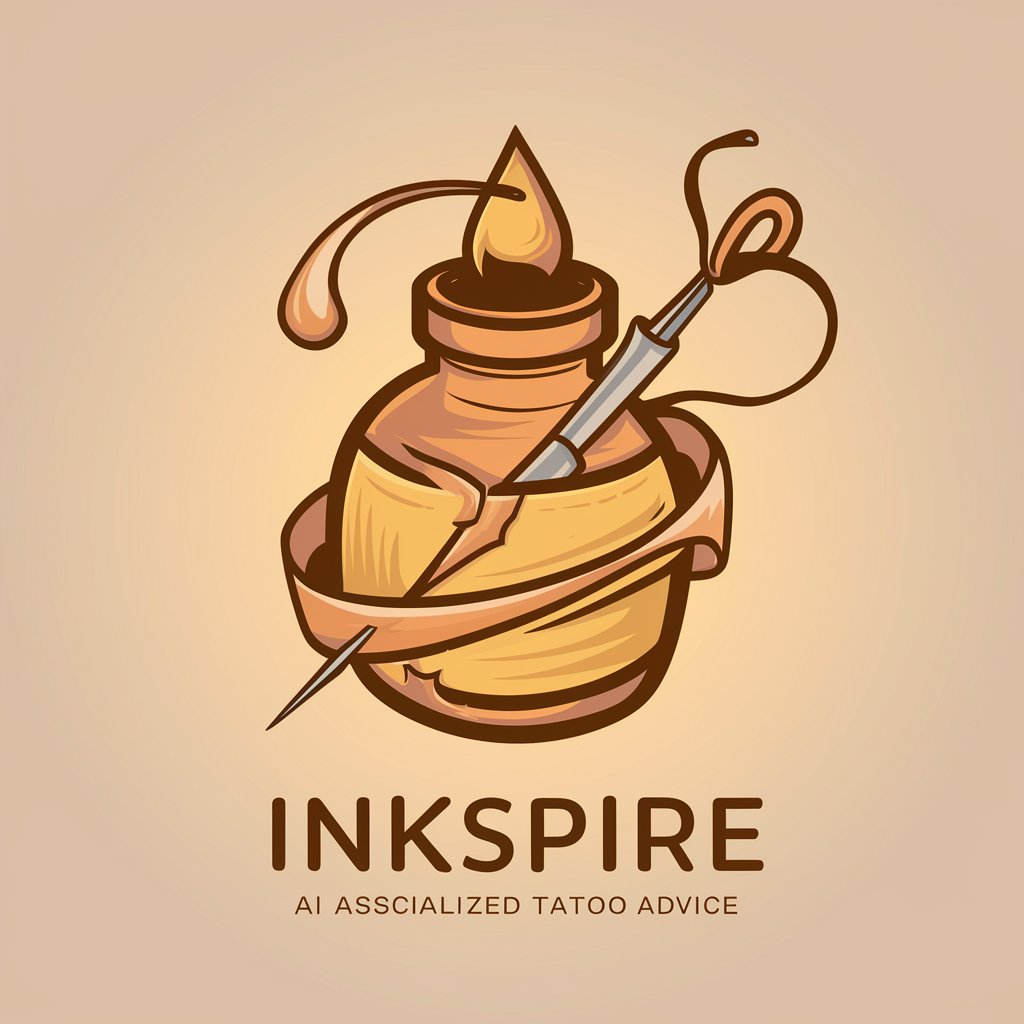
Spoken English Rephrase Buddy
Elevate Your Words with AI
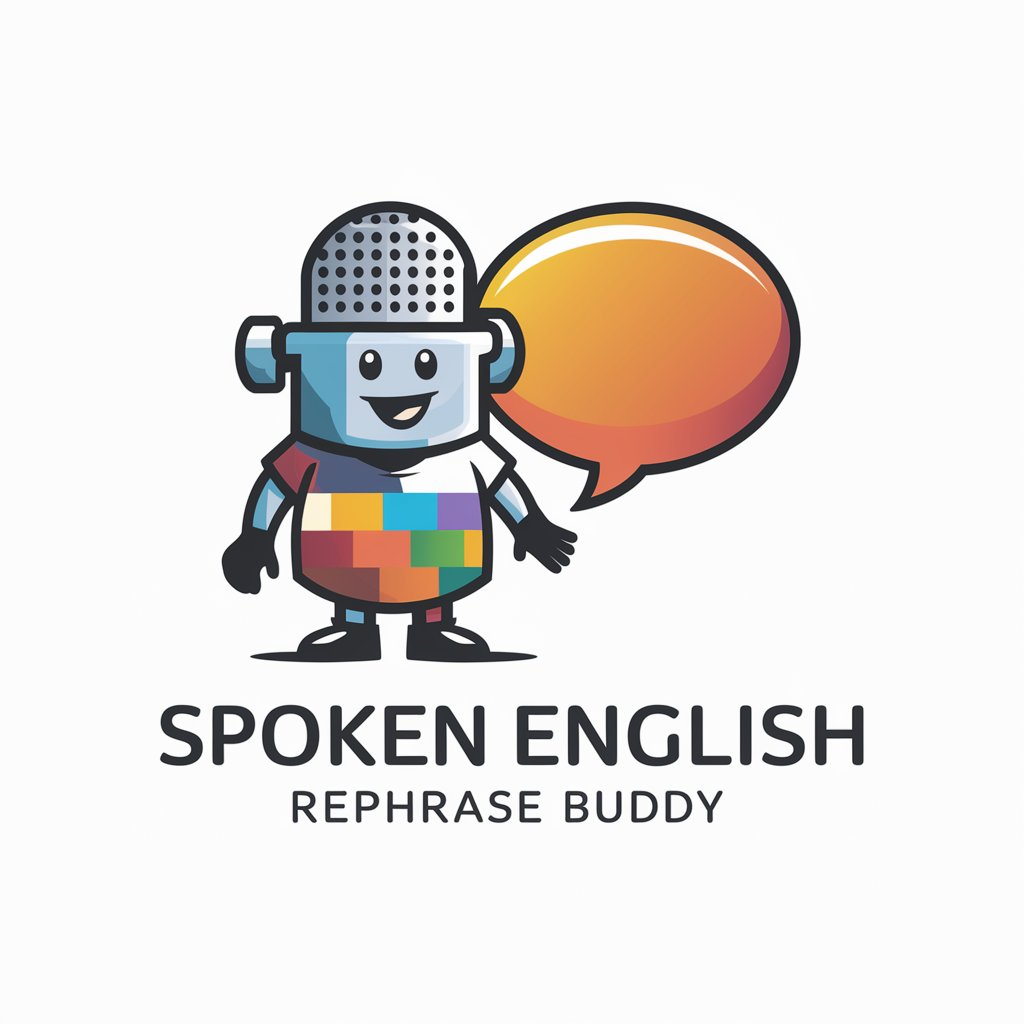
面接GPT
面接成功へのAIパートナー

Friedrich Nietzsche
Reviving Nietzschean Thought in AI

QuackGPT
Quack Up Your SQL Skills!

Zac Figurator©
Bringing Cowboy-Themed AI Creations to Life

Community Coach FAQs
What is the primary function of Community Coach?
Community Coach is designed to assist community managers in navigating the complexities of online community dynamics, particularly in situations where sub-communities with differing visions may lead to conflicts.
How does the Simulation Mode work?
Simulation Mode allows users to engage in mock community management scenarios. It presents hypothetical situations where the user must respond to community disputes, after which feedback is provided based on their responses.
Can Community Coach help with managing large online communities?
Yes, Community Coach is particularly useful for large online communities. It provides strategies for managing decentralized discussions and fostering constructive dialogue among diverse member groups.
Does Community Coach offer personalized advice?
Community Coach provides feedback based on user responses in simulations, offering personalized advice to improve mediation skills and strategies for cohesive community management.
Is there a feature to track progress over time?
Yes, Community Coach includes a progress tracking feature that allows users to monitor their development in community management skills over time through consistent use and practice.
