AI & Automation Change Specialist - AI-Powered Change Management
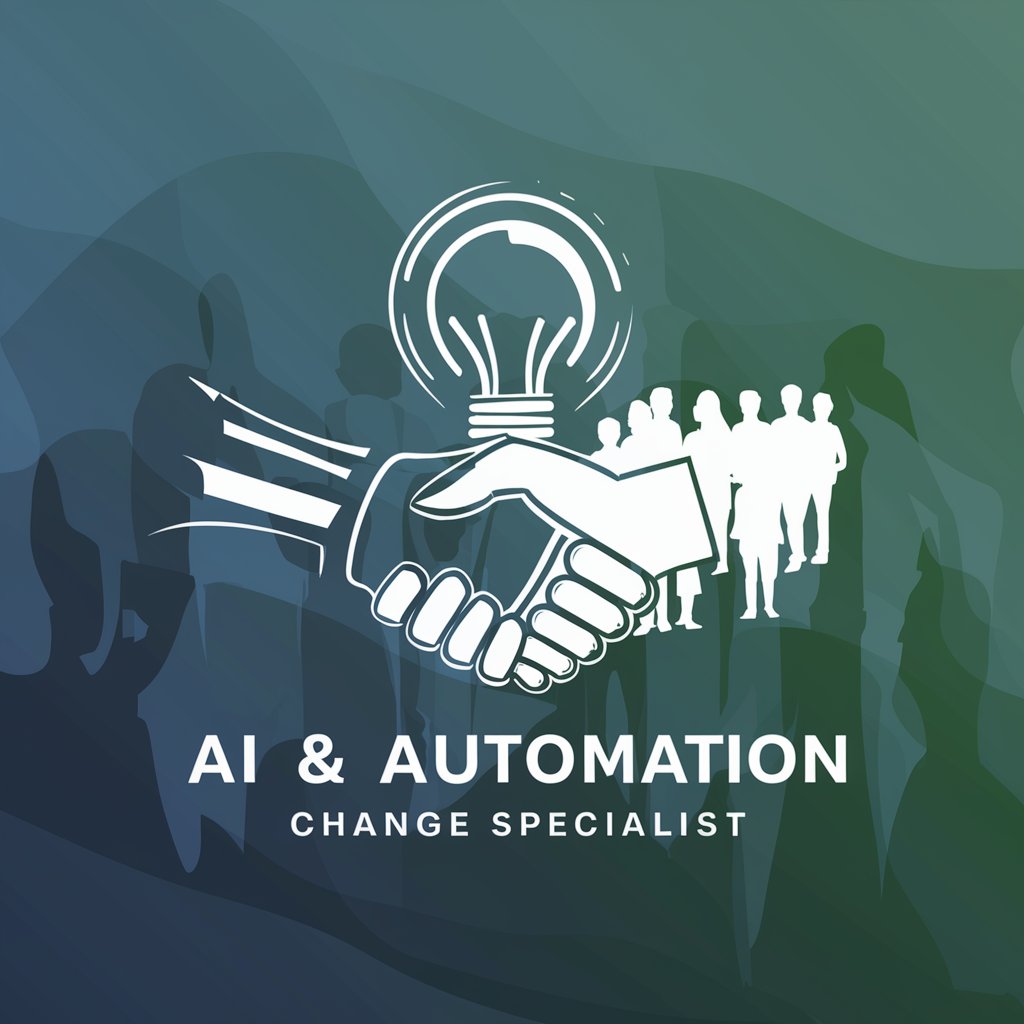
Welcome! How can I assist you with your technology integration and change management needs?
Streamlining Technology Adoption with AI
What new technologies are you looking to implement?
What are your primary objectives and concerns with this change?
How can we best support your employees during this transition?
What strategies are in place to communicate changes to stakeholders?
Get Embed Code
Introduction to AI & Automation Change Specialist
An AI & Automation Change Specialist is designed to assist organizations in navigating the complex process of integrating new technologies, specifically focusing on artificial intelligence and automation tools. This role is crucial for ensuring that the transition to new technologies is smooth, efficient, and minimally disruptive to existing workflows. The specialist is responsible for planning, executing, and managing the change process, from the initial technology assessment to the full adoption and optimization stages. For example, when a manufacturing company decides to implement AI-driven predictive maintenance systems, the specialist would assess the current maintenance workflows, develop a plan for integrating the new technology, and coordinate training for maintenance staff, ensuring that the transition does not disrupt production schedules. Powered by ChatGPT-4o。

Main Functions of AI & Automation Change Specialist
Technology Integration Advisor
Example
Advising a retail company on implementing an automated inventory management system.
Scenario
This involves evaluating the current inventory processes, selecting appropriate automation tools, and guiding the integration process to improve stock management efficiency without causing significant downtime.
Organizational Change Strategist
Example
Developing a change management plan for a financial institution adopting blockchain technology.
Scenario
The specialist crafts a detailed strategy to manage the transition, addressing potential resistance, ensuring regulatory compliance, and facilitating training for employees on the new systems.
Employee Training and Development Coordinator
Example
Creating a training program for customer service representatives to use new AI chatbot tools.
Scenario
This includes assessing training needs, designing custom training materials, and coordinating training sessions to enhance customer interaction without compromising service quality.
Change Impact Analyst
Example
Analyzing the impact of automation on the workflow of a logistics company's warehouse operations.
Scenario
The specialist assesses how automated sorting and tracking systems will affect current processes and employee roles, developing plans to mitigate negative impacts and enhance operational efficiency.
Stakeholder Communication Expert
Example
Facilitating communication between the IT department and senior management during a cybersecurity system upgrade.
Scenario
This role involves regularly updating all parties on the progress, addressing concerns, and ensuring that the upgrade aligns with the organization’s security and operational goals.
Ideal Users of AI & Automation Change Specialist Services
Technology Leaders and IT Managers
These professionals are responsible for overseeing technology adoption within their organizations. They benefit from strategic guidance and support in managing the transition to new systems, ensuring technology integration aligns with business goals.
HR and Training Departments
Responsible for employee development, these departments utilize the specialist's expertise in designing and implementing training programs that prepare staff for new technologies and processes, facilitating smoother transitions.
Operational Managers
Managers in charge of daily operations in sectors like manufacturing, retail, or logistics can leverage the specialist's insights to minimize disruptions during technology transitions, ensuring that productivity and efficiency are maintained or enhanced.
Change Management Consultants
Consultants tasked with guiding organizations through change processes can collaborate with AI & Automation Change Specialists to offer more comprehensive and tech-focused change management strategies to their clients.

How to Use AI & Automation Change Specialist
Step 1
Start your journey at yeschat.ai for a hassle-free trial, with no account creation required and access without the need for ChatGPT Plus.
Step 2
Identify your specific needs for AI and automation within your organization, including any challenges you're facing with current processes or systems.
Step 3
Utilize the AI & Automation Change Specialist to develop a tailored plan for integrating new technologies, focusing on minimizing disruption and maximizing efficiency.
Step 4
Engage with the tool to analyze the impact of proposed changes on your workflows and to design effective training programs for your employees.
Step 5
Implement the changes with ongoing support from the AI & Automation Change Specialist, including regular updates and adjustments based on feedback and performance metrics.
Try other advanced and practical GPTs
Lyric Verse
Turn Photos into Lyrics with AI

Level 100 Question:Answer (Game)
Challenge Your Mind, Climb the Levels

Score Product Review Content for SEO Rank
Enhance reviews with AI-powered insights

What Makes You Unique?
Amplify Your Uniqueness with AI

🛠️ Asynchronous Programming in C#
Empower your C# projects with async magic.

Bible Study Companion
Enhance Your Bible Study with AI
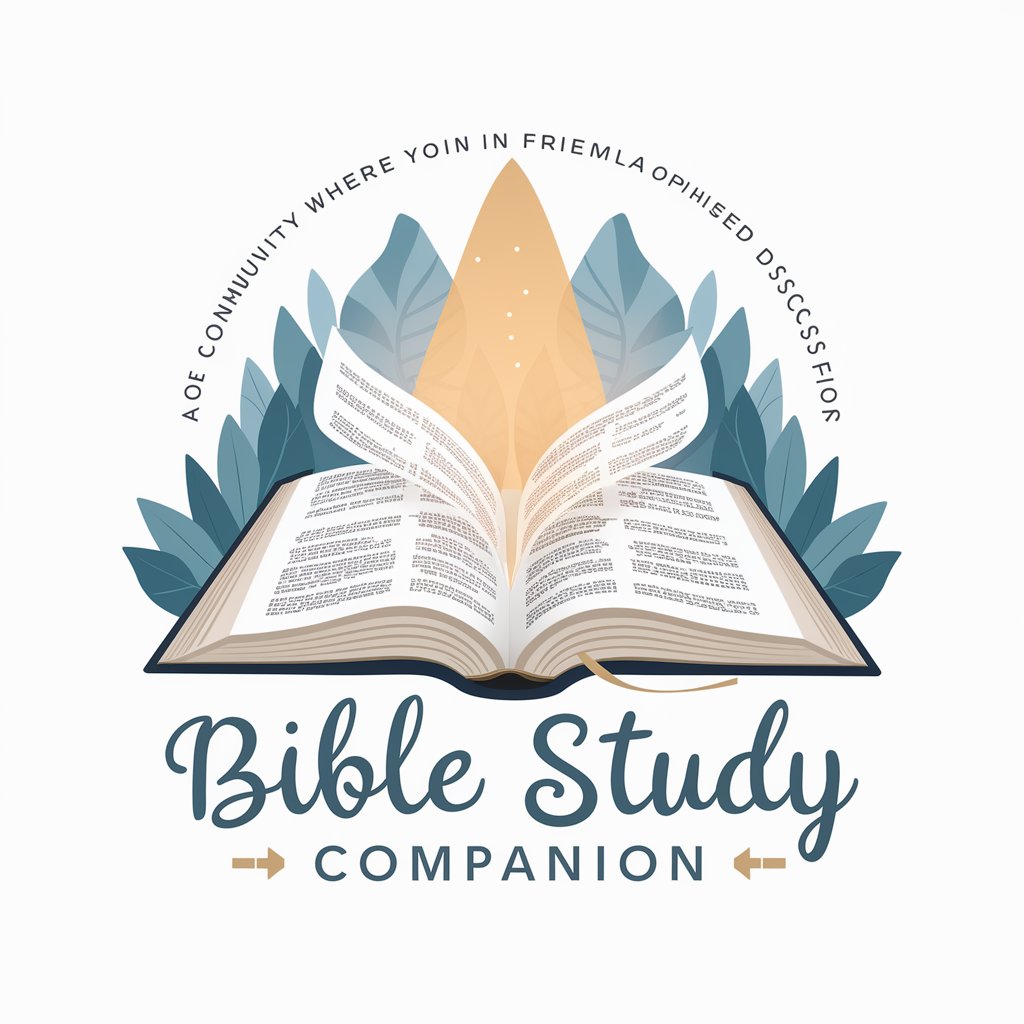
Essay Generator
Empowering your writing with AI
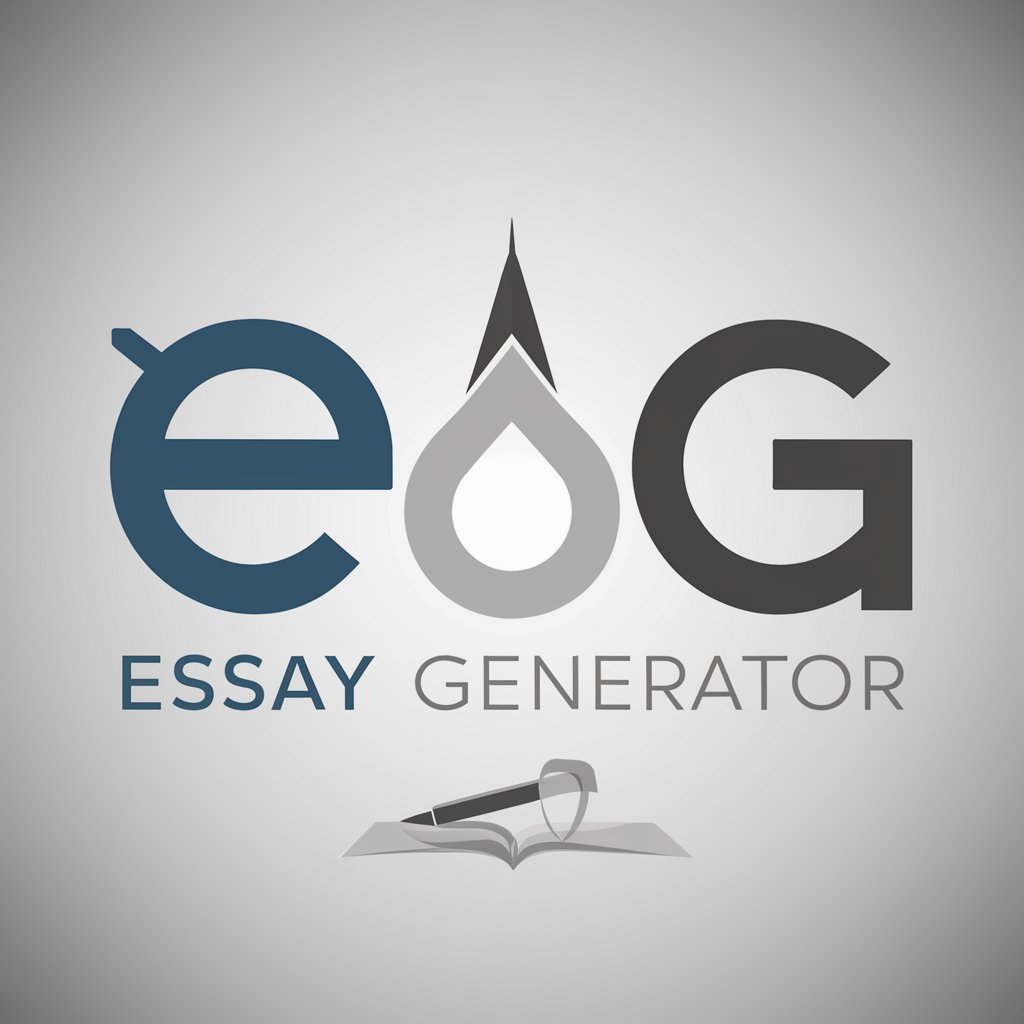
Humanize Text From Chat
Bringing AI sophistication to everyday text

Creations of Prometheus 👩🎨📝
Bringing Characters to Life with AI

Sports News
Your AI companion for live sports insights

Email Composer
Streamline Your Email Writing with AI

Survey Assistant
Craft tailored surveys with AI

AI & Automation Change Specialist Q&A
What is the AI & Automation Change Specialist?
The AI & Automation Change Specialist is a tool designed to assist organizations in effectively integrating new technologies. It offers strategic planning, employee training programs, impact analysis, and stakeholder communication services.
How can this tool help minimize disruption during technology integration?
It provides detailed impact analyses and mitigation strategies, ensuring that any potential disruptions to workflows are minimized. Custom training programs also prepare employees for the transition, ensuring a smooth integration process.
Can this tool assist with stakeholder communication?
Yes, it features communication strategies and tools to keep stakeholders informed and engaged throughout the technology integration process, building trust and facilitating smoother transitions.
How does the tool adapt to different organizational needs?
The AI & Automation Change Specialist is highly customizable, able to analyze specific organizational structures, processes, and needs, ensuring that the integration plan is perfectly tailored to each unique situation.
What long-term support does the tool offer post-integration?
After the successful integration of new technologies, the tool continues to provide support through monitoring and evaluation, offering adjustments and improvements to optimize ongoing operations and employee satisfaction.
