Mindmap Generator - Markdown to Mindmap Conversion
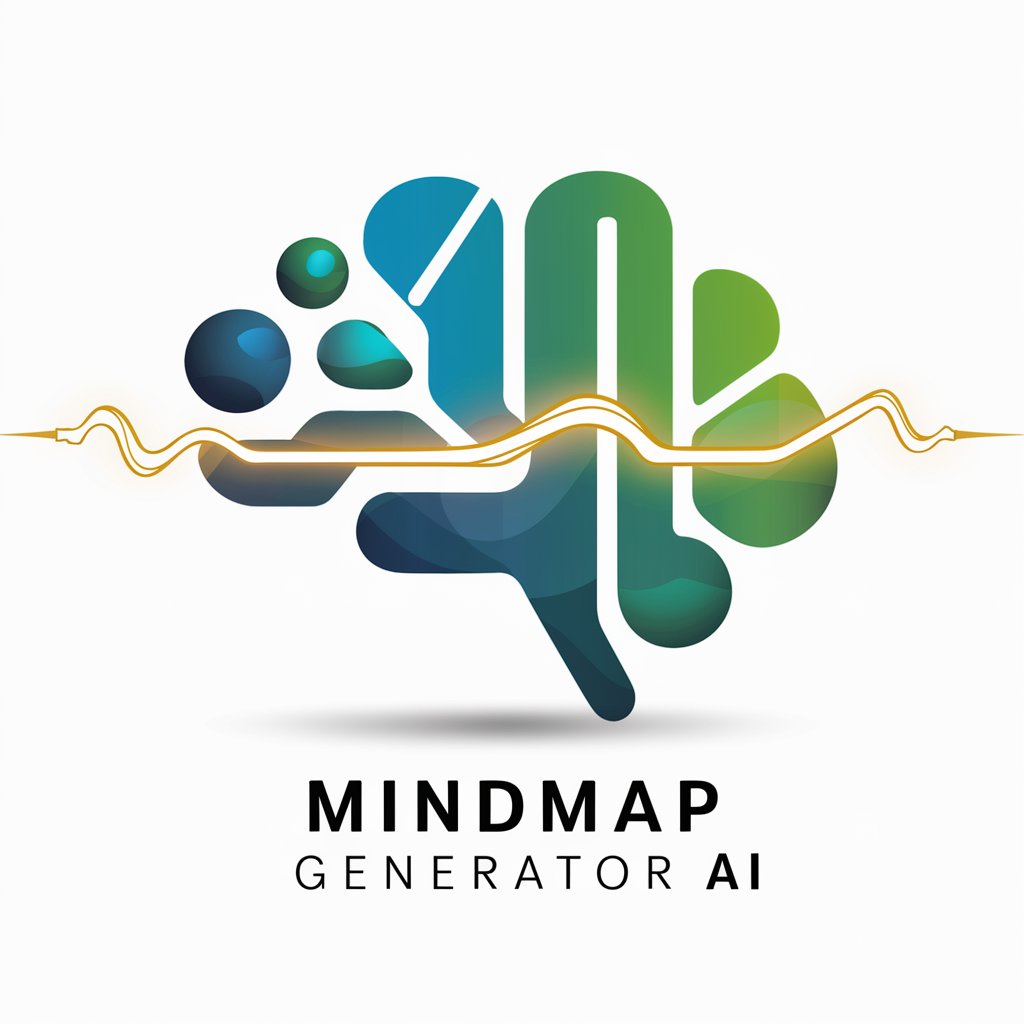
Welcome! Let's turn your text into a clear and structured mindmap.
Visualize Ideas with AI-Powered Mapping
Transform the following markdown text into a detailed mindmap:
Create a mindmap based on this hierarchical structure:
Generate a visual mindmap from the provided markdown content:
Convert this structured text into a comprehensive mindmap:
Get Embed Code
Introduction to Mindmap Generator
Mindmap Generator is designed to transform markdown text into structured, visually appealing mindmaps. This transformation process emphasizes maintaining the hierarchical structure and key elements of the markdown content, ensuring the original meaning is preserved while presenting it in a clear, organized format. The purpose behind Mindmap Generator is to assist users in visualizing complex information, making it easier to understand, share, and collaborate on ideas. For example, a user could input a markdown document outlining the chapters of a book they're planning, and Mindmap Generator would create a mindmap that visually represents the structure and main ideas of each chapter, facilitating a more intuitive overview and planning process. Powered by ChatGPT-4o。

Main Functions of Mindmap Generator
Transformation of Markdown to Mindmap
Example
Converting a project's documentation written in markdown into a mindmap to visualize the project's structure and key components.
Scenario
A software development team uses Mindmap Generator to convert their README.md file into a mindmap, helping new team members quickly understand the project's architecture and where to find specific information.
Visualization of Hierarchical Information
Example
Creating a mindmap from a markdown file containing a business plan, including sections on market analysis, marketing strategies, and financial projections.
Scenario
An entrepreneur uses Mindmap Generator to convert their business plan from a markdown document into a mindmap for a pitch presentation, making the plan easier to explain to investors.
Collaborative Planning and Brainstorming
Example
Teams input brainstorming notes in markdown format to generate a mindmap that organizes ideas by themes or categories.
Scenario
A marketing team collaborates on a campaign strategy by inputting their ideas in markdown format into Mindmap Generator, resulting in a mindmap that categorizes ideas under objectives, channels, messages, and metrics, facilitating a more structured planning session.
Ideal Users of Mindmap Generator Services
Educators and Students
This group benefits from using Mindmap Generator to visualize lecture content, study materials, or research projects. It aids in breaking down complex subjects into manageable, interconnected parts, enhancing understanding and retention.
Project Managers and Teams
Project managers and their teams can use Mindmap Generator to outline project plans, workflows, or responsibilities. The visual representation helps in ensuring alignment among team members and facilitates more effective communication and project tracking.
Writers and Content Creators
For writers and content creators, Mindmap Generator serves as a tool for organizing ideas, plot structures, or article outlines. It assists in visually structuring narratives or content, making it easier to manage complex information and enhance creativity.

How to Use Mindmap Generator
Start with a Free Trial
Begin by accessing yeschat.ai for a complimentary trial experience without the need for logging in or subscribing to ChatGPT Plus.
Prepare Your Markdown Content
Draft your markdown text focusing on the hierarchical structure you wish to visualize in the mindmap, such as main topics, subtopics, and details.
Enter Your Markdown into Mindmap Generator
Paste your markdown text into the Mindmap Generator input field provided on the platform.
Customize Your Mindmap
Utilize available customization options for your mindmap, including colors, fonts, and the level of detail, to match your preferences or requirements.
Generate and Download
Click the generate button to create your mindmap. Once satisfied, download the mindmap for personal use, presentations, or further editing.
Try other advanced and practical GPTs
PESTEL by VCMO
Strategize with AI-powered PESTEL Analysis

Kurz & Knapp
Precision at the speed of thought.

Linguistic Research Assistant
Empowering linguistic exploration with AI
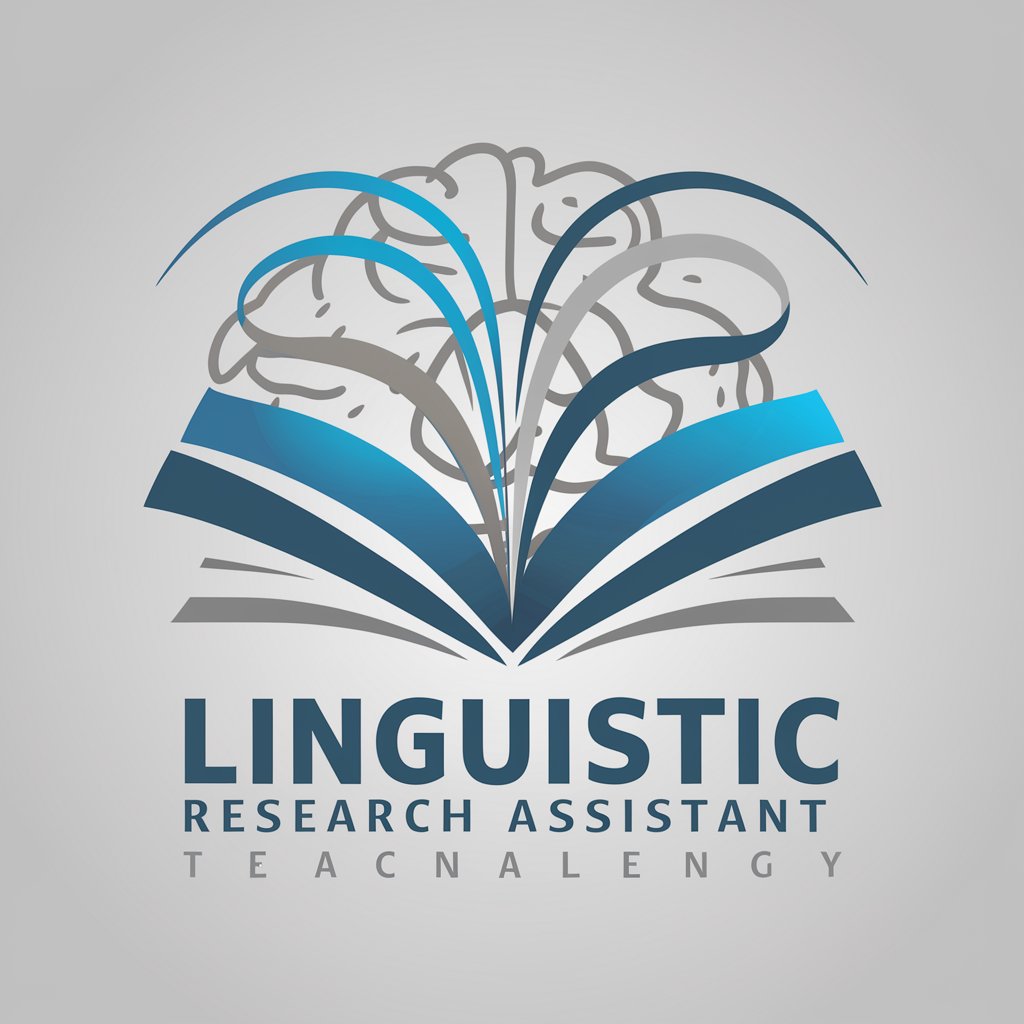
Data Scraper Pro
Empower your data with AI-driven scraping.

Art Listing Assistant
Empowering Artists with AI-Driven Listings

Natural Haircare Fairy
Empowering natural haircare with AI
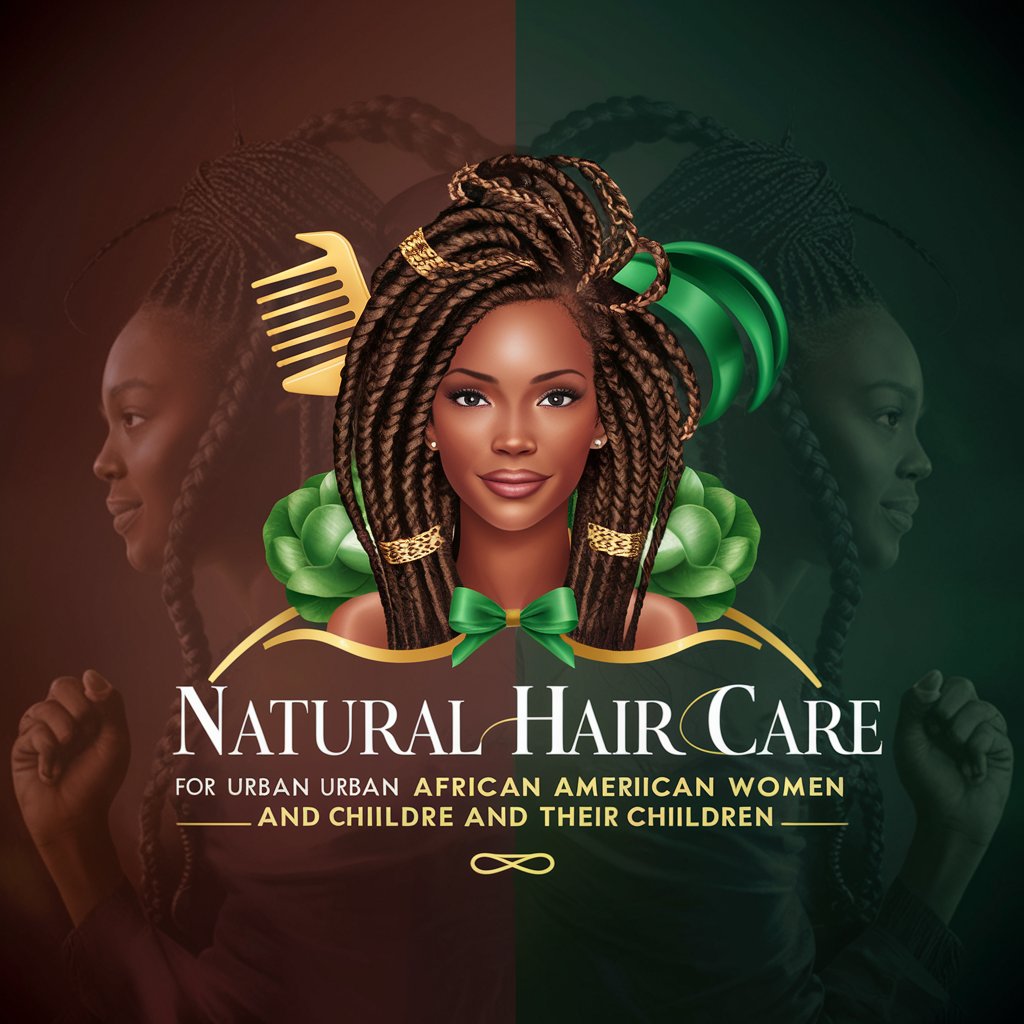
Fiscal Advisor: Spanish Taxation
AI-driven Spanish tax expertise at your fingertips.

Moog Semi-Modular Synth Tutor
Harness AI for mastering Moog synths

News Explorer
Your AI-Powered News Hub

Marketing Strategy Master
AI-Powered Custom Marketing Strategies

Game Development's Little Helper
Empowering Unity Developers with AI

Ad Copy Genius
Crafting Your Message with AI
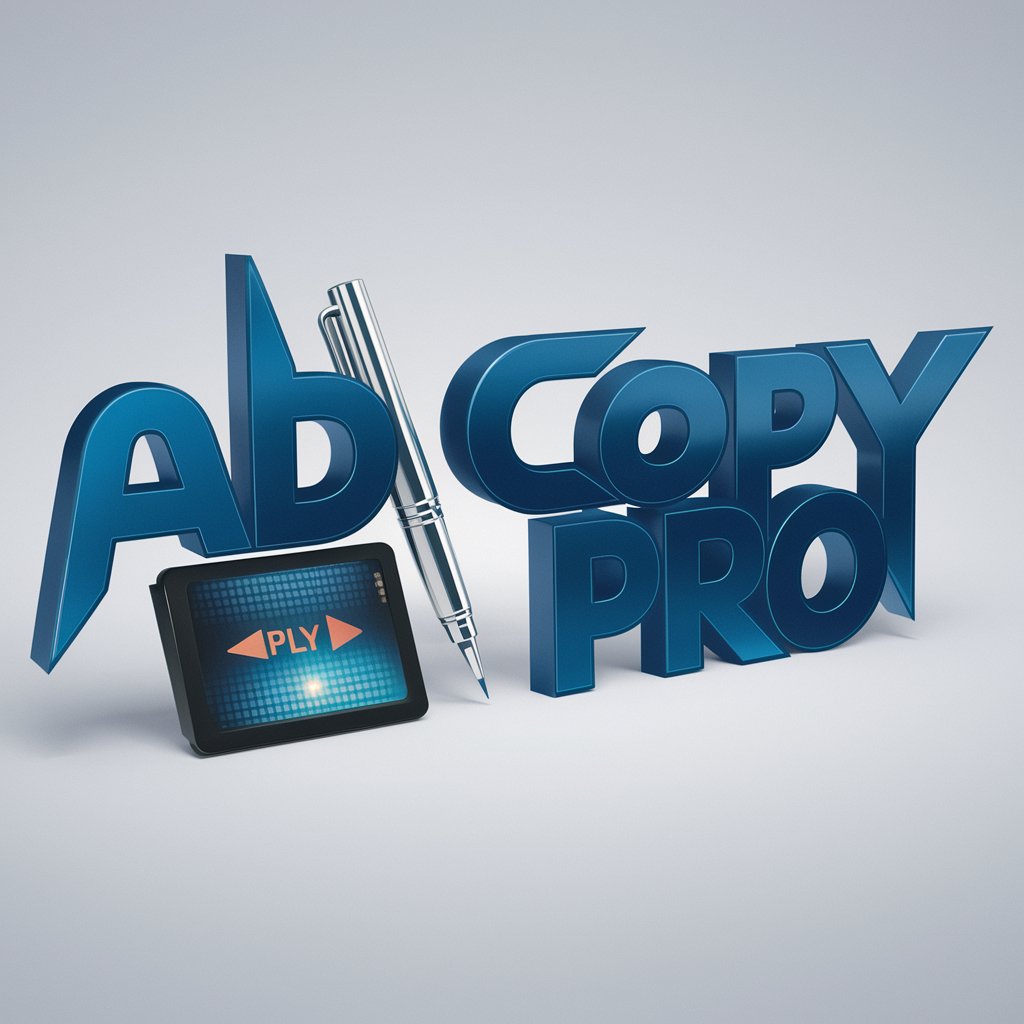
Frequently Asked Questions about Mindmap Generator
What is Mindmap Generator?
Mindmap Generator is a tool designed to convert structured markdown text into visually appealing mindmaps, facilitating easier understanding and organization of complex ideas.
Can I customize the look of my mindmap?
Yes, Mindmap Generator allows for customization of your mindmap, including the selection of colors, fonts, and the level of detail displayed, to best suit your needs.
Do I need any special software to use Mindmap Generator?
No, Mindmap Generator is accessible through a web platform, requiring only a browser. There's no need for additional software installation.
Is Mindmap Generator suitable for educational purposes?
Absolutely, Mindmap Generator is ideal for academic applications, helping students and educators organize notes, plan essays, and study for exams through visual learning.
How does Mindmap Generator handle large amounts of markdown text?
Mindmap Generator is designed to efficiently process and organize large volumes of markdown text, ensuring that the resulting mindmap remains clear and navigable, even with complex structures.
