Auto Groceries - personalized grocery planning

Welcome! Let's simplify your meal planning and grocery shopping.
Simplifying meal planning with AI
Find my nearest Kroger location using the zip code
I need a recipe for dinner, and I prefer
Can you suggest a meal plan that includes
What's a good recipe that uses ingredients available for
Get Embed Code
Introduction to Auto Groceries
Auto Groceries is a specialized digital assistant designed to streamline the meal planning and grocery shopping process, specifically for users of Kroger. Its core functionality revolves around creating personalized meal plans, verifying the availability of ingredients at a user's preferred Kroger location, and facilitating the addition of these ingredients to a shopping cart for either pickup or delivery. For example, a user might be interested in making a spaghetti carbonara dinner. Auto Groceries would first request the user's zip code to locate the nearest Kroger, confirm the user's preferred shopping modality (pickup or delivery), ensure all ingredients for spaghetti carbonara are available, and then guide the user through adding these ingredients to their cart, specifying quantities for a hassle-free experience. Powered by ChatGPT-4o。

Main Functions of Auto Groceries
Location Finder
Example
Identifying the nearest Kroger store based on the user's zip code.
Scenario
When a user provides their zip code, Auto Groceries locates the nearest Kroger store, ensuring a convenient shopping experience.
Availability Check
Example
Confirming the availability of ingredients for a chosen recipe at the user's selected store.
Scenario
Before suggesting a recipe for lasagna, Auto Groceries checks ingredient availability at the nearest Kroger, aligning with the user's preference for delivery or pickup.
Personalized Meal Planning
Example
Creating meal plans based on dietary preferences, budget, or other specified criteria.
Scenario
A user looking for vegetarian meal ideas receives a curated list of recipes, with Auto Groceries ensuring all ingredients are available for pickup or delivery.
Streamlined Cart Addition
Example
Facilitating the addition of all necessary ingredients to the shopping cart with specific quantities.
Scenario
After choosing a recipe, users can add all ingredients to their Kroger cart through Auto Groceries, removing the hassle of manually searching for each item.
Ideal Users of Auto Groceries
Busy Professionals
Individuals with limited time for meal planning and grocery shopping benefit from Auto Groceries by receiving quick, efficient meal solutions and a streamlined shopping process.
Families
Families looking for convenient ways to handle their diverse dietary needs and preferences can use Auto Groceries to find recipes that satisfy everyone and easily shop for ingredients.
Dietary Restricted Individuals
Those with specific dietary restrictions (e.g., gluten-free, vegan) find Auto Groceries helpful for discovering suitable recipes and ensuring the availability of appropriate ingredients at their local Kroger.
Tech-Savvy Shoppers
Individuals who prefer the convenience of online shopping and digital meal planning enjoy the seamless integration of meal planning and grocery shopping Auto Groceries offers.

How to Use Auto Groceries
1
Start by visiting yeschat.ai to access Auto Groceries without needing to sign up or subscribe to any premium plans.
2
Input your zip code to find your nearest Kroger location and select your preferred method of receiving groceries, either pickup or delivery.
3
Choose a meal plan or specify the type of recipes you're interested in. Auto Groceries will then check ingredient availability at your selected Kroger store.
4
Review the proposed recipe, including all necessary ingredients and their quantities. Confirm if you'd like to proceed with adding these ingredients to your cart.
5
Customize your cart by removing any ingredients you already have. Confirm your final cart, and proceed to checkout directly through the Kroger platform.
Try other advanced and practical GPTs
Art Descriptor
Empowering Artists with AI-Driven Narratives
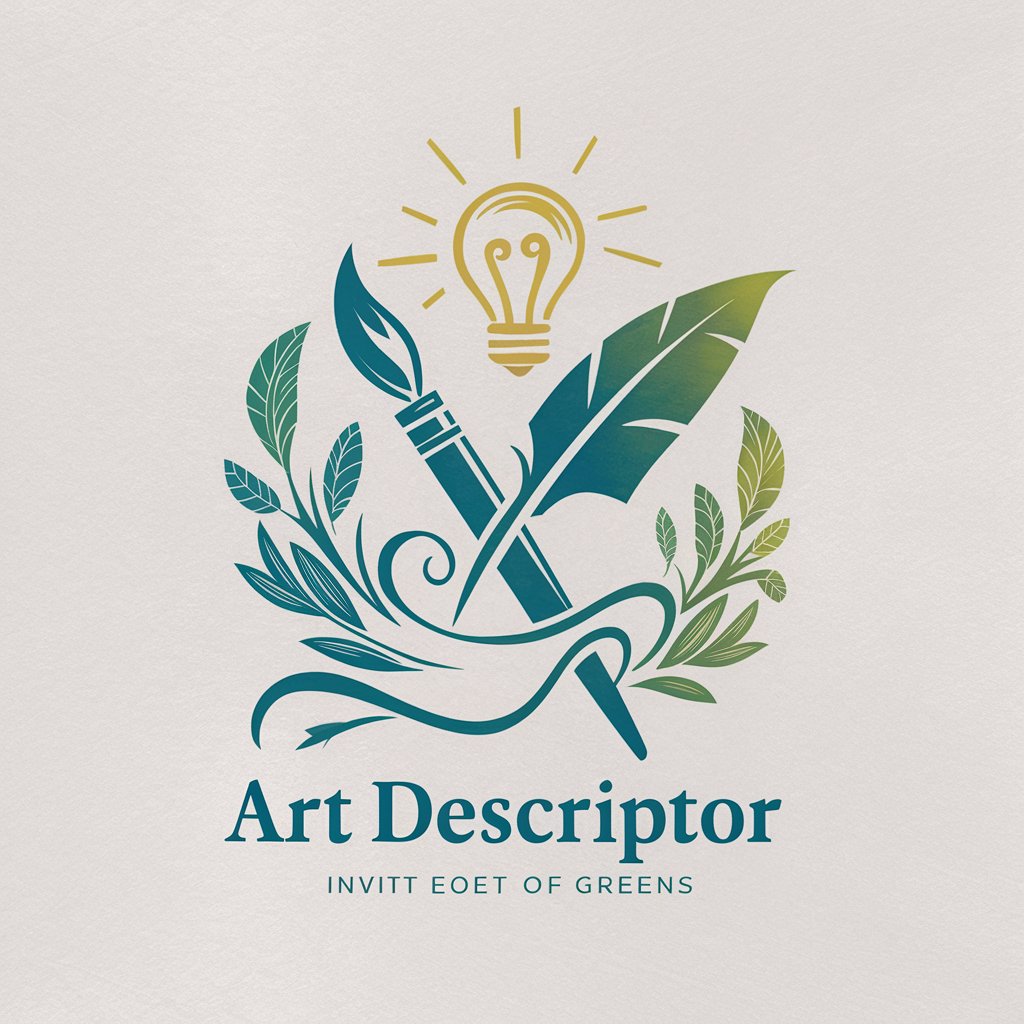
Project PathFinder
Empowering projects with AI-driven guidance

MakeAMeeting
Simplify scheduling with AI-powered automation

MyAva
Empowering Financial Decisions with AI

Química
Unraveling Chemistry with AI
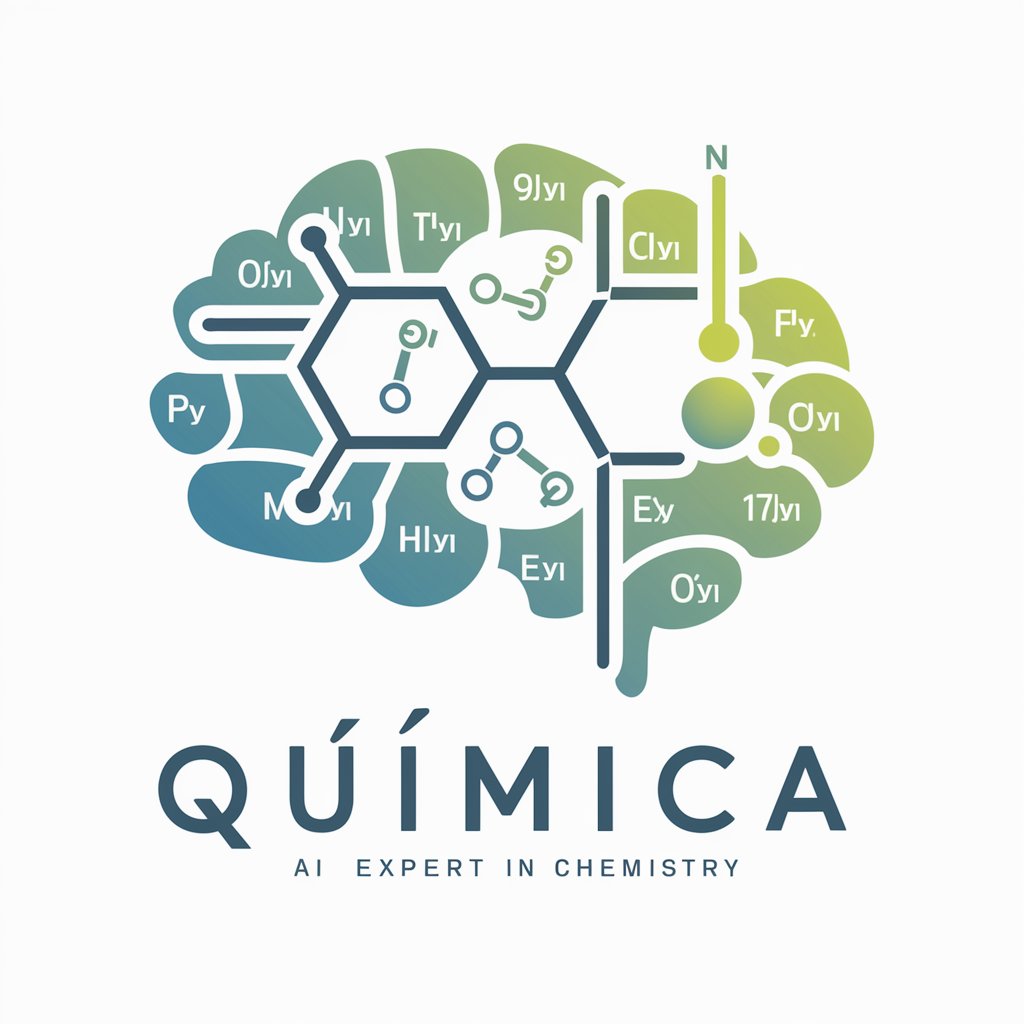
lifeMNGR
AI-powered personal scheduling assistant

Scholar AI
Empowering academic excellence with AI

数学
Demystifying Math with AI

Career Coach
Empowering your career journey with AI

Friendly Trendy
Powering innovation with AI-driven trend insights

GPT-AutoSales
Revolutionizing Automotive Sales with AI

Company Researcher
Unlocking business contacts with AI precision.

Frequently Asked Questions about Auto Groceries
Can Auto Groceries suggest recipes based on dietary restrictions?
Yes, Auto Groceries can customize meal plans based on specific dietary needs, such as gluten-free, vegan, or low-carb options, ensuring all ingredients are available for your selected delivery method.
How does Auto Groceries ensure ingredient availability?
Before proposing any recipes, Auto Groceries checks real-time inventory at your selected Kroger store for your chosen pickup or delivery method, ensuring every ingredient in the recipe is available.
Can I use Auto Groceries without a Kroger account?
Yes, you can explore recipes and check ingredient availability using Auto Groceries. However, to add items to a cart and checkout, you will need to log in to your Kroger account.
Does Auto Groceries offer meal planning for special occasions?
Absolutely, whether you're planning a birthday party, holiday dinner, or any special occasion, Auto Groceries can suggest appropriate recipes and ensure all ingredients are available at your Kroger store.
How can I manage my grocery budget with Auto Groceries?
Auto Groceries provides detailed information on ingredients, including quantities and availability, allowing you to make informed decisions about substitutions or removals to stay within your budget.
