Video Scripts GPT - Video Script Generation

Welcome to Video Scripts GPT, your ultimate video script assistant!
Craft Your Story with AI
In today's video, we'll explore...
Welcome back to our channel! Today, we're diving into...
Get ready to learn about...
Join us as we uncover the secrets of...
Get Embed Code
Introduction to Video Scripts GPT
Video Scripts GPT is a specialized AI tool designed to assist in the creation of video scripts for a variety of content genres such as educational tutorials, entertainment, documentaries, and marketing videos. Its core purpose is to streamline the scriptwriting process, offering tailored scripts that match the specific needs and styles of its users. This tool leverages advanced natural language processing capabilities to understand the nuances of video scriptwriting, including pacing, tone, and structure. For example, if a user is working on a documentary about climate change, Video Scripts GPT can generate a script that not only presents factual information in a compelling way but also weaves in narrative elements to engage viewers emotionally. Similarly, for a YouTube gaming channel, it could create dynamic and engaging scripts that capture the excitement of gaming while also providing informative content. Powered by ChatGPT-4o。

Main Functions of Video Scripts GPT
Tailored Script Generation
Example
Creating an engaging script for a tech review video.
Scenario
A tech YouTuber needs a script for a review video of the latest smartphone. Video Scripts GPT generates a detailed script that highlights the phone's features, compares it with competitors, and integrates the YouTuber's personal brand tone, ensuring the content is both informative and engaging for their audience.
Idea and Outline Creation
Example
Developing an outline for an educational series on history.
Scenario
An educator wants to create a series of videos covering World War II but is unsure where to start. Video Scripts GPT helps by generating a comprehensive outline that breaks down the series into episodes, each focusing on a key event or perspective, thus providing a clear roadmap for video production.
Creative Storytelling
Example
Crafting a narrative for a short film.
Scenario
A filmmaker is looking for a unique story for their next short film. Using Video Scripts GPT, they receive a script that not only includes compelling characters and plot twists but also suggestions for cinematography that enhances the storytelling, making the film more impactful.
Ideal Users of Video Scripts GPT Services
Content Creators and YouTubers
This group includes individuals or teams producing content for platforms like YouTube or Vimeo. They benefit from Video Scripts GPT by receiving scripts that enhance viewer engagement, cater to their specific audience, and maintain a consistent brand voice across various types of content.
Educational Institutions and Educators
Teachers and educational content creators can use Video Scripts GPT to develop informative and engaging scripts for online courses, tutorials, or educational channels. This tool aids in structuring lessons in a viewer-friendly manner, making complex topics accessible and interesting.
Marketing and Advertising Professionals
For those focused on creating compelling video advertisements or marketing content, Video Scripts GPT provides scripts that not only sell a product or service but do so in a way that resonates with the target audience, ensuring the message is both clear and persuasive.

How to Use Video Scripts GPT
Initiate your journey
Start by visiting yeschat.ai to explore Video Scripts GPT with a free trial, no login or ChatGPT Plus subscription required.
Define your project
Clearly articulate your video concept, including topic, target audience, and desired tone. This clarity helps in generating a script that aligns with your vision.
Interact with the tool
Provide the video topic, text type, and any additional details or requirements to tailor the script closely to your needs.
Refine your script
Review the generated script thoroughly. You can request revisions or specify adjustments to better capture your video's intent and tone.
Apply and adapt
Utilize the final script for your video project. Remember, the script is a guide; feel free to adapt it as needed during production to ensure the best outcome.
Try other advanced and practical GPTs
LLM Pre-Train Pro
Optimize LLMs for any hardware setup.

Alan Watts Teaches
Exploring Life with AI-Powered Zen
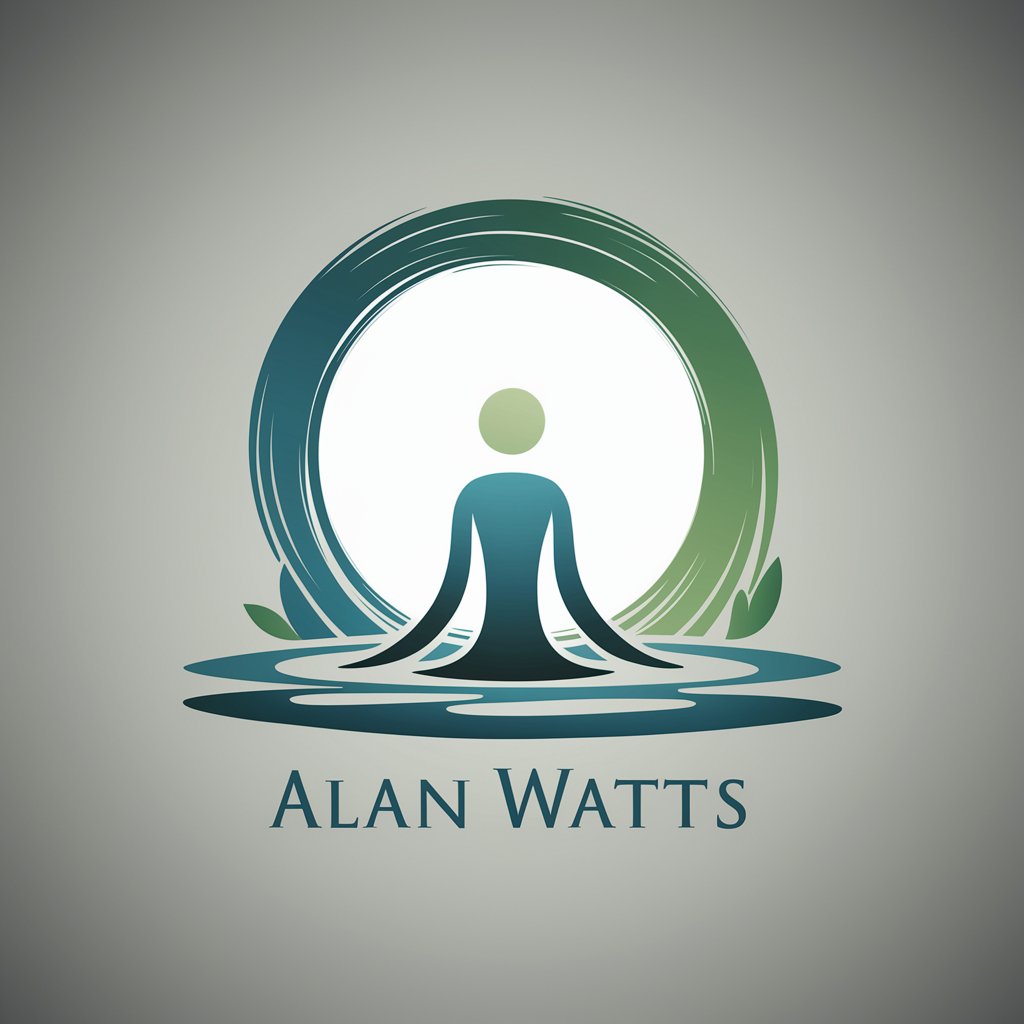
Startup Advisor
Navigating startups with AI insight

Genealogy Journey Planner
Map Your Ancestry with AI-Powered Planning
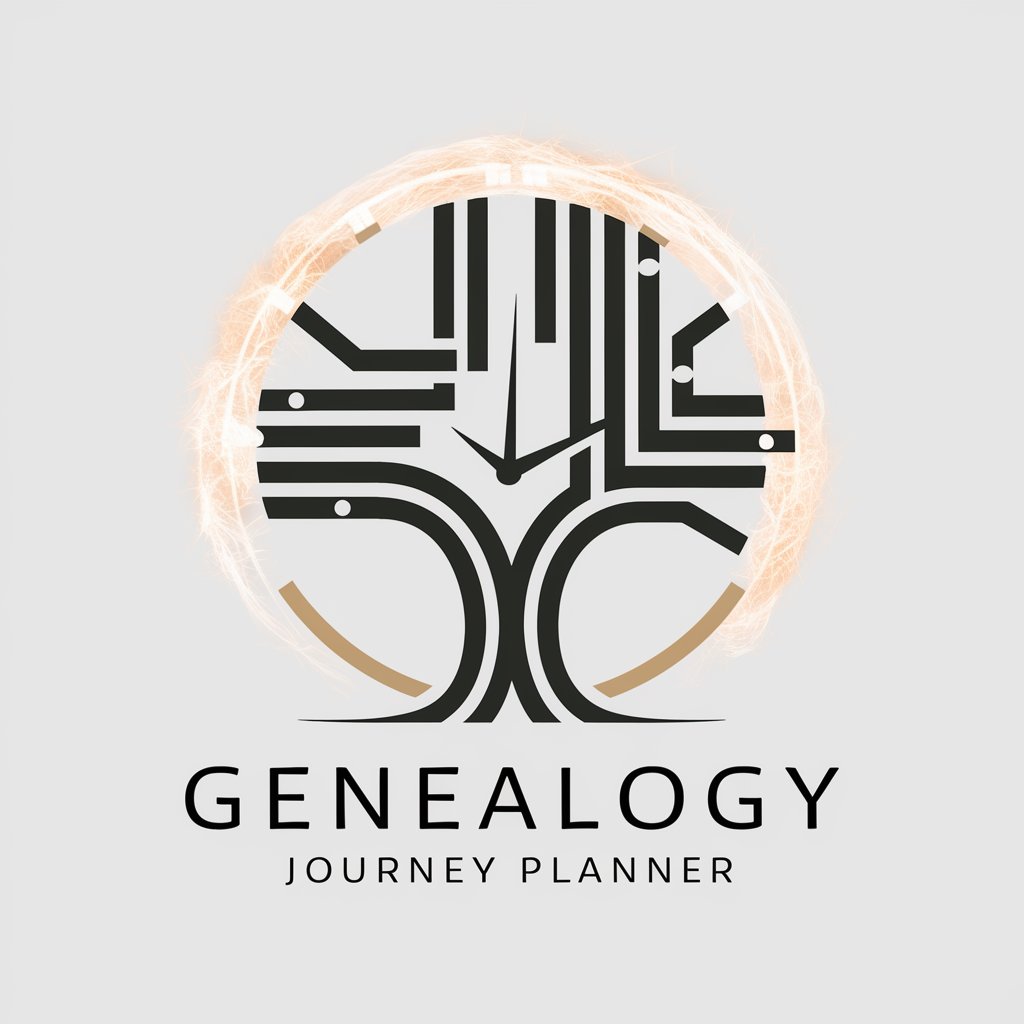
CoopScribe
AI-powered insights for rental professionals

Sailor GPT
Your AI-powered guide to the Moon Kingdom.

Argumenta
Dissect Arguments with AI-Powered Precision

Git Navigator
Navigate GitHub with AI-powered precision.

Ehlers-Danlos Guide
Empowering EDS Management with AI
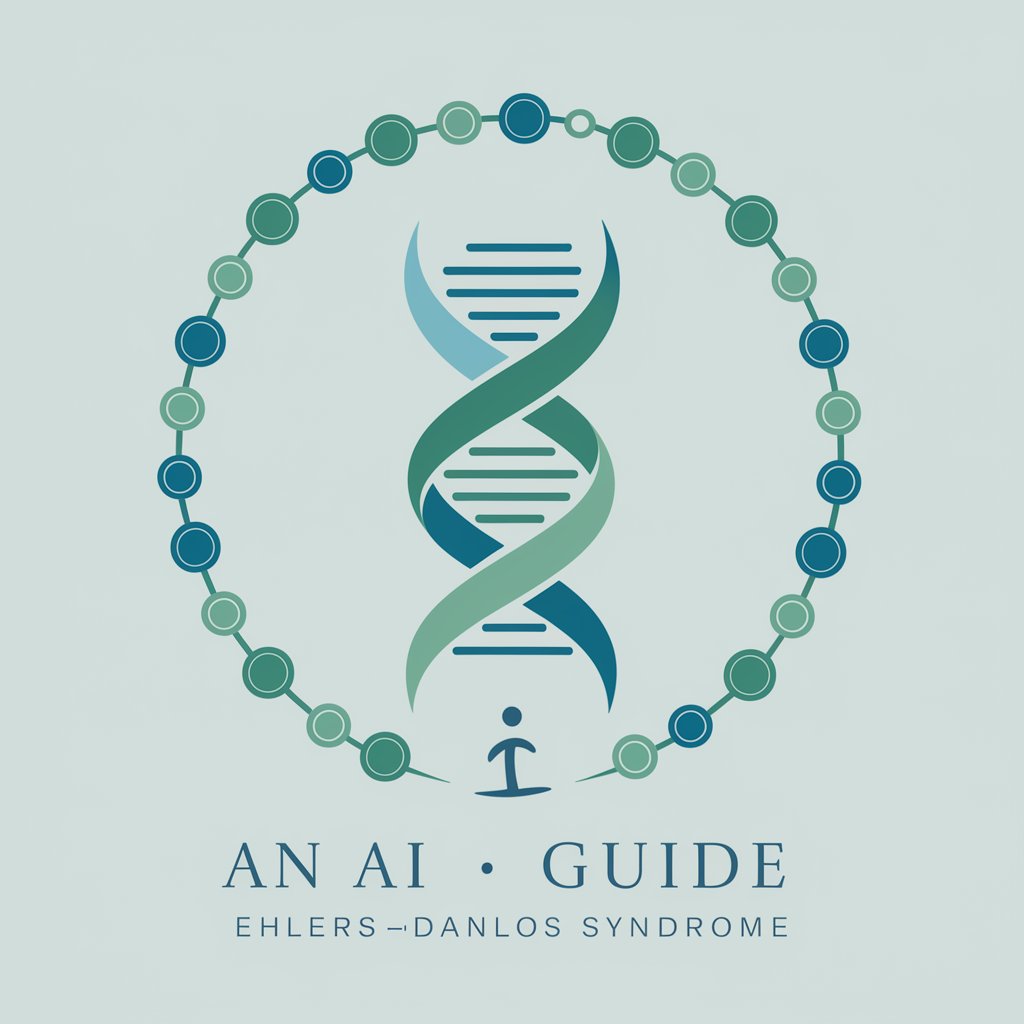
The Danger Room Protocol
Empowering learning through AI customization.

Cancer Treatments - "Laughter Heals"
Heal through laughter with AI-powered humor

Comunity manager
Empowering your social media with AI-driven creativity.

FAQs about Video Scripts GPT
What types of videos can Video Scripts GPT help create?
Video Scripts GPT can assist in creating a wide range of video scripts, including educational content, product reviews, storytelling, how-to guides, and promotional videos.
Can Video Scripts GPT adapt to different tones and styles?
Absolutely. Video Scripts GPT is designed to adjust the tone and style based on your input, whether you're aiming for professional, casual, humorous, or any specific tone.
How does Video Scripts GPT handle revisions?
You can provide feedback directly to the tool about aspects you'd like to change or improve, and it will generate revised versions of your script accordingly.
Is Video Scripts GPT suitable for beginners?
Yes, it's user-friendly and designed to be accessible for individuals with varying levels of video production experience, from beginners to professionals.
How can I ensure the best results from Video Scripts GPT?
The key to achieving the best results is providing detailed, specific input about your video project's needs and preferences, allowing the tool to generate the most aligned script possible.
