Construct 3 Design Assistant - Tailored Game Development Aid

Welcome! How can I assist you with your game design today?
Empowering game creation with AI
Guide me on how to manage levels in Construct 3...
What are the best practices for integrating the Levels Manager addon...
Can you provide detailed steps for using the Levels Manager addon in my game...
How can I enhance level management in my Construct 3 projects...
Get Embed Code
Construct 3 Design Assistant Overview
The Construct 3 Design Assistant is a specialized tool designed to enhance the game development process within the Construct 3 platform. It serves as a bridge between developers and the extensive capabilities of Construct 3, focusing primarily on streamlining and simplifying aspects of game design that can often be complex and time-consuming. This includes managing game levels, integrating various game assets, and optimizing the overall development workflow. For example, when a developer is struggling with organizing multiple levels in a game, the Design Assistant can suggest and guide the integration of tools like the 'Levels Manager' addon. This tool facilitates the creation, editing, and management of game levels, enabling developers to focus more on creativity and less on the technicalities of level arrangement. Powered by ChatGPT-4o。

Core Functions of Construct 3 Design Assistant
Level Management
Example
Automating the addition and organization of game levels through the 'Levels Manager' addon.
Scenario
In a scenario where a developer is creating a platformer game with dozens of levels, manually handling each level can be daunting. The Levels Manager addon simplifies this by providing a systematic approach to create, organize, and navigate between levels efficiently, reducing the manual workload and potential for errors.
Asset Integration Assistance
Example
Guidance on best practices for integrating and managing game assets to enhance performance and workflow.
Scenario
Consider a game project that requires a large number of assets, including sprites, sounds, and animations. The Design Assistant can advise on how to structure these assets within the Construct 3 project file for optimal performance and ease of use, potentially recommending tools and techniques for asset compression and batch processing.
Workflow Optimization
Example
Providing tips and shortcuts for using Construct 3 more effectively, tailored to the developer's project needs.
Scenario
For a developer new to Construct 3, understanding the full range of the software's capabilities can be overwhelming. The Design Assistant can offer personalized advice on workflow optimization, such as utilizing Construct 3's event sheet system to streamline game logic without extensive coding.
Ideal Users of Construct 3 Design Assistant
Independent Game Developers
Individuals or small teams looking to create games efficiently with Construct 3. They benefit from the Design Assistant's ability to streamline development processes, integrate complex game mechanics, and manage assets, allowing them to focus on creative aspects of game development.
Educators and Students
In educational settings, the Design Assistant can serve as a learning aid, simplifying complex game development concepts for students. Educators can utilize it to enhance teaching efficiency, providing students with a hands-on approach to learning game design and development.
Professional Game Studios
Although primarily beneficial for individuals and small teams, professional studios can leverage the Design Assistant for rapid prototyping and testing of game concepts. It offers a way to quickly iterate on ideas without committing extensive resources to early-stage development.

Using the Construct 3 Design Assistant
1
Begin by visiting yeschat.ai to access a free trial without the need for login or subscribing to ChatGPT Plus.
2
Explore the Construct 3 Design Assistant's capabilities through the provided documentation and tutorials to familiarize yourself with its functionalities.
3
Utilize the Assistant within your Construct 3 projects by asking it specific questions or for advice on level design, gameplay mechanics, or optimization techniques.
4
Integrate the 'Levels Manager' addon from the Construct 3 asset store to enhance your game's level management, following the direct link for easy access.
5
Leverage the Assistant's advice by implementing the suggested practices and techniques into your project, and don't hesitate to ask follow-up questions for clarity.
Try other advanced and practical GPTs
Craft & Construct Companion
Empowering Your Creativity with AI

Eco Construct Researcher
Empowering sustainable construction through AI.

Eco Construct Analyst
AI-Powered Sustainable Construction Insights

Social Support
Empowering Customer Service with AI

Doctrina Social
Explore ethics and justice with AI
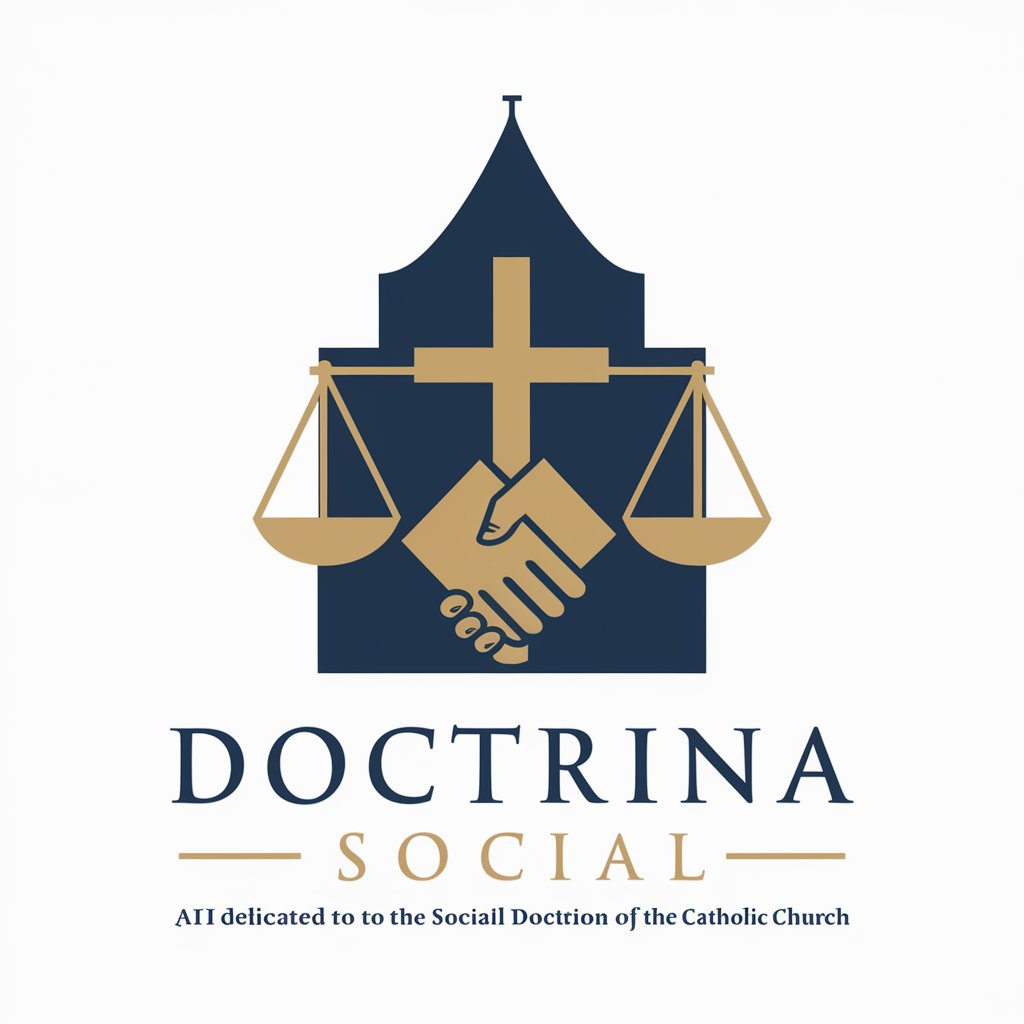
HookMaster Social
Captivate Your Audience with AI-Powered Hooks

Construct Scheduler
Optimize Construction Schedules with AI

GPT Construct
Empowering Custom AI with Ease

GPT Construct
Empower your tasks with AI.

Construct 3 Pro Advanced
Craft games effortlessly, powered by AI.

Construct 3 Guru
Empowering Game Creation with AI

SoCal Construct Pro
Streamline construction with AI-powered compliance and estimation.

Construct 3 Design Assistant FAQ
What is the Construct 3 Design Assistant?
The Construct 3 Design Assistant is a specialized AI tool designed to provide tailored advice and support for developing games using the Construct 3 platform. It can offer guidance on level design, gameplay mechanics, and the integration of specific addons, like the Levels Manager.
How can I integrate the 'Levels Manager' addon into my project?
To integrate the 'Levels Manager' addon, first purchase or access it from the Construct 3 asset store using the provided link. Then, follow the addon's documentation for importing it into your Construct 3 project, setting it up according to your game's needs.
Can the Design Assistant help with game optimization?
Yes, the Construct 3 Design Assistant can offer valuable advice on optimizing your game for better performance and smoother gameplay. This includes tips on asset management, event sheet organization, and efficient use of Construct 3's features.
Is the Design Assistant useful for beginners?
Absolutely, beginners will find the Design Assistant especially helpful as it can break down complex concepts into more manageable advice, guiding new developers through the game creation process in Construct 3.
How does the Design Assistant enhance the game development process?
The Design Assistant enhances the development process by providing instant access to expert knowledge, best practices, and tailored advice. This can accelerate learning, improve game quality, and solve specific challenges developers may encounter.
