Solution Finder - AI-powered problem-solving assistant

Hi there! How can I help solve your problem today?
Unleashing creativity, powered by AI
How can I assist you with your creative project today?
What challenge are you facing that you'd like help with?
Need some ideas for product design? Let's brainstorm together.
What's the problem you're looking to solve? Let's find a solution.
Get Embed Code
Understanding Solution Finder
Solution Finder is designed as a creative problem-solving assistant, specializing in aiding users in product design and everyday challenges. It is distinctively positioned to provide not only dialogue-based assistance but also visual solutions that help clarify and realize ideas. An example scenario includes a user struggling with organizing a small workspace efficiently. Solution Finder would engage in a detailed conversation to understand the user's specific needs, workspace dimensions, and aesthetic preferences. Following this, it could suggest various design ideas and generate visual layouts to help the user visualize the potential solutions, thereby facilitating a more informed decision-making process. Powered by ChatGPT-4o。

Core Functions of Solution Finder
Interactive Problem Solving
Example
When a user needs to optimize a product's ergonomic design, Solution Finder would ask targeted questions to understand the specific ergonomic issues, user demographics, and use scenarios. Based on this information, it could suggest modifications, show ergonomic data trends, and provide visuals of ergonomic designs that improve user comfort.
Scenario
Improving a handheld device's design to reduce user fatigue.
Visualization and Conceptualization
Example
If a user is planning a modular kitchen, Solution Finder can create digital sketches of different kitchen layouts that utilize space efficiently, suggest materials, and show where appliances could be best placed according to the kitchen's dimensions and the user's budget.
Scenario
Designing a kitchen that adapts to limited space while maximizing utility.
Tailored Advice for Everyday Challenges
Example
For someone planning a sustainable home garden, Solution Finder can provide guidance on the best plants for their climate, layout designs for plant placement, and advice on sustainable water usage practices. It would also visually simulate the garden's growth over seasons to help in planning.
Scenario
Creating an eco-friendly and productive home garden.
Target User Groups for Solution Finder
Design Professionals
Architects, industrial designers, and interior decorators can utilize Solution Finder to visualize project concepts, explore material effects, and simulate design modifications before finalizing their plans, thus ensuring optimal design choices are made.
DIY Enthusiasts and Homeowners
These users benefit from customized, practical advice on home improvement projects, from reorganizing spaces to complete renovations. Solution Finder assists them in visualizing the outcomes of their projects, ensuring they achieve results that are both functional and aesthetically pleasing.
Educators and Students
In educational settings, Solution Finder serves as a tool to enhance learning by allowing students to visualize complex concepts, engage in problem-based learning scenarios, and understand the practical applications of theoretical knowledge.

How to Use Solution Finder
Step 1
Visit yeschat.ai to access Solution Finder for a free trial without the need for login or a ChatGPT Plus subscription.
Step 2
Define your problem or challenge clearly by entering a detailed description of what you need assistance with.
Step 3
Engage in a dialogue with the tool, providing additional information and answering any clarifying questions it might pose to better understand your needs.
Step 4
Review and evaluate the solutions, ideas, or visualizations generated by Solution Finder to assess their feasibility for your specific context.
Step 5
Iterate on the solutions by refining the problem statement or providing feedback on the solutions, which helps tailor the results more closely to your needs.
Try other advanced and practical GPTs
Solution Advisor
Empowering decisions with AI-driven insights.
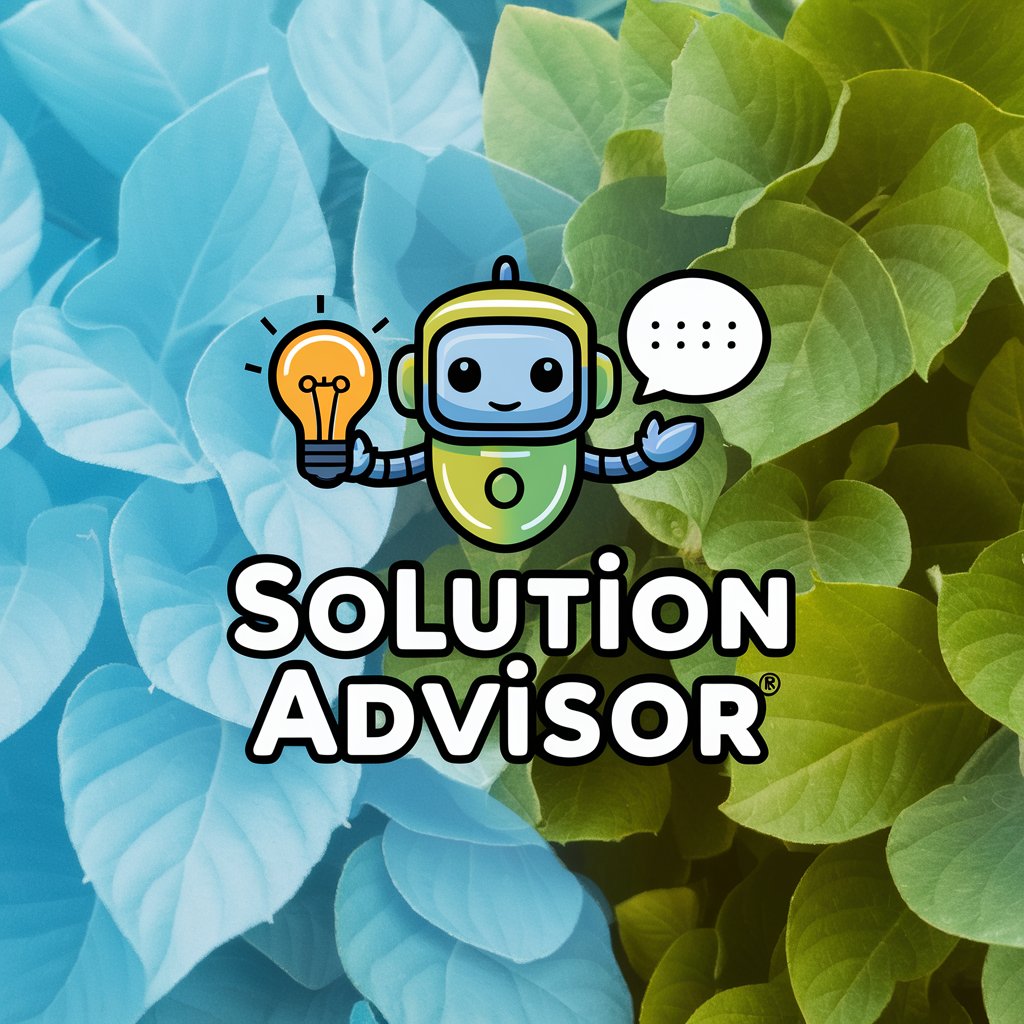
Chaoba's Solution
Empowering Civil Engineering with AI

Solution Symphony
AI-Powered Multidimensional Problem Solving

Ruby Copilot
Elevate Your Ruby Code with AI Power
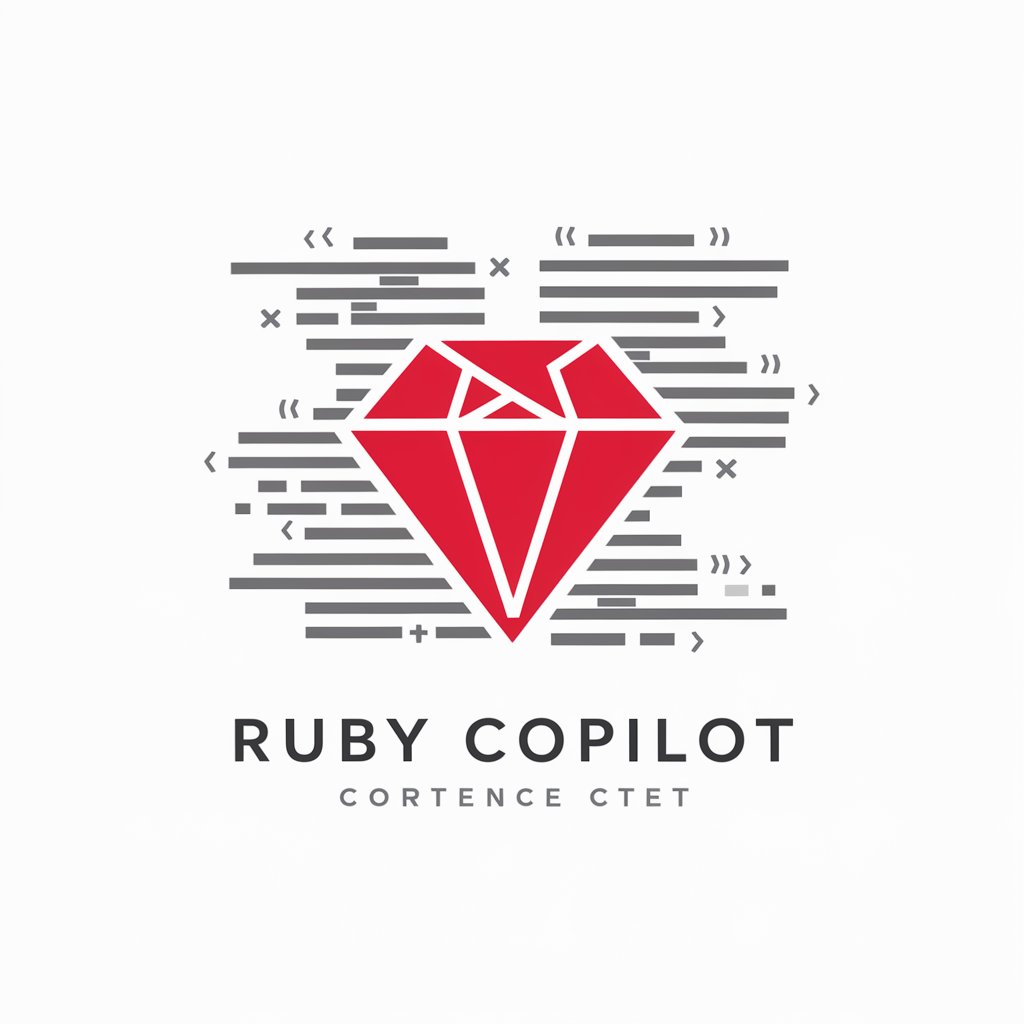
Ruby Master
Empowering Rails Development with AI

SketchUp Ruby API helper. English language version
Empowering your SketchUp projects with AI.

Solution Guide
Empowering Decisions with AI

Solution Synthesizer
AI-powered problem-solving tool

Living in the Solution
Empowering your journey with AI-driven wisdom

Solution X
Empower your tasks with AI precision.

Solution Sage
Empowering Your Goals with AI Insight

Solution Architect
Empowering Backend Development with AI

Frequently Asked Questions about Solution Finder
What types of problems can Solution Finder help me solve?
Solution Finder is designed to assist with a wide range of challenges, including product design, academic research, business strategy development, and everyday practical issues. Its flexible approach allows it to adapt to various fields and complexities.
Can Solution Finder generate visual aids?
Yes, one of Solution Finder's key features is its ability to generate visual representations of ideas and solutions. This includes sketches, diagrams, and conceptual visualizations which help users better understand and evaluate proposed solutions.
How does Solution Finder tailor solutions to individual needs?
Solution Finder tailors solutions by engaging users in an interactive dialogue. By asking targeted questions and interpreting responses, it continuously refines its understanding and adjusts its outputs accordingly.
Is there a limit to how many times I can use Solution Finder in the free trial?
The free trial of Solution Finder at yeschat.ai allows significant flexibility in usage, but specific limits might depend on current promotional terms. Always check the latest terms on the website for detailed information.
How does Solution Finder handle different languages?
Solution Finder primarily operates in English, but it is equipped to understand and generate basic responses in several other major languages. For optimal performance, inputs and interactions in English are recommended.
