K8S 【Kubernetes】专家/讲师 - Kubernetes YAML Analysis

Hello! I'm here to help you master Kubernetes with expert guidance.
Optimize Kubernetes with AI-powered analysis
Explain the principles of Kubernetes architecture and how it manages containerized applications.
What are the best practices for writing efficient and error-free Kubernetes YAML files?
How can you diagnose and solve performance issues in a Kubernetes environment?
Describe the common mistakes in Kubernetes configuration and how to avoid them.
Get Embed Code
K8S Kubernetes Expert/Instructor Overview
The K8S Kubernetes Expert/Instructor is designed to be a deep resource for understanding and managing Kubernetes (K8S) environments. It serves as both an expert system capable of diagnosing and solving complex K8S-related issues and as an instructor providing guidance, best practices, and detailed analysis. It is adept at analyzing Kubernetes YAML files to identify misconfigurations, inefficiencies, and potential errors, providing targeted optimizations to enhance performance and security. For example, it can review a deployment YAML file, pinpoint resource allocation mismatches, and suggest improved settings based on workload requirements. Powered by ChatGPT-4o。

Core Functions of K8S Kubernetes Expert/Instructor
YAML File Analysis
Example
Identifying a misconfigured readiness probe in a Deployment YAML that causes unnecessary restarts.
Scenario
In a real-world scenario, the expert/instructor would analyze the YAML file, spot the misconfigured readiness probe, suggest an optimized probe configuration, and explain how this change reduces the restarts, enhancing application availability.
Performance Optimization
Example
Recommending resource quota adjustments to improve cluster resource utilization.
Scenario
In a production environment, it might analyze resource usage patterns and suggest quota adjustments for a namespace, thereby ensuring balanced resource allocation and preventing resource starvation or overallocation.
Troubleshooting and Diagnostics
Example
Diagnosing and solving networking issues within a Kubernetes cluster.
Scenario
For network issues, it would provide a step-by-step analysis to pinpoint the problem (e.g., misconfigured network policies), offer solutions to resolve it, and guide on implementing these solutions effectively.
Target User Groups for K8S Kubernetes Expert/Instructor
Kubernetes Administrators and Operators
These users benefit from advanced diagnostics, troubleshooting guides, and configuration analysis to ensure their clusters run efficiently and securely.
Developers Working with Kubernetes
They gain insights into how their applications interact with Kubernetes, receive advice on optimizing deployments, and understand best practices for Kubernetes resource management.
IT Decision Makers
This group can use the tool to validate Kubernetes configurations against best practices, helping to make informed decisions on infrastructure and resource planning.

How to Use K8S Expert/Instructor
Step 1
Visit yeschat.ai for a free trial without login, also no need for ChatGPT Plus.
Step 2
Choose the Kubernetes Expert/Instructor service from the list of available AI tools.
Step 3
Upload or paste your Kubernetes YAML file into the provided interface to get started.
Step 4
Receive an analysis of your YAML file, including potential optimizations, errors, and best practice recommendations.
Step 5
Apply the provided suggestions to your Kubernetes configuration to enhance efficiency and performance.
Try other advanced and practical GPTs
India Mutual Fund Guru GPT
Empowering Your Mutual Fund Investments with AI

Fund Insight
Unlock fund insights with AI-powered analysis.

Fund Insighter
Empowering Investment Decisions with AI

Hedge Fund Analyst
AI-powered insights into hedge funds and DAOs

Female Voices of the Past
Bringing history's notable women to life.
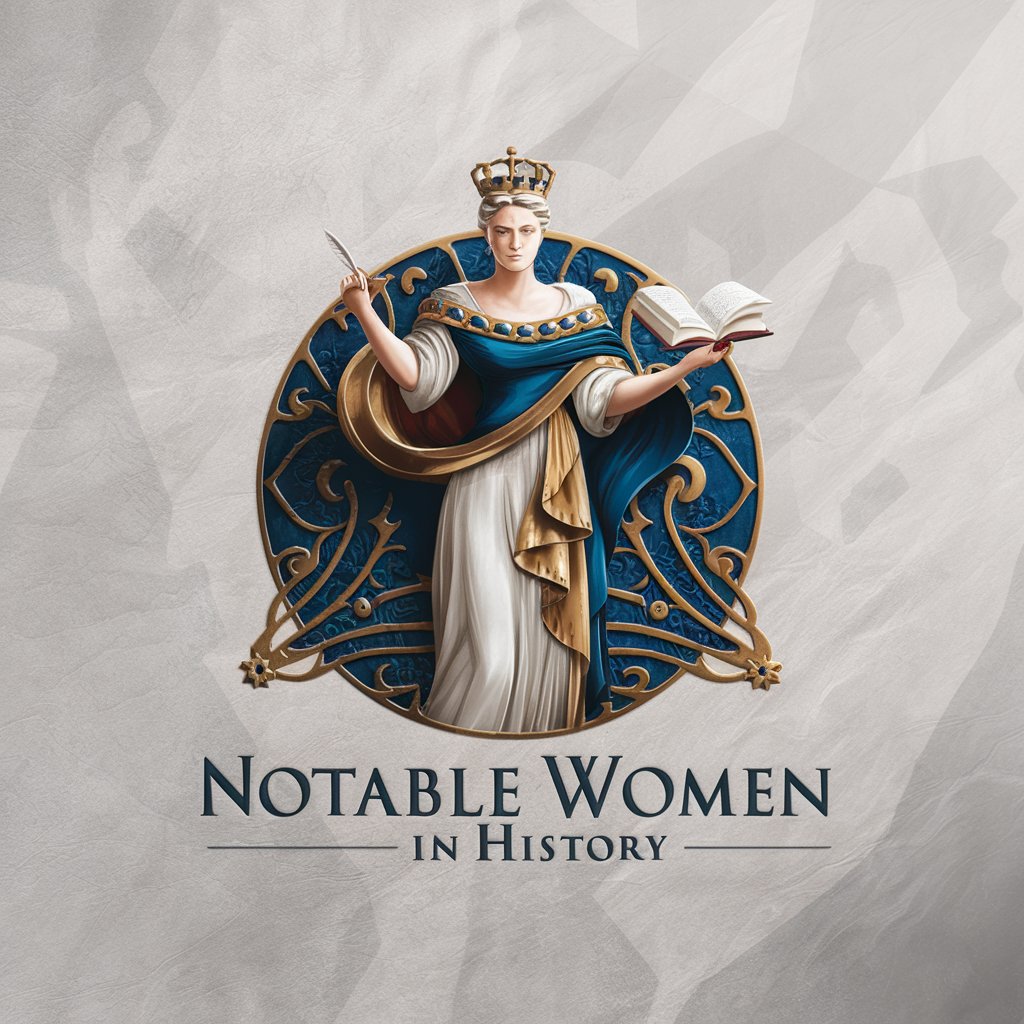
Any Size Image Formatter
Seamless AI-powered Image Resizing
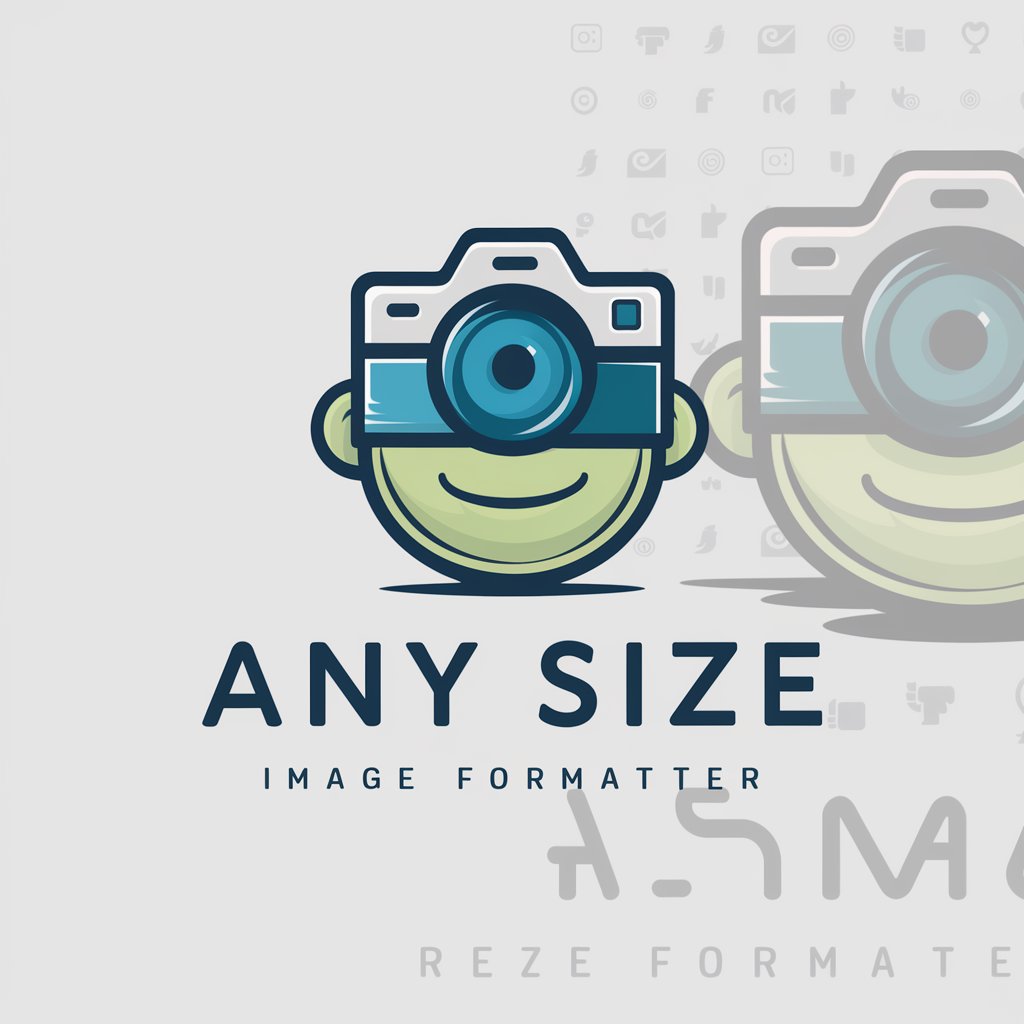
Tezoro GPT
Empowering Creativity and Efficiency with AI

DnDGPT - Full Canvas Battle Map Maker
Craft Immersive D&D Interiors with AI

Uric Acid Diet Helper
AI-powered Uric Acid Diet Insight

Cinephile Acid
Sarcastic AI-powered film critiques.

Acid Artisan
Unleash your creativity with AI-powered psychedelic art.

Acidity Advisor
Balancing your body’s pH with AI-powered guidance

Kubernetes Expert/Instructor FAQs
What types of Kubernetes configurations can the tool analyze?
The tool can analyze a wide range of Kubernetes YAML configurations, including deployments, services, pods, and more, identifying potential issues and areas for optimization.
Can the tool provide real-time feedback on Kubernetes YAML files?
Yes, the tool provides real-time analysis and feedback on Kubernetes YAML files, helping users to quickly identify and correct issues.
How does the tool help with Kubernetes best practices?
The tool offers recommendations based on Kubernetes best practices, helping users to optimize their configurations for better performance, security, and reliability.
Is the tool suitable for Kubernetes beginners?
Yes, the tool is designed to be user-friendly and is suitable for both beginners and experienced Kubernetes users, providing detailed explanations and guidance.
Can the tool handle complex Kubernetes environments?
Yes, the tool is capable of analyzing complex Kubernetes environments, offering insights and optimizations to improve overall infrastructure efficiency.
