MySQL Playground - interactive SQL learning platform

Welcome to MySQL Playground! Let's explore SQL together.
Master SQL with AI-guided simulations
How can I use the GROUP BY clause to...
What are the best practices for optimizing JOIN queries...
Can you explain how to implement indexes in MySQL...
How do I create and use a foreign key constraint...
Get Embed Code
Introduction to MySQL Playground
MySQL Playground is an educational tool designed to teach MySQL syntax and features through practical application. It provides an interactive environment where users can write, test, and optimize SQL queries using MySQL-specific functions and behaviors. The platform offers detailed explanations, examples, and exercises tailored to real-world scenarios, facilitating a deep understanding of database management and manipulation. For instance, users can learn how to create tables, insert data, and perform complex queries involving joins, subqueries, and aggregate functions. An example scenario could be setting up a database schema for a small online store, including tables for products, orders, and customers, followed by queries to analyze sales data. Powered by ChatGPT-4o。

Main Functions of MySQL Playground
Schema Creation and Management
Example
CREATE TABLE `users` (`id` INT AUTO_INCREMENT PRIMARY KEY, `name` VARCHAR(255), `email` VARCHAR(255) UNIQUE);
Scenario
Users can learn how to define and alter table structures, implementing best practices for data integrity and efficiency. This is crucial for setting up databases for new applications or modifying existing structures for better performance.
Data Manipulation and Querying
Example
SELECT `name`, `email` FROM `users` WHERE `created_at` > '2021-01-01';
Scenario
The platform teaches how to insert, update, delete, and select data, with a focus on constructing queries to extract meaningful insights from the database, such as retrieving user information based on specific criteria.
Advanced SQL Features
Example
SELECT `product_id`, SUM(`quantity`) OVER (PARTITION BY `product_id` ORDER BY `sale_date`) AS `running_total` FROM `sales`;
Scenario
It offers guidance on using advanced SQL features like window functions, common table expressions (CTEs), and indexes. These are essential for performing complex data analysis and optimizing query performance, for example, calculating running totals or hierarchical data processing.
Ideal Users of MySQL Playground Services
Database Beginners
Individuals new to database concepts or SQL can benefit from structured, hands-on exercises that introduce basic through advanced database operations, laying a solid foundation for further learning and professional development.
Software Developers
Developers looking to refine their database interaction skills or understand MySQL-specific optimizations can use MySQL Playground to write more efficient queries, design better database schemas, and integrate database operations more effectively into their applications.
Data Analysts
Analysts needing to query MySQL databases for insights can practice and improve their SQL querying skills, learning to use complex joins, aggregate functions, and window functions to analyze data and generate reports.

How to Use MySQL Playground
1
Start with a free trial at yeschat.ai, no sign-up or ChatGPT Plus required.
2
Choose 'MySQL Playground' from the available tools to begin learning SQL through interactive exercises.
3
Follow the guided tutorials to create, modify, and query databases using MySQL syntax.
4
Experiment with SQL queries using the provided schema and data, or create your own.
5
Leverage advanced features like window functions, joins, and subqueries to deepen your SQL knowledge.
Try other advanced and practical GPTs
Sara's playground
Igniting imagination with AI

Millionaire's Playground
Build your empire with AI-guided investments.

Playground
Empowering Learning with AI

Embedded playground
Empowering Embedded Innovations with AI

Python Playground Tutor
Empower your coding journey with AI

Kids Smart Playground
Unlocking creativity and learning through AI-powered play

Educational Multispecialist
Empowering education with AI insight.
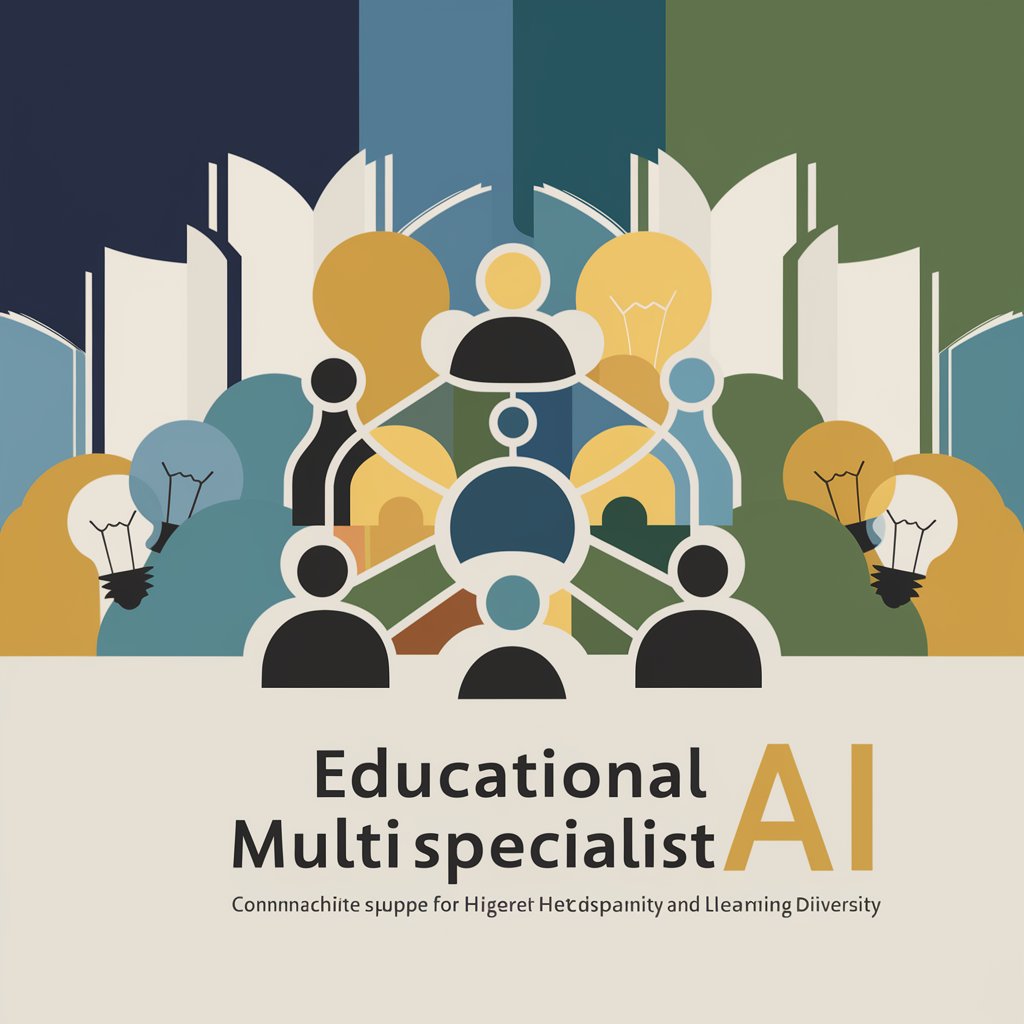
Educational Tutor
Empowering your learning journey with AI.

NodeJS Navigator
Empowering your NodeJS journey with AI.
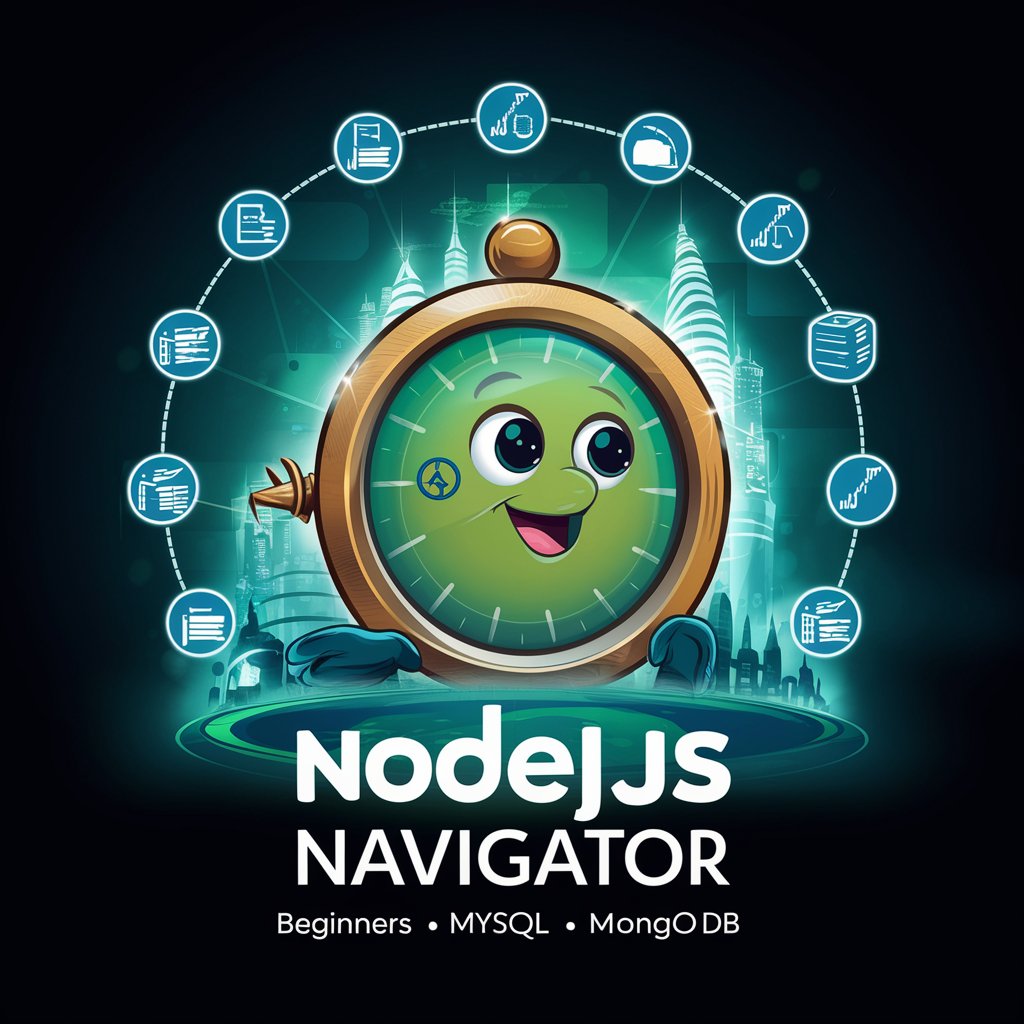
NodeJS Navigator
Elevate Your NodeJS Skills with AI

codeJS
Empowering code execution with AI

Cognitive Coders
Harness AI to Explore Technical Solutions
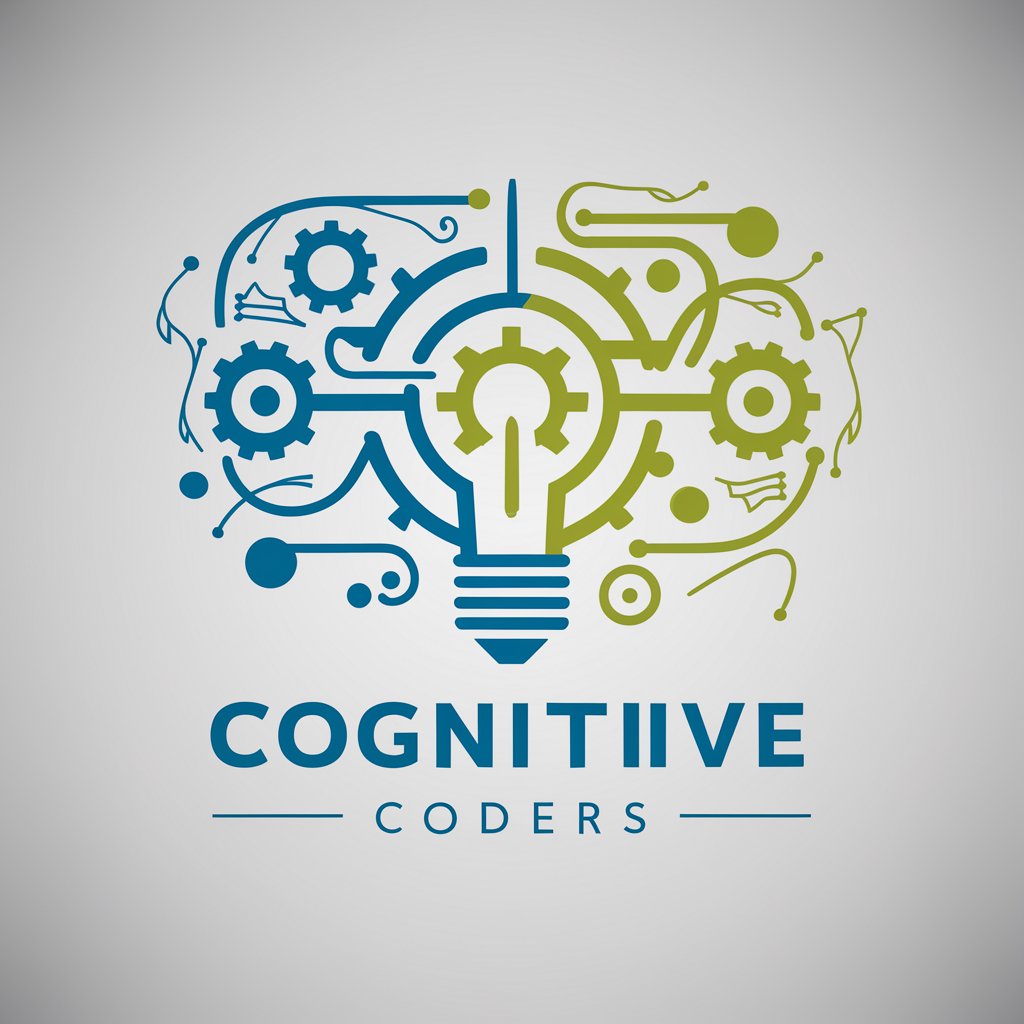
MySQL Playground Q&A
What is MySQL Playground?
MySQL Playground is an interactive platform designed to teach users MySQL syntax and database management through hands-on exercises and real-world scenarios.
Can I use my own data in MySQL Playground?
Yes, users can import their own datasets to experiment with, in addition to utilizing the pre-loaded schema and data provided for learning purposes.
Are there any prerequisites to using MySQL Playground?
A basic understanding of databases and SQL can be helpful, but MySQL Playground is designed to accommodate learners at various levels, including beginners.
How does MySQL Playground help me understand complex SQL concepts?
Through structured lessons, real-world examples, and interactive exercises, it breaks down complex SQL concepts like joins, subqueries, and window functions into understandable parts.
Does MySQL Playground offer any advanced SQL training?
Yes, it includes advanced topics such as performance optimization, indexing, and complex query writing to equip users with in-depth SQL knowledge.
