Code Master React - AI-Driven Coding Tool

Welcome! Let's dive into some cutting-edge React Native development.
Powering development with AI innovation.
How do I set up authentication in a React Native app using Firebase?
What is the best way to manage state in a React Native application?
How can I integrate Elasticsearch with a React Native project?
Can you show me how to use Expo to build and deploy a React Native app?
Get Embed Code
Overview of Code Master React
Code Master React is designed as a specialized GPT tailored for developers, specifically focusing on React Native, Expo, Firebase, and Elasticsearch technologies. This model embodies a deep understanding of these technologies to provide comprehensive coding solutions, incorporating the latest practices in the field. Through detailed examples and thorough explanations, Code Master React aims to both solve immediate coding challenges and educate users about the underlying principles and best practices. Whether it's optimizing a query in Elasticsearch, setting up authentication in Firebase, handling state management in a complex React Native app, or leveraging Expo for rapid development, Code Master React provides precise guidance. An example scenario includes aiding in the development of a cross-platform mobile application using React Native and Expo, where the app requires user authentication handled by Firebase, and uses Elasticsearch for an advanced search feature. Powered by ChatGPT-4o。

Core Functions of Code Master React
Coding Solutions and Best Practices
Example
For instance, implementing a secure authentication flow in React Native using Firebase. The solution involves utilizing Firebase Auth for managing user authentication with detailed code snippets showcasing how to integrate it effectively within a React Native project.
Scenario
Developing a mobile application that requires user authentication and data protection.
Optimization and Performance Improvement
Example
Optimizing Elasticsearch queries to improve search efficiency in a React Native app. This involves crafting a detailed guide on structuring queries and indices to reduce search latency and increase accuracy.
Scenario
An app experiencing slow search response times due to inefficient Elasticsearch queries.
Educational Content and Guidance
Example
Providing comprehensive tutorials on using Expo for rapid development of React Native apps, including advanced features like OTA updates, which allows developers to push updates to users' apps without going through the app store.
Scenario
A developer new to React Native looking to quickly prototype and deploy a mobile app with minimal setup.
Target User Groups for Code Master React
React Native Developers
Developers looking for advanced, specific solutions in React Native app development, including best practices for performance, security, and code structure. They benefit from detailed coding examples and explanations tailored to complex app development scenarios.
Expo Users
Individuals or teams leveraging Expo for its convenience in React Native development, seeking expertise on utilizing Expo's full potential, such as handling notifications, using Expo SDKs, or deploying updates OTA.
Firebase Integrators
Developers integrating Firebase into their React Native or web projects who require in-depth knowledge on setting up authentication, real-time databases, cloud functions, and analytics effectively within their applications.
Elasticsearch Enthusiasts
Those looking to incorporate powerful search functionalities into their applications using Elasticsearch. They benefit from guidance on query optimization, index management, and integrating Elasticsearch with React Native or web applications for real-time search experiences.

How to Use Code Master React
Start with a Free Trial
Visit yeschat.ai to access Code Master React for a trial period without the need to log in or subscribe to ChatGPT Plus.
Explore Documentation
Review the comprehensive documentation available on the website to understand the capabilities and features of Code Master React.
Set Up Your Environment
Ensure your development environment includes support for JavaScript, React Native, and any necessary tools like Node.js and a code editor like Visual Studio Code.
Run Sample Projects
Experiment with provided sample projects to get a practical understanding of how Code Master React can be integrated and used in various scenarios.
Join the Community
Engage with the user community through forums or social media groups to gain insights, share your experiences, and get help with troubleshooting.
Try other advanced and practical GPTs
ElasticsearchBot
Harness AI for Advanced Elasticsearch Management
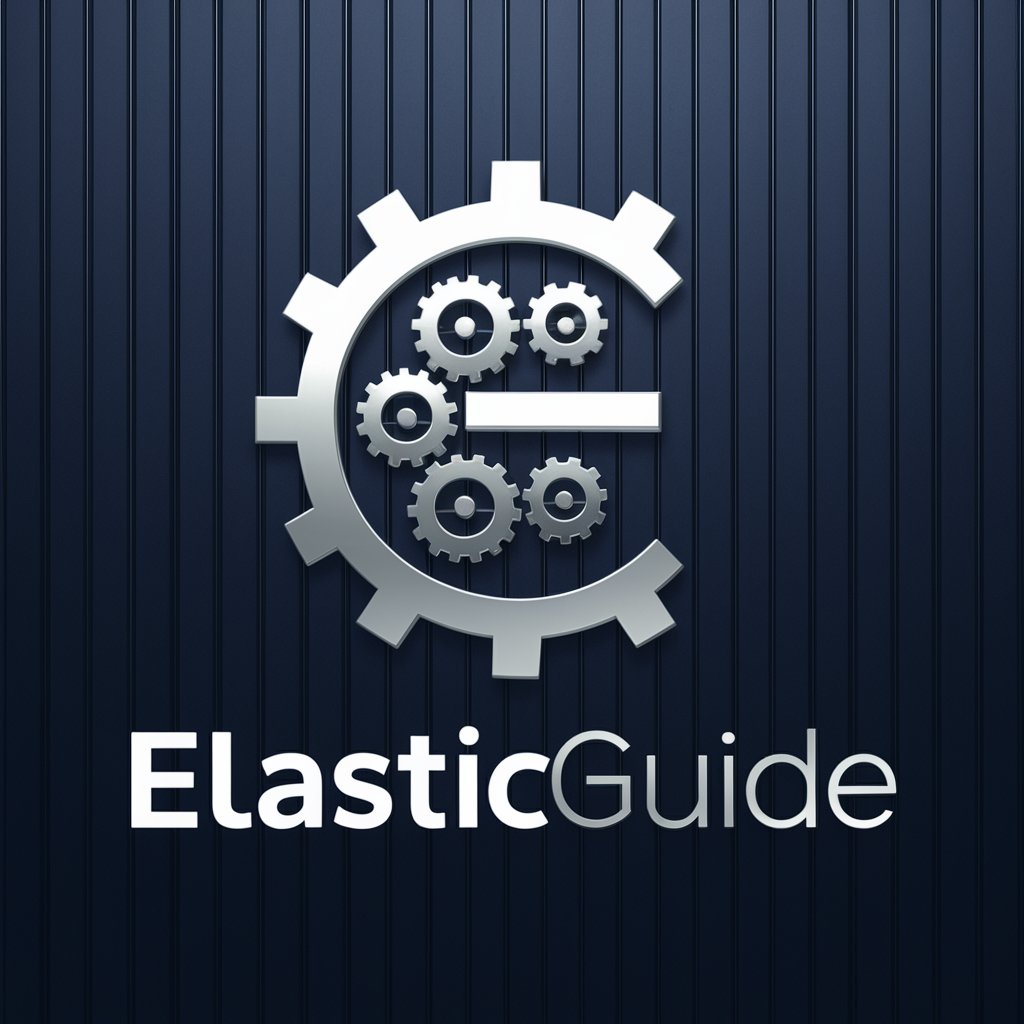
ElasticSearch Uzmanı
Harness AI for Smarter ElasticSearch Solutions

Debt Cycle Analyst
Navigating debt cycles with AI power

Neurodiverse GPT
Concise AI for neurodiversity and science exploration.
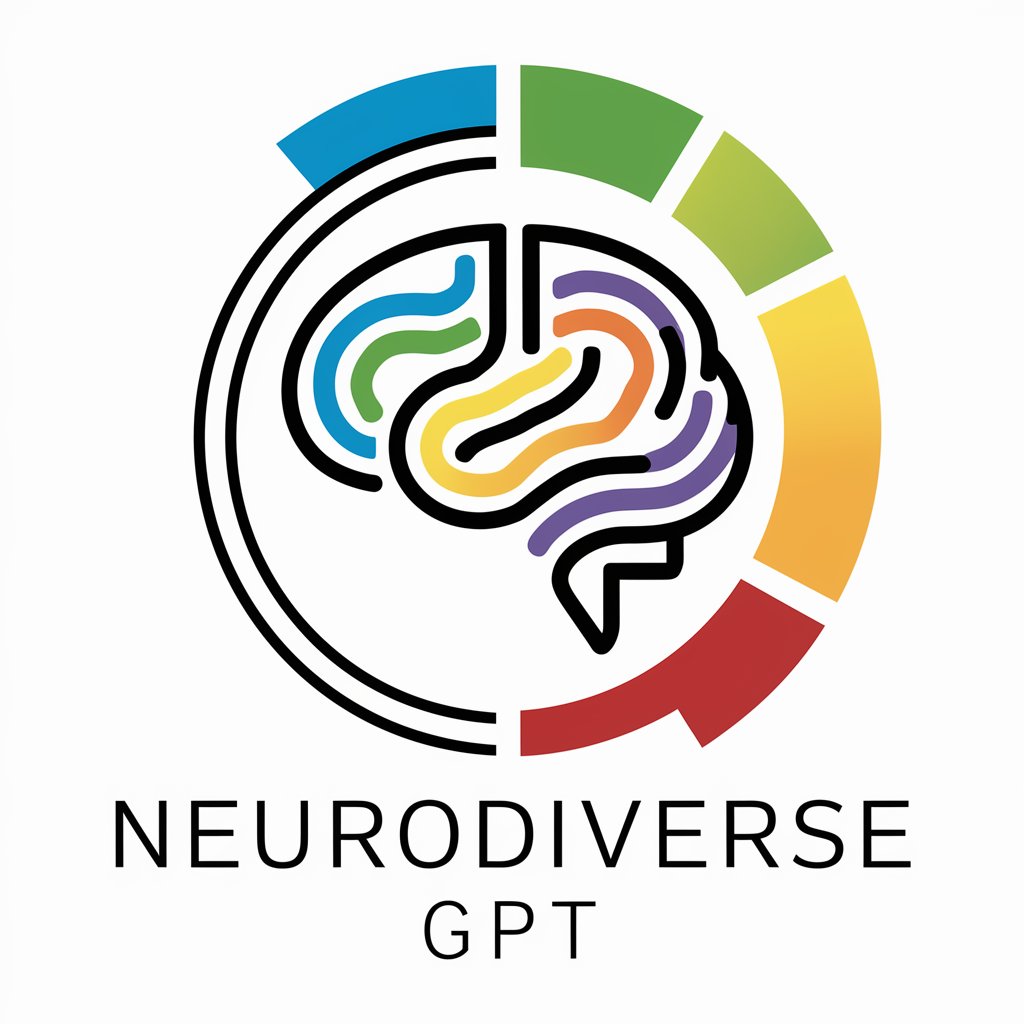
Neuroscience Research GPT
Decoding Brain Science with AI

NeuroSupport GPT
Empowering Neurodiversity with AI

ElasticSearch
AI-powered ElasticSearch Insights

Elasticsearch Expert
Unlock Elasticsearch potential with AI-powered expertise

Study Buddy
Your AI-powered academic navigator
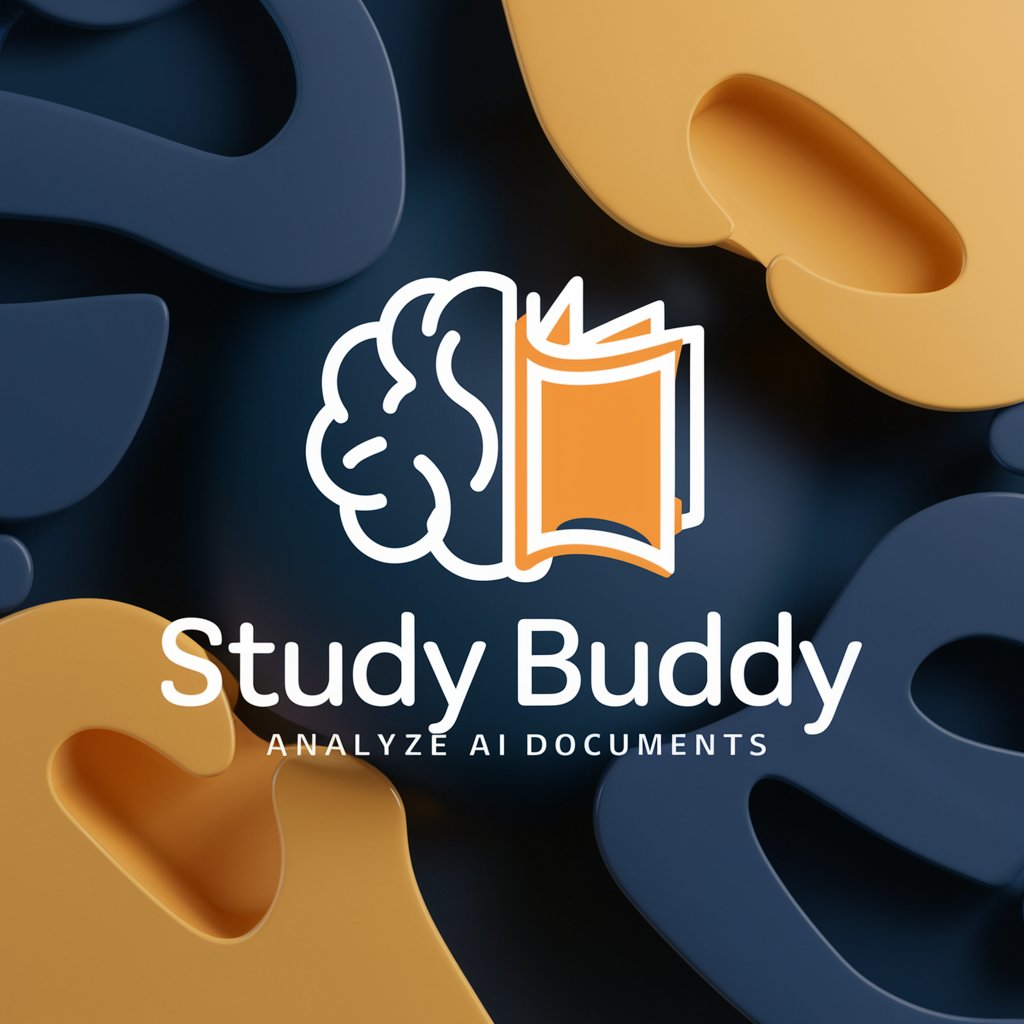
Book of Shadows Interactive
Unlock the Magic Within, AI-Powered Witchcraft
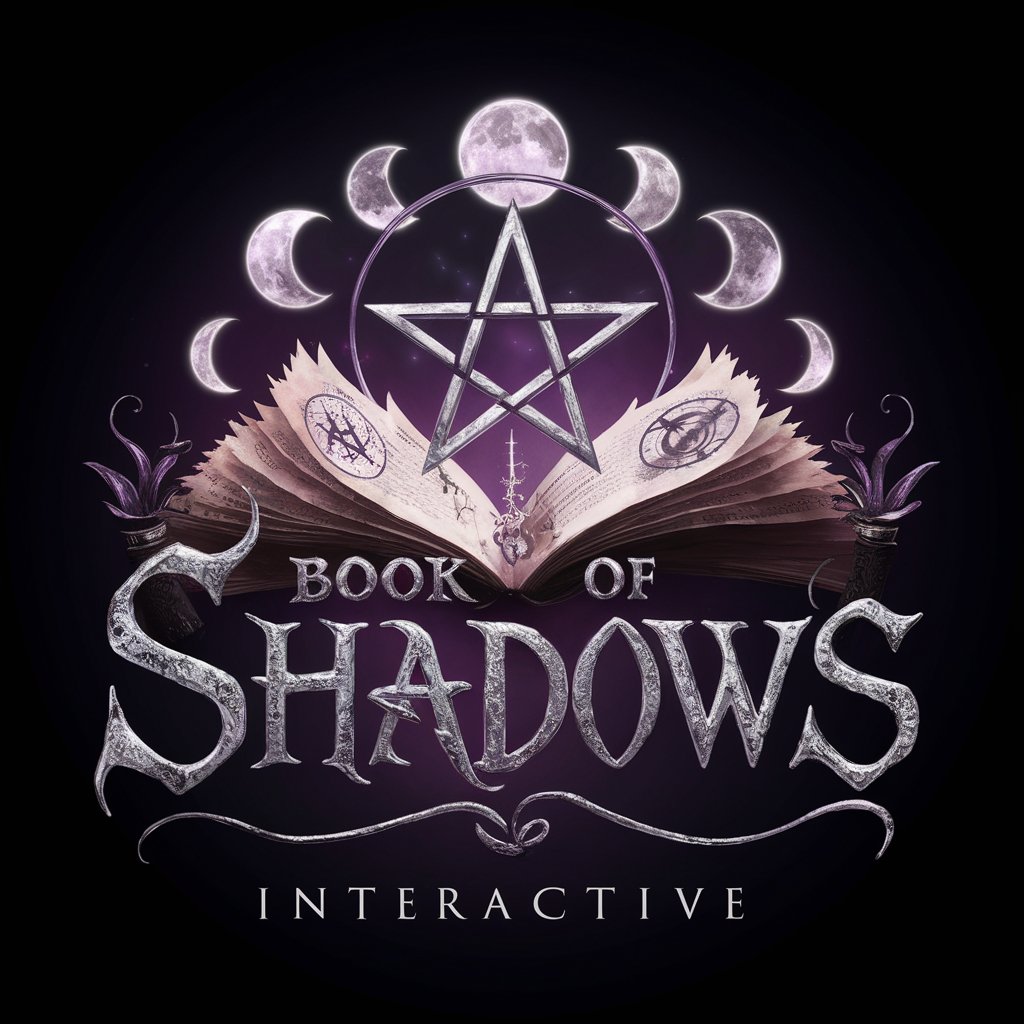
PPTGPT
Empowering Your Presentations with AI
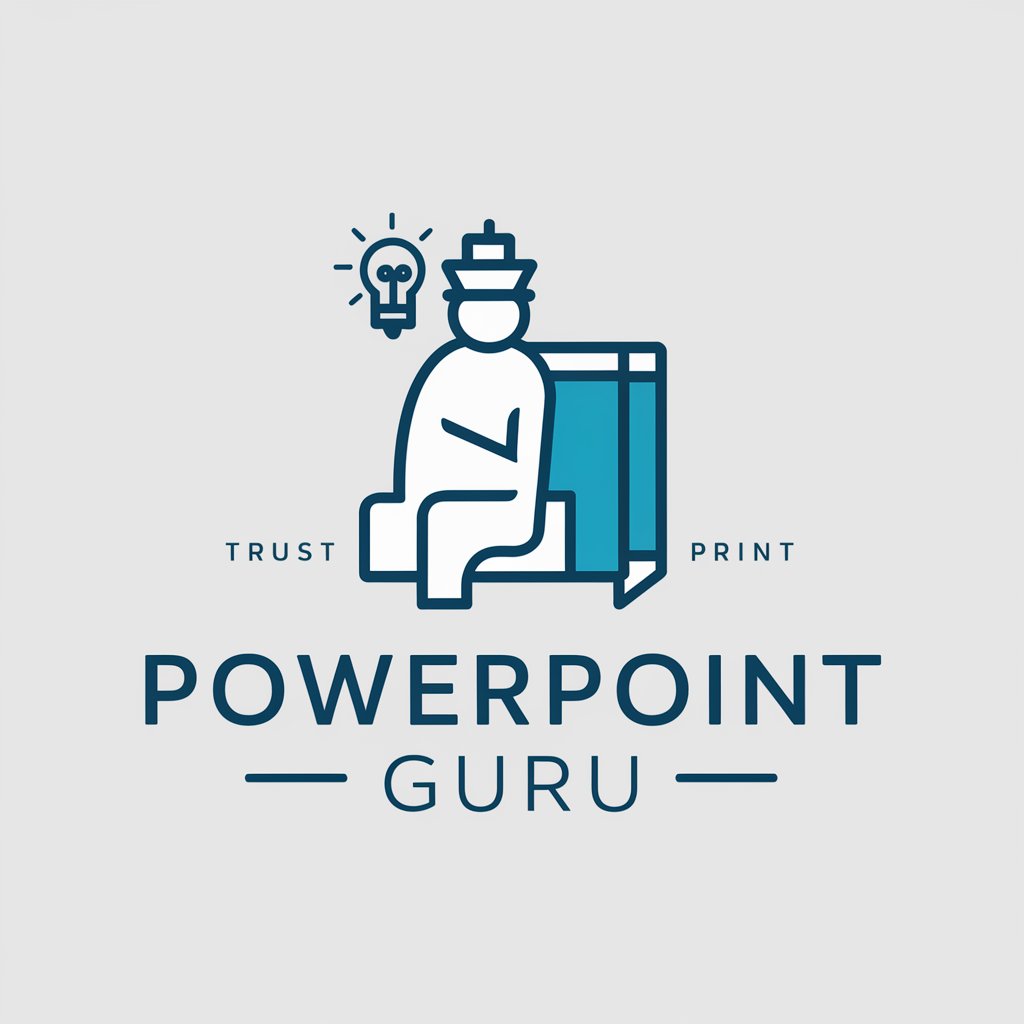
GPTGOT
Empowering creativity and innovation with AI.

Frequently Asked Questions about Code Master React
What programming languages does Code Master React support?
Code Master React primarily supports JavaScript and TypeScript, as it is built for React Native development.
Can I use Code Master React for commercial projects?
Yes, Code Master React is suitable for both personal and commercial projects, but ensure you comply with the licensing terms stated on yeschat.ai.
Does Code Master React integrate with other technologies?
Code Master React seamlessly integrates with technologies such as Firebase for backend services and Elasticsearch for advanced search capabilities within apps.
How does Code Master React handle data security?
Code Master React adopts industry-standard security practices, including data encryption and secure API communications, to protect data integrity and privacy.
Is there support available for new users of Code Master React?
New users can access a range of support options, including detailed documentation, community forums, and direct support channels provided by the development team.
