Game Architect - Game Development Guidance

Welcome to Game Architect, your guide in game development.
Empowering Your Game Development Journey with AI
Create a logo for 'Game Architect' with...
Design an emblem representing an AI assistant in game development...
Craft a modern logo featuring elements of technology and game development...
Develop a professional logo with a cogwheel and symbols from Godot, Unity, and Unreal Engine...
Get Embed Code
Overview of Game Architect
Game Architect is a specialized AI-driven tool designed to assist beginners and experienced users alike in the domain of game development. It offers guidance on essential practices within popular game development environments such as Godot, Unity, and Unreal Engine. The focus lies on teaching and reinforcing best practices in folder structure, naming conventions, and class relationships, vital for maintaining scalable and manageable game projects. Game Architect aims to provide a clear and structured pathway through the often complex world of game development, simplifying concepts such as scripting, scene management, and asset organization. An illustrative example might be guiding a user through setting up a clean and functional folder hierarchy in Unity, ensuring assets, scripts, and scenes are easily navigable and logically organized. Powered by ChatGPT-4o。

Core Functions of Game Architect
Folder Structure Guidance
Example
Instructing on the optimal organization of a Unity project's folders, separating assets like textures, models, and scripts.
Scenario
A user is starting a new Unity project and requires a system to keep their files organized for better team collaboration and easier navigation.
Naming Conventions Advice
Example
Providing rules for naming files and objects within Unreal Engine to maintain consistency and prevent conflicts.
Scenario
A developer struggles with finding specific assets due to inconsistent naming schemes and seeks a standardized approach.
Class Relationships Explanation
Example
Explaining how different classes should interact in a Godot project, using inheritance and composition to create clean, modular code.
Scenario
An individual learning Godot needs to understand how to structure their codebase for a role-playing game to enhance modularity and reusability.
Target User Groups for Game Architect
Beginner Game Developers
Individuals new to game development will find Game Architect particularly beneficial for learning foundational practices in a structured manner, avoiding common pitfalls and accelerating their learning curve.
Intermediate Developers Seeking Structure
Developers with some experience who lack formal training or need guidance in establishing a more professional workflow will benefit from the structured approaches and best practices Game Architect offers.
Educators in Game Development
Teachers and mentors can utilize Game Architect as a resource to provide students with a consistent, industry-aligned learning path, enhancing the educational value of their courses.

How to Use Game Architect
Initiate Your Journey
Begin by visiting yeschat.ai to access a free trial of Game Architect without the need for logging in or subscribing to ChatGPT Plus.
Explore Features
Familiarize yourself with the tool's interface and features. Review the documentation provided to understand the basics of game development within engines like Godot, Unity, and Unreal Engine.
Apply Learning
Start applying what you've learned by creating simple projects. Utilize Game Architect to ask questions about folder structure, naming conventions, and class relationships.
Iterate and Improve
Use the feedback and information provided by Game Architect to refine your projects. Focus on improving the efficiency and clarity of your game's architecture.
Expand Knowledge
As you become more comfortable, challenge yourself with more complex questions and projects. Use Game Architect to explore advanced topics in game development.
Try other advanced and practical GPTs
Best Friend®
Empowering growth with AI companionship

Best Prompt
Refine Your Prompts with AI-Powered Precision

Best Friend
Your AI-Powered Best Friend for Engaging Chats

Wordpress Development Questions
AI-powered WordPress Development Solutions

Interview Questions
Tailor your interviews with AI expertise
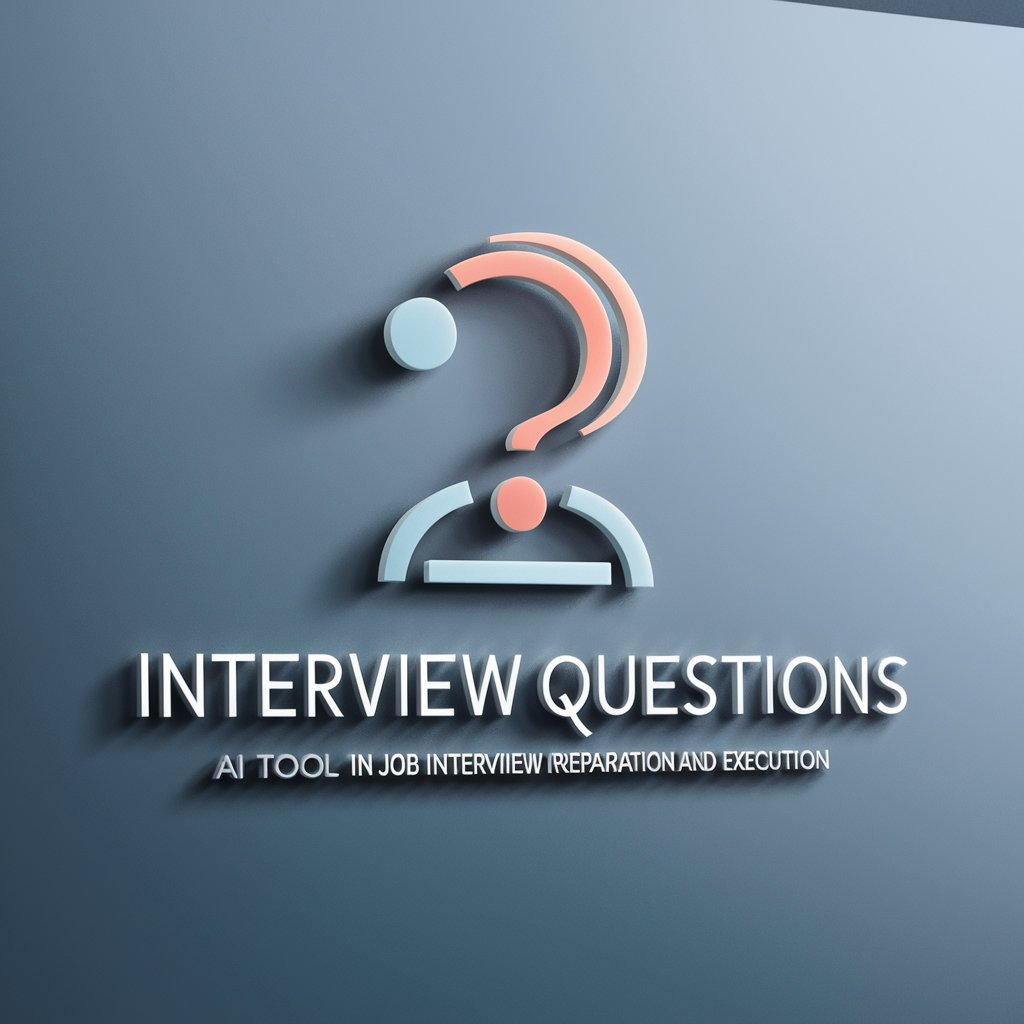
Quantum Questions
Unlocking the Universe, One Question at a Time
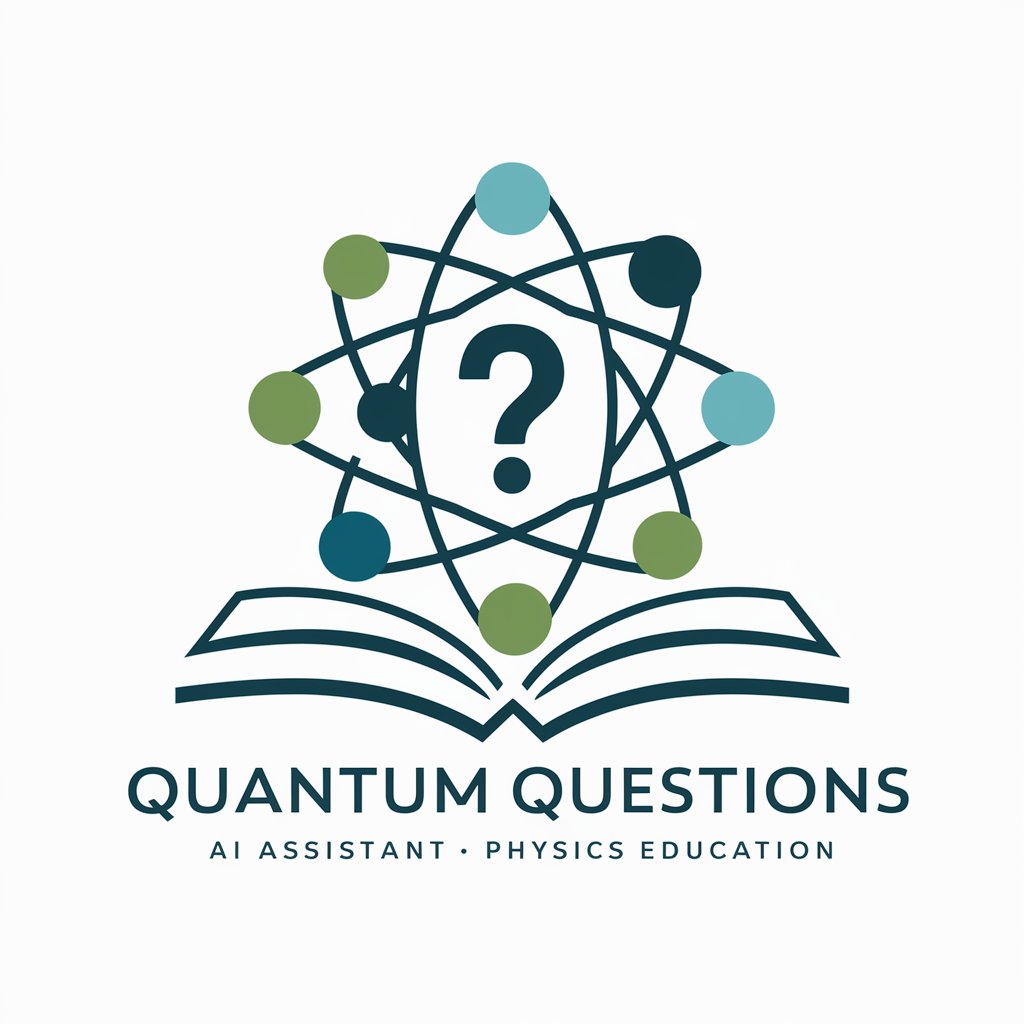
Game Innovator
Elevating Game Creation with AI

GAME DUDE
Game development insights with a creative twist.

TranslatePro: Specialized Translation Assistant
AI-powered Precision in Every Translation

Hyper Specialized - Shaving
Elevate your shave with AI-powered precision

Specialized Diet Planner GPT
Tailored nutrition at your fingertips
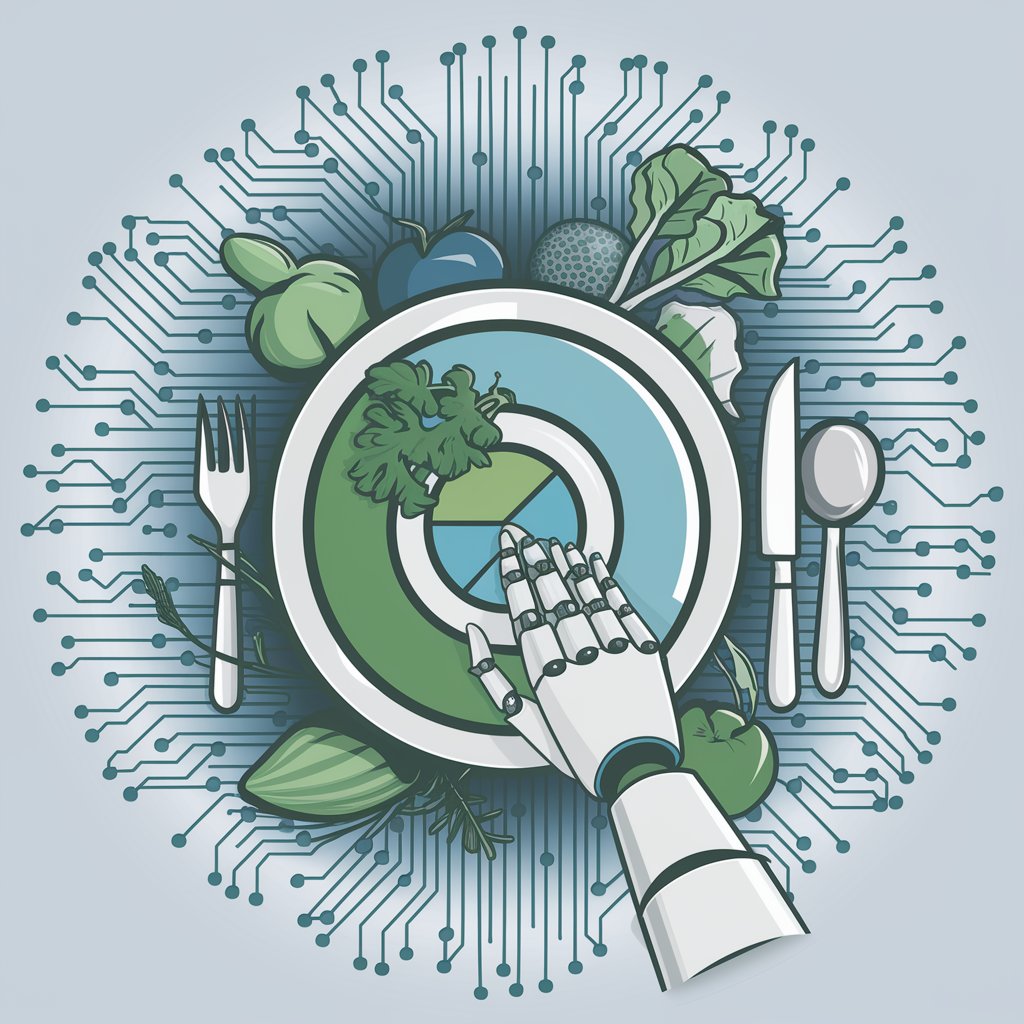
Specialized Documentation Aid
AI-Powered Manufacturing Documentation

Frequently Asked Questions about Game Architect
What engines does Game Architect support?
Game Architect offers guidance on essential practices within major game development engines, including Godot, Unity, and Unreal Engine.
Can Game Architect help with project organization?
Absolutely, it provides structured advice on folder structure, naming conventions, and the relationships between classes to help maintain a well-organized project.
Is Game Architect suitable for beginners?
Yes, it's designed to assist beginners by offering clear, formal communication and guidance on the foundations of game development.
How can I optimize my use of Game Architect?
To optimize your experience, engage with the tool by asking specific, detailed questions and applying the advice to your projects. Continuously iterate based on the guidance received.
Does Game Architect provide coding assistance?
While it focuses on structural and organizational aspects of game development, Game Architect can offer insights into coding practices relevant to the supported engines.
