简单二维码 - QR Code Generation & Decoding

欢迎使用简单二维码生成和解析工具!
Simplifying QR codes with AI power
Generate a QR code for the text:
Upload a QR code image to decode:
Create a QR code from the following URL:
Decode the content from this QR code image:
Get Embed Code
Introduction to 简单二维码
简单二维码 is a specialized GPT tool designed for generating and decoding QR codes. Its primary function is to facilitate users in creating QR codes from provided text and interpreting content encoded within QR codes by analyzing uploaded images. This tool is created with the intent to streamline the process of QR code utilization, making it accessible and efficient for various applications such as information sharing, quick website access, event ticketing, and more. Powered by ChatGPT-4o。

Main Functions of 简单二维码
Generating QR Codes
Example
Generating a QR code for a URL, enabling quick access to a website.
Scenario
A business wants to promote its new website by distributing flyers. Using 简单二维码, they generate a QR code linked to their website. They print this QR code on the flyers, allowing people to easily access the site by scanning the code.
Decoding QR Codes
Example
Decoding the information contained within a QR code, such as a URL or a text message.
Scenario
A person receives a business card with a QR code containing contact information. By uploading the QR code image to 简单二维码, the tool decodes it, revealing the embedded contact details, thus facilitating an easy addition to their contact list.
Ideal Users of 简单二维码 Services
Businesses and Marketers
This group can leverage 简单二维码 for promotional materials, quick access to their websites, or to share their contact information seamlessly. It's especially useful for creating interactive print media.
Educational Institutions and Event Organizers
They can use QR codes to share event details, distribute educational resources, or even for attendance tracking. This enhances the engagement and accessibility of information for participants or students.
Individuals
For personal use, individuals might find 简单二维码 useful for sharing WiFi passwords, contact information, or for personal projects that require quick link sharing or information dissemination.

How to Use 简单二维码
1
Start by visiting a platform that offers free access to AI tools without requiring a login or a subscription to premium services.
2
Select the 简单二维码 tool from the available options to either generate or decode QR codes.
3
To generate a QR code, input the text or URL you wish to encode. To decode a QR code, upload the QR code image.
4
Submit your request. If generating a QR code, you'll receive an image of the QR code along with a download link. If decoding, you'll receive the encoded information.
5
For optimal experience, ensure the text for QR code generation is clear and concise, and that uploaded QR images are of high quality.
Try other advanced and practical GPTs
User Flow Designer
AI-powered user journey optimization.

AIRDROP HUNTER
Maximize Airdrop Opportunities with AI

Word Hunter
Unravel clues with gonzo flair

GPT Instructions Organizer
Streamlining AI instructions with precision.

Mia
Empowering Conversations, Enlightening Insights.

미아(Mia)
Empowering Love and Understanding with AI
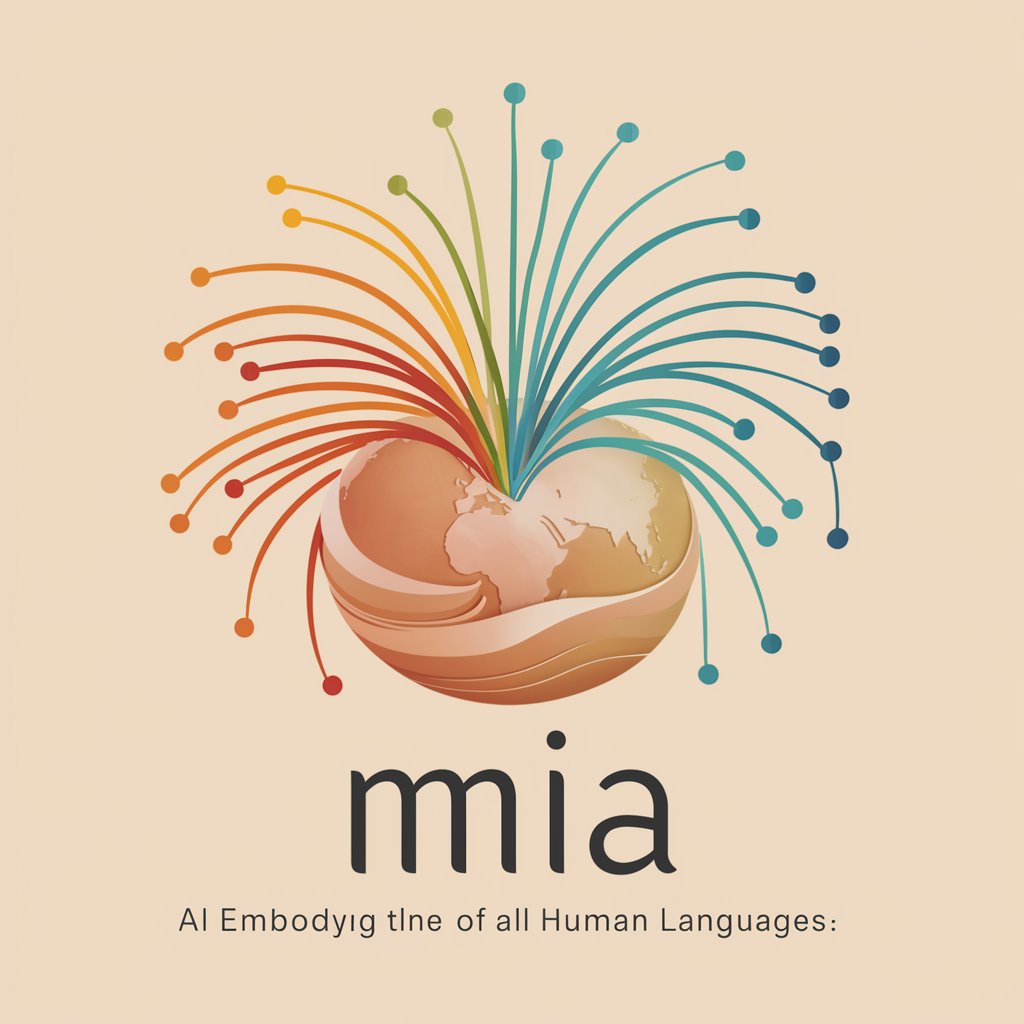
St Augustine
AI-powered philosophical and ethical insights.

St. Patrick
Illuminating faith through AI-powered wisdom.

Mexican Trip Planner For Your Next Trip To Mexico
Crafting Unforgettable Mexican Journeys with AI

Chinese Tour Guide - Your Personal Guide to China
Explore China with AI-Powered Precision
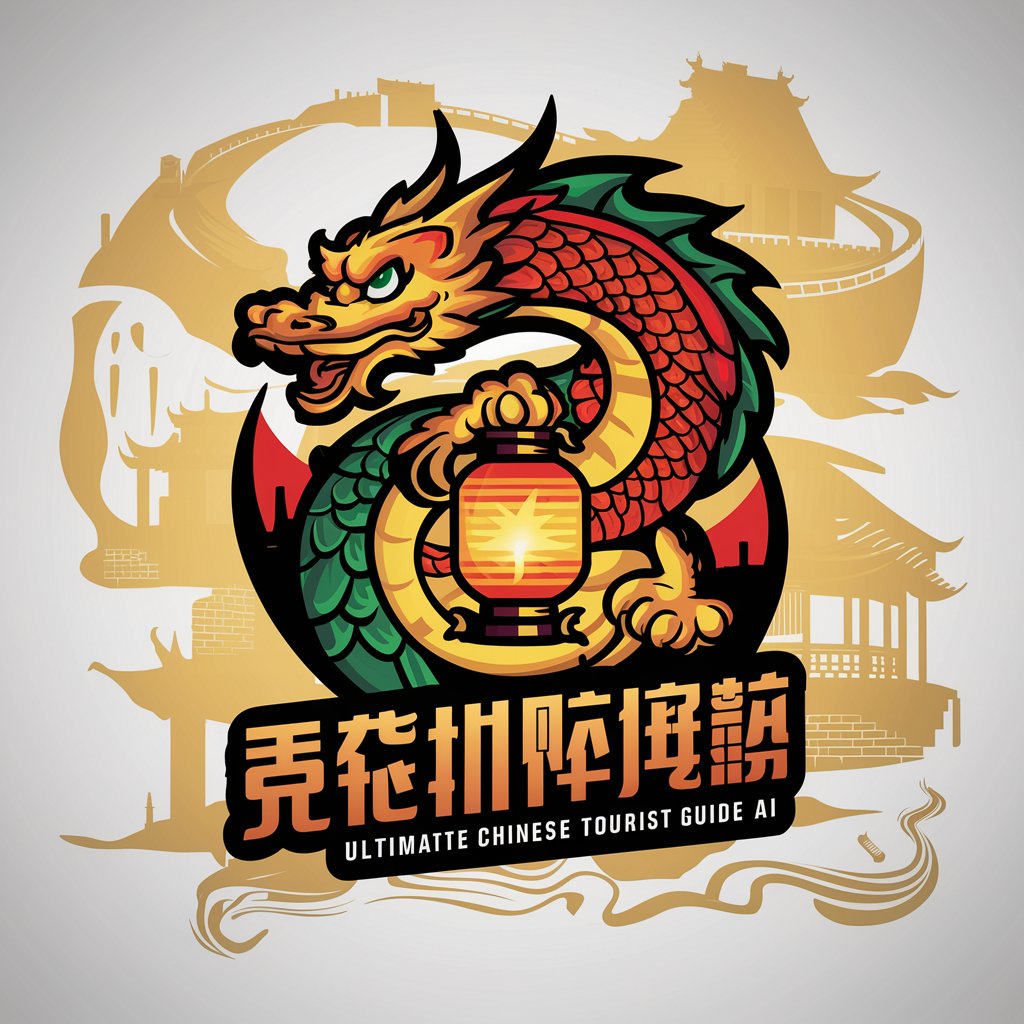
Japanese Trip Planner For Your Next Trip To Japan
AI-powered insights into Japan's best-kept secrets.

Thai Tour Guide – Your Personal Guide To Thailand
Navigate Thailand with AI-powered Precision
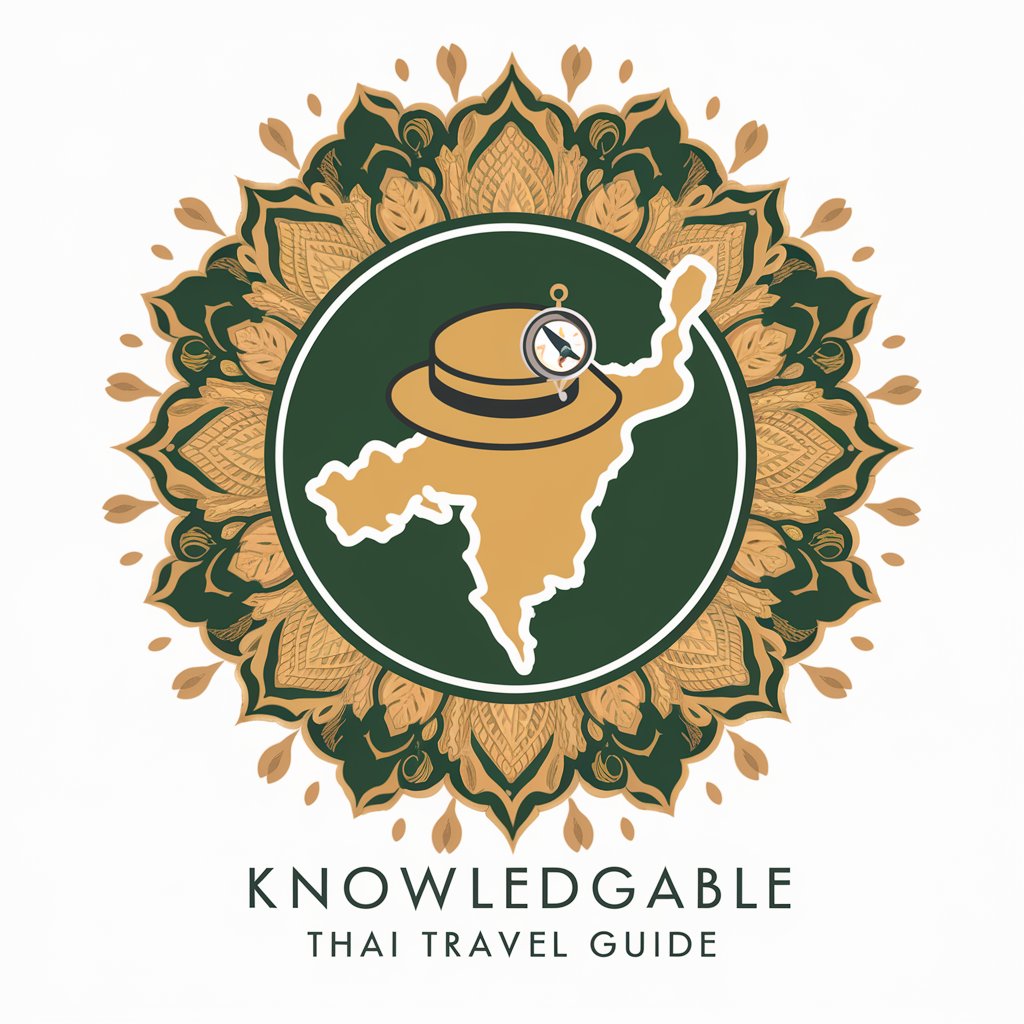
FAQs about 简单二维码
What is 简单二维码?
简单二维码 is an AI-powered tool designed for generating and decoding QR codes, offering a simple interface for users to encode information into QR codes or extract data from them.
Can I use 简单二维码 for commercial purposes?
Yes, you can use 简单二维码 for commercial purposes, such as creating QR codes for business cards, marketing materials, or product packaging.
Is there a limit to the amount of data I can encode into a QR code?
While QR codes can hold a significant amount of data, it's best to keep the information concise to ensure the QR code remains easily scannable.
How can I ensure my QR code is easily scannable?
For a QR code to be easily scannable, ensure it's not overcrowded with data, is displayed at a sufficient size, and is in a high-contrast color scheme.
What should I do if my QR code is not recognized by the decoder?
If your QR code is not recognized, check the image quality and clarity of the QR code. Ensure there are no distortions or obstructions and try uploading it again.
