Photo Stylist - Custom Photo Styling AI

Hi there! Ready to style your perfect headshot?
Craft Your Perfect Image with AI
Transform my headshot with a professional background...
Create a casual yet stylish portrait with soft lighting...
Design an artistic headshot with a colorful abstract background...
Enhance my photo with a natural outdoor setting and bright lighting...
Get Embed Code
Introduction to Photo Stylist
Photo Stylist is designed as a virtual assistant specializing in the creation and styling of headshots and portraits. It merges AI capabilities with a keen understanding of photography aesthetics, offering users a broad range of photo customization options. From adjusting the lighting and background of an image to applying artistic filters for a distinct style, Photo Stylist can transform ordinary photos into professional, casual, or creatively styled portraits. Imagine a scenario where a job applicant needs to submit a headshot with their application but only has a casual photo available. Photo Stylist could edit this photo to look more professional by changing the background to a neutral color, adjusting the lighting to mimic studio quality, and ensuring the attire looks appropriate for a business setting. Powered by ChatGPT-4o。

Main Functions of Photo Stylist
Background Modification
Example
Changing a cluttered room background to a sleek, solid color or an office setting.
Scenario
A professional seeking to update their LinkedIn profile picture can use this function to replace an unprofessional background with one that conveys a more suitable corporate image.
Lighting Adjustment
Example
Enhancing a photo taken in poor lighting to look as if it were shot in golden hour.
Scenario
An artist needing a headshot for an upcoming gallery show could use this feature to ensure their portrait is bathed in warm, flattering light, highlighting their features optimally.
Applying Filters for Style
Example
Applying a black-and-white filter with grain texture to achieve a vintage look.
Scenario
A novelist could want a unique author photo for the back cover of their historical fiction book. Utilizing this function, they could select a filter that gives their photo an aged appearance, fitting the book's era.
Adjusting Attire Appearance
Example
Modifying the color and texture of clothing to better suit the intended photo context.
Scenario
A speaker at a virtual conference could enhance their chosen photo to match the event's color scheme, making their attire seem more in line with the conference branding.
Ideal Users of Photo Stylist Services
Job Applicants
Individuals seeking employment might not always have access to a professional headshot. Photo Stylist can transform a casual snapshot into a polished, job-application-ready photo, enhancing their first impression on potential employers.
Social Media Influencers
For influencers, having visually appealing and stylistically consistent photos is crucial for their brand. They can use Photo Stylist to ensure their headshots on various platforms align with their aesthetic and branding.
Artists and Creatives
Creatives often require portraits that reflect their unique style and the essence of their work. Photo Stylist can customize their photos to embody their artistic vision, whether for a gallery exhibition, a book cover, or a personal website.
Professionals Updating Online Profiles
Professionals aiming to maintain a polished image on LinkedIn, corporate websites, or industry forums benefit from Photo Stylist's ability to refine and enhance their headshots, ensuring they present themselves in the best light possible.

How to Use Photo Stylist
Initiate Your Trial
Start by visiting yeschat.ai to access a free trial, no login or ChatGPT Plus subscription required.
Select Your Style
Choose the photo style you want to create: professional, casual, or artistic. Consider the context in which you'll use the photo.
Upload Your Photo
Upload the photo you'd like to transform. Ensure good lighting and resolution for the best outcome.
Customize Your Photo
Use Photo Stylist's editing capabilities to change backgrounds, adjust lighting, and apply filters. Experiment with options to meet your vision.
Finalize and Download
Review your edited photo. If satisfied, finalize your design and download the photo for your use.
Try other advanced and practical GPTs
Photo Influencer
Elevate Your Social Media Imagery with AI

Avatar Profesional
Crafting Your Professional Identity with AI

Historical Fiction Literary Critic
Enlightening the Past through AI-Powered Literary Critique
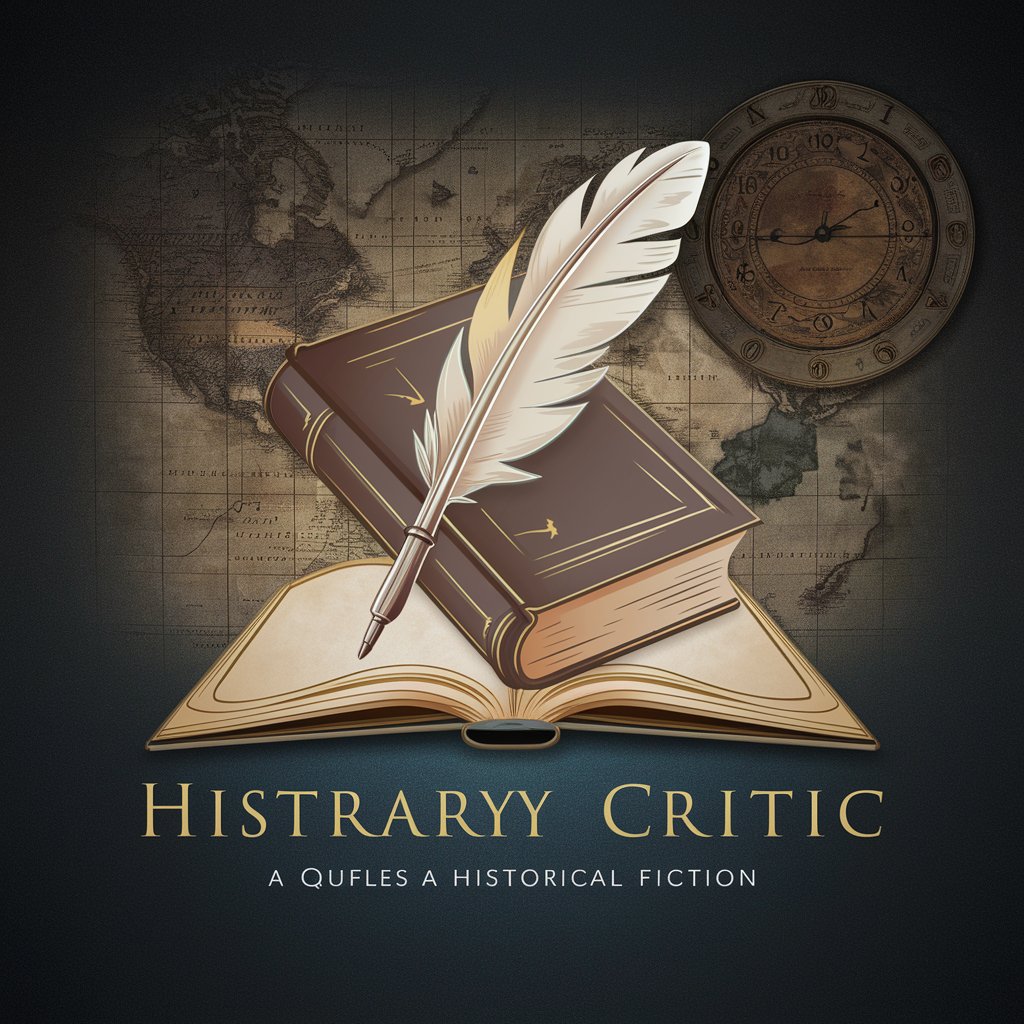
Historical Hypotheticals
Reimagine history with AI-powered exploration
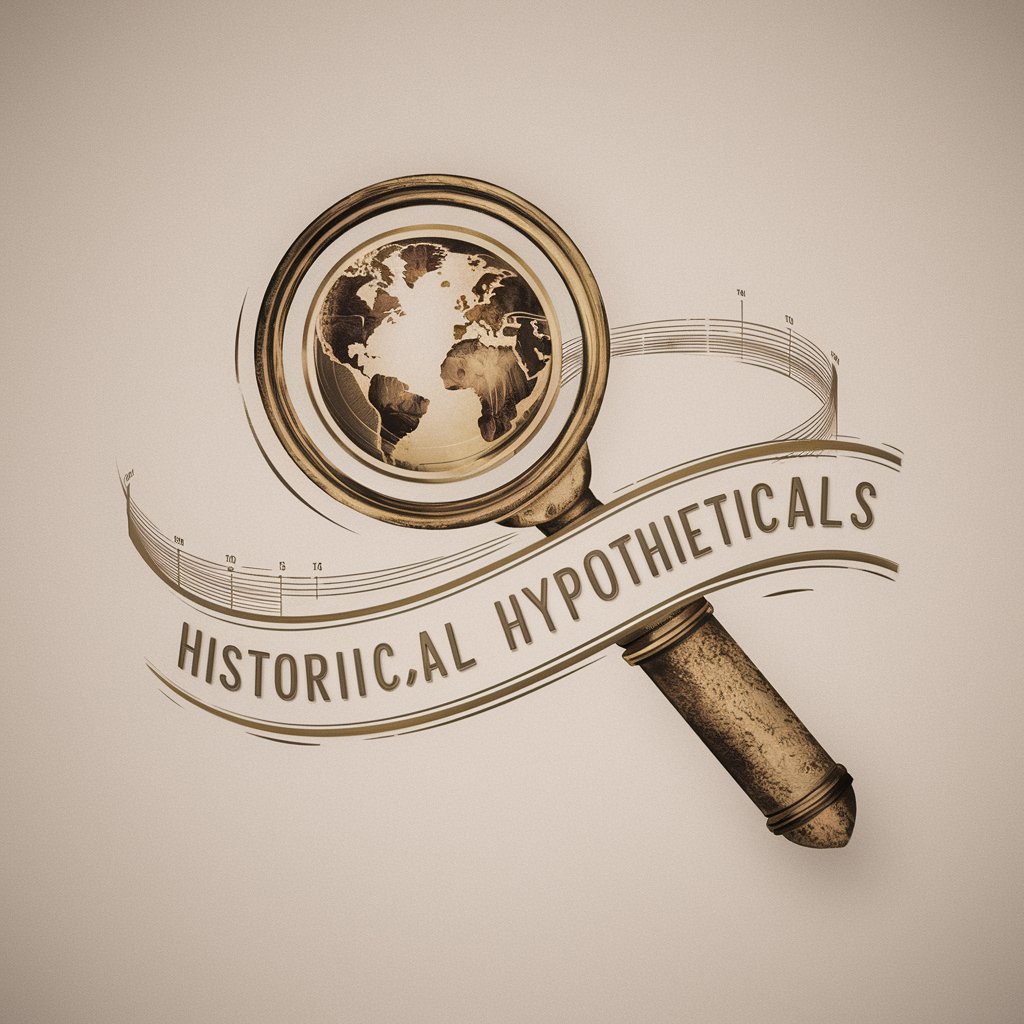
Transcript Thief 👉🏼 From Video Url
Unveil video insights with AI-powered transcription.

URL Link Summarizer
Distilling Information, Enhancing Insight

Photo Wizard
Transforming Images with AI Magic

Photo Buddy
Elevate Your Photography with AI

Sketch Perfect
Bringing Your Vision to Life with AI

Perfect Partner
Empowering Relationships with AI Wisdom

Pitch Perfect
Crafting Your Business Narrative, AI-Enhanced

a
Empower your coding with AI-driven insights.

Frequently Asked Questions about Photo Stylist
Can I use Photo Stylist for my professional LinkedIn profile photo?
Absolutely! Photo Stylist excels at creating polished, professional headshots perfect for LinkedIn or any professional setting.
What file formats can I upload to Photo Stylist?
You can upload images in popular formats such as JPEG, PNG, and TIFF. High-resolution images are recommended for the best results.
Is it possible to change the photo's background to something completely different?
Yes, one of Photo Stylist's key features is the ability to seamlessly change the background of your photo to whatever scene or color you prefer.
How does Photo Stylist adjust lighting in a photo?
Photo Stylist uses AI to analyze your photo's lighting conditions and can enhance or subtly adjust the lighting to improve the overall look of your image.
Can I use Photo Stylist for artistic photo edits, like adding effects or filters?
Definitely! Photo Stylist offers a range of artistic effects and filters, allowing you to transform your photos into unique pieces of art.
