PC Buildr - Custom PC Assembly Guide

Hi! Ready to build the perfect PC?
Build Your Dream PC, AI-Assisted
What is your primary purpose for the PC?
Do you have a budget in mind for your PC build?
Are you in need of peripherals like a monitor, keyboard, and mouse?
Do you have any specific requirements or preferences for your PC?
Get Embed Code
Introduction to PC Buildr
PC Buildr is a specialized AI designed to assist individuals in building, modifying, and upgrading personal computers (PCs) tailored to their specific needs and budgets. By leveraging detailed knowledge of PC components such as motherboards, CPUs, GPUs, RAM, storage solutions, power supplies, and peripherals, PC Buildr guides users through the complex landscape of PC building. Whether the goal is to assemble a high-end gaming rig, a workstation for professional editing, a reliable machine for schoolwork, or a basic setup for business applications, PC Buildr provides personalized advice. This includes compatibility checks between components, suggestions for best deals on parts from reputable sources like pcpartpicker.com, and advice on where to shop, including potential local options like Micro Center stores. Powered by ChatGPT-4o。

Main Functions of PC Buildr
Custom PC Building Guidance
Example
A user aiming to build a high-performance gaming PC within a specific budget.
Scenario
PC Buildr suggests a compatible CPU, GPU, and memory setup, optimized for gaming, ensuring the user stays within budget while maximizing performance.
Upgrade Advice
Example
A user wants to upgrade their existing PC for better video editing capabilities.
Scenario
PC Buildr identifies compatible high-speed storage options and a more powerful graphics card that fits the user's current motherboard and power supply constraints.
Compatibility Checks
Example
A user is unsure if a new GPU will work with their current PC build.
Scenario
PC Buildr checks the user's current build against the proposed GPU, advising on compatibility, potential bottlenecks, and power supply requirements.
Price and Performance Comparison
Example
Deciding between two CPUs within a similar price range.
Scenario
PC Buildr evaluates both CPUs based on the user's needs, comparing performance benchmarks, thermal design power (TDP), and future-proofing, guiding the user to make an informed decision.
Ideal Users of PC Buildr Services
Gaming Enthusiasts
Individuals looking to build or upgrade their gaming PCs to achieve optimal performance for the latest games, benefiting from customized advice on the best components for their budget.
Professional Creatives
Professionals in video editing, graphic design, and other creative fields needing powerful workstations, benefit from tailored recommendations for high-performance components that support their software requirements.
Students and Home Users
This group requires reliable and cost-effective PCs for education, home office, or general use. They benefit from advice on building or upgrading PCs that offer the best value and performance for everyday tasks.
Tech DIY Enthusiasts
Individuals interested in the hobby aspect of PC building, seeking to expand their knowledge and skills, benefit from detailed compatibility checks, and insights into the latest trends and components in the PC building community.

How to Use PC Buildr
1
Begin by visiting a reliable AI chat service for a hassle-free experience without the need for login or a premium subscription.
2
Specify your PC building needs, whether for gaming, work, or any specific application, including your budget and any preferences for components.
3
Utilize the guidance provided to select compatible parts for your build, focusing on your performance needs and budget constraints.
4
Review the recommended PC components and configurations, ensuring they meet your requirements and are within your budget.
5
Use the provided links to purchase components or find more information, taking advantage of deals and detailed specifications.
Try other advanced and practical GPTs
Baby Naming Wiz
Where Magic Meets Meaning in Naming

MJ V6 Prompt Assistant + 🎨
Crafting Realistic Images with AI

Social Strategy Savant
Empowering PR success with AI-driven insights
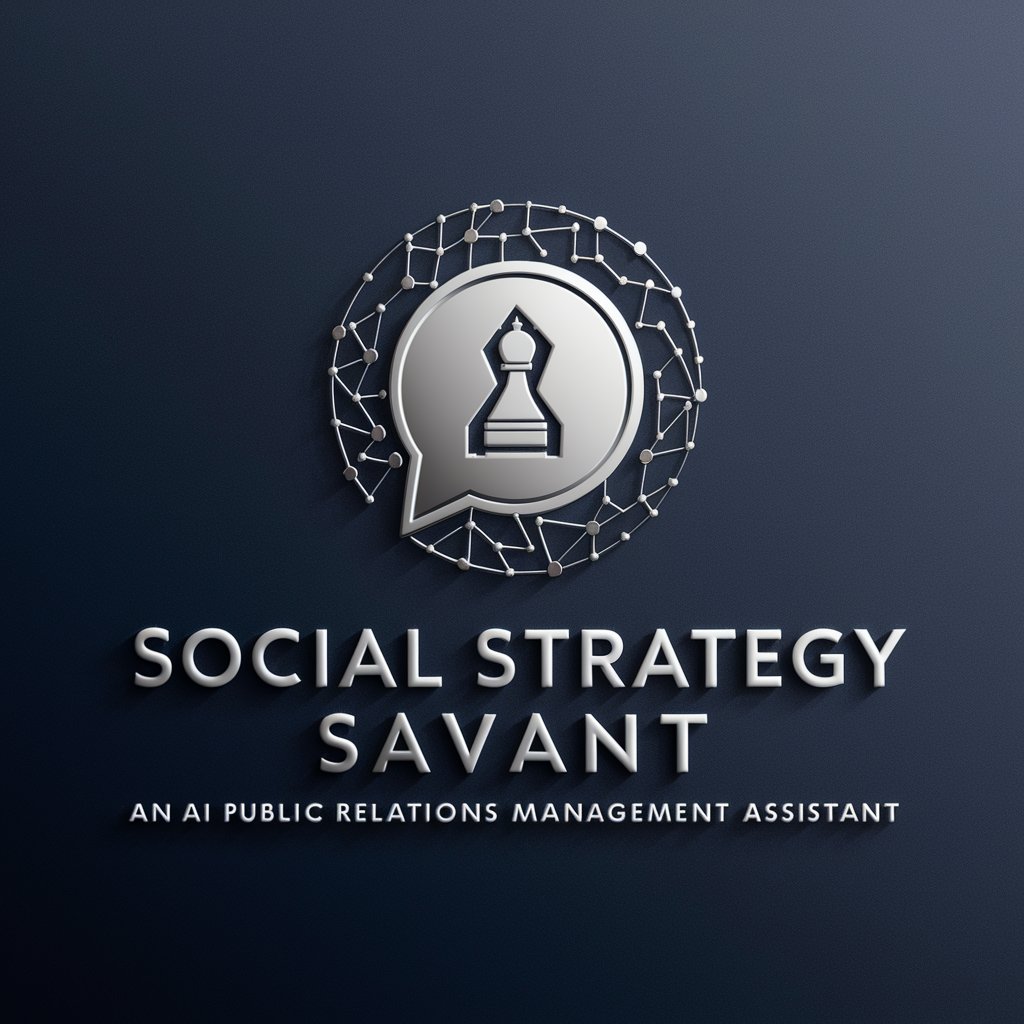
Culinary Companion
Elevate your cooking with AI-powered culinary expertise.

Mortem in Abbatia Horror Game
Uncover dark secrets with AI-powered storytelling.
UPSC GPT - Thomas Hobbes
Deciphering society through Hobbes's eyes.

Urban Chat
Engage with the beat of hip hop culture.

Cyber Sentinel
AI-powered cybersecurity insights at your fingertips.

French Theatres interactive guide
Exploring French Theatre with AI
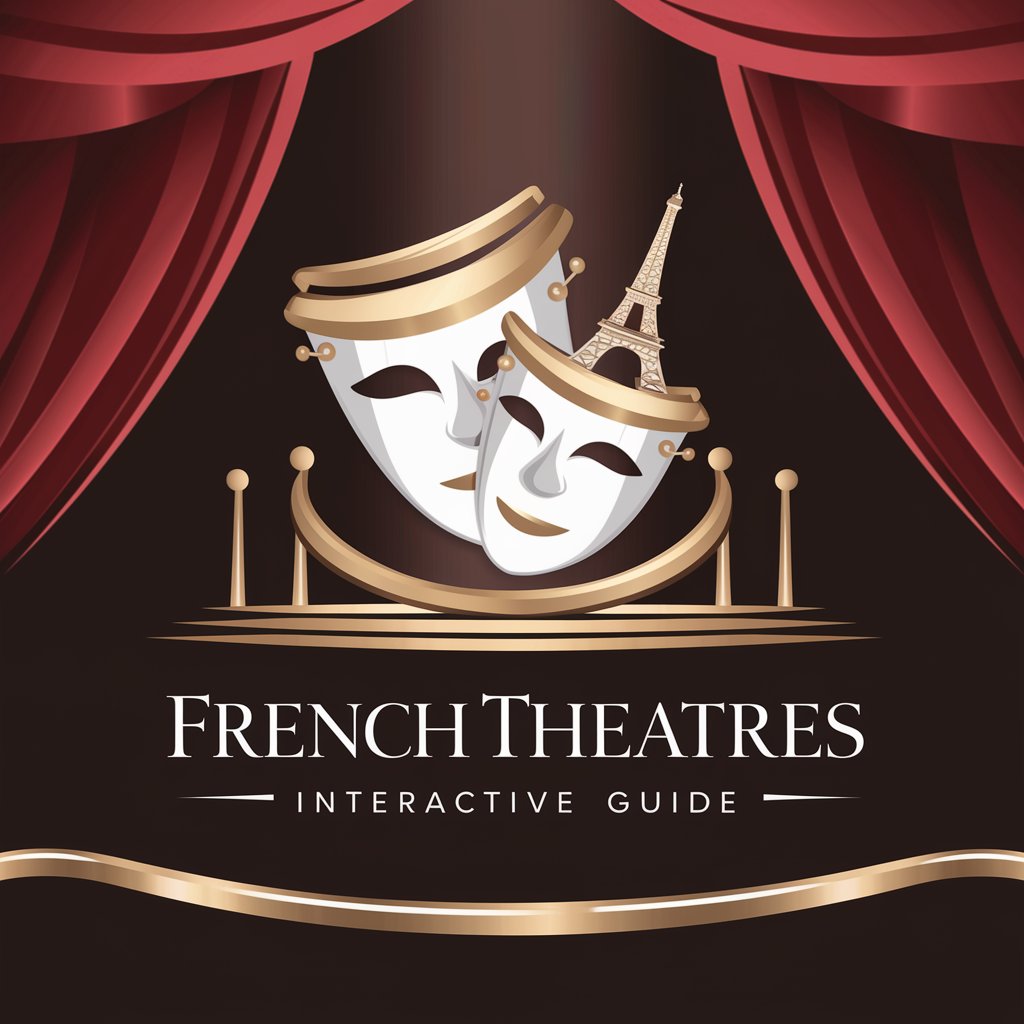
Chat Gp AI
Empowering creativity with AI

SEO Wizard
Elevate Your SEO Game with AI

Ruby's Data Extraction Frontier
Harness AI to Extract Web Data Efficiently

Frequently Asked Questions about PC Buildr
What is PC Buildr?
PC Buildr is a specialized tool designed to assist individuals in creating custom PC builds tailored to their specific needs, ensuring compatibility and optimizing performance within a set budget.
How does PC Buildr ensure compatibility?
The tool cross-references a vast database of components, using detailed specifications to ensure that all recommended parts work seamlessly together.
Can PC Buildr help find the best deals?
Yes, it provides links to reputable vendors and highlights current deals to help users purchase components at the best prices.
Does PC Buildr offer advice for first-time builders?
Absolutely, it guides new builders through the process, offering tips on selecting components, understanding specifications, and assembling the PC.
How often is PC Buildr updated?
The database and recommendations are regularly updated to include the latest components and deals, ensuring users have access to current information.
