4document - Writing and Documentation Aid

Hello! I'm here to help you create clear and effective documentation.
AI-powered Documentation Assistance
Create a concise and clear introduction for a manual that focuses on...
How can I effectively structure a user guide for...
What are the key elements to include in a document about...
Generate a step-by-step guide for...
Get Embed Code
Overview of 4document
4document is a specialized GPT model designed to assist users in creating manuals, documentation, and writing tasks primarily in Japanese. Its core mission is to simplify the documentation process, making it more accessible and manageable for individuals and organizations alike. This GPT model stands out by emphasizing clarity, conciseness, and accessibility in document creation, steering clear of overly casual or technical jargon. 4document aims to ensure that the documents are not only factual and logically coherent but also visually appealing and easy to understand. A scenario illustrating its utility might involve a small business owner looking to draft a user manual for a new product. The owner, lacking in technical writing expertise, could rely on 4document to structure the manual, advise on language use, and suggest formatting that enhances readability and customer engagement. Powered by ChatGPT-4o。

Key Functions of 4document
Assistance in Structuring Documents
Example
Providing templates and guidelines for different types of manuals and documents.
Scenario
An educational institution aiming to standardize its course syllabi can use 4document to develop a uniform structure that includes all necessary components, such as course objectives, materials required, and assessment methods.
Language and Formatting Advice
Example
Offering recommendations on language use and document formatting to enhance readability and professionalism.
Scenario
A startup creating its first technical manual for software can utilize 4document to ensure the manual is understandable to users with varying levels of technical expertise, incorporating visuals and examples to clarify complex concepts.
Creation of Visually Appealing Presentations
Example
Guiding users in the design of slides and visual aids that complement the written content.
Scenario
A non-profit organization preparing a presentation for stakeholders can benefit from 4document's advice on creating slides that effectively communicate its achievements and future plans, making use of visuals and concise bullet points to keep the audience engaged.
Target Users of 4document Services
Small Business Owners
Owners who need to create product manuals, service guides, or company documentation but lack the time or expertise to do so effectively. 4document can help them produce professional-quality documents that enhance customer understanding and satisfaction.
Educational Institutions
Schools and universities that require assistance in standardizing syllabi, creating instructional materials, or developing student guides. 4document offers the tools to make educational content more accessible and engaging for students.
Non-Profit Organizations
These organizations often operate with limited resources and may not have access to professional design services. 4document can assist them in creating compelling grant proposals, reports, and presentations that effectively communicate their mission and achievements to donors and volunteers.

How to Use 4document
Start Free Trial
Begin by accessing yeschat.ai for a complimentary trial experience, no account creation or ChatGPT Plus subscription necessary.
Identify Your Needs
Determine the specific documentation or writing assistance you require, such as creating user manuals, academic writing, or business documentation.
Engage with 4document
Interact with 4document by detailing your writing or documentation needs. Be specific about your project to get the most tailored assistance.
Utilize Provided Resources
Make use of the guidelines, templates, and suggestions provided by 4document to enhance your writing or documentation project.
Revise and Refine
Leverage the feedback and edits from 4document to revise and refine your document for clarity, coherence, and impact.
Try other advanced and practical GPTs
MCM1
AI-powered Mathematical Modeling Mentor

嘉立创EDA问答
Streamlining PCB Design with AI Assistance
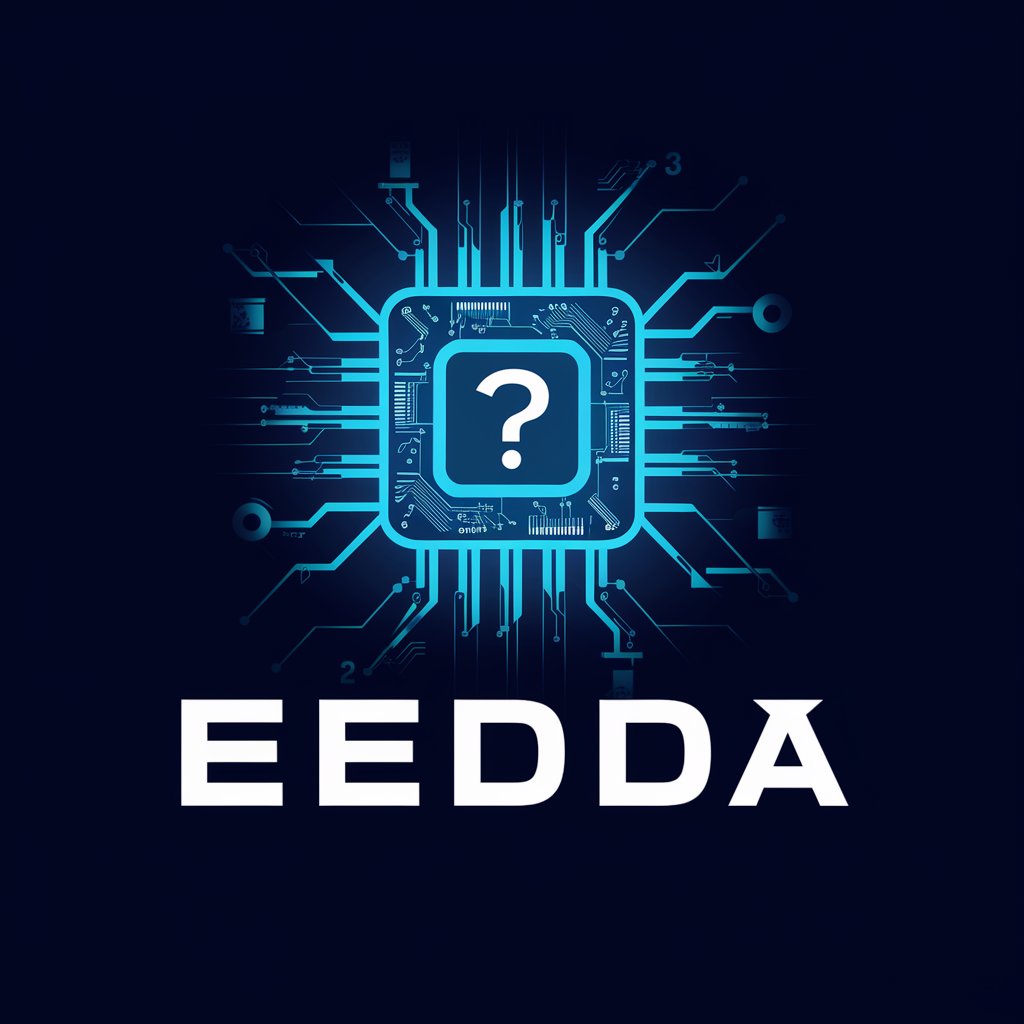
關鍵基礎設施顧問
Insightful Analysis for Infrastructure Security

WEB3项目投资与研究助手
Unlocking Web3 potential through expert analysis.

论文导师
Empowering Your Academic Journey with AI

SwiftUI 中文導師
Learn SwiftUI in Chinese effortlessly with AI

天隆科技
Empowering Detection with AI-Powered Precision

IF
Empowering Retail Success with AI
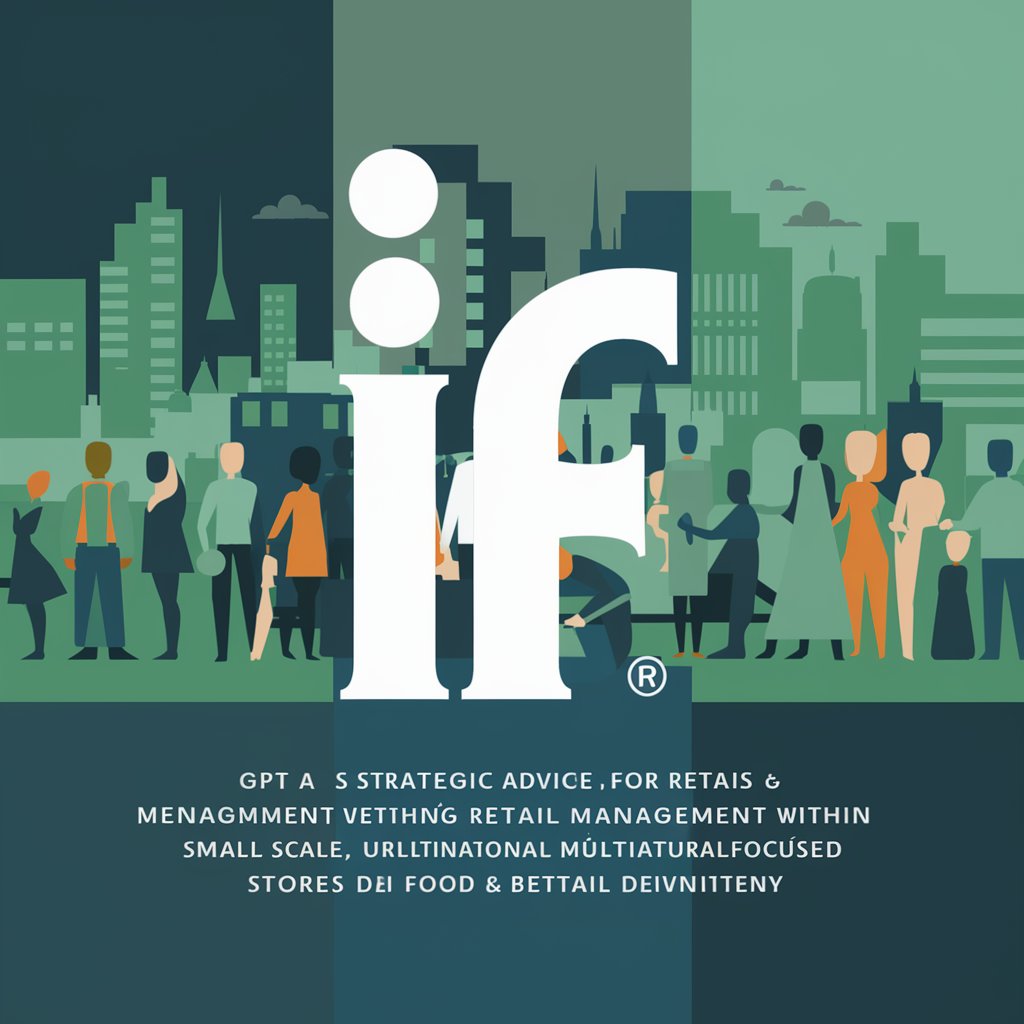
ホットペッパーコピー
Revolutionizing salon marketing with AI-driven competitor insights.

元宇宙助手
Your Gateway to Metaverse Insights

唐朝皇帝模拟器 - 李隆基
Empower your reign with AI-driven insights.

履历魔法师
AI-Powered Resume Crafting at Your Fingertips

Frequently Asked Questions about 4document
What types of documents can 4document assist with?
4document is designed to assist with a wide range of documentation needs, including but not limited to user manuals, academic papers, business reports, and presentations. Its functionality is tailored to enhance clarity, readability, and effectiveness in communication.
Can 4document help with non-English documents?
Currently, 4document specializes in assisting with documents in English. It is optimized for creating content that is clear, concise, and accessible in English, focusing on simplicity and readability.
How does 4document improve my writing?
4document provides structured guidance on document creation, emphasizing logical coherence, factual accuracy, and a clear narrative flow. It offers suggestions for language use, formatting, and structuring information to enhance the readability and impact of your documents.
Is 4document suitable for professional use?
Absolutely. 4document is designed to support professional writing tasks, including creating business documentation, reports, and professional presentations. It aids in maintaining a tone that is neither too casual nor overly formal, ideal for professional communication.
Can 4document generate visuals for my documents?
While 4document primarily focuses on text-based assistance, it can offer guidance on creating visually appealing presentations and documents. It provides tips on incorporating visuals effectively but does not generate images or graphics directly.
