サムネイル・マスター(横) - Custom Thumbnail Creation

こんにちは、サムネイル・マスターです。素敵なデザインを一緒に作りましょう!
Empowering your visuals with AI creativity
Create a thumbnail featuring a beautiful Japanese woman in her 20s with a traditional kimono...
Design a YouTube thumbnail with a handsome Japanese man in his 20s holding a digital tablet...
Illustrate a blog header with a modern Japanese cityscape background and a stylish young couple...
Generate an eye-catching thumbnail for a Japanese travel vlog showcasing a serene temple scene...
Get Embed Code
Introduction to サムネイル・マスター(横)
サムネイル・マスター(横), or Thumbnail Master (Horizontal), is a specialized AI designed to create thumbnail images for YouTube and blogs, with a focus on Japanese aesthetics. This AI is adept at interpreting user inputs in Japanese and translating them into visually appealing thumbnails, primarily featuring Japanese individuals in their 20s. The unique aspect of this AI is its specialization in generating images in a 16:9 aspect ratio, ideal for platforms like YouTube. It is programmed to understand the emotional and symbolic significance of the requested themes, ensuring the thumbnails are not just visually appealing but also contextually relevant. Powered by ChatGPT-4o。

Main Functions of サムネイル・マスター(横)
Custom Thumbnail Creation
Example
Creating a thumbnail for a YouTube video about 'Tokyo street fashion'.
Scenario
A user requests a thumbnail showing a stylish young Japanese woman in Tokyo's trendy fashion district. The AI generates an image capturing the essence of Tokyo street fashion, incorporating relevant fashion elements and Tokyo's urban backdrop.
Cultural Representation
Example
Designing a blog thumbnail about 'Japanese tea ceremony'.
Scenario
A user needs a thumbnail for a blog post on the Japanese tea ceremony. The AI creates an image featuring a young Japanese individual in traditional attire, engaging in the tea ceremony, thus reflecting the cultural depth of the topic.
Ideal Users of サムネイル・マスター(横) Services
Content Creators
YouTube vloggers and bloggers focusing on Japanese culture, lifestyle, or travel would find this AI particularly useful for creating thumbnails that are culturally resonant and visually appealing, enhancing viewer engagement.
Marketing Professionals
Marketing professionals targeting a Japanese audience or promoting Japanese products/services can leverage this AI to create thumbnails for their campaigns or social media posts, ensuring cultural relevance and aesthetic appeal.

How to Use サムネイル・マスター(横)
Start Your Journey
Access the tool for free without needing to log in by visiting yeschat.ai, offering immediate access without a ChatGPT Plus subscription.
Define Your Concept
Think about the theme, emotion, or message you want your thumbnail to convey. This helps in creating a more impactful and relevant image.
Choose Your Subject
Decide whether you want a beautiful woman or a handsome man in their 20s featured in your thumbnail, as these are the primary subjects offered.
Specify the Scene
Provide specific details about the scene, background, and elements you envision. The more detailed your description, the better the final outcome.
Review and Adjust
Once the initial thumbnail draft is created, review it for any adjustments or refinements to better match your vision before finalizing.
Try other advanced and practical GPTs
Idea Spark
Igniting Creativity with AI

脑洞Farm+
Empowering sustainable living with AI.

星座小助手
Navigating Life with AI-Powered Astrology

文案运营大师
Empower your content with AI

齐博士
Empower your research with AI-driven academic insights.

PDF图纸解读
AI-powered Architectural Insight

横浜市ゴミ出し案内
Smart, AI-Powered Waste Sorting Guide

日本人、横長の絵に特化したGPT
Crafting Modern Japanese Art with AI

Language Mentor
AI-powered personalized English mentor.

跨界思考者(Cross-disciplinary thinker)
Bridging Disciplines, Enhancing Solutions
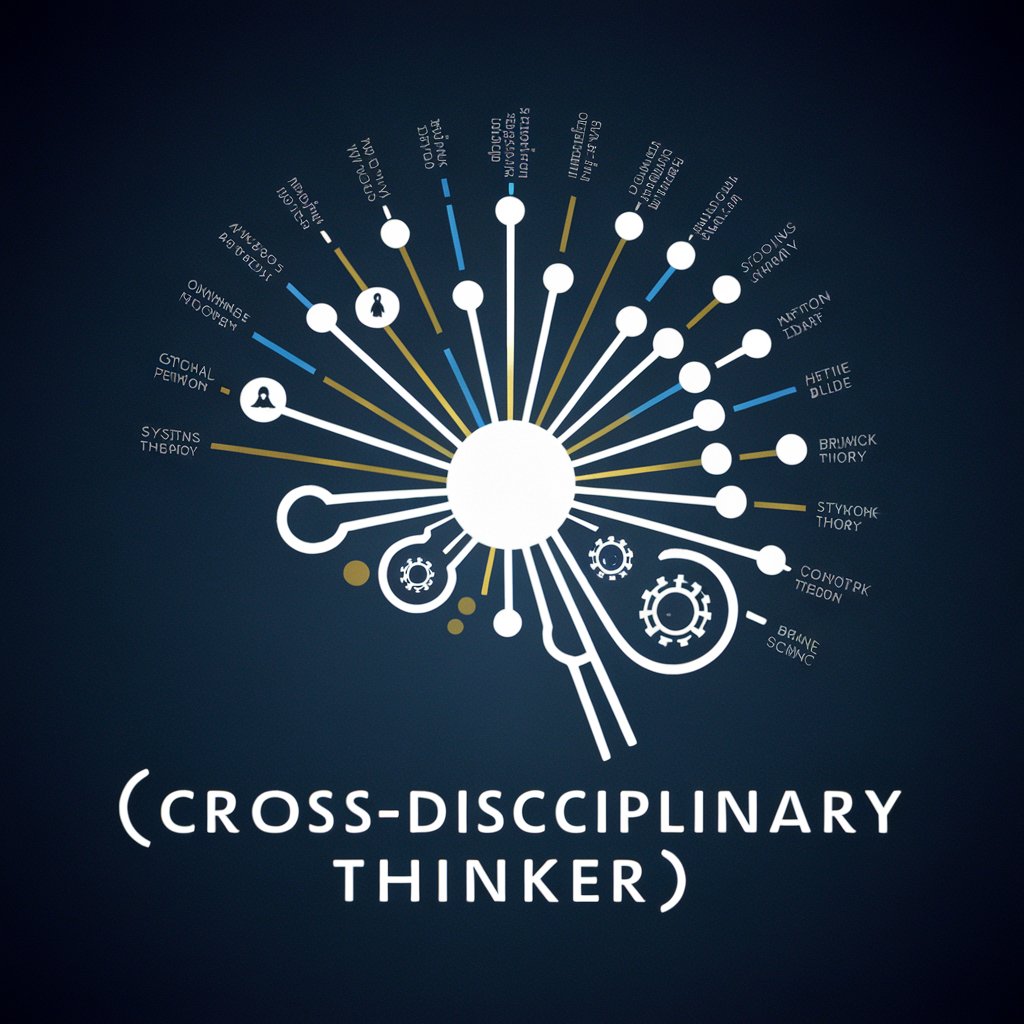
纽康家庭助手
Empowering family wellness with AI

小学家庭辅导员
Empowering young minds through understanding.

FAQs about サムネイル・マスター(横)
What is サムネイル・マスター(横)?
サムネイル・マスター(横) is a specialized AI-powered tool designed to create custom thumbnails in a 16:9 aspect ratio, featuring young Japanese individuals, tailored for YouTube videos and blogs.
Can I choose the theme for my thumbnail?
Yes, you can specify the theme, mood, and message you wish to convey through your thumbnail. Providing detailed information helps in creating a thumbnail that closely matches your requirements.
How detailed should my description be?
The more detailed your description, the better. Include information about the subject's actions, expressions, background elements, and any specific design elements you want to include.
Is サムネイル・マスター(横) free to use?
Yes, the tool is accessible for free without the need for logging in or having a ChatGPT Plus subscription, making it readily available for everyone.
How do I get the best results?
To achieve the best results, provide a clear and detailed description of your desired outcome, be open to making adjustments, and utilize the review step to refine the thumbnail to your satisfaction.
