Perfect thumbnail ~サムネイル6枚一括生成~ - Thumbnail Creation

Welcome! Let's create amazing YouTube thumbnails together.
AI-powered YouTube Thumbnail Generator
Generate a YouTube thumbnail that captures the excitement of...
Create a visually appealing thumbnail for a video about...
Design a striking YouTube thumbnail that emphasizes...
Develop a thumbnail that reflects the core theme of...
Get Embed Code
Introduction to Perfect thumbnail ~サムネイル6枚一括生成~
Perfect thumbnail ~サムネイル6枚一括生成~ is a specialized tool designed to generate creative and attractive YouTube thumbnail images using the capabilities of DALL-E 3. Its primary purpose is to assist content creators in crafting thumbnails that can capture viewers' attention, thereby increasing click-through rates and viewing time. The tool is engineered to understand the specific requirements of YouTube content, employing vivid colors, intriguing elements, and the integration of text and logos to enhance brand identity. It ensures that the generated thumbnails are not only visually appealing but also reflect the content's theme, adhering to YouTube's guidelines for size and format. Powered by ChatGPT-4o。

Main Functions of Perfect thumbnail ~サムネイル6枚一括生成~
Content Analysis
Example
Analyzing a cooking video to identify key elements like the dish being prepared, the chef's interaction, and the cooking environment.
Scenario
A user uploads a video about making lasagna. The tool extracts information such as the appearance of the lasagna, moments of taste testing, and the chef's expressions to create thumbnails that accurately represent the video.
Style Selection
Example
Choosing a natural and bright photograph style for a travel vlog thumbnail.
Scenario
For a video showcasing a trip to Bali, the tool selects a style that captures the vibrant colors and serene landscapes, evoking a sense of adventure and tranquility in potential viewers.
Thumbnail Generation
Example
Creating a simple yet impactful thumbnail for a tech review video.
Scenario
Using the video's details about a new smartphone review, the tool generates a thumbnail featuring the smartphone with a dynamic background, highlighting its features in a visually engaging manner.
Ideal Users of Perfect thumbnail ~サムネイル6枚一括生成~ Services
YouTube Content Creators
Individuals or teams producing videos across various genres such as education, entertainment, lifestyle, and more. They benefit from unique thumbnails that stand out in a crowded space, potentially increasing their video's visibility and engagement.
Digital Marketing Professionals
Marketing specialists looking to enhance online campaigns through video content. Attractive thumbnails contribute to higher click-through rates, making the tool invaluable for creating compelling visual assets.
Social Media Managers
Managers responsible for curating content on platforms like YouTube. They require efficient tools to quickly produce high-quality thumbnails that can attract views and foster brand consistency.

How to Use Perfect Thumbnail ~サムネイル6枚一括生成~
1
Visit yeschat.ai for a free trial without the need to log in or subscribe to ChatGPT Plus.
2
Select the 'Perfect Thumbnail ~サムネイル6枚一括生成~' option to start creating your YouTube thumbnails.
3
Provide details about your YouTube video, including the main theme, desired style, and any specific elements you want in your thumbnails.
4
Choose the styles from the provided list based on the content of your video for generating six distinct thumbnails.
5
Review and select your preferred thumbnails to use on your YouTube channel, ensuring they meet YouTube's guidelines and your branding requirements.
Try other advanced and practical GPTs
巌流島 -Ganryujima-
Immerse in History with AI

以爱感化抬杠
Fostering Understanding with AI-Powered Empathy

抬杠高手
专业级抬杠,让你的观点不再孤单

筋トレ食マスター
Nutrition-focused, AI-powered recipe creation.

IKIGAI lab. 自己紹介テンプレ
Craft Your AI-Fueled Introduction

中小學生期末正向評語生成器
AI-powered positive comment generator for students

Posing Character(日本のアニメスタイル)
Bring Your Anime Characters to Life
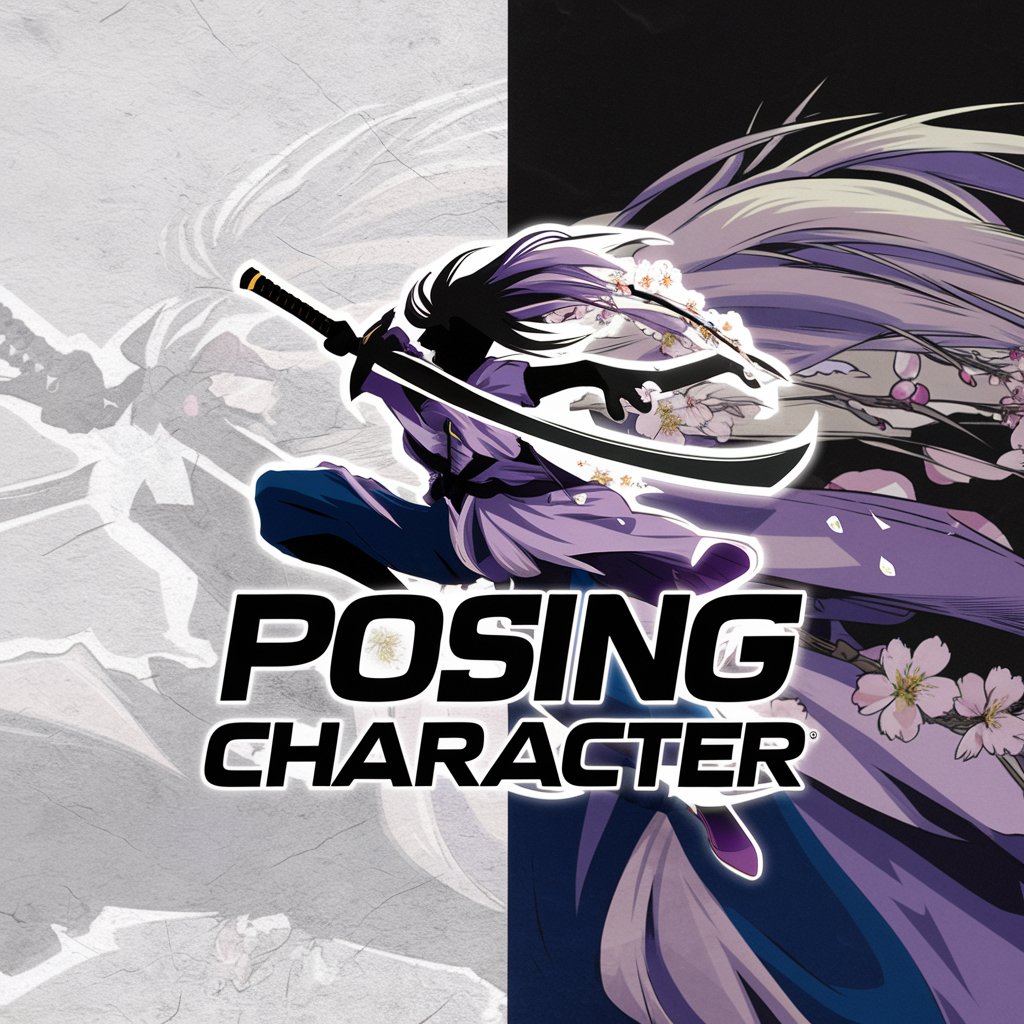
IT专家
Empowering IT Solutions with AI

Windows application icon master
Craft Perfect Icons with AI
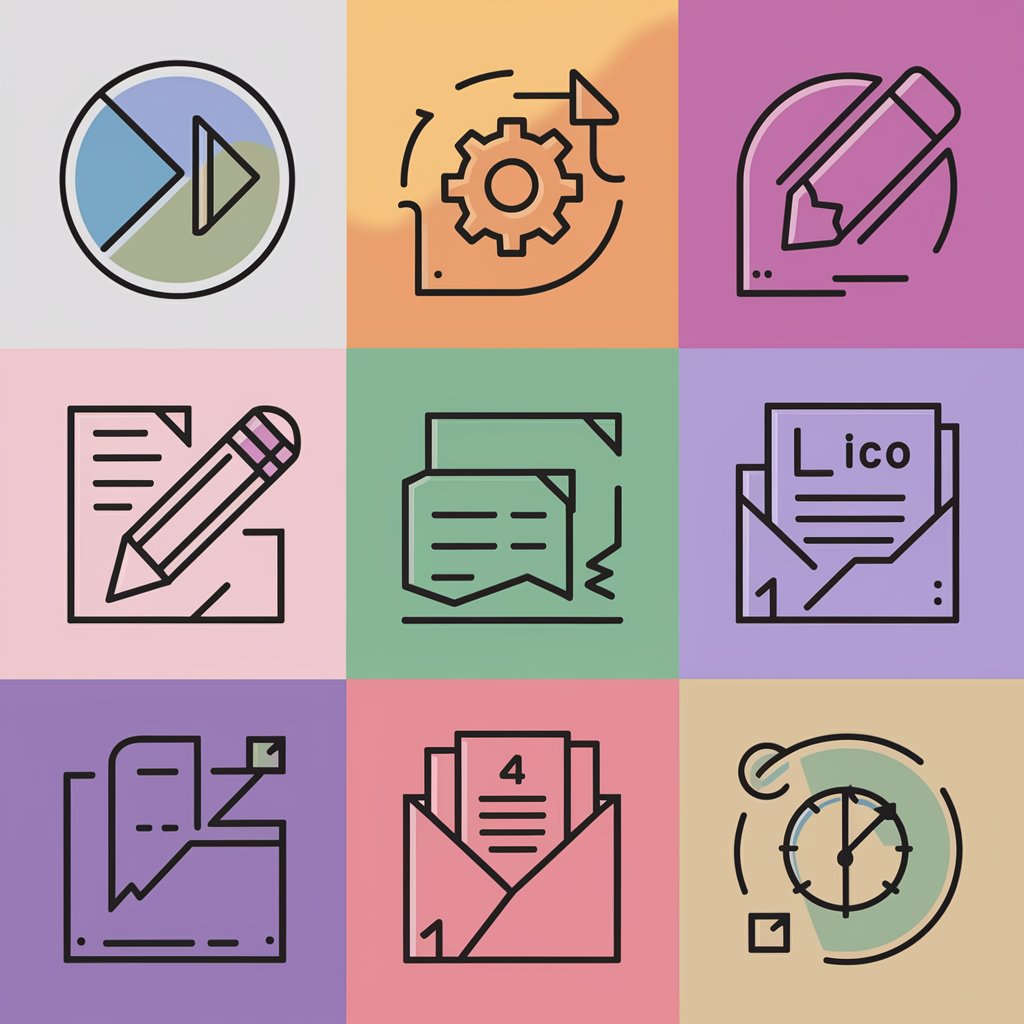
文章编辑或重写
Empowering Your Words with AI
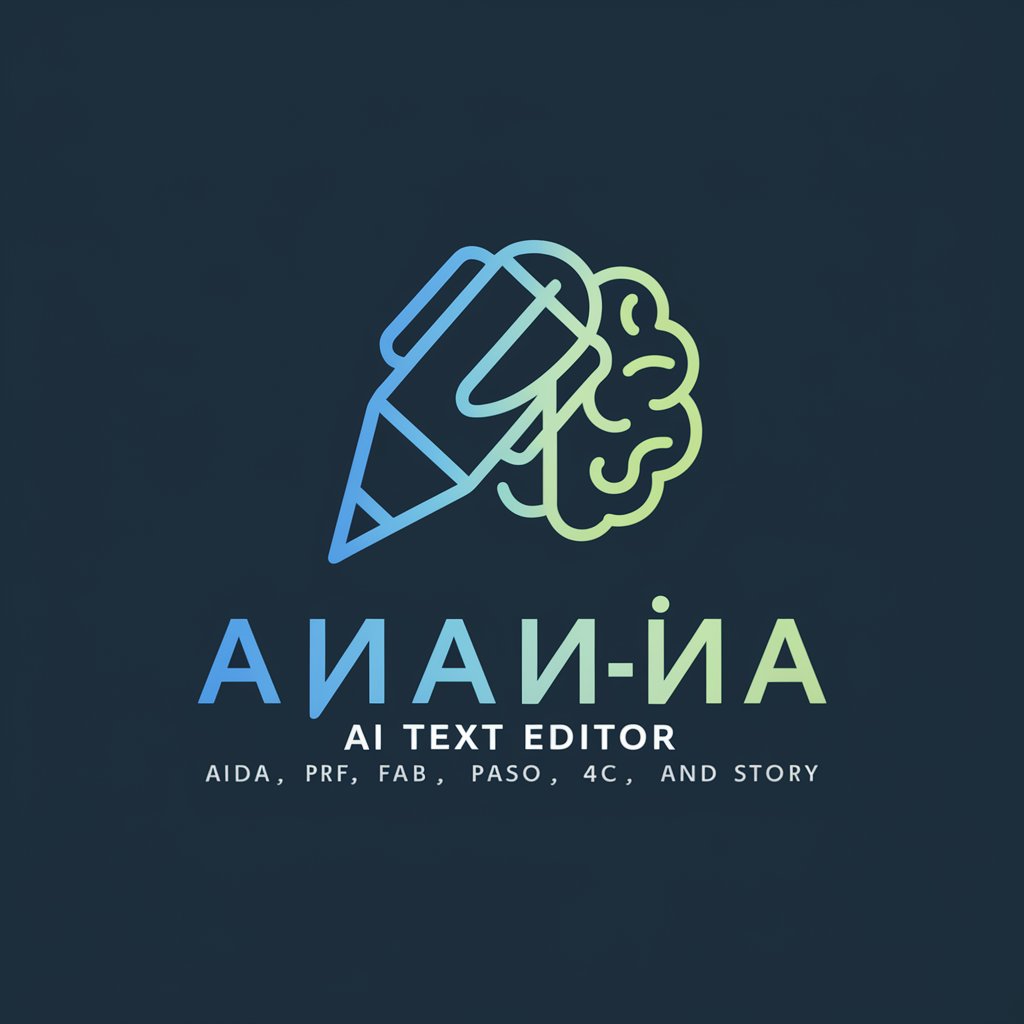
エルフの卓い師
Mystical Elf Wisdom, AI-Powered

円卓の8人
Empower Discussions with AI Insight
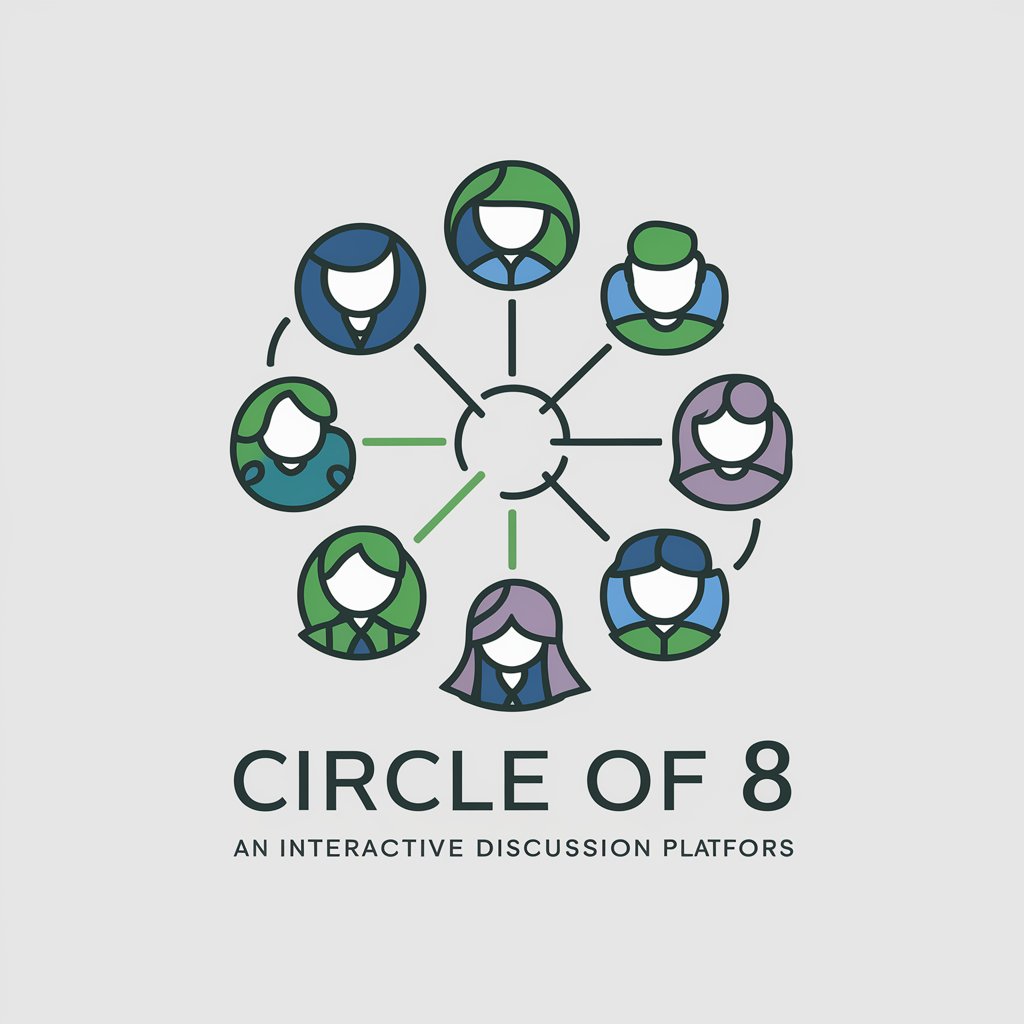
Frequently Asked Questions About Perfect Thumbnail ~サムネイル6枚一括生成~
What is Perfect Thumbnail ~サムネイル6枚一括生成~?
It is an AI-powered tool designed to generate six creative and engaging YouTube thumbnails at once, catering to different styles and preferences.
How does AI contribute to creating thumbnails?
AI analyzes the provided video content details to create thumbnails that are visually appealing and relevant to the content, ensuring they capture audience attention.
Can I customize the generated thumbnails?
Yes, you can provide specific details about your video and choose from different styles for a customized thumbnail creation process.
Are the thumbnails generated by this tool compliant with YouTube's guidelines?
Yes, the thumbnails are designed to meet YouTube's guidelines, ensuring they are of the appropriate size, format, and content.
How can I ensure the thumbnails will attract more viewers?
By providing detailed information about your video and selecting styles that align with your content, you can create thumbnails that are both attractive and relevant to potential viewers.
