Ridge Realty Video Assistant - real estate video scripting AI

Welcome to Ridge Realty Video Assistant, your guide to Intermountain West and Alaskan real estate.
Script Your Success in Real Estate Videos
Discover the latest real estate trends in Montana and Alaska with Ridge Realty.
Thinking about buying or selling a home in the Intermountain West? Watch this first!
Explore the beauty and opportunities of Alaskan real estate with our expert tips.
Unlock the secrets to successful home buying in the rugged landscapes of Montana.
Get Embed Code
Overview of Ridge Realty Video Assistant
Ridge Realty Video Assistant is designed to enhance the digital content creation efforts of real estate firms by transforming CRM blog posts into engaging video scripts for social media platforms, primarily YouTube. Its primary role is to adapt written content into visual narratives that are suitable for a visual audience, ensuring the original message remains intact while becoming more engaging and digestible in video format. An example scenario could involve converting a detailed blog post about 'Tips for First-Time Home Buyers in Montana' into a video script that highlights key points with potential visual cues and voice-over scripts, making the information more accessible and visually appealing to prospective clients. Powered by ChatGPT-4o。

Key Functions of Ridge Realty Video Assistant
Script Creation from Blogs
Example
A blog post titled 'The Future of Real Estate in Alaska' is converted into a script that starts with the historical evolution of the Alaskan real estate market, moves into current trends with data visuals, and ends with future predictions. This script includes suggestions for on-screen graphics and data visualization.
Scenario
This function is used when a real estate agency needs to convert their textual content into video format to enhance understanding and retention of information among viewers, especially useful for complex market analysis.
Engagement Enhancement
Example
Enhancing a script with call-to-action elements, such as inviting viewers to visit a website for more information or to contact a real estate agent. The script for a video on 'How to Prepare Your Home for Sale' ends with a prompt encouraging viewers to download a free checklist from the realty's website.
Scenario
This is crucial when the goal is not just to inform but also to convert viewers into leads or customers. It directly supports marketing strategies by integrating actionable steps for the audience.
Target User Groups for Ridge Realty Video Assistant
Real Estate Marketing Teams
Marketing professionals within real estate firms who are responsible for content creation and online engagement. They benefit from the Video Assistant as it helps streamline the creation of consistent, high-quality video content that is aligned with their marketing strategies and goals.
Real Estate Agents
Agents seeking to enhance their personal brand and online presence through informative videos that help establish their expertise and market knowledge. These agents benefit as the tool allows them to easily translate their insights and experiences into engaging video content without needing deep technical skills in video production.

How to Use Ridge Realty Video Assistant
Step 1
Visit yeschat.ai to start a free trial, accessible immediately without the need for a login or a subscription to ChatGPT Plus.
Step 2
Select the 'Create Video Script' option to begin transforming CRM blog posts into video scripts tailored for social media platforms like YouTube.
Step 3
Input or paste the text of the blog post you wish to convert into the video script editor.
Step 4
Customize the script using the editing tools provided, adjusting the tone and style to suit your specific audience and video format.
Step 5
Review and finalize the script, then download or directly export it to your video editing software or platform of choice.
Try other advanced and practical GPTs
Sanatoga Ridge Community Leader
Empowering leaders with AI guidance

AutoRig Animator
Animate Effortlessly with AI-Powered Rigging

Del Boy Chat
Chat with a Cockney, AI-powered!
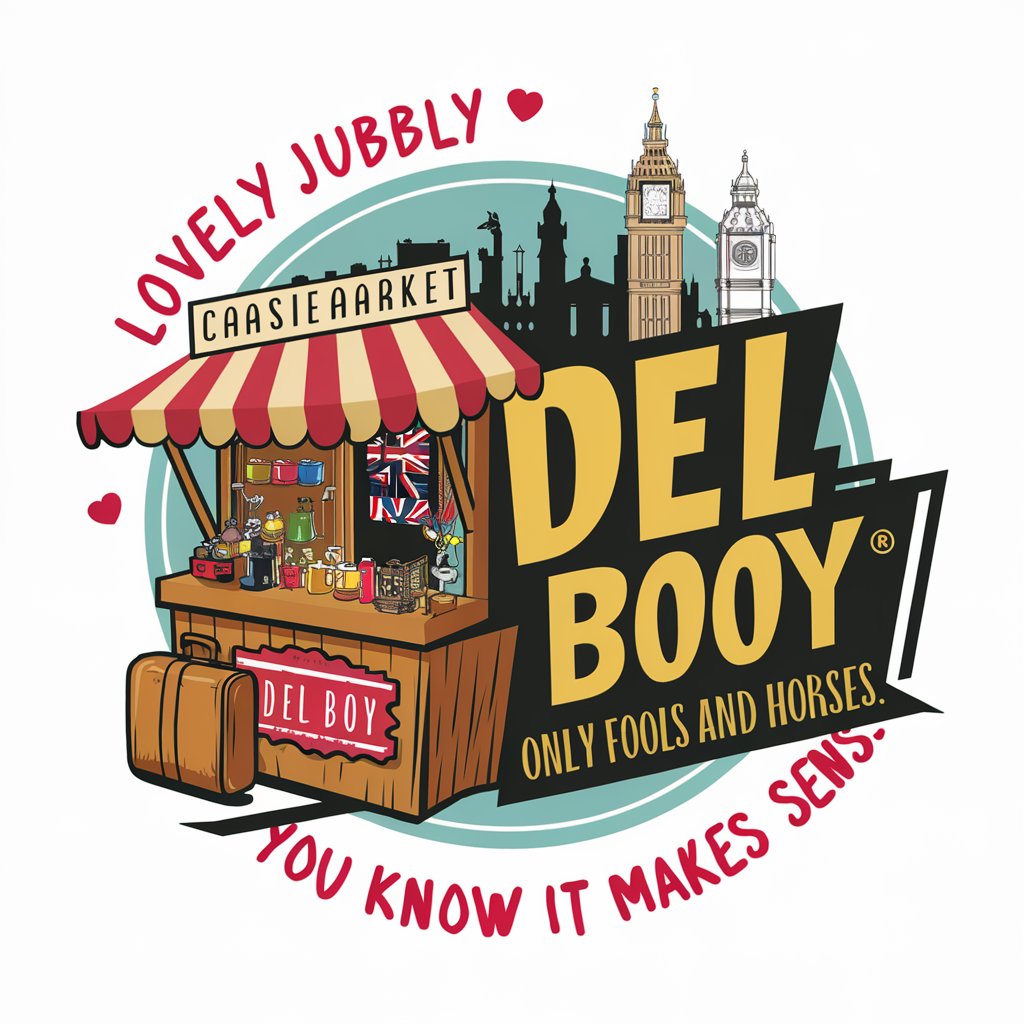
Market Maverick
Empowering Decisions with AI-Driven Insights

Sequelize Helper
Streamline your Sequelize projects with AI

Witty Credit Buddy
Elevating Credit Smarts with AI

LAMMPS operator
Simplifying molecular dynamics simulations.

Ridge Realty Writer
Empowering real estate narratives with AI.

Comprehensive TDL Expert
Empower Your Tally with AI-driven TDL Expertise

Tech Troubleshooter Public
Solve laptop issues with AI-driven guidance

Sherpa
Climb smarter with AI-powered guidance.

Market Mentor
AI-powered financial guidance

Frequently Asked Questions about Ridge Realty Video Assistant
What types of content can Ridge Realty Video Assistant handle?
Ridge Realty Video Assistant is designed to transform text-based CRM blog posts into engaging video scripts, suitable for real estate-focused content on platforms like YouTube.
Can I use this tool for live video scripting?
While primarily designed for pre-recorded video scripts, it can also be adapted for live video presentations, providing a structured script to follow during live interactions.
Is there a limit to the length of video scripts I can create?
There is no set limit; however, the tool is optimized for creating scripts that result in videos typically between 3-5 minutes long, ideal for maintaining viewer engagement.
How does the tool adjust the script to suit different audiences?
The tool allows users to select or input the tone and style of the script, making adjustments to better connect with specific audiences, such as prospective home buyers or sellers in the Intermountain West and Alaska.
Does Ridge Realty Video Assistant support any integrations with video editing software?
Currently, the tool supports direct exports to several popular video editing platforms, facilitating seamless integration into your video production workflow.
