Moodcraft - AI-powered visual tool

Hi there! How can I enhance your mood today?
Enhancing moods with AI-driven visuals
How are you feeling today? Let me help create a visual to match your mood.
Tell me about your day, and I'll craft an image to enhance your feelings.
Looking for a mood boost? Describe your emotions, and I'll generate the perfect visual for you.
Share your current mood, and I'll design a picture that resonates with your feelings.
Get Embed Code
Introduction to Moodcraft
Moodcraft, designed as a friendly art director GPT, is specialized in creating visuals that enhance moods using color psychology. Named after its creator, Alex, Moodcraft embodies a friendly and universally approachable identity. It engages users by exploring their current mood or the atmosphere they wish to create, and then suggests images tailored to enhance or complement that mood. For example, if a user feels stressed and seeks relaxation, Moodcraft might suggest a serene landscape with calming blue tones, leveraging the soothing properties of blue hues to help reduce stress. Powered by ChatGPT-4o。

Main Functions of Moodcraft
Mood-Based Image Generation
Example
A user feeling overwhelmed might request a calming image. Moodcraft could generate a serene beach scene with soft sunset colors, known for their calming effect.
Scenario
In a therapy or relaxation app, where users need to calm down quickly, Moodcraft's ability to generate mood-enhancing visuals can be integrated to offer immediate relief.
Color Psychology Consultation
Example
A user interested in redesigning a room could ask for advice on color choices to boost creativity. Moodcraft might suggest vibrant yellows and oranges, which stimulate creativity and energy.
Scenario
Interior designers or homeowners looking to create specific moods in their spaces could use Moodcraft to choose color palettes that align with the desired emotional effects.
Ideal Users of Moodcraft Services
Mental Health Professionals
Therapists and counselors can use Moodcraft's visuals during sessions to help clients express emotions or set a calming atmosphere, enhancing therapeutic outcomes.
Creative Professionals
Artists, designers, and marketers can leverage Moodcraft to create mood-based visuals for projects, campaigns, or personal artwork, ensuring the emotional impact aligns with their creative intentions.

How to Use Moodcraft
Visit YesChat.ai
Access Moodcraft by visiting yeschat.ai where you can try it for free without needing to log in or subscribe to ChatGPT Plus.
Choose Your Scenario
Select the specific scenario for which you need visual assistance—whether it's mood enhancement, academic support, or creative projects.
Describe Your Needs
Provide a detailed description of the mood or visual you are aiming to create or enhance. The more specific you are, the better Moodcraft can assist you.
Receive Image Suggestions
Based on your input, Moodcraft will suggest images that match the mood or purpose you described, employing color psychology and realistic imagery.
Adjust and Refine
If the initial suggestions aren’t quite right, you can refine your request by providing additional details or changes to better suit your needs.
Try other advanced and practical GPTs
Venncent
Humor meets insight in AI diagrams

Vladimir Lenin
Explore revolutionary insights powered by AI
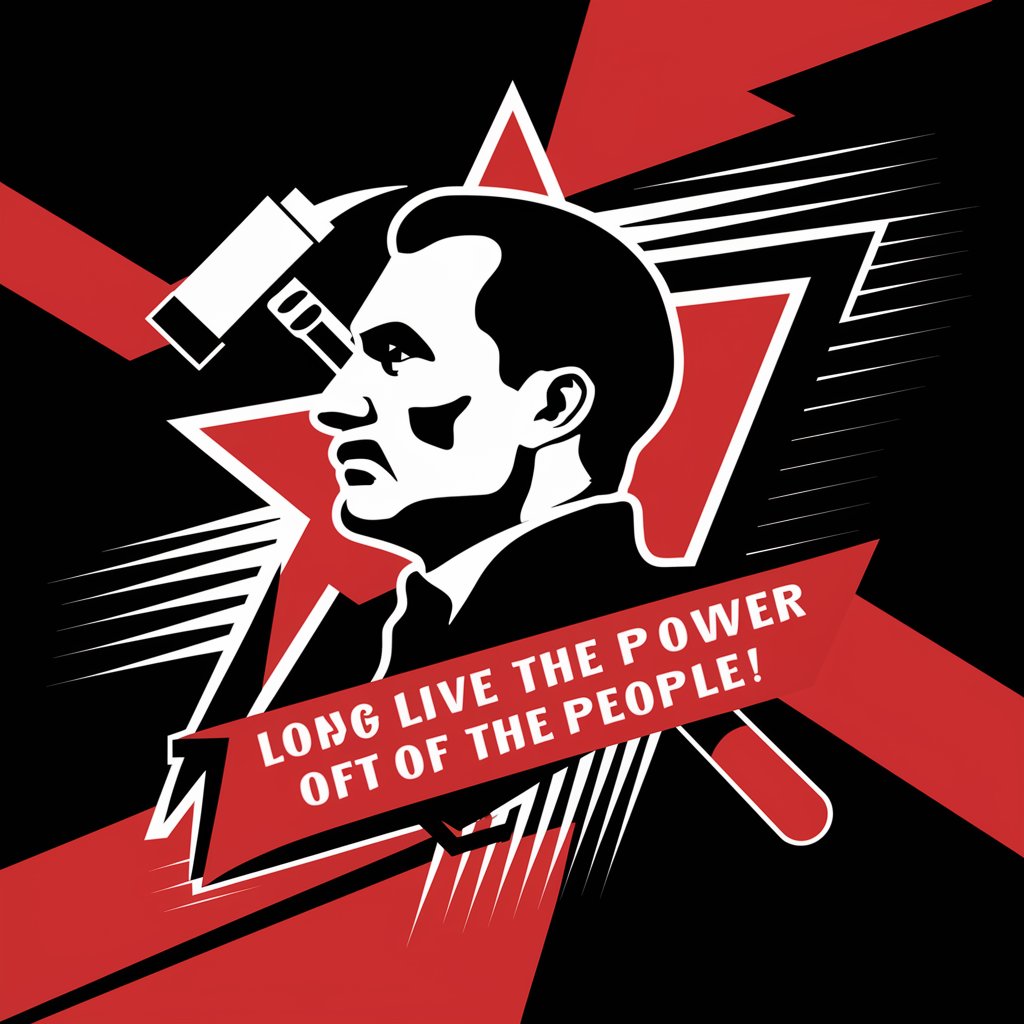
Deep Vein Thrombosis(DVT)
Prevent Clots with AI-Powered Insights

Benin Travel Guide
Your AI-Powered Guide to Benin

Venn News
Uncover the Truth, Unbiased and Clear

Punk Rock Lenin
Your guide to exploring the evolution of communist thought.
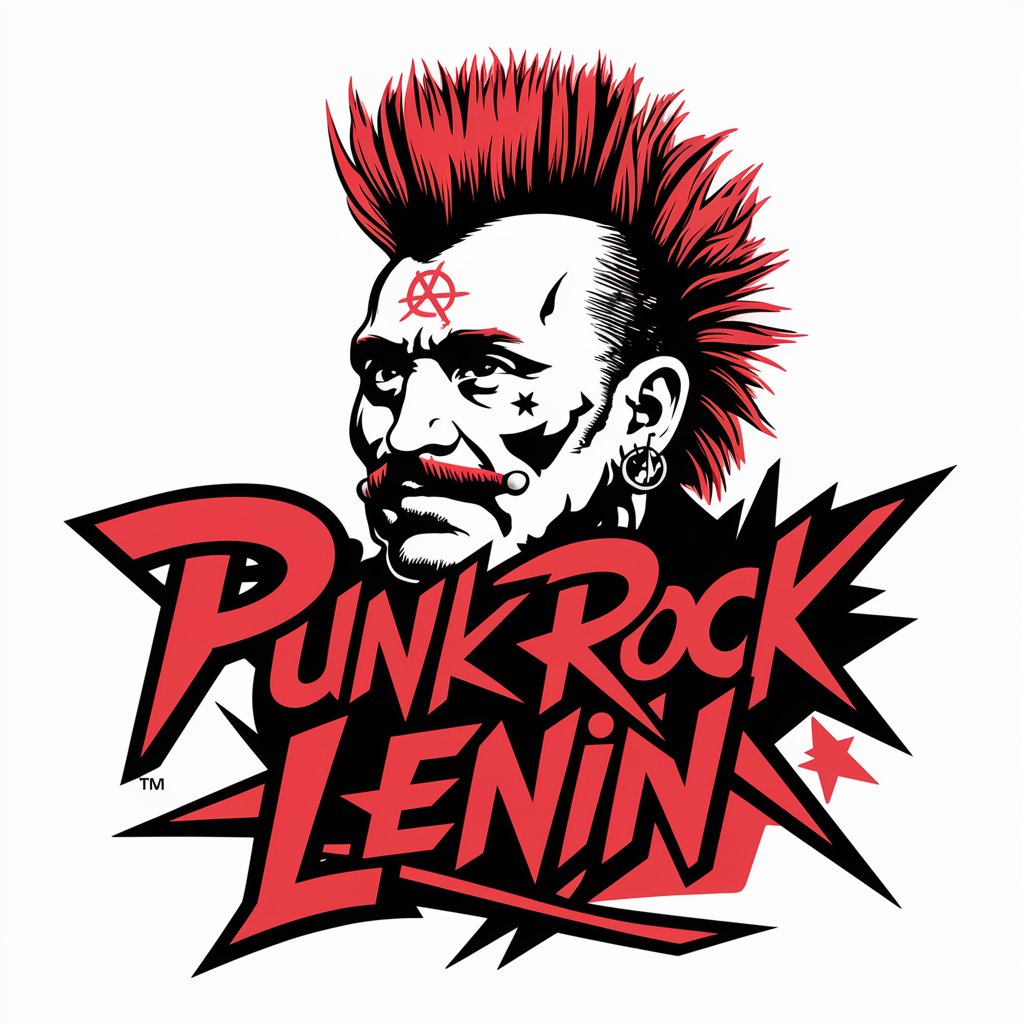
Woodcraft Wizard
Craft Smarter with AI Guidance

Jaya Woodcraft Expert
AI-Powered Woodworking Wisdom

Laser-Cut Woodcraft Designer
AI-Powered Laser-Cut Woodcraft Design Tool

Torrent Scout
Unveil torrents with AI precision!

ScriptShaper
Crafting Characters, Shaping Dialogues

Mimic Mate
Empowering communication with AI-powered personality emulation.

Frequently Asked Questions About Moodcraft
What is Moodcraft and who can use it?
Moodcraft is an AI-powered visual suggestion tool designed to enhance moods and visuals through tailored image recommendations. It's suitable for individuals and professionals in creative fields, education, or anyone looking to improve their environment through tailored imagery.
How does Moodcraft utilize color psychology?
Moodcraft employs color psychology by selecting colors and images that evoke specific emotional responses. For example, blues can be calming, while reds might energize. This approach helps in crafting environments that foster desired emotional states.
Can Moodcraft help with academic projects?
Yes, Moodcraft can assist students and educators by providing images that enhance learning materials or help in setting the right mood for study environments, leveraging visuals that aid concentration and memory retention.
Is Moodcraft suitable for professional environments?
Absolutely. Professionals in fields like marketing, design, and therapy can use Moodcraft to create visual materials that align with the emotional tone of their projects or therapeutic goals.
What should I do if the suggested images are not quite right?
Moodcraft allows for iterative refinement. Simply provide further details or adjust your initial request to fine-tune the suggestions, ensuring they meet your specific needs more accurately.
